Independent Z axis Homing using BL Touch
-
@Gost101 said in Independent Z axis Homing using BL Touch:
@Phaedrux that would be the motor that goes down.
That answer makes NO sense. We can’t see what you’re seeing, so you need to answer questions clearly, or we end up with another 100+ post thread.
If the motors are moving the wrong way during levelling ie it gets worse not better, either swap the Z motor connections, or change M584 to
M584 X0 Y1 Z4:2 E3Mapping the correct motor to the correct leadscrew is fundamental to bed levelling, and is clearly covered in the documentation. Please read and follow documentation more carefully, it’ll save you a lot of time and unnecessary questions.
Ian
-
@droftarts @Phaedrux Both z axis work fine going up and down during all other aspects of the calibration eg, home z, manually going up and down. Only when the x axis is trying to be leveled via the z axis does the motor 2 z axis move so far down that the x axis becomes uneven to the bed.
-
@Gost101 the bed levelling rotates around X0, so one side (should be the right side, at X523) will move much more than the other side. If the left side is moving a large amount, and as I’ve told you three times now, swap the Z motors connections at the Duet over!
Ian
-
@droftarts I understand now. I had a brain fart right then. It's all fixed. It works very well now. Now for some reason the height map is very weird compared to what it used to be. This is what I see. So I have to do anything to my slicer Cura to use the mesh bed?
-
@Gost101 glad you got it working. You didn’t post an image of your bed mesh, though.
Ian
-
@droftarts I fixed the height map now its working. It had a corupt file that I just had to delete. Do I have to do anything with my slicer?
-
Here is my Slicer Settings:
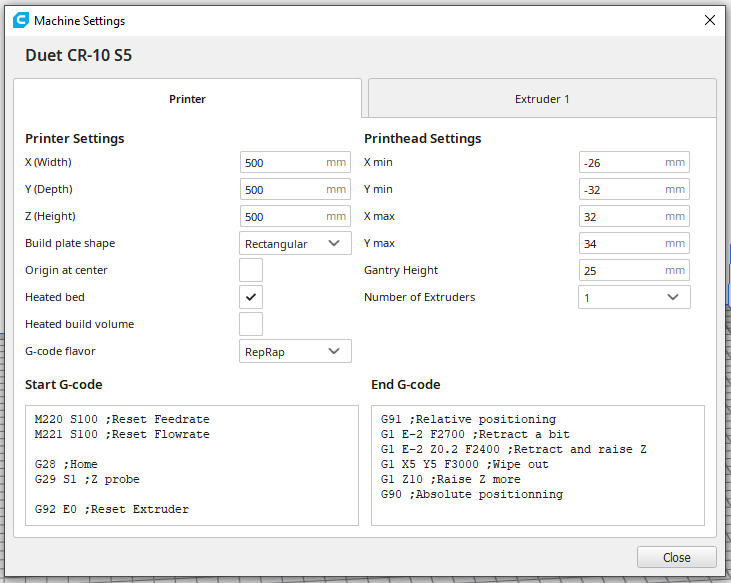
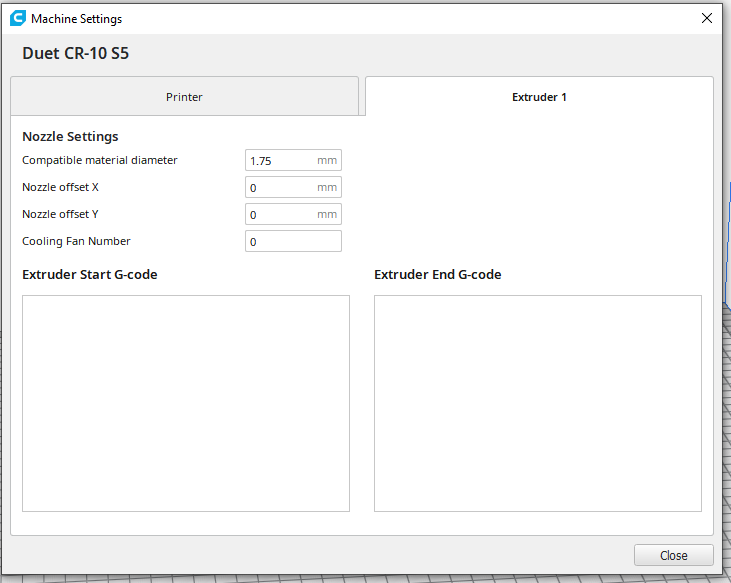
Start:M220 S100 ;Reset Feedrate M221 S100 ;Reset Flowrate G28 ;Home G29 S1 ;Z probe G92 E0 ;Reset Extruder G1 Z2.0 F3000 ;Move Z Axis up G1 X10.1 Y20 Z0.28 F5000.0 ;Move to start position G1 X10.1 Y200.0 Z0 F1500.0 E15 ;Draw the first line G1 X10.4 Y200.0 Z0.28 F5000.0 ;Move to side a little G1 X10.4 Y20 Z0 F1500.0 E30 ;Draw the second line G92 E0 ;Reset Extruder G1 Z2.0 F3000 ;Move Z Axis upEnd:
G91 ;Relative positioning G1 E-2 F2700 ;Retract a bit G1 E-2 Z0.2 F2400 ;Retract and raise Z G1 X5 Y5 F3000 ;Wipe out G1 Z10 ;Raise Z more G90 ;Absolute positionning G1 X0 Y{machine_depth} ;Present print M106 S0 ;Turn-off fan M104 S0 ;Turn-off hotend M140 S0 ;Turn-off bed M84 X Y E ;Disable all steppers but Z -
Once I'm done I will create a new thread for people in the future to look at for my printers configuration.
-
Then I will work on the ultimate printer project which will take 1 year + to finish. I appreciate all the help that you all provide @fcwilt @droftarts @Thalios @Phaedrux @dc42. Will there be an expansion board in which I could plug in my own stepper driver? Curious about testing a closed loop system.
-
Hi,
The only thing I have in my slicer is M98 P"print_begin.g" and M98 P"print_end.g".
I'm pretty sure you can figure out what kinds of commands I have in each of those files.
I use that approach so I don't have to worry about putting the same code (other than the M98s) into each slicer I happen to be using.
The firmware supports, as you seem to be aware, a start.g file.
I heard that the firmware also supports an end.f file but I couldn't get it to run.
As I recall start.g runs before anything the slicers run, including M98 calls likes mine.
Also there are often slicer settings that specify the "flavor" of gcode (like marlin, reprap, etc) used by your printer controller. That setting determines what gcode the slicer executes at the start and end of a print independent of anything that appears in the "Start G-code" and "End G-code" boxes in the slicer.
Frederick
-
@fcwilt Thanks for your help. Question though for my z probe offset height is set to 2.250 but Everytime I start a print I have to lower the z axis to -0.15. do I increase the offset hight or decrease it?
-
@Gost101 said in Independent Z axis Homing using BL Touch:
@fcwilt Thanks for your help. Question though for my z probe offset height is set to 2.250 but Everytime I start a print I have to lower the z axis to -0.15. do I increase the offset hight or decrease it?
While it may seen odd "higher = closer" - so increase the trigger height it by 0.15 and see how it works.
Frederick
-
This post is deleted!