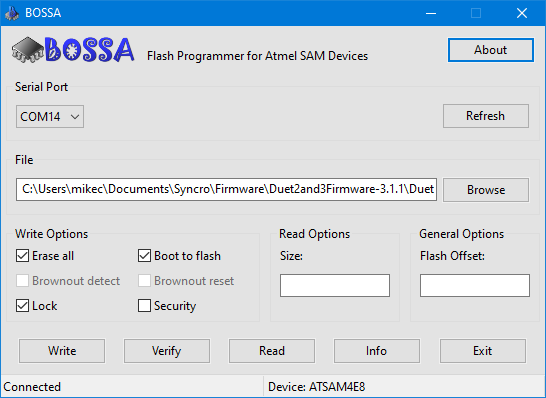Duet 2 Ethernet no connection
-
@Stephen6309 Yes, I've tried several ethernet cables, as well as USB cords.
-
@Phaedrux @Stephen6309 I've tried all steps in that document. When I try to flash with Bossa, it completes the flash, and it verifies. The board is still unresponsive though.
-
@camposm7 said in Duet 2 Ethernet no connection:
What additional info should I include?
well, that link does tell yo do check a whole lot of things, we're not psychics..
@camposm7 said in Duet 2 Ethernet no connection:
When I try to flash with Bossa, it completes the flash, and it verifies. The board is still unresponsive though.
that happens if the erase jumper is left in place or the board is not reset after flashing, i find the command line version bossac easier because -R flag to the command automatically reset the board.
-
@bearer When I try to run Bossac the windows briefly flashes then closes. Is there another download for windows somewhere?
-
@camposm7 said in Duet 2 Ethernet no connection:
When I try to run Bossac the windows briefly flashes then closes
its a command line version, i.e you start a command line window and type in the command (after changing to the appropriate path as required)
search and yee shall find
https://forum.duet3d.com/search/?term=bossac.exe&in=titlesposts -
I think I was able to flash the firmware successfully. Windows device manager didn't recognize the board until I reset it a few times.
Still no response in YAT when I throw M115 at it. Maybe I am missing a step in configuring YAT!
-
@camposm7 said in Duet 2 Ethernet no connection:
Windows device manager didn't recognize the board until I reset it a few times.
prey tell; what does it recognize it as? if it shows up as a bossa device then its not flashed properly; if it shows up as a duet then you're good, if it shows up as something else then check the usb device id or install the correct drivers.
-
@beare It does indeed show up as bossa device.
-
Ok well at least it's showing up as something. Since it's showing as a bossa device it means it doesn't have firmware on it.
Please carefully go through the bossa flashing procedure here: https://duet3d.dozuki.com/Wiki/Installing_and_Updating_Firmware#Section_Fallback_procedure_Num_3
-
@Phaedrux The directions say Check boxes Erase all, Lock, and Boot from Flash. However there is no boot to flash check box. Am I supposed to check boot to flash?
-
Can you show a screenshot of the bossa window? If you're on windows you should be able to press alt-print screen and then cntrl-v in the post window to paste a screenshot.
-
-
yes I think boot to flash and boot from flash are meant to be the same.
What version of bossa is that?
-
v. 1.9.1
-
Ok, so does it write and verify correctly?
Did you follow the instructions on removing the jumper before flashing?
Remove the erase jumper as soon as the Diag LED lights up. This means you are successfully in programming mode.
Once flashed, power cycle the board and you should now have a port to connect with YAT.
-
maybe try windows key + R, type
cmdand click OK.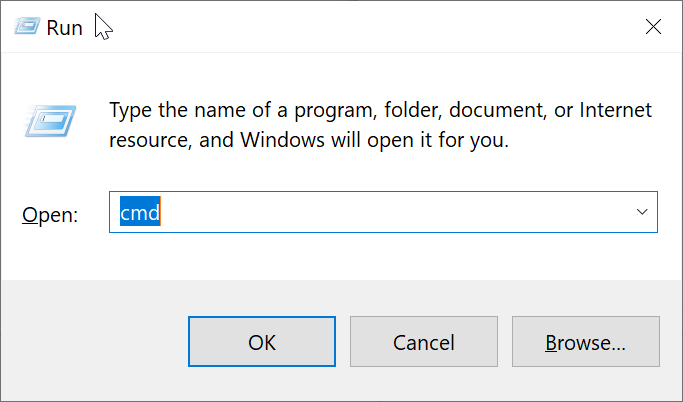
and then paste in the command below in the new window and press enter? (type out the whole path if its not under your own user profile.)
"%ProgramFiles(x86)%\BOSSA\bossac.exe" --port=COM14 -e -w -v -b -R "%USERPROFILE%\Documents\Syncro\Firmware\Duet2and3Firmware-3.1.1\Duet2CombinedFirmware.bin"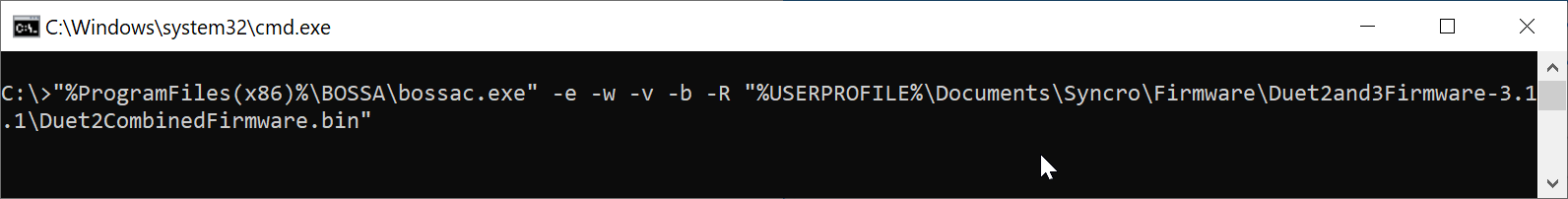
Clearly something goes wrong with resetting the cpu after flashing, or its become faulty.
-
Yes, it does Bossa does write and verify correctly.
I followed the instructions to the T, however my diag led is on even after removing the jumper and resetting.
As you can see in the picture it is still listed as a Bossa Program Port. It looks like it's connected to YAT but still unable to respond to Gcode commands.
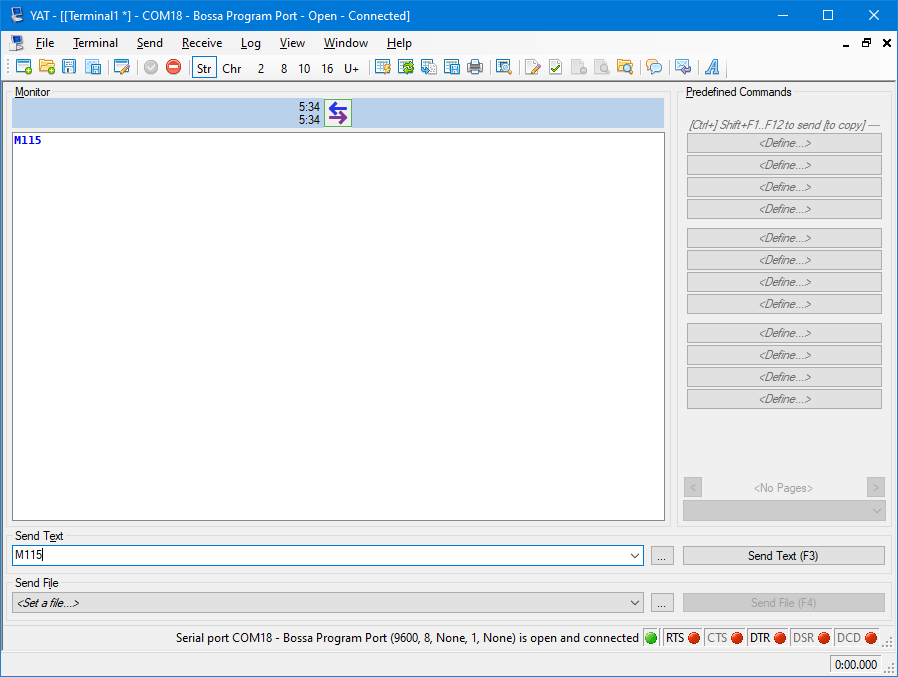
-
@bearer
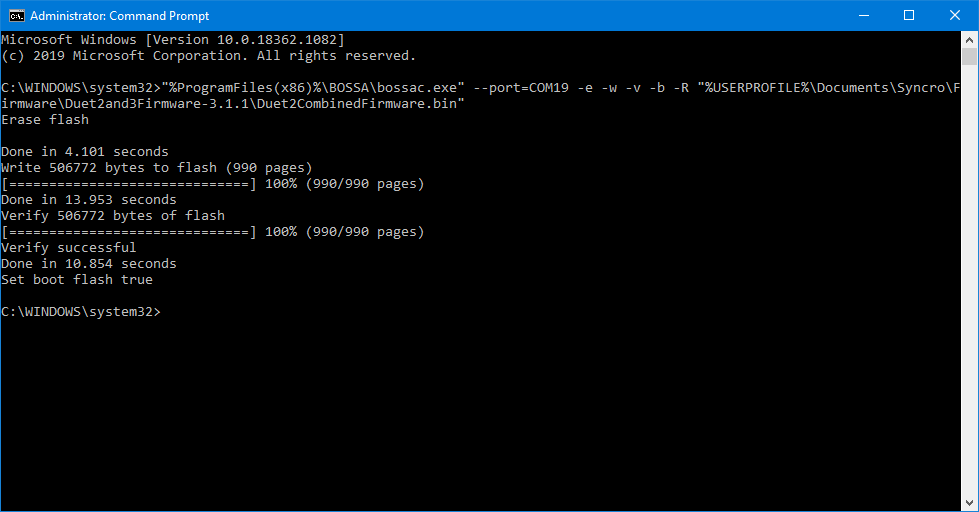
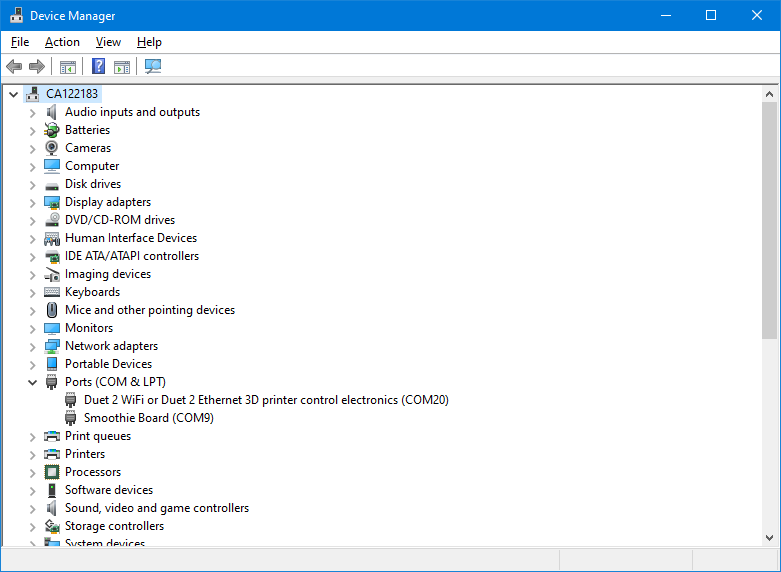
Jackpot! Thank you!
-
so it's working now?
-
@camposm7 said in Duet 2 Ethernet no connection:
I followed the instructions to the T, however my diag led is on even after removing the jumper and resetting.
I think something got lost in translation to be honest, but that is why I suggested using the command line version with the -R flag as it removes the need for manually resetting the board.
Maybe someone could file an issue on the bossa github to have the -R flag function added to the GUI version; would simplify things a little.