Duet 3 3HC - CAN dropping
-
I've tried searching the forums for anything similar to what I'm experiencing the only thing remotely close is this post.
https://forum.duet3d.com/topic/17663/3hc-board-disappearing-from-operation-and-diag?_=1601886530268
Jubilee with Duet3 6hc and 2 x 3hc boards
The problem I'm having is that one of my two 3HC boards will either not connect to CAN or shortly after booting drop the CAN connection and disappear.
When I start the system it will drop the 3hc after a random amount of time between 0 seconds and 2 - 3 minutes . Refusing to respond through the web interface; the CAN led will also begin to flash rapidly.
I have tried a number of things
- Verified the last board is correctly terminated
- Updated firmware
- Tested with multiple can cables (Purchased from Filastruder)
- Changed CAN bus address
- Connected single 3hc
- Swapped the two 3hc boards.
The good 3hc works in every configuration, the problematic 3hc drops the CAN connection in all setups.
When I send the m122 b1 to check the board it initially shows up as working, after the CAN led begins flashing m122 times out.
Has anyone else seen this before?
Diagnostic Before and After board disappears
m122 b0 === Diagnostics === RepRapFirmware for Duet 3 MB6HC version 3.1.1 running on Duet 3 MB6HC v1.01 or later (SBC mode)m122 b1 Diagnostics for board 1: Board EXP3HC firmware 3.1.0 (2020-05-15b1) Never used RAM 162.8Kb, max stack 368b HEAT 1088 CanAsync 1452 CanRecv 1420 TMC 156 AIN 560 MAIN 2208 Last reset 00:00:49 ago, cause: power up Driver 0: standstill, reads 48151, writes 11 timeouts 0, SG min/max 0/0 Driver 1: standstill, reads 48152, writes 11 timeouts 0, SG min/max 0/0 Driver 2: standstill, reads 48152, writes 14 timeouts 0, SG min/max 0/0 Moves scheduled 0, completed 0, hiccups 0 VIN: 20.6V, V12: 12.2V MCU temperature: min 40.6C, current 40.6C, max 40.8C Ticks since heat task active 55, ADC conversions started 49298, completed 49298, timed out 0 Last sensors broadcast 00000016 found 1 58 ticks ago Free CAN buffers: 36 NVM user row de9a9239 aeecffb1 ffffffff ffffffffm122 b2 Diagnostics for board 2: Board EXP3HC firmware 3.1.0 (2020-05-15b1) Never used RAM 162.7Kb, max stack 352b HEAT 1088 CanAsync 1452 CanRecv 1388 TMC 156 AIN 524 MAIN 2208 Last reset 00:03:44 ago, cause: power up Driver 0: standstill, reads 48246, writes 14 timeouts 0, SG min/max 0/0 Driver 1: standstill, reads 48249, writes 14 timeouts 0, SG min/max 0/0 Driver 2: standstill, reads 48251, writes 14 timeouts 0, SG min/max 0/0 Moves scheduled 0, completed 0, hiccups 0 VIN: 20.7V, V12: 12.2V MCU temperature: min 39.9C, current 40.1C, max 40.3C Ticks since heat task active 128, ADC conversions started 224372, completed 224370, timed out 0 Last sensors broadcast 00000014 found 3 131 ticks ago Free CAN buffers: 36 NVM user row de9a9239 aeecffb1 ffffffff ffffffffAfter a moment the CAN led will begin blinking rapidly and will no longer be addressable.
M115 b1 Error: M115: Response timeout: CAN addr 1, req type 6024, RID=41 -
Have you removed the CAN terminal jumpers from the first 3HC and made sure they are fitted to the last one in the chain?
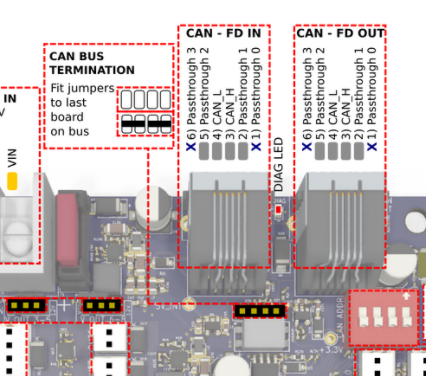
@Phaedrux i couldn't find any mention of setting these on here https://duet3d.dozuki.com/Wiki/Duet_3_Expansion_Hardware_Overview or the wiring page
-
- See the previous post by @jay_s_uk.
- If the problem persists, please update the expansion board firmware to 3.2beta1 and the main board firmware to either 3.2beta1 or 3.2beta2. The newer expansion board firmware provides better diagnostics.
PS - I've added a paragraph about the CAN bus terminating jumpers, https://duet3d.dozuki.com/Wiki/Duet_3_Expansion_Hardware_Overview#Section_CAN.
-
@jay_s_uk thanks for the idea I already have the jumpers in position on the last board in the chain.
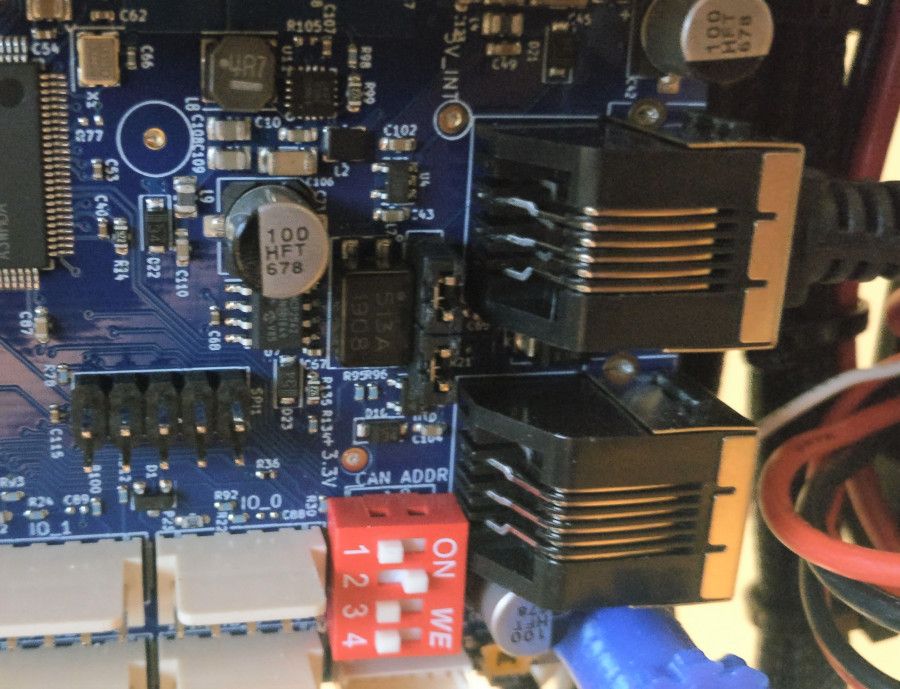
I will update the firmware to 3.2beta1 on my boards and post the m122 outputs
-
Upgraded to 3.2 beta1 and it appears to have resolved the CAN bus dropping, I will test further. Thanks everyone for all your help