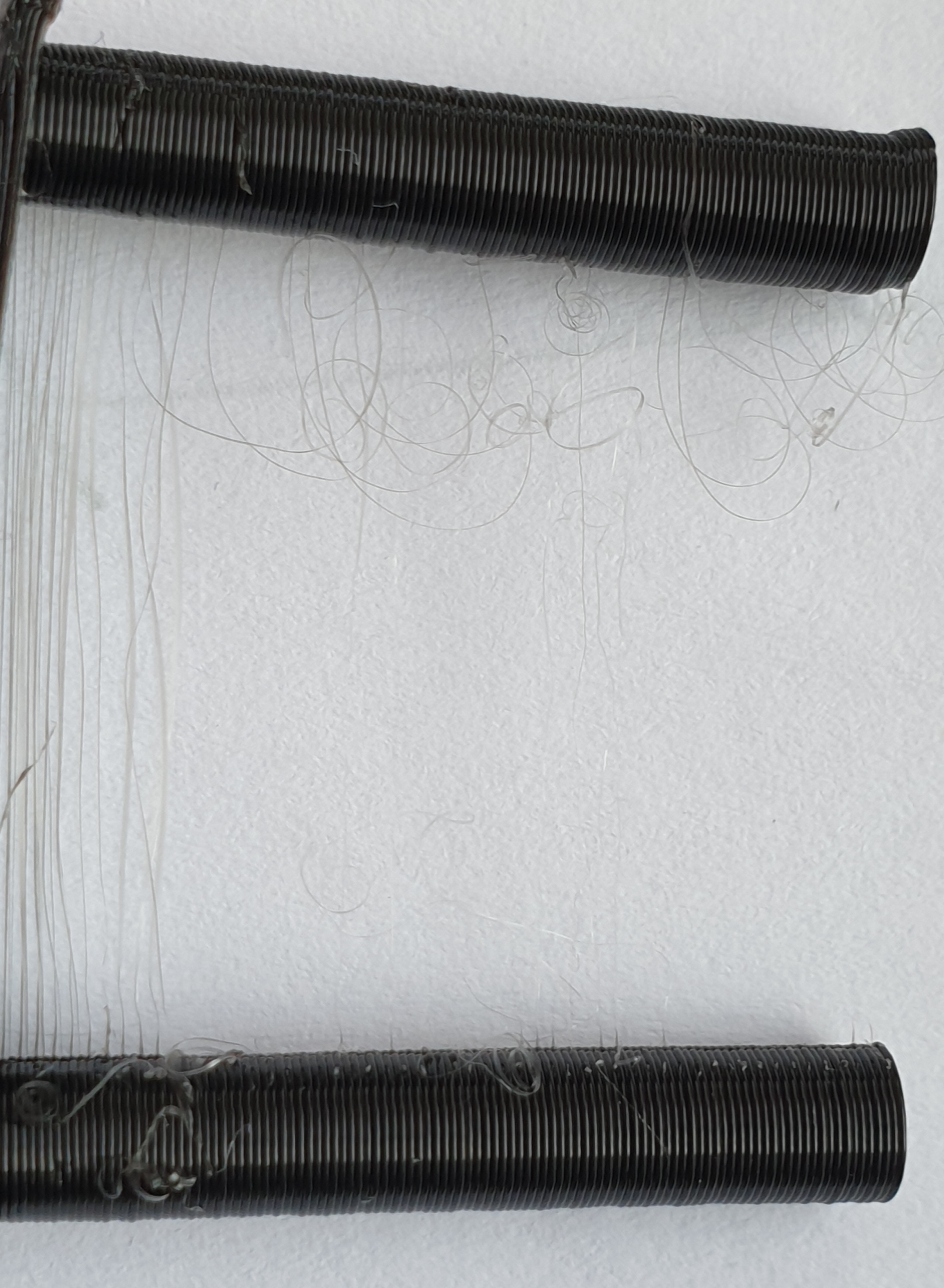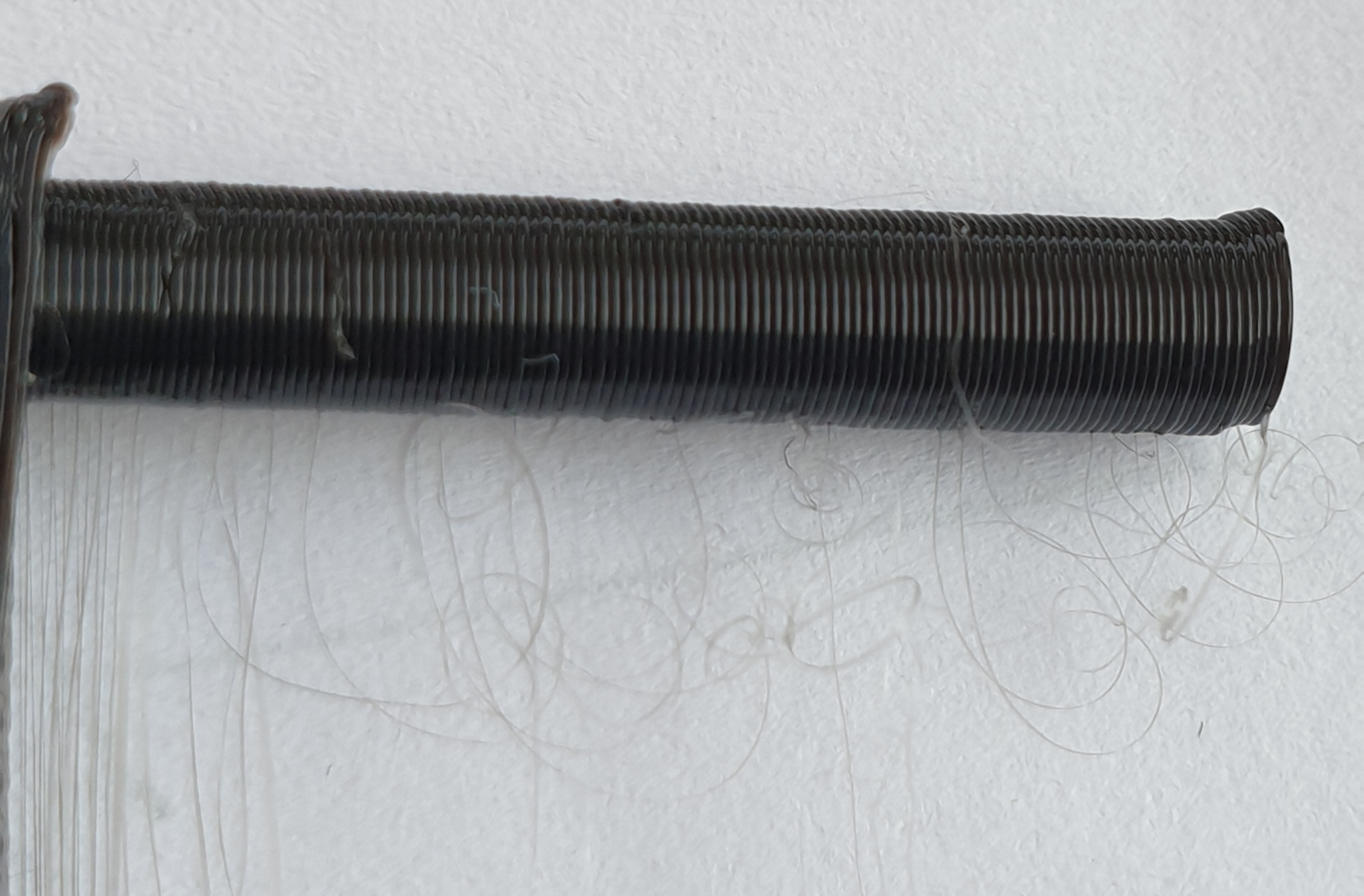After Micro swiss DD upgrade,Extruder skips steps
-
can you reduce the e steps by 10% and try again?
-
@Veti no problem
with which temperature,what do you mean ?
-
@lui2004
any and see if that improves the stringing -
I have print by 215°C
Retract distance 1.5mm
Retract speed: 35mm/s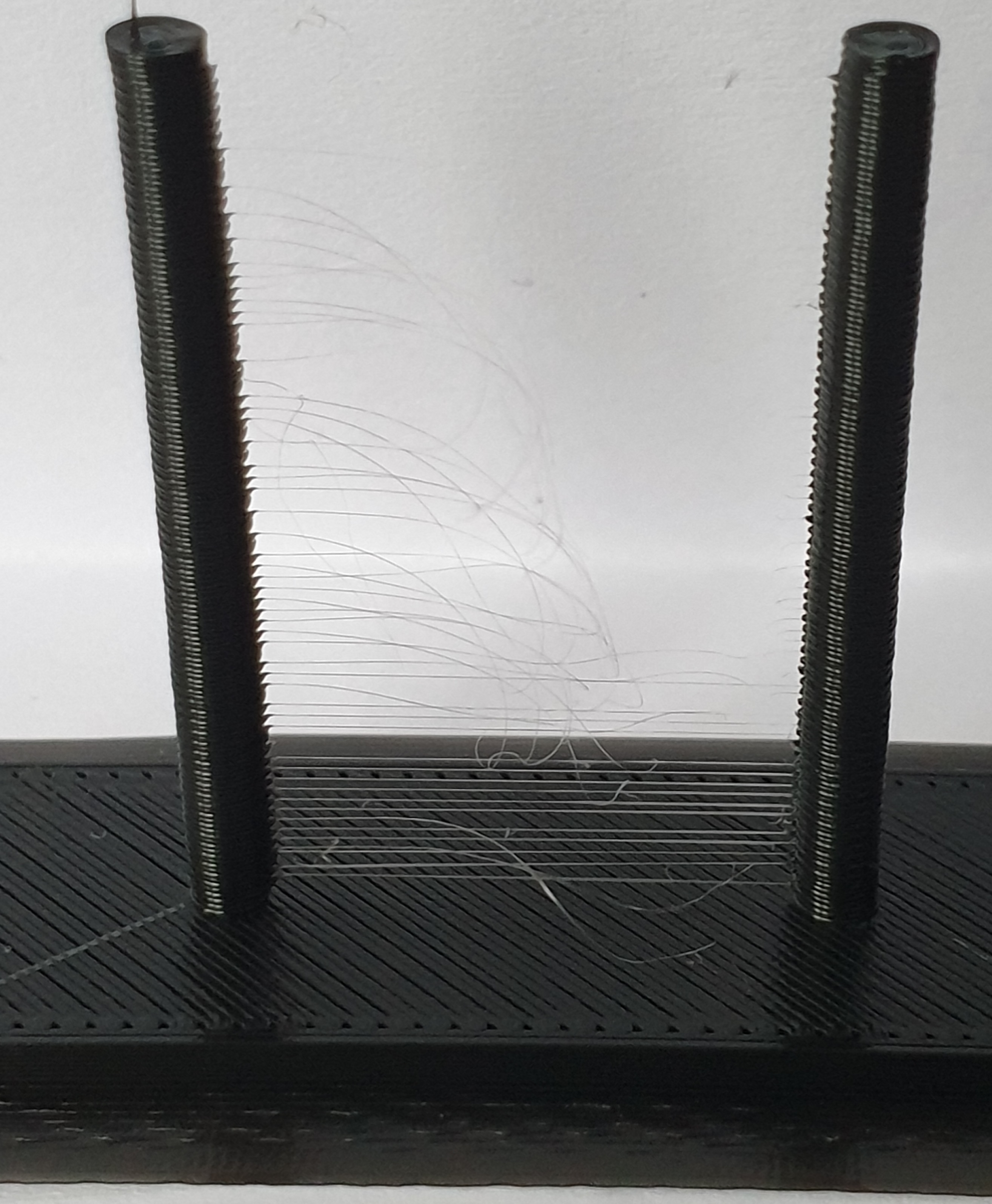

-
what slicer are you using?
-
@Veti i use Simplify3d
-
-
@Veti soo
 after i watch the Video and take the Profile from the Video, i have no stringing but little gaps or ooze i dont know what it is ?!
after i watch the Video and take the Profile from the Video, i have no stringing but little gaps or ooze i dont know what it is ?!Edit: With Layer height: 0.2,215°C i have no stringing
with layer height 0.16,215°C again a lot of stringingwhat cause this problem ?
After a second try with 200°C i have a lot of stringing
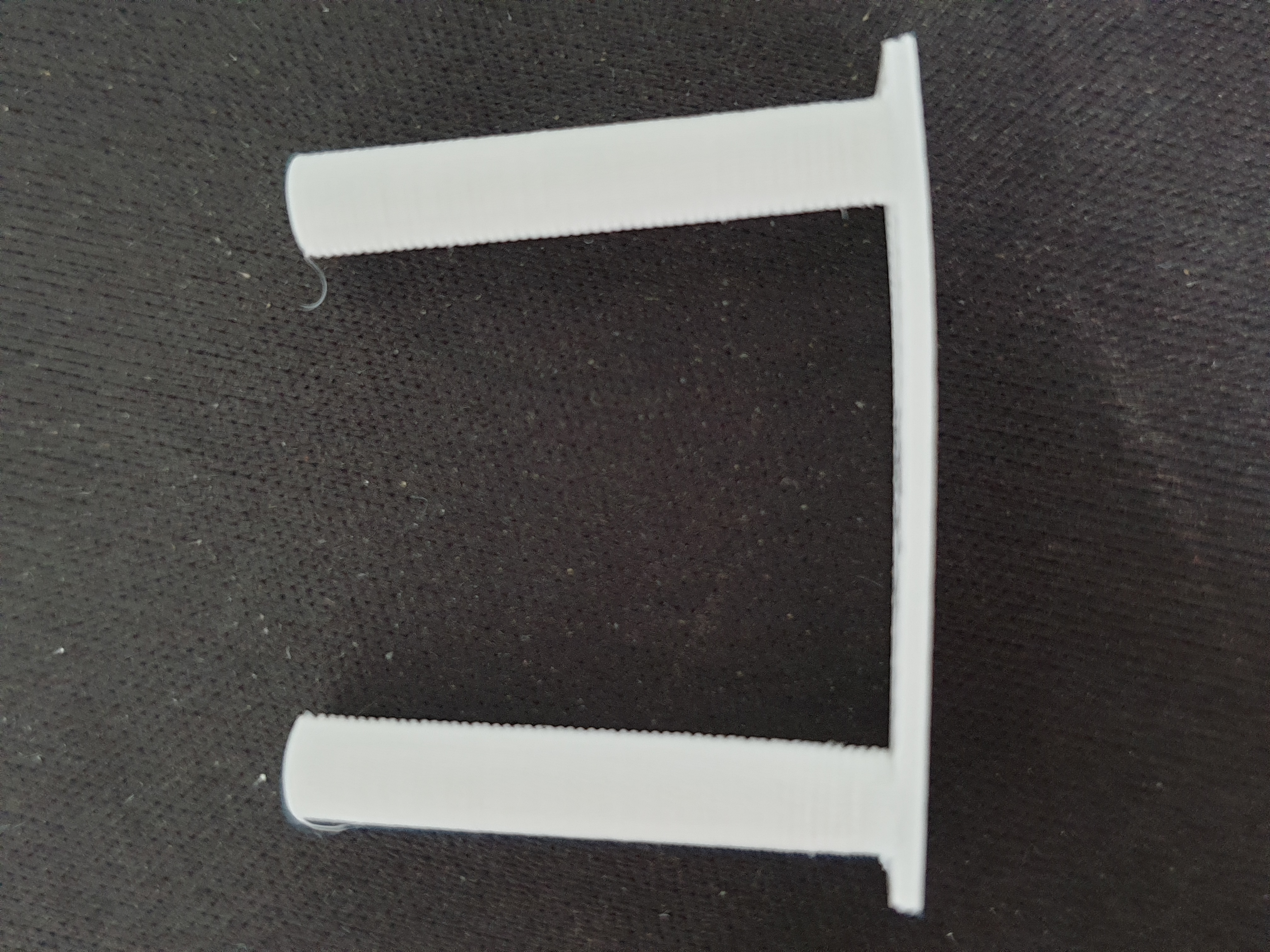
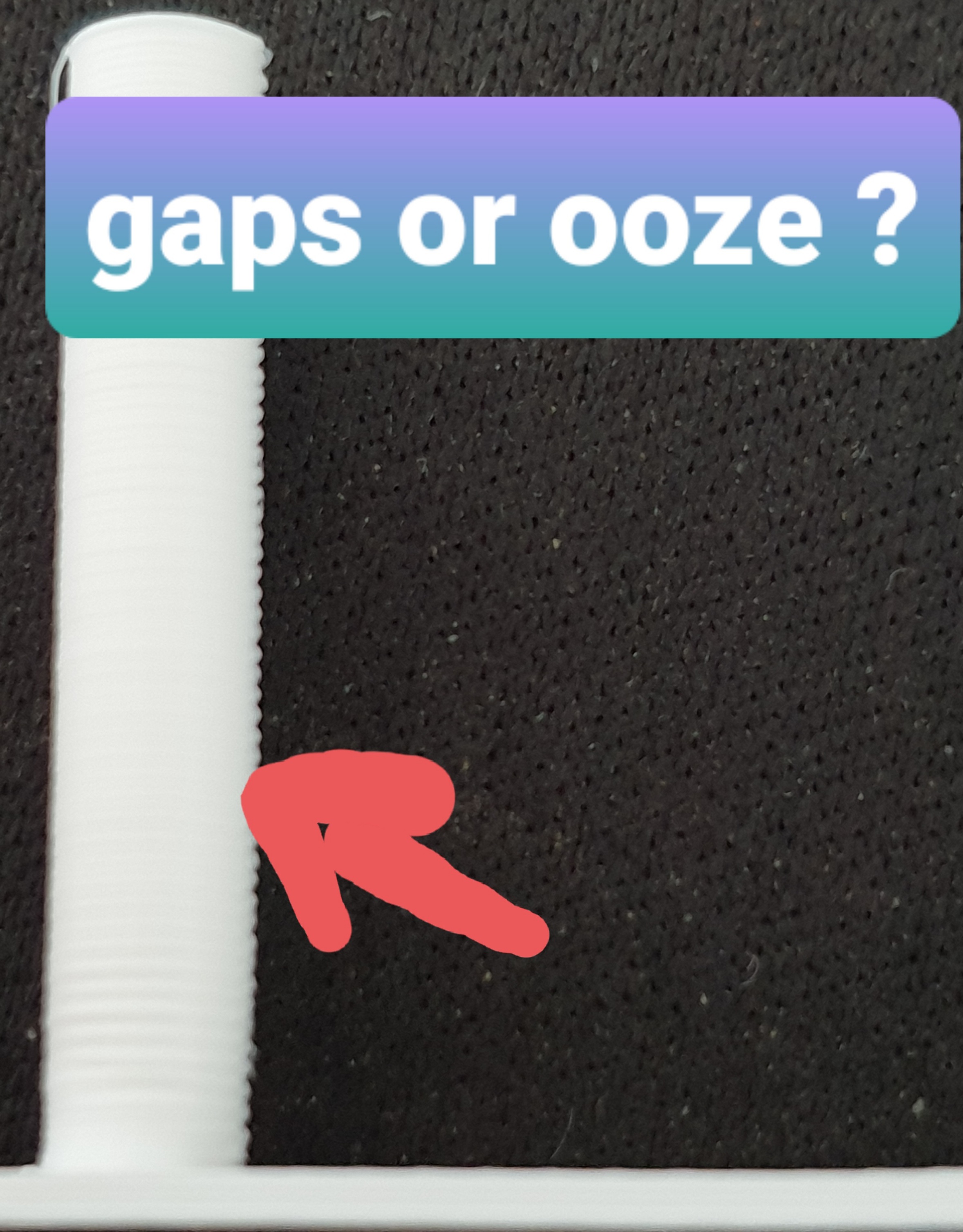
-
how confident are you in your e steps?
M92 X80.00 Y80.00 Z800.00 E139.19 ; set steps per mm
marlins default for the ender 5 is 93.
-
i have the Micro swiss Direct Drive, micro swiss gives me a start steps about 130 with 1.8 angle motor.
but since Saturday i have the E3d 0.9 Angle motor and after calibrate the Esteps i have E277.89
-
can you print with cura or prusaslicer?
-
@Veti yes of course i have both
i try now prusa slicer alpha2
-
-
the curling at the base suggests to me that you are printing to hot
-
@Phaedrux said in After Micro swiss DD upgrade,Extruder skips steps:
double checking your extruder calibration.
https://duet3d.dozuki.com/Guide/Ender+3+Pro+and+Duet+Maestro+Guide+Part+4:+Calibration/40#s165
-
@Phaedrux Extruder was Calibrated yesterday all fine 110mm messured and 100mm was forward.
-
@Veti i think i have solved it !
i have a all Metal hotend from micro swiss and it was recommended to increase temperatur 5-10°C so i have tested it with 222°C and i have no stringing just a little bit but its ok.what i can print now to check if its all ok with my setup ?
Edit:
I have a 0.4 Nozzle which Extrusion Widht did i take ? in some how to and youtube Videos they say take EW: 0.45 another Video says take 0.48 Etrusion Widht, its a little bit confusing
-
@Veti thats the benchy
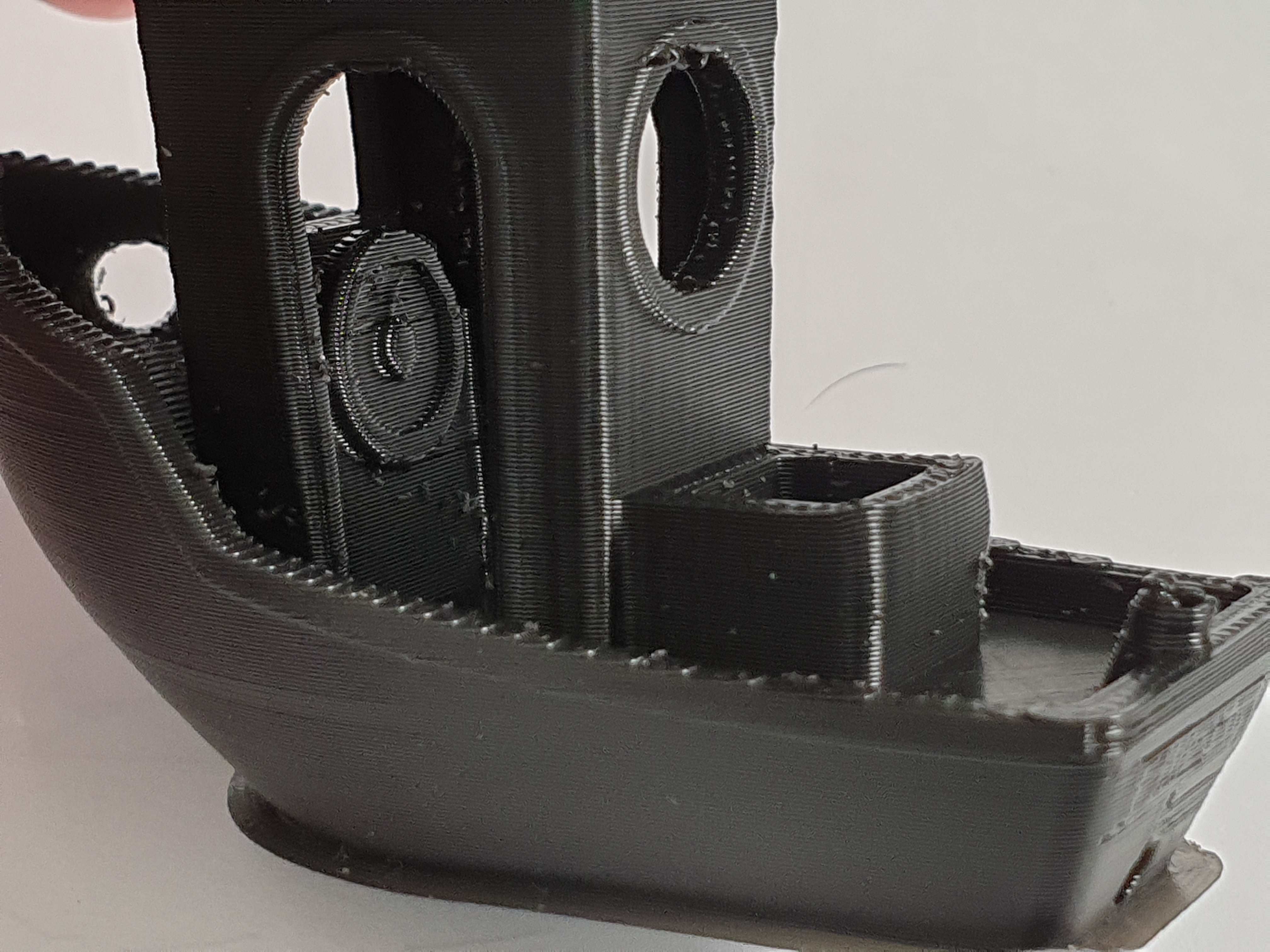

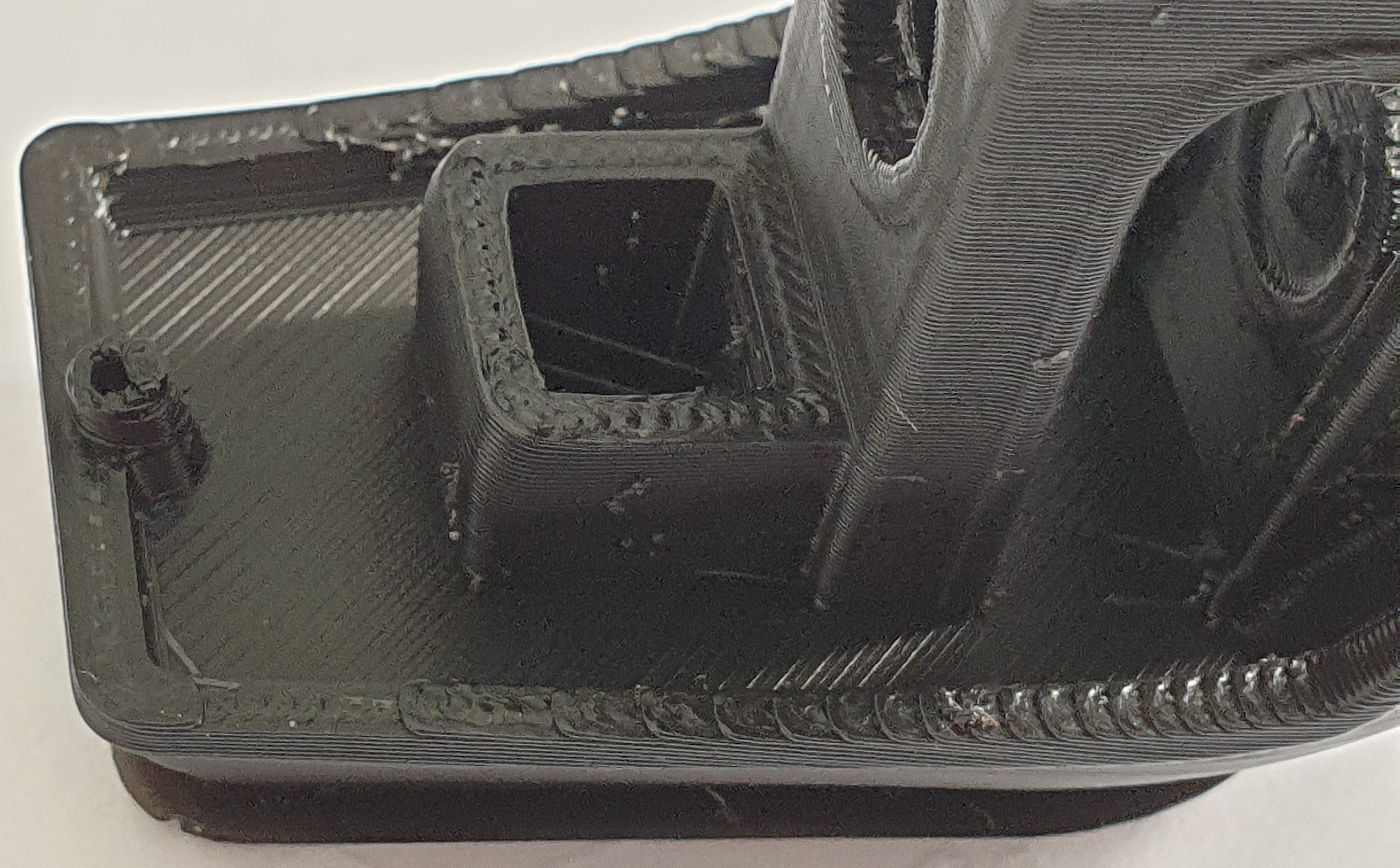
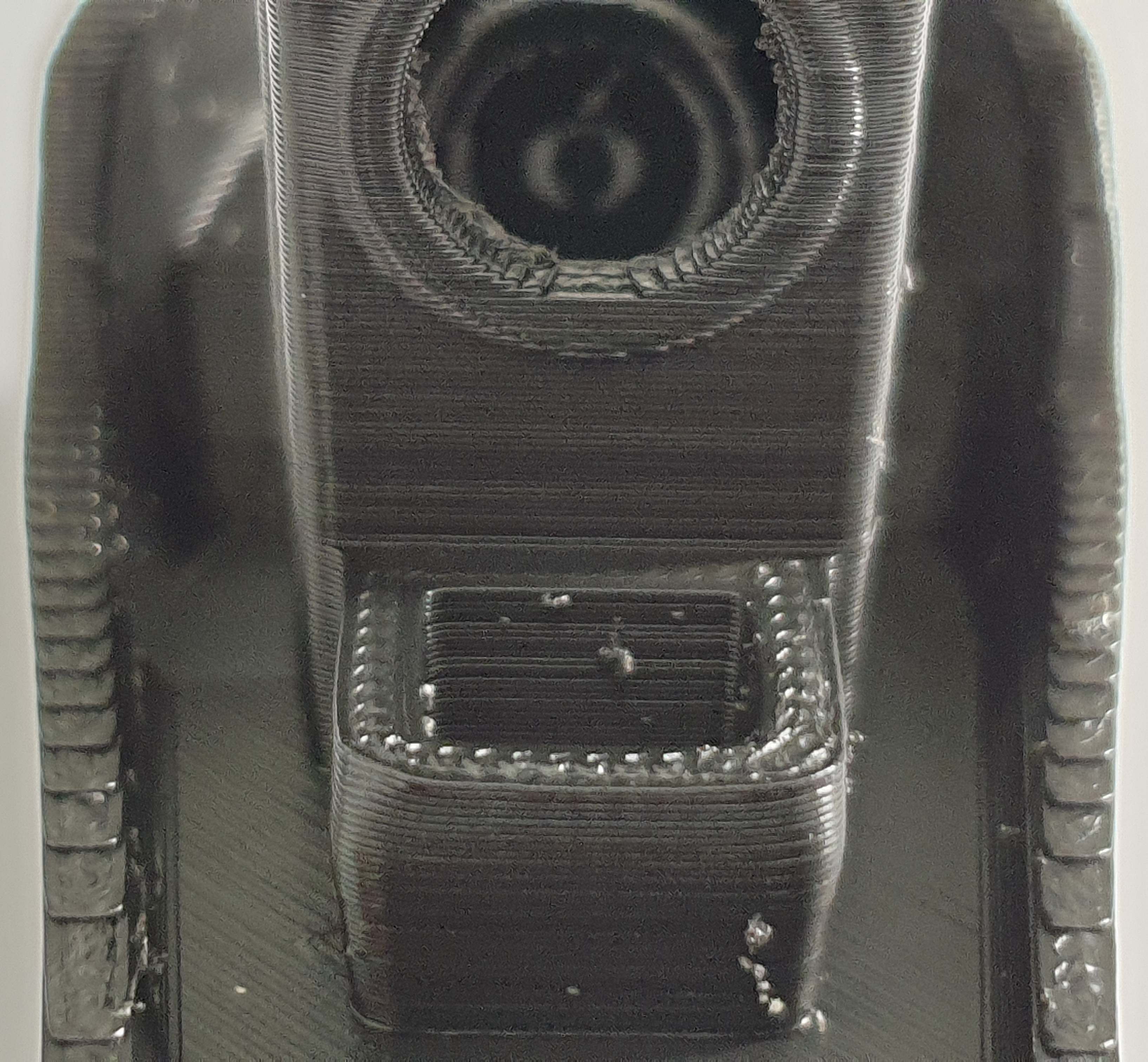

Can i make somrhing better ? This was printer with prusaslucer 2.3.0 alpha 2
If you need slicer configi got this error with prusaslicer and duet wifi
Attempting to extrude with no tool selected
or
Setting temperature: no tool selectedi must heating up manual is there a fix ?
-
@lui2004 said in After Micro swiss DD upgrade,Extruder skips steps:
Attempting to extrude with no tool selected
Add a T0 to the start g code
-
@lui2004 said in After Micro swiss DD upgrade,Extruder skips steps:
I have a 0.4 Nozzle which Extrusion Widht did i take ? in some how to and youtube Videos they say take EW: 0.45 another Video says take 0.48 Etrusion Widht, its a little bit confusing
It's not super critical. Generally it's recommended to use a value somewhat larger than the nozzle orifice. You can let PrusaSlicer handle it entirely by setting the width to 0. It will likely end up around .48. You can adjust it manually as well. Smaller to get better detail or to fit 2 perimeters evenly into a thin wall. Going below nozzle width can help make supports easier to break apart.