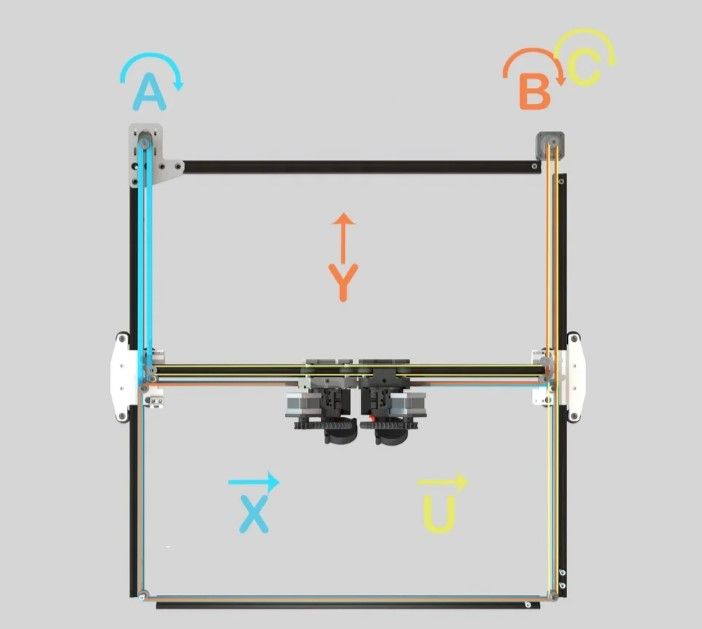D-Bot/CrusaXY mash up (CoreXY iDEX)
-
Thank you.
-
Hi all,
OK a bit of progress, the printer now has the second tool fitting and everything is wired up including now physical end stops rather than sensor-less.
Here a picture of it right now:

Thanks,
James.
-
Right so, I've been playing until someone can offer assistants.
I've got the printer to home each axis (via Home X, Y, U button) I added this line to the config.g under the M584 line.
M669 X1:1:0:0 Y1:-1:0:-1 Z0:0:1:0 U0:0:0:1However homing Z cause issues, the U axis is told to home which is does but then when X and Y move to 0,0 it;s trying to also move U but just skips steps because it is up to it's end stop. Any suggestions?
Thanks,
James.
-
@Rushmere3D said in D-Bot/CrusaXY mash up (CoreXY iDEX):
Quick question, am I right in thinking if I want to run two Toolboards on a duet3 I also need a Distribution Board?
Thanks,
J.
It's not essential, but it makes the wiring simpler and provides fused power for each tool distribution board.
-
@Rushmere3D said in D-Bot/CrusaXY mash up (CoreXY iDEX):
Right so, I've been playing until someone can offer assistants.
I've got the printer to home each axis (via Home X, Y, U button) I added this line to the config.g under the M584 line.
M669 X1:1:0:0 Y1:-1:0:-1 Z0:0:1:0 U0:0:0:1However homing Z cause issues, the U axis is told to home which is does but then when X and Y move to 0,0 it;s trying to also move U but just skips steps because it is up to it's end stop. Any suggestions?
Please post a diagram that shows how the U carriage is controlled by the belts and motors.
-
-
Here's some actual printer pictures.
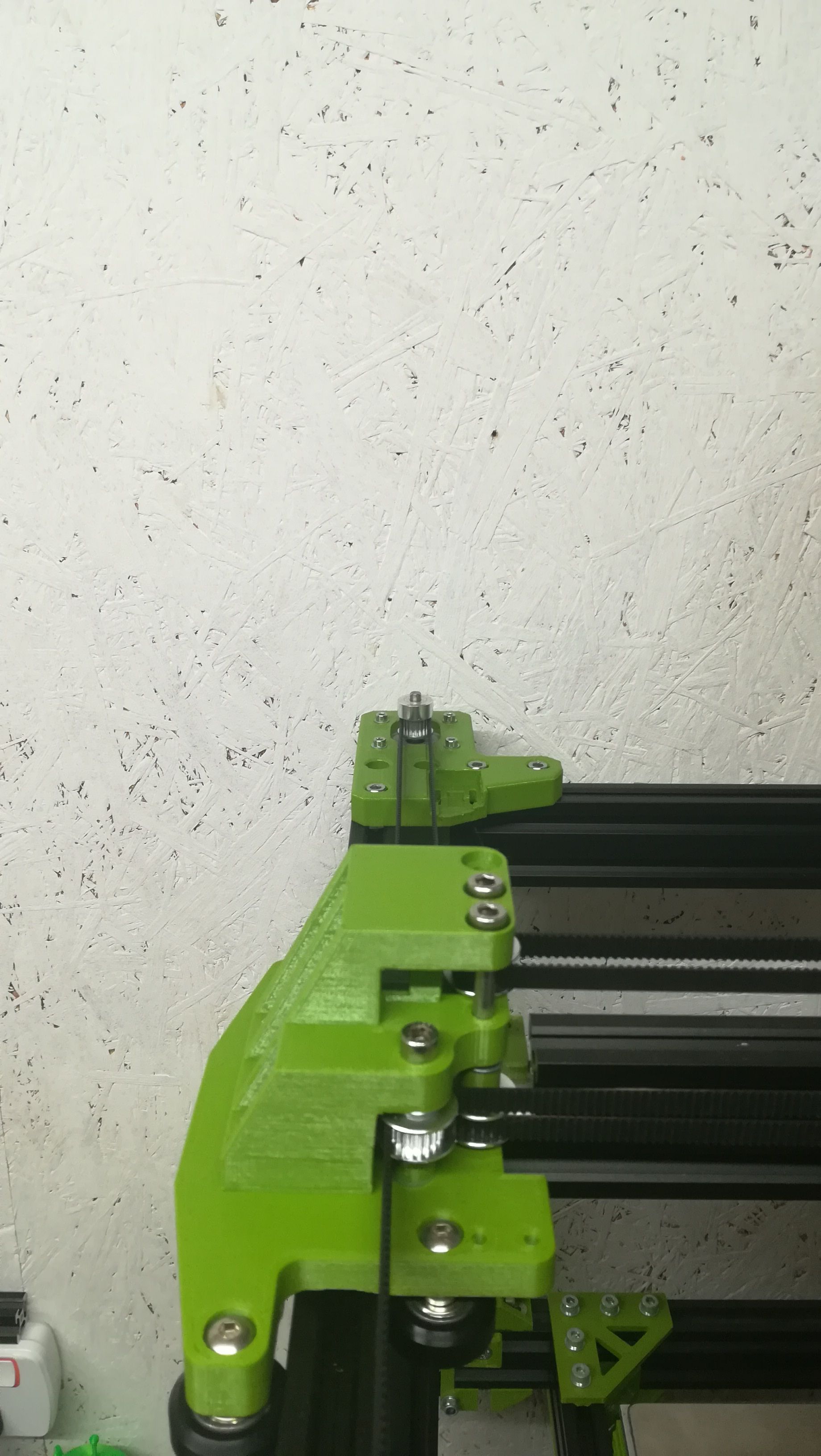
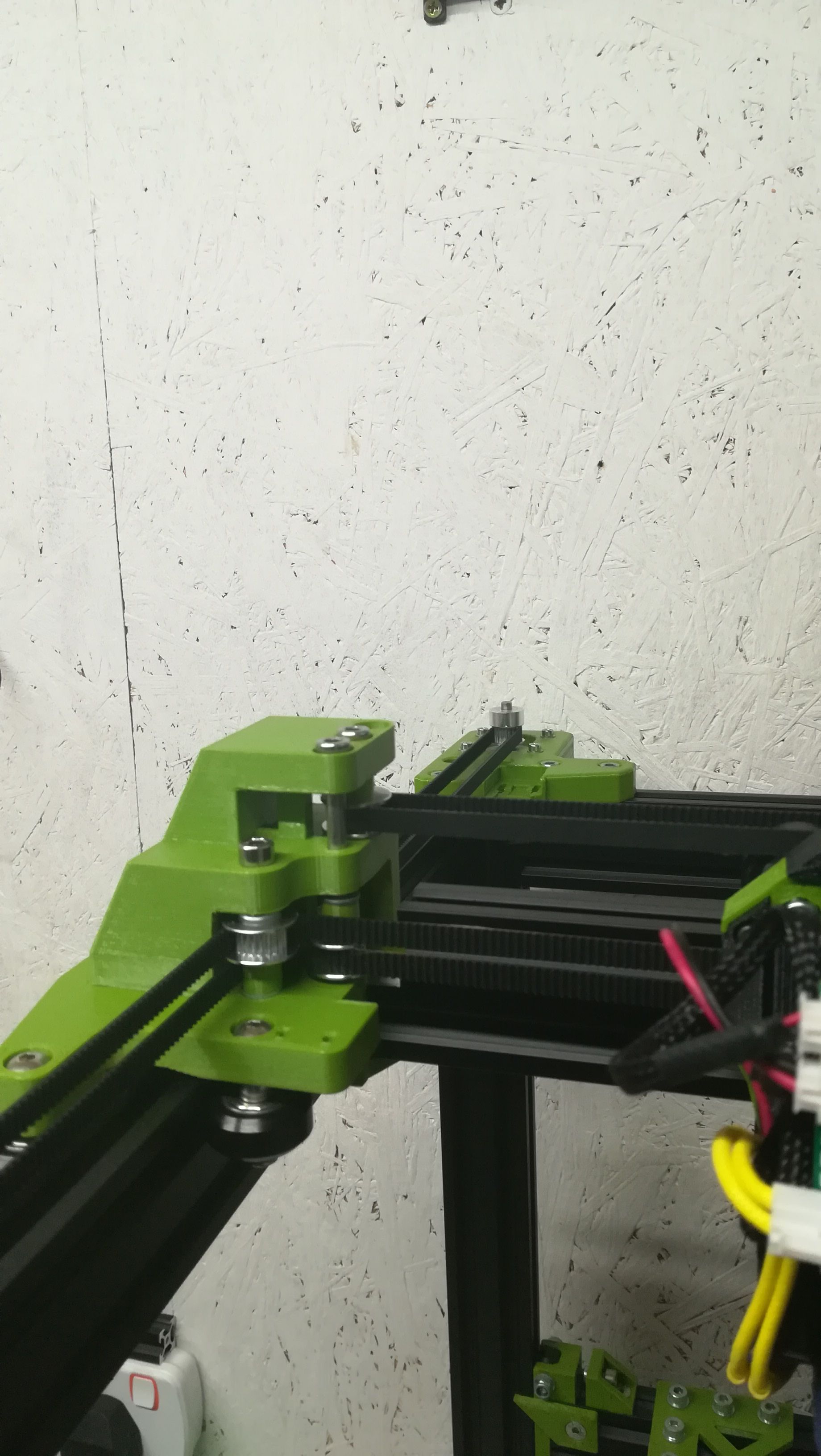


-
if i'm not mistaken , if you want your bed center to be 0,0 then your y minima and maxima should not be 0 and 270 .
-
@hackinistrator Yep, sorry already changed that. I'll update the code.
Thanks.
-
also in homez and homeall you move x absolute position to 150 , which is not the center of the bed , this is the edge , right ?
-
@hackinistrator Also already changed sorry, lol. I posted the configs and then was messing around trying to work it out myself.
The issue right now, is the move to 0,0 with homing Z. It continues to try and move U past the end stop.
Also during the Y home, it shifts the X and U axis by 2.5mm and that is reflected in the coordinates.
Also the Y home doesn't do the double home move.
Thanks.
-
Your u axis routed like markforge, not corexyu. Are you sure u is not moving in opposite direction?
-
@hackinistrator Well it homes to max correctly so I'm guessing it's going the correct direction?
I commented out the M669 K5 line and add the kinematics I posted above.
-
Ok, slept on it and I'm going to try a few things today.
I've removed the configs from above and if things work out today, I'll report back with updated files.
J.
-
try this :
M669 X1:1:0:0 Y1:-1:0:1 Z0:0:1:0 U0:0:0:1if U axis moves correctly along X , but when you move Y , the u carriage also moves then you have to reverse the motor for y .
-
OK, so turned out the homing issue the part where the X and Y move to 0,0 and that was making the U axis try to move was an issue with have a H2 parameter in the G1 X0 Y0 line. Removed it and nearly everything now homes correctly :). Only issue is that when I home an axis using the 2 touch method the other 2 axis (not Z) increase by 2.5mm? Could this also be a H2 issue?
Now to start working out my offsets.
Thanks.
-
@Rushmere3D said in D-Bot/CrusaXY mash up (CoreXY iDEX):
Could this also be a H2 issue?
H2 should really only be used to lift the Z axis out of the way before it has been homed for clearance in XY moves.
-
Hey,
Can someone please explain mesh grid setting for me? My probe offset is X43 Y5 (Right and behind of the hotend)
My printers 0,0 is in the bed center, X homes to Min, Y homes to Max and U homes to Max.
My X axis can travel from -177 to 86
My Y axis can travel from 135 to -135
My U axis can travel from 180 to -83So what can my M557 setting be? I currently have X-170:80 Y-125:130 P7 set up but I keep getting the error that the probe can't reach a point I only get 6 points on the X, but I do get 7 on Y.
Many thanks,
James.
-
What exactly does the error message say? What points are being skipped?
Post your config.g and homing files?
-
Today I installed the 3HC Expansion Board which meant I needed a custom acrylic mounting plate and as I only had clear acrylic I replaced the 6HC mainboard plate too. Bit of logo engraving too and I'm really happy with it. Now I have multiple independent Z motors so I can adjust for bed tilt. Purchased from Ooznest.