Duet3 config Frustration
-
I don't remember having this sort of trouble "understanding" RepRap v2.x...
1st, the RepRap Configurator is missing OUT3, and seems to have something wrong with the fans... Not sure on that one but can't figure out what's going on.I am building a IDEX printer, and just starting out, I am trying to get the Fans/Heaters/Temp on the Left and Right Extruders to line up.
1st, if I heated up the right hotend, the temp on the left would rise but then thermal fault (as expected).
2nd, the Right hotend fan would turn on when I heated up the Left hotend. *Now the Left hotend fan turns on, but I don't know why the Right hotend fan will not turn on. (this is not the part cooling fan, but the fan that cools the hotend).
3rd, I now have a Tool fan that shows up on DWC (no idea), along with fan 0 and fan 2 (part cooling fan for left and right in that order, and they work).This is the 4th time I tried to use the RepRap Configurator and closer now than I was before... When Hn can mean a heater or referring to what a previous command send in Sn is confusing. Shouldn't H be consistent through out the code if you are going to say it is a specific thing at one point and time? Sort of like how X and Y are used?
I still am not sure where what Heater 1 (H1) or Heater 2 (H2) is decided. Is decided by M950 and assigned to OUTn?; Heaters M308 S0 P"temp0" Y"thermistor" T100000 B4138 ; configure sensor 0 as thermistor on pin temp0 M950 H0 C"out1" T0 ; create nozzle heater output on out1 and map it to sensor 0 M307 H0 B0 S1.00 ; disable bang-bang mode for heater and set PWM limit M308 S1 P"temp1" Y"thermistor" T100000 B4138 ; configure sensor 1 as thermistor on pin temp1 M950 H1 C"out2" T1 ; create nozzle heater output on out2 and map it to sensor 1 M307 H1 B0 S1.00 ; disable bang-bang mode for heater and set PWM limit M308 S2 P"temp2" Y"thermistor" T100000 B4138 ; configure sensor 2 as thermistor on pin temp2 M950 H2 C"out3" T2 ; create bed heater output on out3 and map it to sensor 2 M307 H2 B0 S1.00 ; disable bang-bang mode for the bed heater and set PWM limit M140 H2 ; map heated bed to heater 2 -> heater 3 M143 H2 S145 ; set temperature limit for heater 2 to 145C -> heater 3 ; Fans M950 F0 C"out5" Q500 ; create fan 0 on pin out5 and set its frequency M106 P0 S0 H-1 ; set fan 0 value. Thermostatic control is turned off M950 F1 C"out8" Q500 ; create fan 1 on pin out8 and set its frequency M106 P1 S1 H1 T40 ; set fan 1 value. Thermostatic control is turned on ;M106 P1 S1 H0 T40 M950 F2 C"out4" Q500 ; create fan 2 on pin out4 and set its frequency M106 P2 S0 H-1 ; set fan 2 value. Thermostatic control is turned off M950 F3 C"out7" Q500 ; create fan 3 on pin out7 and set its frequency ;M106 P3 S1 H2 T40 ; set fan 3 value. Thermostatic control is turned on M106 P3 S1 H0 T40 ; Tools ;M563 P0 S"LeftExtruder" D0 H0 F0:3 ; define tool 0 M563 P1 S"RightExtruder" D0 H0 F0:3 ; G10 P0 X0 Y0 Z0 ; set tool 0 axis offsets G10 P0 R0 S0 ; set initial tool 0 active and standby temperatures to 0C ;M563 P1 S"RightExtruder" D1 H1 F1:2 ; define tool 1 M563 P0 S"LeftExtruder" D1 H1 F1:2 ; G10 P1 X0 Y0 Z0 ; set tool 1 axis offsets G10 P1 R0 S0 ; set initial tool 1 active and standby temperatures to 0CThanks for the help!
-
4...
No idea where this came from. If I delete the text, I am still able to change the temp without issue.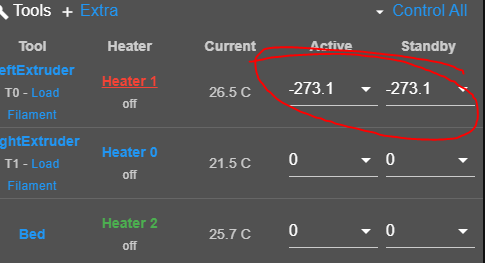
-
@BlueDust said in Duet3 config Frustration:
4...
No idea where this came from. If I delete the text, I am still able to change the temp without issue.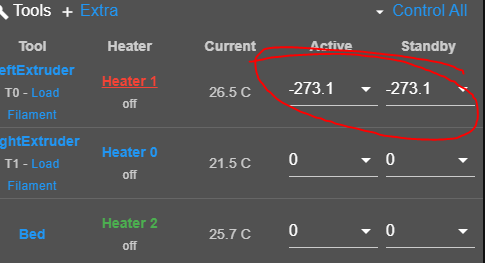
Fixed this... Tool config was backwards after I fixed something else...
-
Can you tell/show me how you have your Duet 3 hardware wired up? Then I can try going through the configurator with your hookups and see what's generated. Either way, I'd need to know what's physically connected to where before I can help much.
-
Checkout my github. I have configs i've made and shared for the BLV printers. I don't know how IDEX are setup but use Cube RRF 3.1.1 but be sure to change it to what you need it for. There's wiring diagrams in the repository.
-
So do you have a heated bed connected or not? That would be out OUT0 and logically use TEMP0.
What I'm doing on my iDEX build is getting one tool setup and printing first before adding in a second tool.
It sounds like what you think is connected to a certain output isn't and might be worth going over the docs again.
Just my thoughts.
-
@Phaedrux
I updated my documentation based on what I saw in the configurator, originally recorded while I was wiring up the printer... As the configurator had at least 1 mistake, and I misinterpreted other items... I will have to redo the docs and will share it once completed.
Thanks! -
@dhusolo
I will review (and already started).Thanks!
-
@Rushmere3D
I have a relay attached to OUT3/Temp2 for the bed. Works fine, but as it doesn't heat up as fast as the Duet3 expects, I need to PID Auto Tune it....
But your right. I didn't think about it before, but should have assigned the temp to the same OUT #. -
-
@BlueDust said in Duet3 config Frustration:
@BlueDust said in Duet3 config Frustration:
4...
No idea where this came from. If I delete the text, I am still able to change the temp without issue.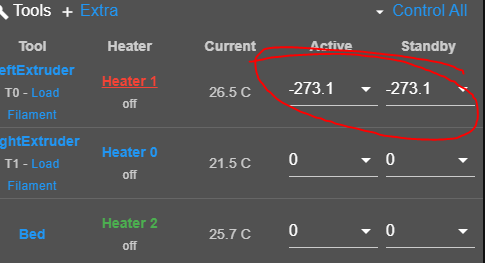
Fixed this... Tool config was backwards after I fixed something else...
I have endured this since RRF-3 began, it must be a bug somewhere as I can boot random machines and it's there, and as you say you can still use the heater, and you can "clear" it by inputting a temp, then other days I can boot the very same machine and the temp shows room temp as normal.
-
@BlueDust said in Duet3 config Frustration:
@BlueDust said in Duet3 config Frustration:
4...
No idea where this came from. If I delete the text, I am still able to change the temp without issue.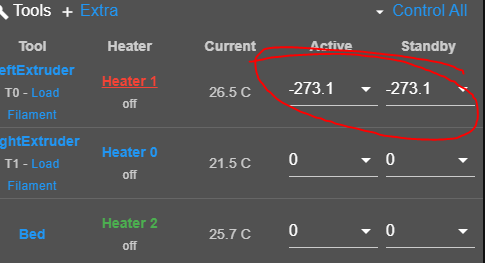
Fixed this... Tool config was backwards after I fixed something else...
Did you fix that T0 is using Heater1 and T1 is using Heater0?
-
@Rushmere3D
the build is still in progress...
The Electronics are on the bottom of the printer and as it's large for the space, I have to move it to another room to flip it over and have room to work... Picture from last time I had access.
The power supply attached to the acrylic is only for the Duet3/Rpi. 2nd power supply on the floor just for the bed. Both are 24v.
-
So your using a DC to DC SSR for the bed, correct? You can do that via the OUT0, like I do for my 240v bed (with appreciate SSR of course)
-
Front printer is the IDEX with the Duet3 I am working on now. Back CoreXY has a Duet2/Duex5. Once the IDEX is working I plan to clean up the CoreXY. Both are RatRig kits. v-Core Pro (not standard upgrade to Pro) is the CoreXY and IDEX is the v-Cast. CoreXY may print up to a 300mm cube once I am done with modifications and the v-Cast is supposed to be 300x 300y and 400z, but haven't had a chance to confirm that yet. Once sensorless homing works will confirm.

-
@Rushmere3D
Yes, because I didn't know you could. I thought it was only working if you had power in on OUT0. Looking at @dhusolo github pictures this morning, I saw that, that was actually possible. As it is all wired in, I am not sure if I am going to change it at the moment (but I want to now to clean it up). -
Swapped the P1 and P0 in the G10 commands.
; Tools ;M563 P0 S"LeftExtruder" D0 H0 F0:3 ; define tool 0 M563 P1 S"RightExtruder" D0 H0 F0:3 ; G10 P1 X0 Y0 Z0 ; set tool 0 axis offsets G10 P1 R0 S0 ; set initial tool 0 active and standby temperatures to 0C ;M563 P1 S"RightExtruder" D1 H1 F1:2 ; define tool 1 M563 P0 S"LeftExtruder" D1 H1 F1:2 ; G10 P0 X0 Y0 Z0 ; set tool 1 axis offsets G10 P0 R0 S0 ; set initial tool 1 active and standby temperatures to 0C -
@CaLviNx
So far my biggest problem has been the fans (though right now only one is giving me grief) and the heaters assignment. Will share snapshot of picture/heaters assignment to each tool. OUT3 is also missing from the IO tab heater assignment options.Among the wrong heaters heating up (the configurator and how each IO device is associated to items on the other tabs..). Example:
Fan mapping on the IO page are static. What does FAN0, FAN1, FAN2, FAN3 refer to? Are they just designations for the configurator?
Then on the Fan tab, I can rename them. Are they referring to the same FAN0 to 3? If so, why would I rename them? And shouldn't they only be renamed on the IO tab, and then auto update to the other tabs?
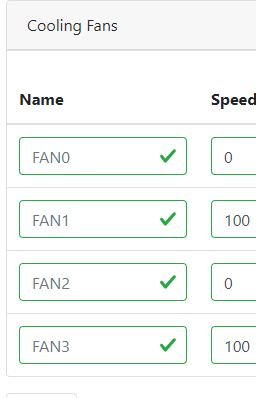
This confused me again on this page, as I had to again change it in the config on the printer, but when looking at the heaters, only 1 shows up. Shouldn't there be 4??? OUT0 to OUT3?
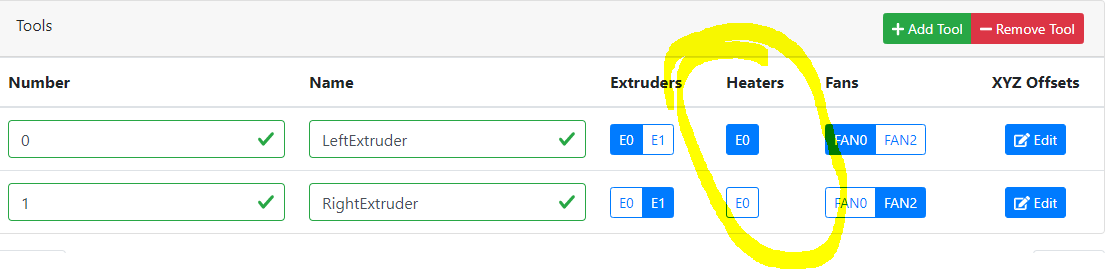
Another thing is that when you import a saves json/config, you have to fix the IO page to say not assigned. It took me a long time to figure out thats what caused the error before I could save a new config to test again...
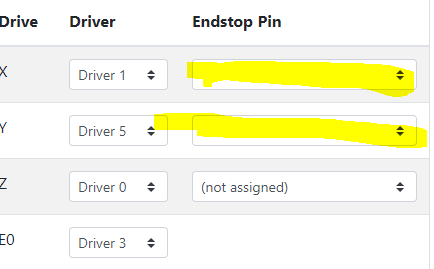
-
Thanks for the screen shots. They confirm that these are previously reported bugs in the config tool. I believe the plan is to revise the tool once 3.2 is final.
-
@BlueDust said in Duet3 config Frustration:
Fan mapping on the IO page are static. What does FAN0, FAN1, FAN2, FAN3 refer to? Are they just designations for the configurator?
Then on the Fan tab, I can rename them. Are they referring to the same FAN0 to 3? If so, why would I rename them? And shouldn't they only be renamed on the IO tab, and then auto update to the other tabs?They are referred to as fan0 etc because the fans are created in that order and that's how they would be assigned to tools. It's a bit more abstract on the Duet3 since there are no dedicated fan outputs like on other boards.