[HELP] Ender 3 Pro + Duet WiFi 2
-
Hey guys,
Another quick question please

I have a filament sensor with two simple roller switches (one for the filament and the other for jam). I was looking for the documentation on how to connect it to the board but I'm a bit confused.
I only have two wires from the sensors, and in the documntation they mention an optical sensor which uses 3 (with the 3.3v which it my case I don't have).
so should I just connect it to the ground and signal? any additional configuration needed?
this is the wiring for the sensor (it's from a thingiverse project):
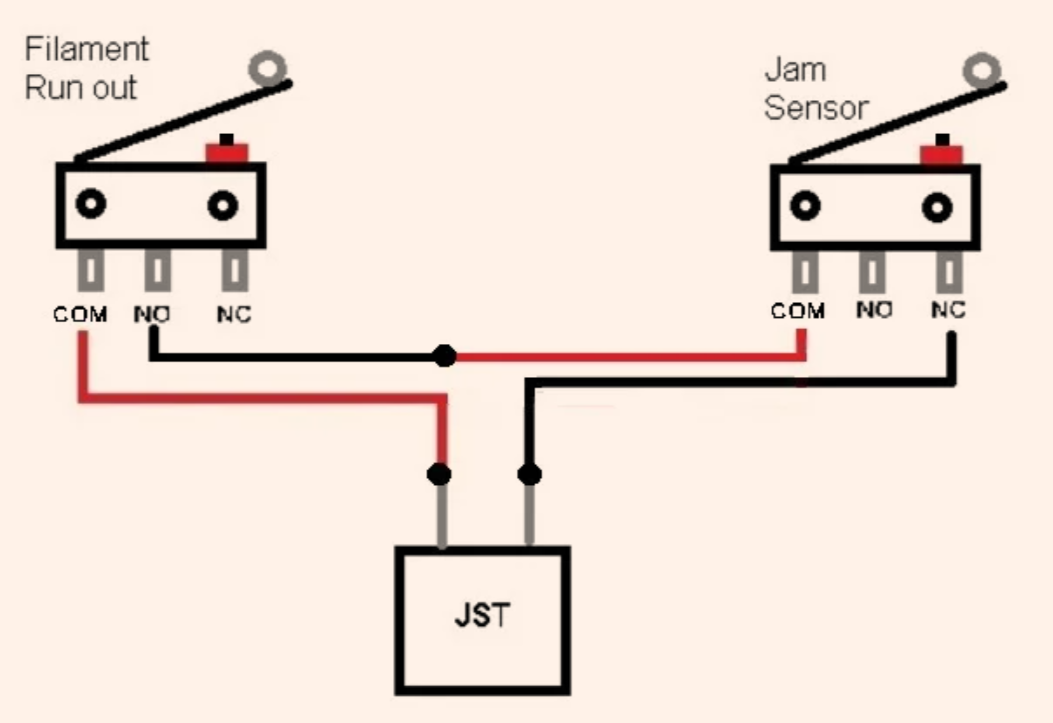
and this is the documentation I was refering to: https://duet3d.dozuki.com/Wiki/Duet3dFilamentMonitor_LaserVersion
Regards,
Didi -
Can you point to the project?
You can certainly connect two switches in series and sense two filament conditions like that given:
- Each switch is CLOSED when the filament is in a "Good" state.
- Either switch opening when the condition is "bad" will trigger the filament"out" sensing.
I can't tell fro your diagram what the state will be for each of your two switches when everything is good-to-go.
-
@alankilian Of course, it's this one:
https://www.thingiverse.com/thing:4672537
I think that's the best option I've printed, tried many other with optical sensor, the concept was nice but the actual thing wasn't
-
-
@alankilian "Use P2 in your M591 commands" didn't quite understand that part. so I'm assuming I need to edit the main config file, right?
to set the endstop as a sensor? (Would it display an error message while a jam or runout detected?) -
THIS thread will help you understand what you need to add to your config.g file to enable this sensor and some commands you can use to see if it's triggered or not.
When it's triggered, the extruder lifts up and waits for you to add more filament, and then you click the "Continue" button on the Duet Web Control to restart.
There are two macro files that get run so you can make it do different things depending on what you need it to do.
Basically, you will add:
- M591 D0 P2 S1 C<something>
to your config.g depending on where you plug the sensor in.
C3 if you plug in to E0_stop plug
-
@alankilian Thank you very much! I'll try it this weekend and update!
-
I'm reading this thread and I have flashbacks - I started the same way, as you didi767, with an Ender3 and a Duet.
The first tihing I did after getting Duet up and running, I added second Z motor and lead screw, to get rid of Ender's sagging X-gantry issues.
After all my modifications, my Ender looked more or less like a some sort of Franken-Prusa, basically the frame was from Creality, gantry was
a Prusa X gantry and I had Ender3 bed. In the end I decided to build a closed COREXY and I have a Duet3, the
Creality frame is not meant for heavy-duty printing I think. The wheels need adjusting and the frame is too narrow.