Duet 3 6HC Rev. 1.01 Faulty
-
Hello,
i'am new here. Since my Duet Board works in the Printer i've got several
Connection losses (after 30min, 1hour etc.. after Repowering everything seems ok)
=> Used Printer Anycubic Chiron @ 24V, Bondtech Extruder, BL Touch Original V3.1,
Rpi 4 4gb (SBC) via Ribbon Cable, Paneldue 5i.
Sometimes the Board stopped working after the Pre-Homing Movement to
the middle of the Bed (for BL Touch Probing) after the Probe Extends...?!
Yesterday i had the issue in middle of G29 that the printer stopped working and the board Doesn't want to connect to the Paneldue 5i (and the Rpi of course).
on the Webinterface it says "DSC is not started"After several attempts to Update the Firmware to 3.1.1 in different ways (apt get update/upgrade..) i decided to Get the board completely out of the printer.
i noticed that when the board is powered up the Diag LED just lights a little bit, no
blinking, just a stable light... 5V, 3.3V LED's are good.
After Downloading BOSSA and try to Connect to the Board (Data Cable of course..)
...NOTHING.. (after Several times ERASE'ing the Board the same thing).
What could be the Problem?Regards Sebastian
-
did you power the pi from its own power source or from the duet?
for the bossa thing. try different usb cables. a lot of cables wont work.
-
the Pi is Powered from it's own 3A Source, The Jumpers for SBC<->DUET are both removed.
Yesterday night i tested a few Different Cables, i didn't believe it... -
Now i've got the COM Detection on the Windows PC to work.
(another COM Port)
the Problem now is: BOSSA Detected ATSAME70x20 but when i load the
Firmware .bin (MB6HC) Version 3.2beta4 from Github,
select it in BOSSA (+Checkboxed for Erase All - Boot to Flash - Lock)
it Stuck at 0% and nothing more...?! if i disconnect the Board after several minutes
BOSSA Tells me immediately that the SAM-BA Operation failed.
whats the Deal?
i'm a little bit disappointed now.. a 250 € Board and i have to use every trick to get it to work... -
Can you try getting the board working in standalone mode without the SBC first?
https://duet3d.dozuki.com/Wiki/Getting_Started_With_Duet_3#Section_Running_in_standalone_mode
Were you able to get Bossa to flash the board or not?
Once you're able to get a firmware applied to the board again ( I suggest sticking to 3.1.1 for this) you can try downloading a fresh copy of DuetPi and create a new SD card for the Pi.
https://duet3d.dozuki.com/Wiki/Getting_Started_With_Duet_3#Section_DuetPi
-
Hi, Thank you for your Help!
i tried setting up the DuetPi, it always has a problem to connect to the board while sudo apt-get upgrade (FW Version 3.1.2, 3.1.1...(different Firmwares tested.. Error: no header..)) currently i'm running 3.1.1
i managed to get BOSSA on windows working with a completely new usb cable,
and flashed V3.1.1!!
NOW i can connect to the DWC! Problem now is....
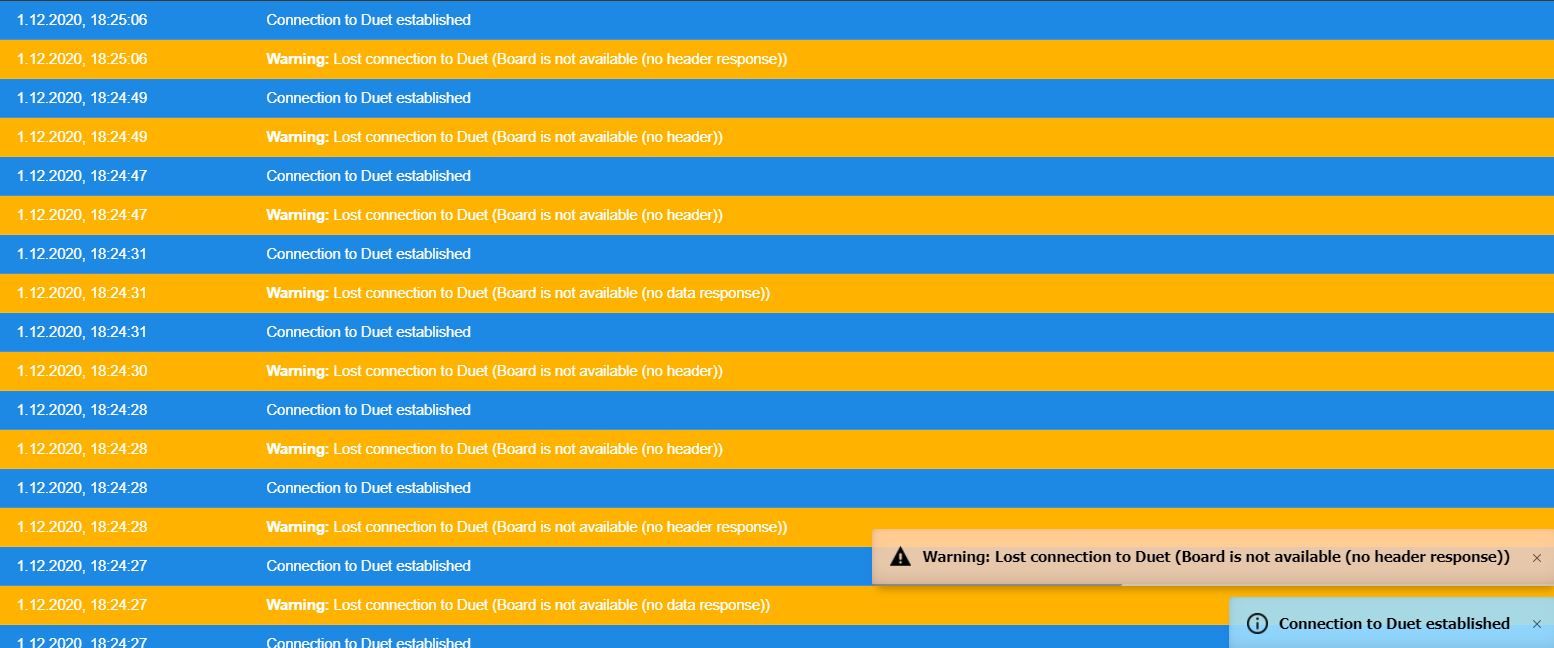
i also managed to upload my saved config files...
Running M122 (in that seconds i have connection..) brings following:
1.12.2020, 18:25:34 m122
=== Diagnostics ===
RepRapFirmware for Duet 3 MB6HC version 3.1.1 running on Duet 3 MB6HC v1.01 or later (SBC mode)
Board ID: 08DJM-956L2-G43S4-6J1FL-3SD6R-1S5YF
Used output buffers: 1 of 40 (22 max)
=== RTOS ===
Static ram: 154604
Dynamic ram: 163272 of which 44 recycled
Exception stack ram used: 224
Never used ram: 75072
Tasks: ETHERNET(blocked,844) NETWORK(ready,1972) HEAT(blocked,1188) CanReceiv(suspended,3820) CanSender(suspended,1488) CanClock(blocked,1436) TMC(blocked,204) MAIN(running,4552) IDLE(ready,76)
Owned mutexes:
=== Platform ===
Last reset 00:08:27 ago, cause: software
Last software reset at 2020-12-01 17:17, reason: User, spinning module LinuxInterface, available RAM 77008 bytes (slot 3)
Software reset code 0x0010 HFSR 0x00000000 CFSR 0x00000000 ICSR 0x0444a000 BFAR 0x00000000 SP 0xffffffff Task MAIN
Error status: 0
MCU temperature: min 36.7, current 37.2, max 37.4
Supply voltage: min 25.0, current 25.0, max 25.1, under voltage events: 0, over voltage events: 0, power good: yes
12V rail voltage: min 12.1, current 12.2, max 12.2, under voltage events: 0
Driver 0: standstill, reads 38834, writes 0 timeouts 0, SG min/max not available
Driver 1: standstill, reads 38834, writes 0 timeouts 0, SG min/max not available
Driver 2: standstill, reads 38834, writes 0 timeouts 0, SG min/max not available
Driver 3: standstill, reads 38834, writes 0 timeouts 0, SG min/max not available
Driver 4: standstill, reads 38834, writes 0 timeouts 0, SG min/max not available
Driver 5: standstill, reads 38835, writes 0 timeouts 0, SG min/max not available
Date/time: 2020-12-01 17:25:37
Slowest loop: 4.99ms; fastest: 0.21ms
=== Storage ===
Free file entries: 10
SD card 0 not detected, interface speed: 37.5MBytes/sec
SD card longest read time 0.0ms, write time 0.0ms, max retries 0
=== Move ===
Hiccups: 0(0), FreeDm: 375, MinFreeDm: 375, MaxWait: 0ms
Bed compensation in use: none, comp offset 0.000
=== MainDDARing ===
Scheduled moves: 0, completed moves: 0, StepErrors: 0, LaErrors: 0, Underruns: 0, 0 CDDA state: -1
=== AuxDDARing ===
Scheduled moves: 0, completed moves: 0, StepErrors: 0, LaErrors: 0, Underruns: 0, 0 CDDA state: -1
=== Heat ===
Bed heaters = 0 -1 -1 -1 -1 -1 -1 -1 -1 -1 -1 -1, chamberHeaters = -1 -1 -1 -1
=== GCodes ===
Segments left: 0
Movement lock held by null
HTTP is ready with "M122" in state(s) 0
Telnet is idle in state(s) 0
File is idle in state(s) 0
USB is idle in state(s) 0
Aux is idle in state(s) 0
Trigger is idle in state(s) 0
Queue is idle in state(s) 0
LCD is idle in state(s) 0
SBC is idle in state(s) 0
Daemon* is idle in state(s) 0
Aux2 is idle in state(s) 0
Autopause is idle in state(s) 0
Code queue is empty.
=== Network ===
Slowest loop: 0.48ms; fastest: 0.03ms
Responder states: HTTP(0) HTTP(0) HTTP(0) HTTP(0) HTTP(0) HTTP(0) FTP(0) Telnet(0), 0 sessions Telnet(0), 0 sessions
HTTP sessions: 0 of 8- Ethernet -
State: establishingLink
Error counts: 0 0 0 0 0
Socket states: 0 0 0 0 0 0 0 0
=== Filament sensors ===
Extruder 0 sensor: no filament
Extruder 1 sensor: no filament
=== CAN ===
Messages sent 724, longest wait 0ms for type 0
=== Linux interface ===
State: 0, failed transfers: 758
Last transfer: 23ms ago
RX/TX seq numbers: 2532/14965
SPI underruns 1184, overruns 232
Number of disconnects: 0
Buffer RX/TX: 0/0-0
=== Duet Control Server ===
Duet Control Server v3.1.1
Code buffer space: 4096
Configured SPI speed: 8000000 Hz
Full transfers per second: 31.40**
i don't understand why it's always reconnecting.. bad Flat Cable??
- Ethernet -
-
While we look into it I suggest getting setup and running in standalone mode without the SBC connected to confirm the Duet 3 is working correctly and get your config sorted. At that point it may be worth trying to the 3.2 beta release which has a number of fixes for the SBC mode.
-
@NeueKlasse said in Duet 3 6HC Rev. 1.01 Faulty:
bad Flat Cable??
That is a possibility. Do you have a usable replacement or the ability to make some jumper wires to confirm this?
-
I already tried the 3.2beta 4 with the same issues, at the moment it seems that's only a problem of the DWC / SBC, the Printer is homing and probing while i get errors on the DWC that i lost connection, and get it back, and lost, and back etc. etc.......
how can i test the DWC while i'm running in standalone mode (SD card in the Duet)?
no i have no Replacement, do you have a pinout diagram of the Cable?
...btw.. the Paneldue is working fine
-
i moved the cable while i was connected,
i've got one new Error that DCS has been stopped, i never got that before,
but it was so unresponsive that i cannot confirm that the cable movement was the problem....
-
@NeueKlasse said in Duet 3 6HC Rev. 1.01 Faulty:
how can i test the DWC while i'm running in standalone mode (SD card in the Duet)?
Linked above: https://duet3d.dozuki.com/Wiki/Getting_Started_With_Duet_3#Section_Running_in_standalone_mode
@NeueKlasse said in Duet 3 6HC Rev. 1.01 Faulty:
do you have a pinout diagram of the Cable?
It's a flat ribbon cable so 1:1 across with jumper wires.
The Duet 3 wiring diagram is here: https://duet3d.dozuki.com/Wiki/Duet_3_Mainboard_6HC_Wiring_Diagram
-
@NeueKlasse said in Duet 3 6HC Rev. 1.01 Faulty:
no i have no Replacement, do you have a pinout diagram of the Cable?
Here you go for a Rpi-3B+
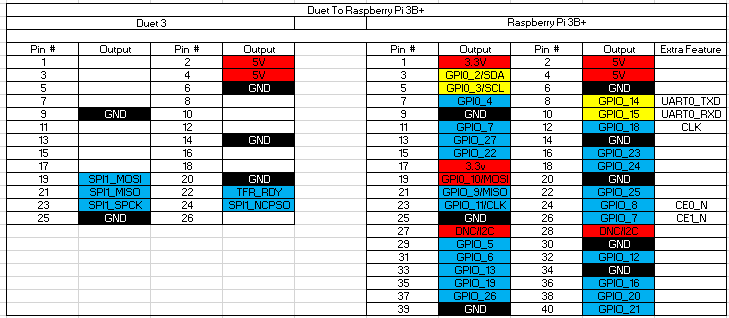
-
Thanks, i managed to setup jumper wires,
now the connection lost problem comes every second...??!btw. i'm running on pi4
-
The Duet's running in Standalone mode now, i report if i have issues!
Thank's so far.. update it's running till now ( 45minutes without any problem)...
i think the DuetPi.. create problems -
So just to confirm, changing to jumper wires has made it worse?
-
@Phaedrux it seems so far...
-
In the main time i setted up the DuetPi with a Fresh image.
10min ago i changed everything to SBC Operation and started the printer,
after everything started up i had the Same issue on the DWC...
connection to duet lost, (no header).. and several seconds later, Connection established... and so on and so on...
maybe it's the Pi itself?! i ordered a new Pi4 anyway...i don't tried it yet but before if i tried to update the Firmware via pi+ribboncable
the Duet FW gets corrupted and i have to erase all and do the FW over USB..... (see 1. Post) -
Having another Pi available to test with would help troubleshoot the issue.
-
The symptoms you mentioned sound like there is a wiring issue between the Duet and the Pi. I assume if you look into the DCS log via
journalctl -u duetcontrolserver -eyou'll see lots of checksum errors, too. If there are no checksum errors, it's probably a good idea to try out a different Raspi.Just to be sure: You don't use another SPI device with the Pi, do you?
-
Thanks,
the Pi tells following...
Dec 02 15:47:46 duet3 DuetControlServer[373]: [warn] Restarting transfer because a bad header response was received (0x00000032)
Dec 02 15:47:47 duet3 DuetControlServer[373]: [warn] Restarting transfer because a bad header response was received (0x80ffff13)
Dec 02 15:47:47 duet3 DuetControlServer[373]: [warn] Restarting transfer because a bad data response was received (0xffffff7d)
Dec 02 15:47:47 duet3 DuetControlServer[373]: [warn] Restarting transfer because a bad header response was received (0x00001f00)
Dec 02 15:47:47 duet3 DuetControlServer[373]: [warn] Restarting transfer because the Duet received a bad response (header)
Dec 02 15:47:49 duet3 DuetControlServer[373]: [warn] Bad data checksum (expected 0x8707, got 0x6fc0)
Dec 02 15:47:50 duet3 DuetControlServer[373]: [warn] Bad data checksum (expected 0x07c5, got 0xc7e3)
Dec 02 15:47:51 duet3 DuetControlServer[373]: [warn] Bad data checksum (expected 0x7881, got 0x7060)
Dec 02 15:47:54 duet3 DuetControlServer[373]: [warn] Bad data checksum (expected 0x9358, got 0xbc71)
Dec 02 15:47:54 duet3 DuetControlServer[373]: [warn] Bad data checksum (expected 0xfb8f, got 0x11a2)
Dec 02 15:47:54 duet3 DuetControlServer[373]: [warn] Restarting transfer because a bad header response was received (0x000000a8)
Dec 02 15:47:55 duet3 DuetControlServer[373]: [warn] Restarting transfer because a bad data response was received (0xffffff67)
Dec 02 15:47:55 duet3 DuetControlServer[373]: [warn] Restarting transfer because a bad data response was received (0xffffff67)
Dec 02 15:47:55 duet3 DuetControlServer[373]: [warn] Bad data checksum (expected 0xe458, got 0x1b24)
Dec 02 15:47:55 duet3 DuetControlServer[373]: [warn] Note: RepRapFirmware didn't receive valid data either (code 0x00000004)
Dec 02 15:47:55 duet3 DuetControlServer[373]: [warn] Bad data checksum (expected 0xe458, got 0xca19)
Dec 02 15:47:55 duet3 DuetControlServer[373]: [warn] Restarting transfer because the Duet received a bad response (data response)
Dec 02 15:47:57 duet3 DuetControlServer[373]: [warn] Restarting transfer because a bad header response was received (0xffffff15)
Dec 02 15:47:58 duet3 DuetControlServer[373]: [warn] Restarting transfer because a bad header response was received (0xffffff67)i orderer a 40 to 26 Ribboncable from Pimoroni