motor phase A may be disconnected help a newby out
-
Forgot to say im using a duet2wifi firmware ver 3.1.1
-
have you wired the cables yourself or are you using the cables that came with the motor?
-
cables came with the motors, the small ammount of movement i am getting is in the correct direction when homing.
-
Check your motor phases are paired correctly and that the crimps are good.
-
Driver 2 is the one marked Z. There are two output connectors for that driver, connected in series. If you have only one Z motor, do you have 2 jumpers in the second Z motor connector? If it's a genuine Duet, it should have been supplied with those jumpers already fitted.
-
solved: incorectly wired endstops... i knew it would be somthing silly, thanks all the same.
-
@dc42
Im running the current version 3.2-RC2 (2020-12-24) at a Duet 3 6HCWhen homing the Y-Axis I get a warning:
Warning: motor phase A may be disconnected reported by driver(s) 2
Warning: motor phase B may be disconnected reported by driver(s) 2What does the number 2 means? Thought it indicates the corresponding drivers in that case number 1.
I only connected Y at the Driver_1 connector and the corresponding endstop.; Drives
M569 P0.0 S0 ; physical drive 0.0 goes backwards
M569 P0.1 S0 ; physical drive 0.1 goes backwards
M569 P0.2 S1 ; physical drive 0.2 goes forwards
M569 P0.3 S0 ; physical drive 0.3 goes backwards
M584 X0.0 Y0.1 Z0.2 E0.3 ; set drive mappingWhat wonders me even more is if I try to Home X - of course no motor/endstop is connected to X I get the same warning.
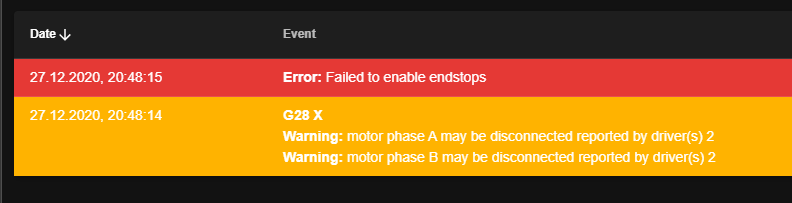
-
@Nellor said in motor phase A may be disconnected help a newby out:
What does the number 2 means?
probably best to start a new thread rather than continuing someone elses solved thread.
drivers are usually
0=x
1=y
2=z
3=e0
4=e1edit: d'oh .. the duet3, unlike they duet 2, the numbers match the pcb silk screen so just refer to the board and see what you've connected to driver2.
-
@bearer
I posted that here as maybe something is wrong with the number indication at the warning where DC42 assumed the thread opener is talking about Z - I assume he never talked about z axis...With your explanation it makes even more no sense with the warning.
I will delete or shift the post if it is a big problem.
-
its not a problem as such; its just not easy for others to relate to a solved topic with a new question, and notifications go to everyone else, but not necessarily you etc.
-
Ok, got it... will delete or move it.
I found out whats the reason of getting it when I Home Y.
- If nothing else is wired besides the Y-Axis you will get all the time this warning. So i assumed it must be Y related even showing Z.
- If you don't know that a Y movement results also in a short Z move/lift you end up with not understanding whats going on...
- In my case even a Duet Maestro connected before at this build stage without warning.
-> Hooked up also a Z Motor and the warning is gone.
-
@Nellor Your homing file probably has a Z lift.