Possible to change baby-steps increments?
-
Look at the settings in the Webinterface
-
@PCR
Thanks, but not possible to change. I can right-click or anything, doesn't seem possible. But I can be missing something.
This is a screenshot I just took.
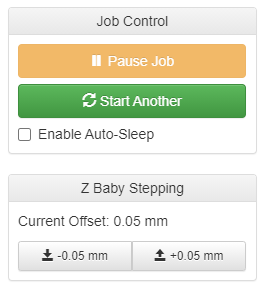
-
I read this here:
This allows for the Z axis to be lowered or raised by small steps - sometimes known as "Baby Stepping". The size of each baby step can be configured in the user interface setting covered later in this manual.But I cannot find anything about where to change the increments.

https://duet3d.dozuki.com/Wiki/Duet_Web_Control_Manual#Section_G_Code_Console
-
In Duet Web Control 3.2.0-beta4, it's under Machine-Specific.
It's in the same place in prevoius versions, IIRC. -
@Stephen6309
Thank you very much.I now see I have 1.22.6

I will find out how to update it. Is it relatively easy? -
@deonholt Yes, but 3.2.0-beta4 DWC is for firmware version 3.2.0-beta4. It won't work with 1.xx and 2.xx firmwares.
-
@Stephen6309
Thanks, I seriously need to update but am too afraid. Will have a friend helping me. -
You can update your firmware and DWC to 2.05.1 without much trouble and the baby stepping adjustment should be present.
Just upload this zip file to the system tab in DWC and it should update everything for you.
https://github.com/Duet3D/RepRapFirmware/releases/download/2.05.1/Duet2Firmware-2.05.1.zip
-
@Phaedrux
Update: I see now I do have 2.05.1Thank you so much. I really appreciate it. To me fiddling with the firmware of the printer is like doing brain surgery and I have the fear that something big might go wrong. I will make a backup of current files first.
Thanks again. -
Are you now able to set the baby stepping values in the DWC settings pages?