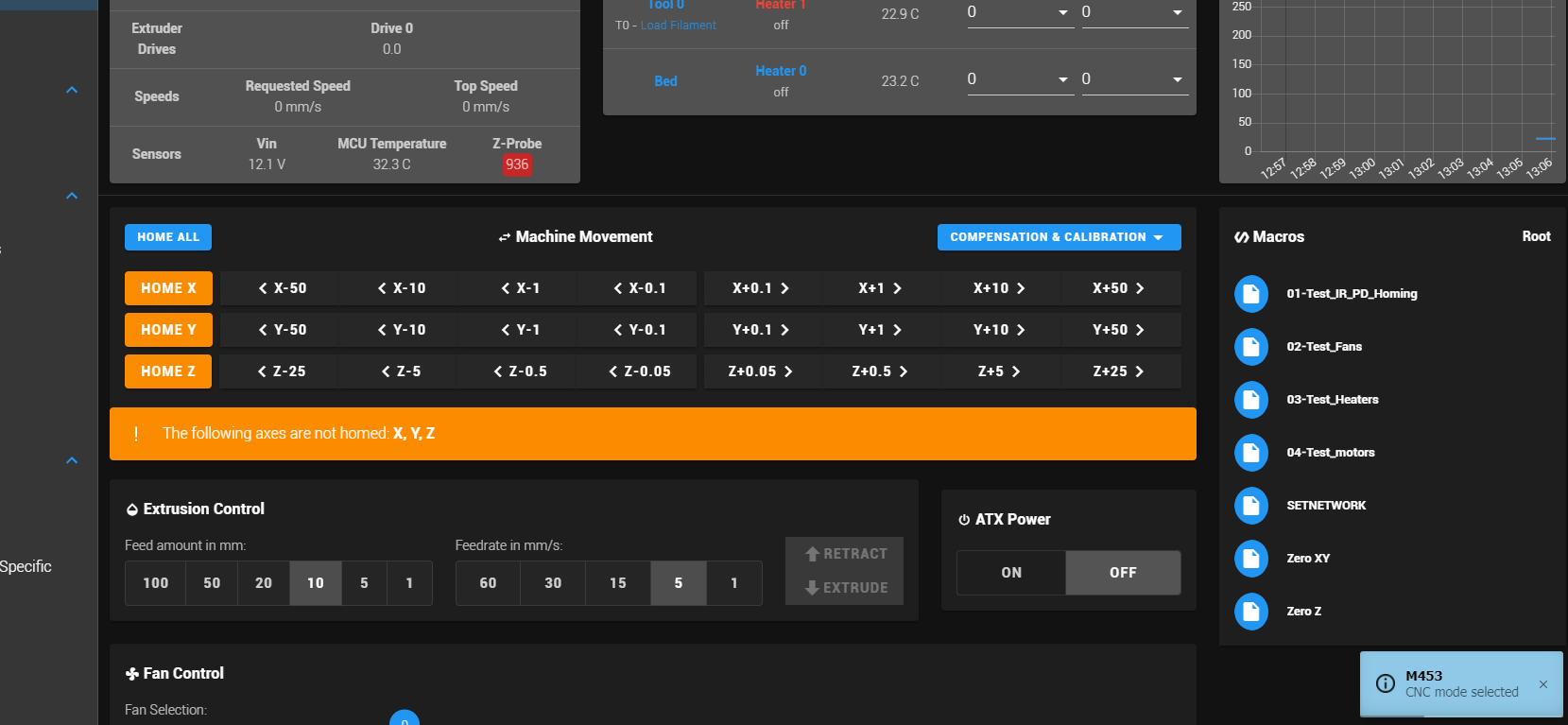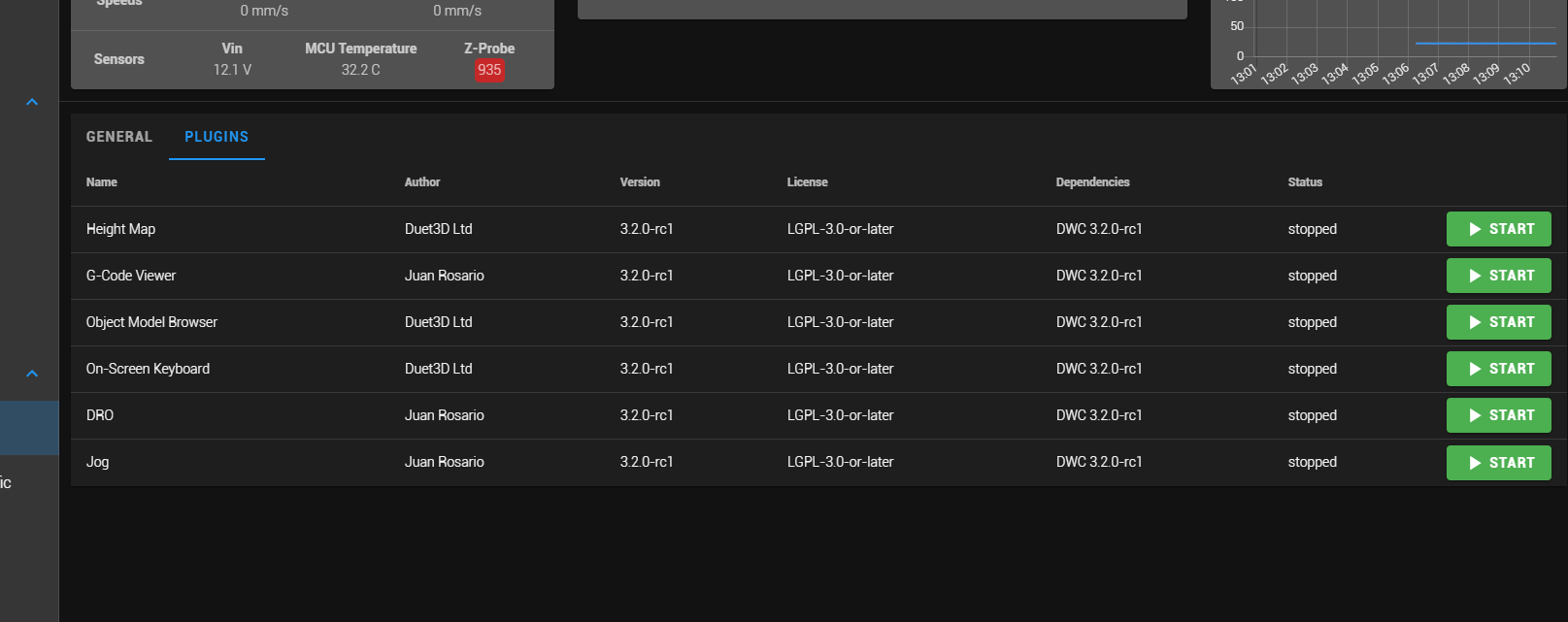Preview version of CNC optimized DWC.
-
-
I am facing the same issue. Duet2Wifi, Reprap firmware 2.05.1
-
do you have M453 in your config to put it into CNC mode?
-
@AverageUser you need to update your duet wifi server...it wont work on 1.22
-
@AverageUser said in Preview version of CNC optimized DWC.:
can it be that my firmware is too old?
@chimaeragh said in Preview version of CNC optimized DWC.:
I am facing the same issue. Duet2Wifi, Reprap firmware 2.05.1
Yes. You're going to want to update your firmware and DWC first before trying the CNC stuff.
If you still have access to DWC. Upload these 3 zip files, one at a time in the system tab. Don't extract them. Reboot after each. Use M115 to verify the firmware has been applied.
https://github.com/Duet3D/RepRapFirmware/releases/download/2.05.1/Duet2Firmware-2.05.1.zip
https://github.com/Duet3D/RepRapFirmware/releases/download/3.0/Duet2and3Firmware-3.0.zip
https://github.com/Duet3D/RepRapFirmware/releases/download/3.2/Duet2and3Firmware-3.2.zip
That will get your firmware and DWC up to date.For your config, might be a good idea to run through the configurator tool and generate a fresh set for RRF3.
https://configtool.reprapfirmware.org/Start -
As @jay_s_uk stated the machine has to be in CNC mode for the new dashboard to kick in.
-
Wow thank you very much for your help. I'll report tomorrow if everything worked. Thx again


-
@Phaedrux I am currently using Ooznest's DWC with my Workbee CNC and wanted to try this one out. Since Workbee Control is not compatible with RRF3, I have been reluctant to do the upgrade and have to downgrade again.
However, it states on the github page for this project
Compatible versions:
-
DuetSoftwareFramework 3.2.0-RC1
-
RepRapFirmware 2 or newer (1.2x may work but untested)
I was hoping it would work without having to upgrade firmware.
PS: I tried upgrading but couldn't get the config right. Homing didn't work and emergency stop was triggered on startup -
-
@chimaeragh I’ll double check but I believe that RRF 2.x should work. The main thing is the object model needs to recognize that the printer is in CNC mode and it will change the dashboard over to the new set of controls.
Edit : I rolled back a Duet 2 WiFi I have on hand and it appears that the State > machineMode is not populated in RRF 2.05.1 so the DWC-CNC dashboard will not show up. RRF 3.x will be necessary to make the dashboard switch over to the new ui.
-
@chimaeragh said in Preview version of CNC optimized DWC.:
I was hoping it would work without having to upgrade firmware.
PS: I tried upgrading but couldn't get the config right. Homing didn't work and emergency stop was triggered on startupStart a thread about updating. I'm sure we can work you through it.
-
Guys, thank you very much for your help. Now everything looks just fine! The only question is now: how do I configure my spindle?! Is there like a tutorial somewhere for the DWC-CNC?
(I just had to update the RR-Firmware... thats it.. lol) -
-
Hi guys, I am running duetwifi with rrf 3.2. When I switch over to cnc mode with cnc web interface, my paneldue 5i displays random error messages that keep changing. Any one else having this issue? I have tried firmware 1.24 and 3.2.9 on paneldue with the same result.
-
@kouta10 how long is your cable?
-
@jay_s_uk my cable is 1.7m. I know its longer then recommended but its didn't seem to be an issue for the standard version of the web control.
-
@kouta10 is it shielded with the shielding grounded?
I don't think the DWC interface interacts in any way with paneldue as the paneldue is querying the object model.
I would be comfortable saying its interference and not DWC that is causing this. -
@jay_s_uk when I take it out of cnc mode it fine. Even when I was using rrf 2 with workbee web control it was ok. After I have updated my firmware to rrf 3.2 it was still fine even after uploading the cnc web control but as soon as I put it in cnc mode to use the cnc web control I get the problem.
-
One for @wilriker to look into.
-
@dc42 I'll check it out.
And just as a side-note. With the 4-wire connection cable-length is less of an issue. I use around 2m unshielded, non-twisted 0.34mm² wiring. Works fine even at 115200 baud.
EDIT: I cannot reproduce this. I tried with both a PanelDue 5i as well as PanelDue V3 4.3", with RRF 3.2 as well as 3.3 build from sources. No error messages at all.
@kouta10 Can you please share some of these error messages. If you switch to the Console tab on PanelDue it should list them (at least the last ones) and you could take a photo.
-
@wilriker the error messages change too fast to make out a complete message. I have watched it for a small time to see if they are looping but couldn't pick up at what point they loop. They chang every .3 of a second. So it's to fast to read them.