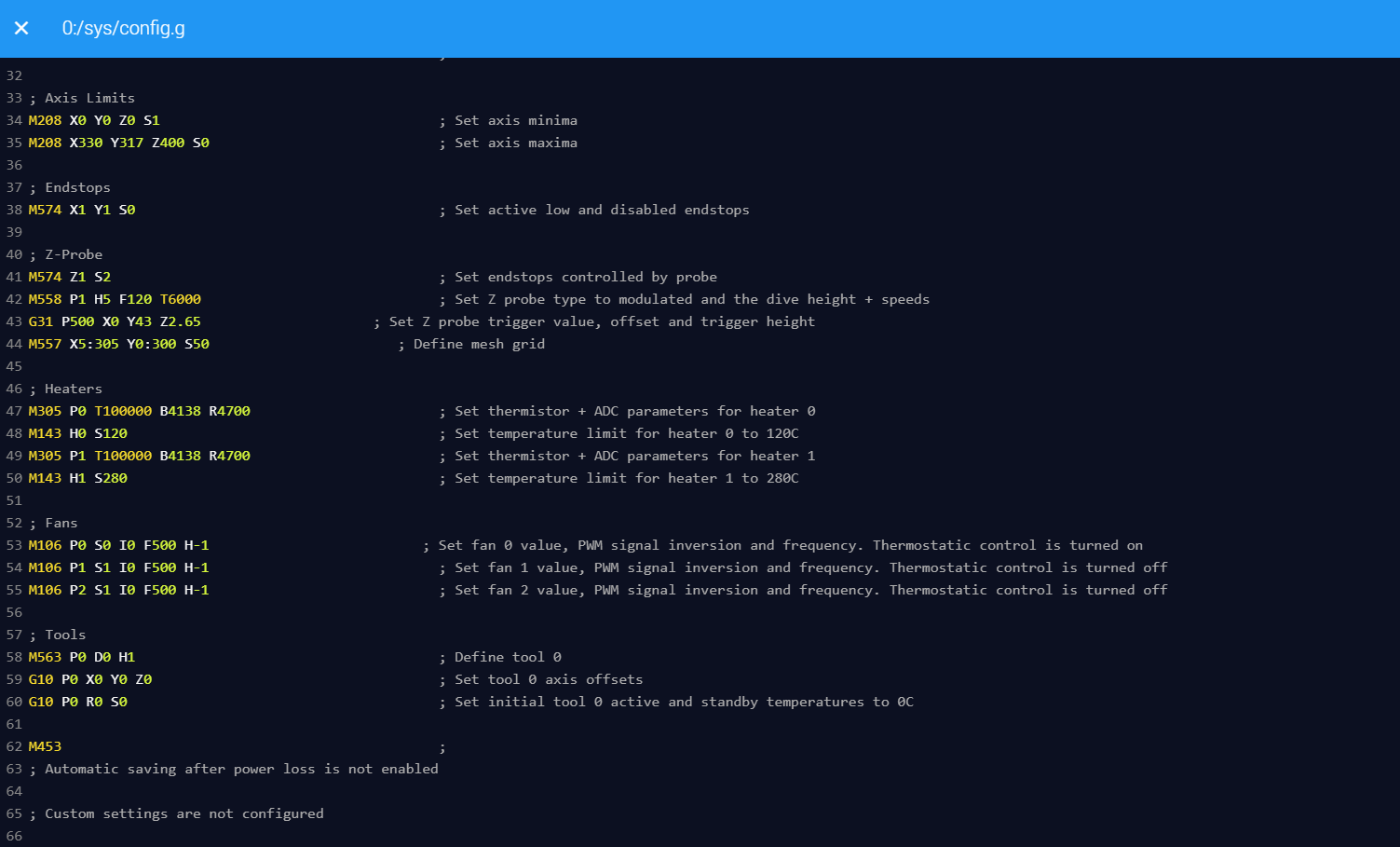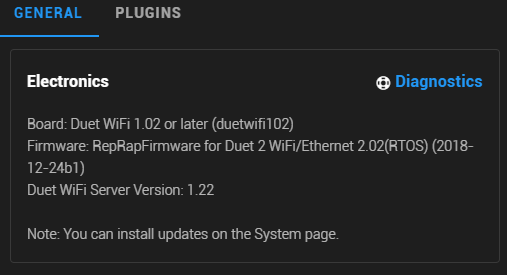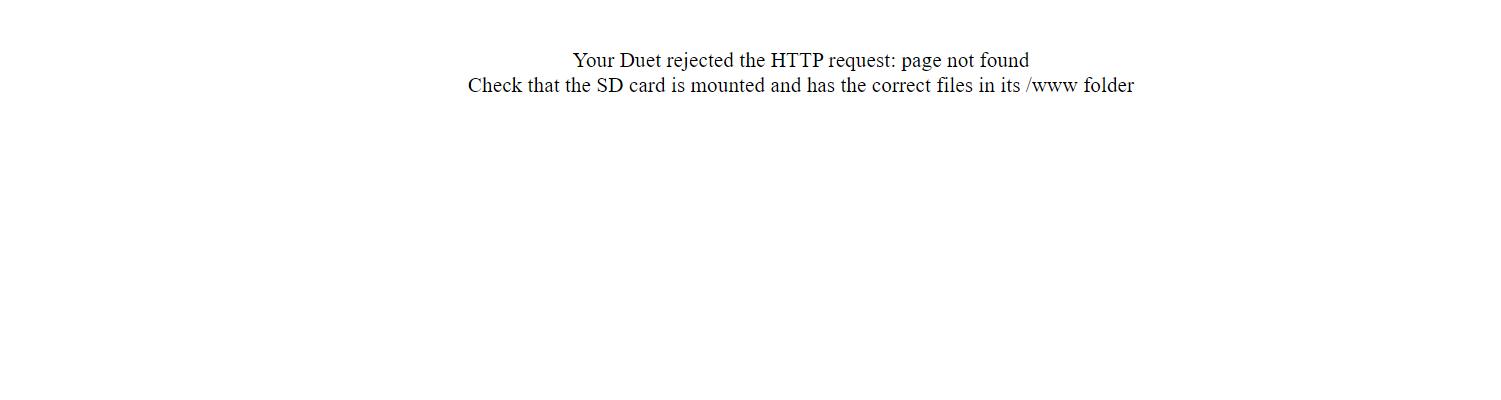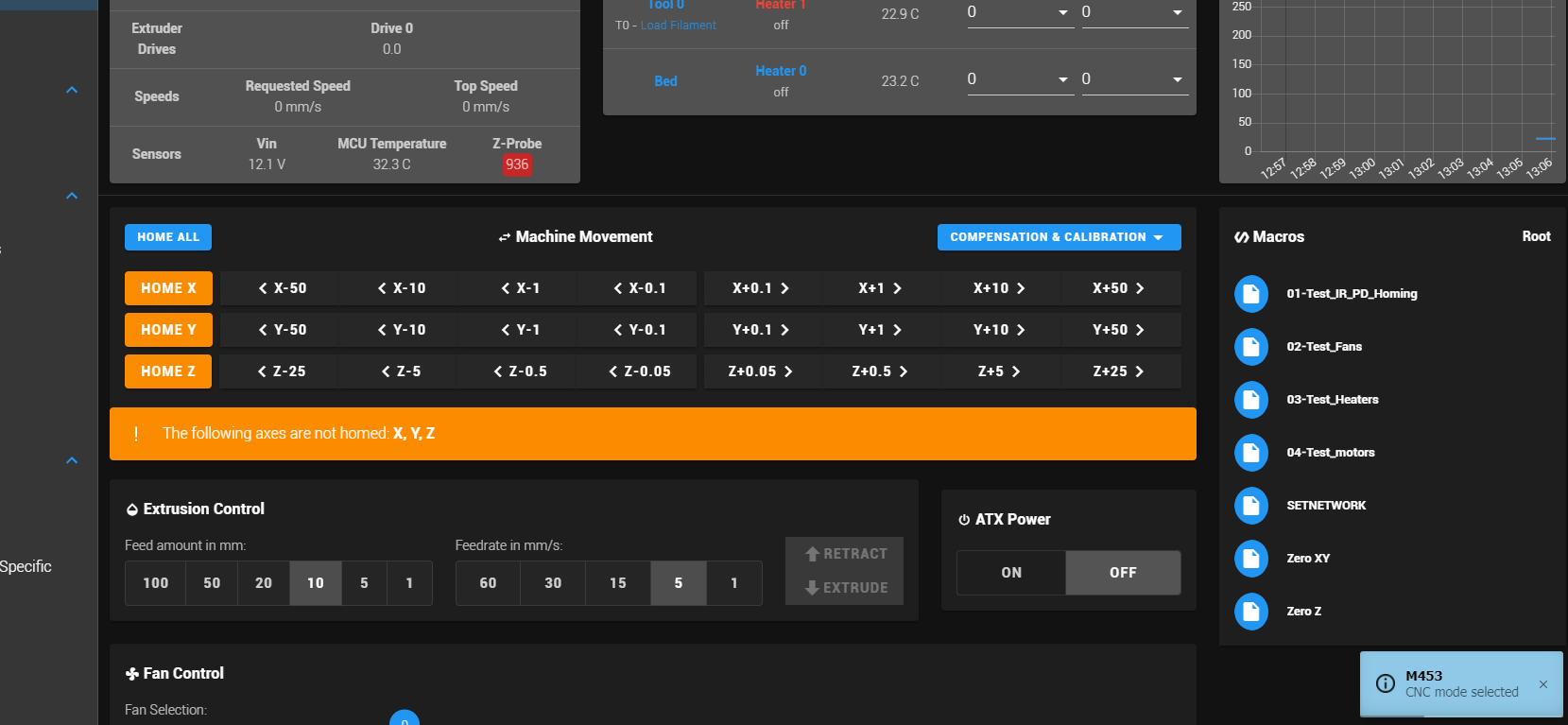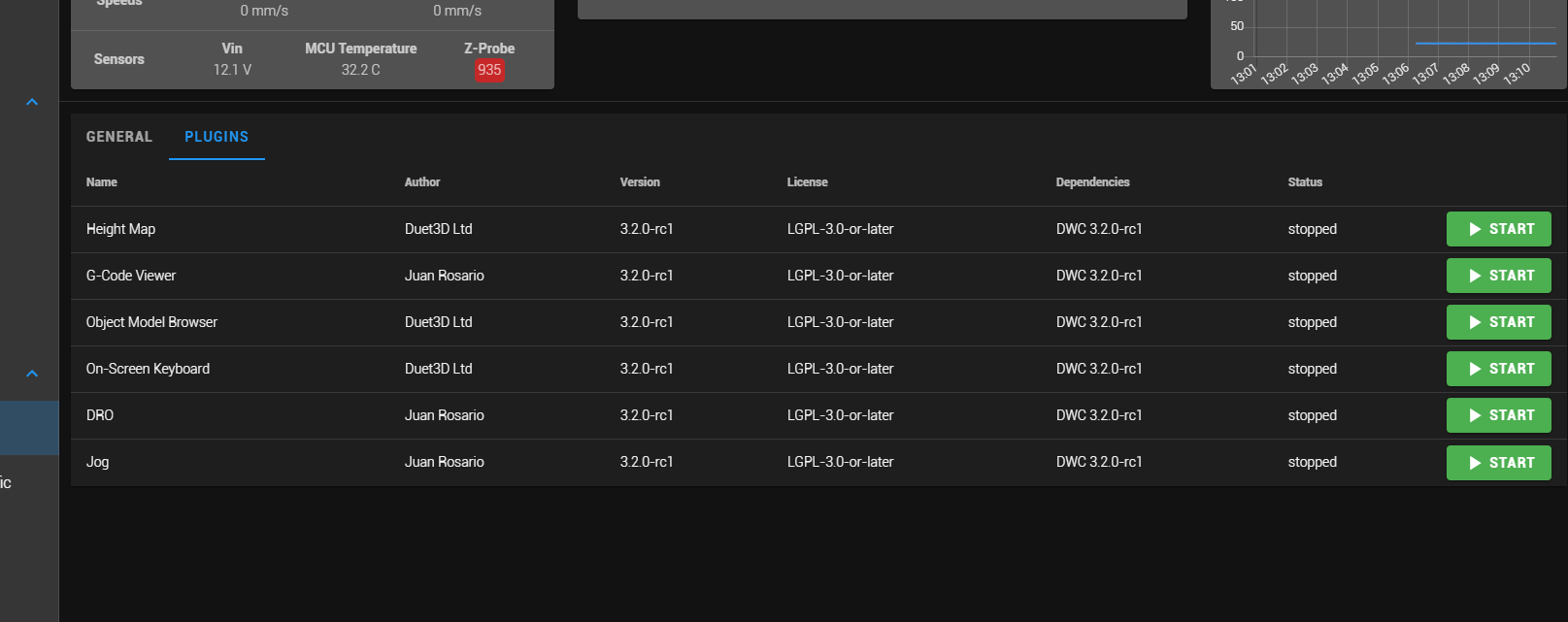Preview version of CNC optimized DWC.
-
@cjm Thank you for the feedback. As mentioned some of these items are on my todo list. The extra decimal places make sense to me as well. I will play with the jog control a bit more. Probably switch the home buttons out and put in a home machine and go to zero set of buttons.
-
-
@Adamfilip Thanks for the feedback.
I need to look further into continuous movement. I tried some experiments with it and the problem that I ran into is that it tends to overshoot because the gcode commands are queued. The other jog control plugin that I wrote for gamepads has a similar issue.
As far as frequency that is driven by the DWC getting updates from the Duet. Under machine specific you can adjust the frequency of updates (Default is 250ms). Lowering that number will increase the number of updates which will cause the UI to refresh quicker.
-
@Sindarius said in Preview version of CNC optimized DWC.:
I need to look further into continuous movement. I tried some experiments with it and the problem that I ran into is that it tends to overshoot because the gcode commands are queued. The other jog control plugin that I wrote for gamepads has a similar issue.
An idea that just came to my mind: how about a user-switch to select between incremental and continuous movement and the latter will accumulate all jog commands until the user stops sending movement commands for e.g. 1s (possibly configurable). While this time show a small indicator on where the journey will end and only send the movement once this "presetting" is done?
Not sure if it's a good idea to do it like that. But I wanted to toss it into the ring.
-
@wilriker I do something similar to what mention with my gamepad jogging plugin. When you first hold down a control on the game pad the first few moves stutter a little before moving at a smooth pace.
The CNC control I have personally used the most uses a USB connection so it doesn't have to worry about packet travel.
It's worth playing with it some more, I do understand the desire for continuous jogging especially on larger machines.
-
Hi guys, I'm not really into this whole github thing. I think you are doing AN AMAZING work here. But I have no idea how i can run DWC-CNC on my Duet2wifi... can somebody give an idiot(me^^) a hint?!
(I uploaded the files of the release:
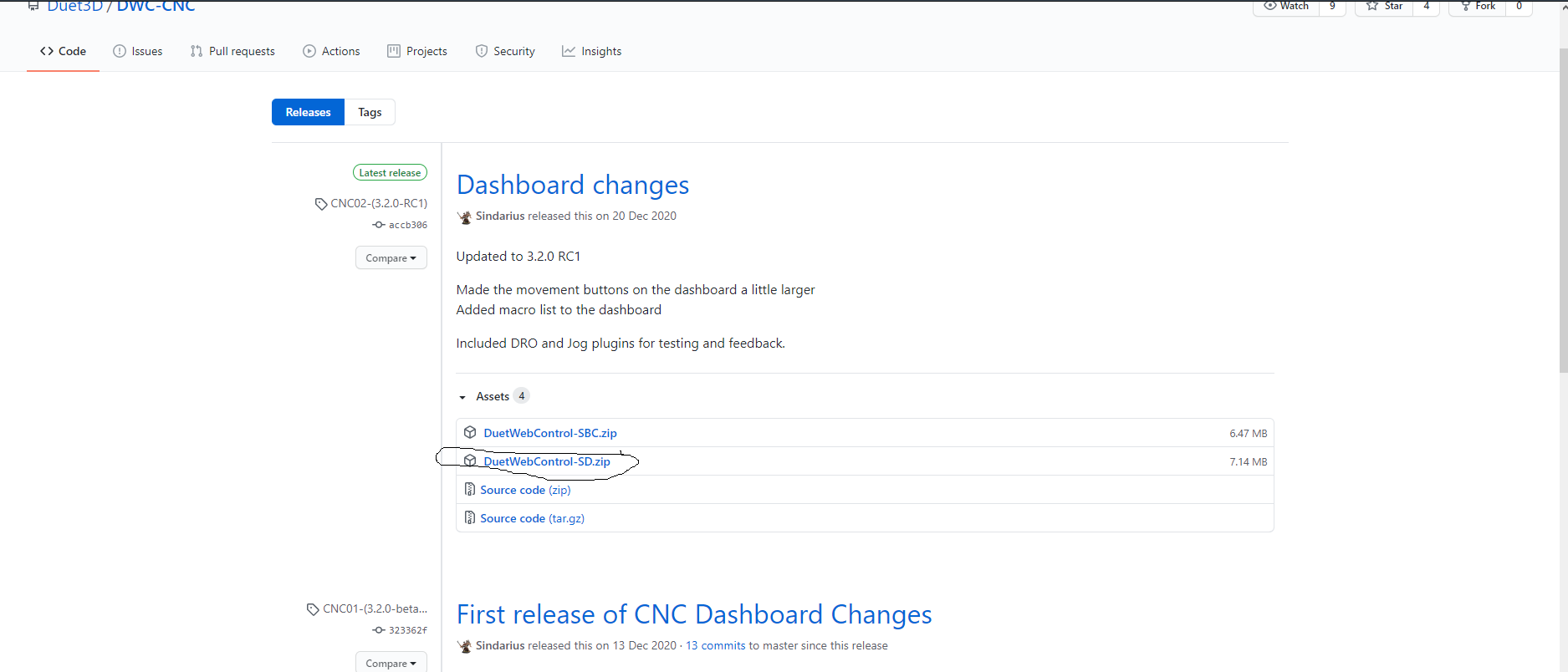
into my www-folder of the SD Card.. But my interface still looks like the 3D-printer interface:
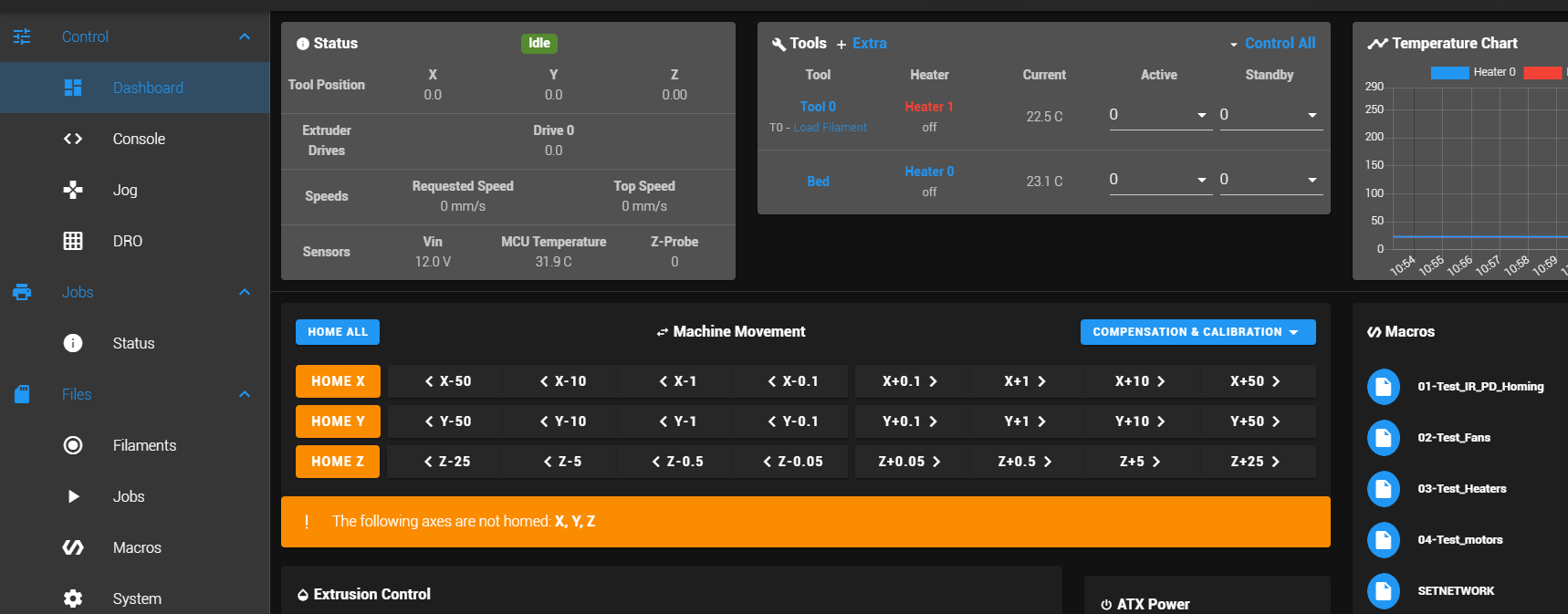
-
@AverageUser Perhaps it's still cached. Try pressing Ctrl+Shift+R to reload DWC.
-
@chrishamm already tried: did not change.
-
@AverageUser You can upload the DWC-SD ZIP file on the System page too. Does that work?
-
@chrishamm And what do I do with the files inside the www-folder then? Erase them?
-
@AverageUser Under normal circumstances you don't need to worry about extra files, they don't take up much space. When you upload the ZIP bundle on the System Files page, the existing files in /www are automatically overwritten.
-
@chrishamm Okey i put the zip.file in the sys-folder:
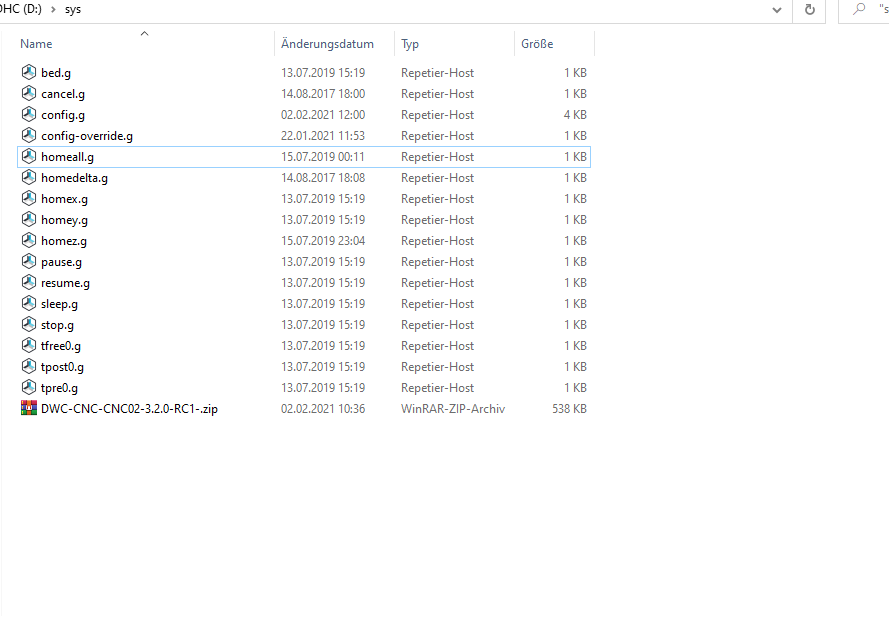
and deleted all the files in the www-folder. Let's see what happens.
Im completely lost with this... lol ^^
-
@AverageUser Oh well, I wasn't talking about the physical sys directory but about the Files => System page on DWC itself. That lets you update DWC by using the Upload button.
Now that the www directory is gone, create a new 'www' directory in the root of your SD card and unzip the DWC zip file into it. Make sure you have index.html.gz in there so it can be loaded from the Duet again.
-
-
I am facing the same issue. Duet2Wifi, Reprap firmware 2.05.1
-
do you have M453 in your config to put it into CNC mode?
-
@AverageUser you need to update your duet wifi server...it wont work on 1.22
-
@AverageUser said in Preview version of CNC optimized DWC.:
can it be that my firmware is too old?
@chimaeragh said in Preview version of CNC optimized DWC.:
I am facing the same issue. Duet2Wifi, Reprap firmware 2.05.1
Yes. You're going to want to update your firmware and DWC first before trying the CNC stuff.
If you still have access to DWC. Upload these 3 zip files, one at a time in the system tab. Don't extract them. Reboot after each. Use M115 to verify the firmware has been applied.
https://github.com/Duet3D/RepRapFirmware/releases/download/2.05.1/Duet2Firmware-2.05.1.zip
https://github.com/Duet3D/RepRapFirmware/releases/download/3.0/Duet2and3Firmware-3.0.zip
https://github.com/Duet3D/RepRapFirmware/releases/download/3.2/Duet2and3Firmware-3.2.zip
That will get your firmware and DWC up to date.For your config, might be a good idea to run through the configurator tool and generate a fresh set for RRF3.
https://configtool.reprapfirmware.org/Start -
As @jay_s_uk stated the machine has to be in CNC mode for the new dashboard to kick in.
-
Wow thank you very much for your help. I'll report tomorrow if everything worked. Thx again