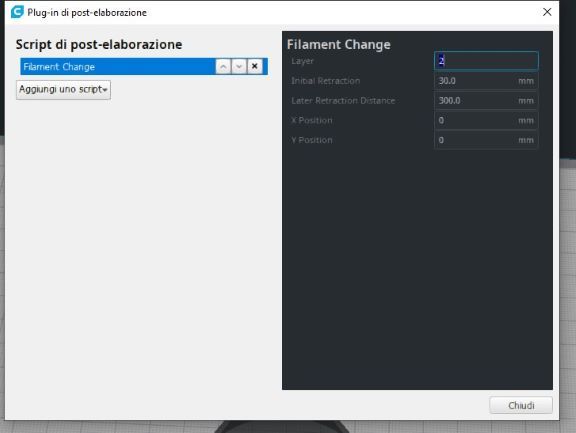Pause/Resume print
-
Hello
I'm getting crazy with this feature.
I use Cura 4.8.0 script to do a pause during print to change filament.
When I touch "resume" on my PanelDue, the carriage goes to the last position but then turns back in "pause" mode at the pause location.
I use a Duet3 SBC with 3.2 firmwareHere are my "pause/resume files from a forum user :
; Pause macro file
if state.currentTool != -1
M83 ; relative extruder moves
G1 E-4 F2500 ; retract 4mm
G91 ; relative moves
G1 Z5 F5000 ; raise nozzle 2mm
G90 ; absolute moves
G1 X0 Y85 F10000
M106 S0; Resume macro file
M106 R1
G1 R1 X0 Y0 Z2 F5000 ; move to 2mm above resume point
G1 R1 X0 Y0 Z0 ; lower nozzle to resume point
if state.currentTool != -1
M83 ; relative extruder moves
G1 E4 F2500 ; undo the retractionCura's script :

I can't upload filePS: when I use touch "pause" and "resume" on the Paneldue, it works perfectly.
Thanks
-
@Touchthebitum said in Pause/Resume print:
I use Cura 4.8.0 script to do a pause during print to change filament.
How are you doing that?
Thanks.
Frederick
-
Extensions --> post processing --> modify g-code
-
@Touchthebitum said in Pause/Resume print:
Extensions --> post processing --> modify g-code
Sorry - I meant what commands are you issuing.
Frederick
-
-
Sorry again - what GCODE commands are being generated by the slicer to perform the filament change?
Frederick
-
sorry

;TYPE:CUSTOM
;added code by post processing
;script: PauseAtHeight.py
;current layer: 2
M83 ; switch to relative E values for any needed retraction
G1 F300 Z1.6 ; move up a millimeter to get out of the way
G1 F9000 X50 Y50
G1 F300 Z15 ; too close to bed--move to at least 15mm
M104 S0 ; standby temperature
M226 ; Do the actual pause
M17 E0
M109 S215 ; resume temperature
G1 F300 Z1.6
G1 F9000 X138.263 Y119.525
G1 F300 Z0.6 ; move back down to resume height
G1 F1800 ; restore extrusion feedrate
M82 ; switch back to absolute E values
G92 E0.06168 -
Thanks.
Can you edit that code?
Since the firmware is trying to handle the pause/resume operations on it's own using the pause/resume files it would seem that the slicer generated code should not include any code that duplicates what those two files do.
So if the firmware pause/resume files do EVERYTHING that is needed then the slicer code should only be M226 or M600 for pause and nothing for resume.
Frederick
-
@fcwilt
Yes I can edit it.
Ok, thanks, I'll check that
-
nothing to do

I only placed M600 on the gcode. The pause is perfect but when I press on "resume" it goes on the print point and turns back on the pause location ... -
@Touchthebitum said in Pause/Resume print:
when I press on "resume" it goes on the print point and turns back on the pause location ...
I don't understand what you mean by "goes on the print point" or "turns back on the pause location".
Can you phrase that another way?
Frederick
-
@fcwilt
the carriage turns back on the last printed position BUT doesn't print, then it turns back on the "pause" location -
Still not clear.
Are you saying the carriage moves to the correct location for resuming BUT the printer returns to the paused state?
Frederick
-
@fcwilt
exactly -
@Touchthebitum said in Pause/Resume print:
@fcwilt
exactGreat.
And if you pause then resume using the Pause and Resume buttons on the DWC it all works correctly?
Frederick
-
@fcwilt
yes -
@Touchthebitum said in Pause/Resume print:
@fcwilt
yesGreat - now I fully understand what you are doing and seeing.
What I don't understand is why pausing from the slicer isn't working. I have an idea but I need to try to verify it.
Perhaps we will get lucky and @dc42 will jump in here.
Frederick
-
@fcwilt
Pausing is working but resuming not ... -
@Touchthebitum said in Pause/Resume print:
if state.currentTool != -1
Can you try to remove that from the resume.g?
-
@DIY-O-Sphere
Tried but nothing changed