Filament sensor for dual extruder?
-
Hi, I'm looking for recommendations for a filament sensor that would work with a dual extruder print head. I have two feeds side by side. This is to work with my Maestro. Thanks.
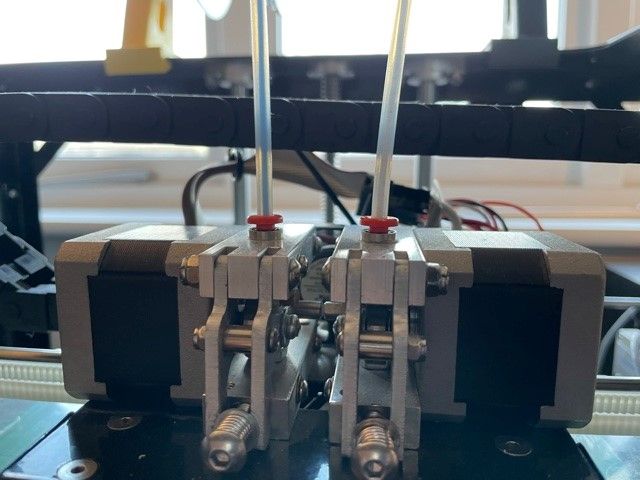
-
I think two of any filament sensor will work for you.
-
@alankilian said in Filament sensor for dual extruder?:
I think two of any filament sensor will work for you.
Thanks. I was thinking about making my own. A couple microswitches and design a housing for them, the filament depresses the switch. As I type this I bet there's already prints available.
-
That's just what I started with.
If you're an OnShape user, you can copy my VERY simple design.
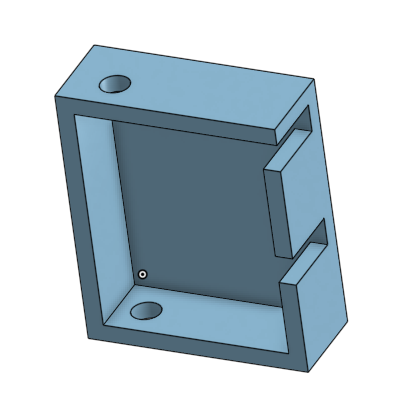
One of these just snaps into place.

-
Thanks. I do have an account from a while back. I'll try access it. I have access to CAD through my job