Error: bad Command XXX W/RRF 3.2 and leveling issue
-
@Phaedrux I plan on moving to a new thread and only cover one topic, I just wanted to try a couple things before I do but I have not had the chance.
-
@Guillaume-G said in Error: bad Command XXX W/RRF 3.2 and leveling issue:
I use
M669 K0 Y1:1:0:1Gui, I was able to remove the negative by reversing the direction of both Y motors. Thanks!
-
@3DPrintingWorld Noted I will follow
BTW today assembled the original HIWIN MGN9Z0 ( by book it is 0 tolerance rail to balls) rail on the 2020 extrusion. I mounted the new carriage with 2 bolts and there is No play at all compared to LDO MGN9 that have. OF course, the real test will be when I swap the whole thing into the printer -
@3DPrintingWorld said in Error: bad Command XXX W/RRF 3.2 and leveling issue:
G1 H2 X5 U-5 F7500 ; go back a few mm
I think I resolved the issue with the "Probe was not triggered" error. When I split the Y axis and home it to two different switches, this movement causes the U axis to move towards the endstop. I think if the Y axis is to much out of skew when the homing starts, it would cause the U axis to already be past the endstop switch.
My guess is I only saw this issue when I uploaded changes to the config was because I recycled power which would allow the y-axis to relax and skew.
I changed the line above to G1 H2 X5 U-10 F7500, and have not had it happen yet.
-
Scratch that, it still crashes... I thought testing it ten times was enough but it did it the right after writing the reply. lol
Its so intermittent, its going to make it harder to catch.
-
@3DPrintingWorld I remember that back off of Y before doing separate motor/endstop homing was causing crashing with mine. It was 5 mm in your config, I lowered it to 2 and never got a crash since
-
@martin7404 I'm not sure if this is the cause because I'm realizing that its the initial homing of U before it start homing Y where the issue lies. The crash happens while its homing Y but that's because U was not homed properly and is not in the correct position when the Y axis homing starts.
I'm realizing that the issue started to happen when I added the filament sensors which is when I moved the U endstop to the Duex5. I'm going to remove the filament sensors and put the endstop back on the WIFI and see if that fixes the issue.
-
Thats the issue!!! When I have the endstop on Duex5 I get a crash every 10-20 times, when its on wifi it works perfectly. I'll open a new issue on this but I think its related to the bed leveling issue as well because those motor are also on the duex 5. So is the Tool1 fan that turns on every other time for no reason.
-
So last post here.
mounted Hiwin MGn9Z0 and there is no play in a carriage at all.
G29 mesh in cold is 0.07 less deviation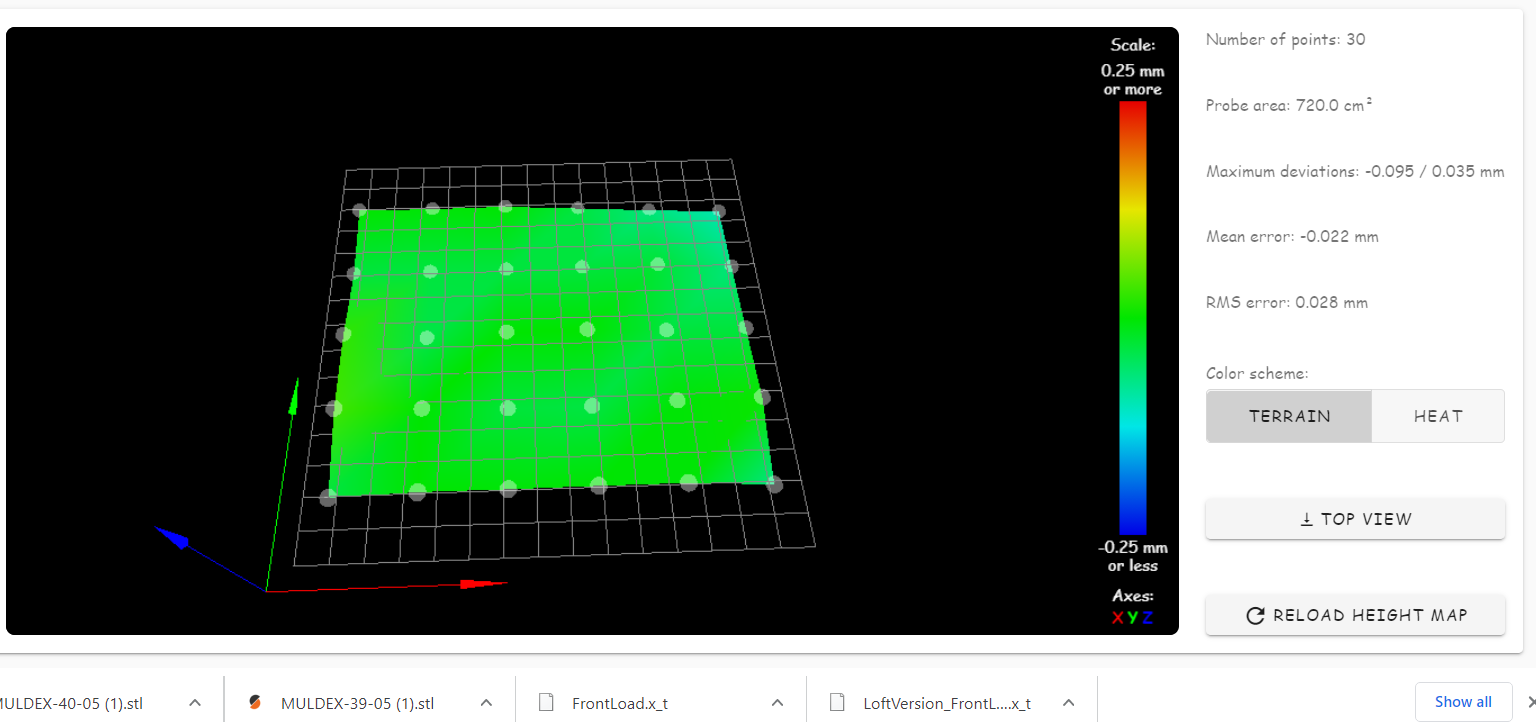
-
@martin7404 That is looking good! That's a genuine Hiwin rail and bearing with a slight preload?
-
@3DPrintingWorld yes , they are 3 Types thus is Z0
-
@3DPrintingWorld said in Error: bad Command XXX W/RRF 3.2 and leveling issue:
Thats the issue!!! When I have the endstop on Duex5 I get a crash every 10-20 times, when its on wifi it works perfectly. I'll open a new issue on this but I think its related to the bed leveling issue as well because those motor are also on the duex 5. So is the Tool1 fan that turns on every other time for no reason.
You did update to 3.2.2?
Did you verify with M122? I've had occasions where the update seemed to go fine (no errors reported) but nothing actually was updated.
As you may recall I have 3 Z steppers on my Duex 5 along with their associated endstop sensors and 3.2.2 solved all of my problems with regards to missing endstop sensor activation.
Frederick
-
@fcwilt Yes, switching to 3.2.2 fixed the issue. I was advised to start another thread because this one got long and contained too many topics. The endtop issue is now fixed, but I still have a issue with the bed leveling to an out of level plane.
-
@3DPrintingWorld said in Error: bad Command XXX W/RRF 3.2 and leveling issue:
@fcwilt Yes, switching to 3.2.2 fixed the issue. I was advised to start another thread because this one got long and contained too many topics. The endtop issue is now fixed, but I still have a issue with the bed leveling to an out of level plane.
So you started a new topic for that issue?
Frederick
-
-