Pressure Advance:Duet Wifi Ender 3 double print time
-
post your config
-
I have set it in the start gcode , anyway attached both start gcode and config.g:?
G28 ;Home all
;G91
;G1 Z10 F6000 ; lift Z relative to current position
;G90 ; Make sure we are in absolute mode
;G1 X150 Y122 F6000 ;Fahre zur Mitte des Betts
;G30 ; Do a Single probe to home Z axis
M572 D0 S0.55 ; Pressure Advance Duet Wifi
;M593 F40.0 ; cancel ringing at 40.0Hz Dynamic Acceleration Adjustment (DAA)Config.g:
Ender3ProDuetWifi
Send code...
Status
Printing
Mode: FFF
Tool Position
X
150.0
Y
135.0
Z
6.50
Extruder Drives
Drive 0
0.0
Speeds
Requested Speed
0 mm/s
Top Speed
0 mm/s
Sensors
Vin
23.6 V
MCU Temperature
23.7 C
Z-Probe
0
Tools
Extra
Control All
Tool Heater Current Active Standby
Tool 0
T0 - Load Filament Heater 1
active 222.1 C
225
225
Bed Heater 0
active 65.1 C
65
0
Temperature Chart
System Directory
0:/sys/config.g
; Configuration file for Duet WiFi (firmware version 3)
; executed by the firmware on start-up
;
; generated by RepRapFirmware Configuration Tool v3.1.9 on Sat Nov 28 2020 19:48:11 GMT+0100 (Mitteleuropäische Normalzeit); General preferences
G90 ; send absolute coordinates...
M83 ; ...but relative extruder moves
M550 P"Ender3ProDuetWifi" ; set printer name; Network
M552 S1 ; enable network
M586 P0 S1 ; enable HTTP
M586 P1 S0 ; disable FTP
M586 P2 S0 ; disable Telnet; Drives
M569 P0 S1 ; physical drive 0 goes forwards
M569 P1 S1 ; physical drive 1 goes forwards
M569 P2 S1 ; physical drive 2 goes forwards
M569 P3 S0 ; 3dp Extruder reverse physical drive 3 goes backward
M584 X0 Y1 Z2 E3 ; set drive mapping
M350 X16 Y16 Z16 E16 I1 ; configure microstepping with interpolation
M92 X80.00 Y80.00 Z400.00 E131.00 ; set steps per mm E Basis 95
M566 X900.00 Y900.00 Z60.00 E120.00 ; set maximum instantaneous speed changes (mm/min)
M203 X6000.00 Y6000.00 Z300.00 E1200.00 ; set maximum speeds (mm/min)
M201 X500.00 Y500.00 Z20.00 E250.00 ; set accelerations (mm/s^2)
M906 X1200 Y1200 Z1200 E1200 I30 ; set motor currents (mA) and motor idle factor in per cent
M84 S30 ; Set idle timeout; Axis Limits
M208 X0 Y0 Z0 S1 ; set axis minima
M208 X235 Y230 Z250 S0 ; set axis maxima; Endstops
M574 X1 S1 P"xstop" ; configure active-high endstop for low end on X via pin xstop
M574 Y1 S1 P"ystop" ; configure active-high endstop for low end on Y via pin ystop
M574 Z1 S2 ; configure active-high endstop for low end on Z via BLTouch
;M574 Z1 S1 P"zstop" ; org configure active-high endstop for low end on Z via pin zstop; Z-Probe Achtung Reprap V3!
M558 P9 C"^zprobe.in" H5 F120 T6000 ; Set Z probe type to bltouch and the dive height + speeds
M950 S0 C"exp.heater7";----------------------Trigger-------------------------
G31 P500 X-40 Y-12 Z1.50 ; Set Z probe trigger value, offset and trigger height je GROESSER desto NAEHER DRAN
;----------------------Trigger-------------------------M557 X35:235 Y35:200 S40 ; Define mesh grid S40 bedeutet die Grid-Messpunkte sind 40mm voneinenander entfernt
M671 X35:200:200:35 Y200:200:35:35 P0.5 ; point1 (35,200), point2 (200,200), point3 (200,35), point4 (35,35); Heaters
;M308 S0 P"bedtemp" Y"thermistor" T107600 B4183 R4700 ; configure sensor 0 as thermistor on pin bedtemp
;M308 S0 P"bedtemp" Y"thermistor" T100000 B4138 ; configure sensor 0 as thermistor on pin bedtemp
M308 S0 P"bedtemp" Y"thermistor" T100000 B3950 ; Umbau Silikonheizbett NTC 3950 100kOhm configure sensor 0 as thermistor on pin bedtemp
M950 H0 C"bedheat" T0 ; create bed heater output on bedheat and map it to sensor 0
;M307 H0 B0 S1.00 ; diable bang-bang mode for the bed heater and set PWM limit "B1 is on"
M307 H0 P558.6 I136.699 D327.8 B0 S1.00 ; diable bang-bang mode for the bed heater and set PWM limit "B1 is on"
M140 H0 ; map heated bed to heater 0
M143 H0 S135 ; set temperature limit for heater 0 to 120C
M308 S1 P"e0temp" Y"thermistor" T100000 B4138 ; configure sensor 1 as thermistor on pin e0temp
M950 H1 C"e0heat" T1 ; create nozzle heater output on e0heat and map it to sensor 1
M307 H1 B0 S1.00 ; disable bang-bang mode for heater and set PWM limit
M143 H1 S280 ; set temperature limit for heater 1 to 250C; Fans
M950 F0 C"fan0" Q500 ; create fan 0 on pin fan0 and set its frequency
M106 P0 S0 H-1 ; set fan 0 value. Thermostatic control is turned off
M950 F1 C"fan1" Q500 ; create fan 1 on pin fan1 and set its frequency
M106 P1 S1 H1 T45 ; set fan 1 value. Thermostatic control is turned on
M950 F2 C"fan2" Q500 ; create fan 2 on pin fan2 and set its frequency
M106 P2 S1 H1 T45 ; set fan 2 value. Thermostatic control is turned on; Tools
M563 P0 D0 H1 F0 ; define tool 0
G10 P0 X0 Y0 Z0 ; set tool 0 axis offsets
G10 P0 R0 S0 ; set initial tool 0 active and standby temperatures to 0C; Custom settings are not defined
; Miscellaneous
M575 P1 S1 B57600 ; enable support for PanelDue -
@ProntoPrint post your config.g
I'd look at your speed/accel/jerk settings for all axes. And compare to what the other printers are set at (remembering the different units!) If they're too low for your extruder, then that will become the limiting factor at some points (e.g. pressure advance, retraction etc) and slow things down. Also, if its too low for Z, things like layer changes will be slower. Are you using 'retract on layer change' and do you have any z hop enabled?
-
@ProntoPrint said in Pressure Advance:Duet Wifi Ender 3 double print time:
M572 D0 S0.55
Have you tuned your pressure advance? S0.55 is a lot unless you have a long Bowden Tube. See https://duet3d.dozuki.com/Wiki/Pressure_advance
See the side effects here, particularly related to extreme jerk: https://duet3d.dozuki.com/Wiki/Pressure_advance#Section_Side_effects_of_enabling_pressure_advance
Ian
-
On my ender 3 using the stock length bowden tube, I have a pressure advance value of 1.3
-
@jay_s_uk
Thank you for that information,
I have the same stock lenght but replaced the extruder with a full metal and dual driven gears.
As I can remember, I have set up a test via Prusa gcode settings vary every n-layers of height
going through all values of PA up to 1.0I was pretty sure to pick .55 on purpose but right now I have found Chris Basment youtube video about pressure advance and his value is as well 1.3.
so without further considerations I will setup PA to 1.3
and
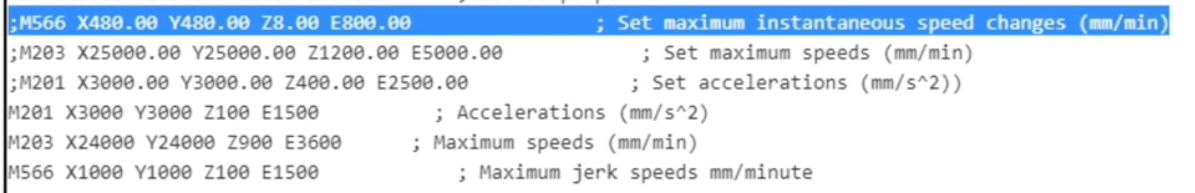
also found Chris settings especial tuned to the ender 3 with much higher Jerk and accelerations
and go on testing from this pointP.S.:(shocking for me was Chris motor current settings on x and y of 500mA) way too low considering my other post with layer shift!
-
@ProntoPrint
My config can be found here https://github.com/TeamGloomy/ender-3-fly-E3/blob/main/sys/config.g
This is for a stock machine with only the board changed. In practise, I also run a cloned BMG extruder.
I run my motors at 1200ma (80% of the 1500ma motor rating) and have had no issues with layer shifts etc.
I currently see increased print times compared to the slicer time in the order of roughly 20% but I have yet to find the time to optimise this further. The quality of the prints I am achieving on my machine is at a level I'm happy. -
Went back to PA .55-.6 with 1.3 the corners and other edges went totally crap


with upping all the jerk and acceleration settings like Chris it looks very promising in print time and visuable print quality now
I reduced motor current on x and y to 1000mA I have crazy oscillations on x axis at high speed .
if the print now turns good on print quality with 80mm/s, I will return to to the
;M593 F40.0 ; cancel ringing at 40.0Hz Dynamic Acceleration Adjustment (DAA)
for improving the ringing arround the edges.
on the last print with 1200mA current I could seedifferent oscillations visualized on long straight x edges, at last print, it seems that the high motor current
gets into a resonance frequency at high speed double the peak distance than cornering frequency.Question: is there an other setting for frequencys on reprap controlling (not DAA), frequencys of high speed?
-
Total Print time!!:
again I was searching for the total "true" time of the print.
all research in the forum ended with no such simple and absoltuly necessary found.
Do I miss something if yes please tell me how to find total print times,
to have a comparison print time wise between variation of printing and driving parameters. -
@ProntoPrint Do you mean a stored value for the time a real print took? Unfortunately that isn't stored at the moment, but has been suggested. However, you can simulate prints, and updating the parameters and repeating simulating should show how the parameter changes affect print time.
Ian
-
Thanks Ian
that just answered what I found during research .It is really a shame, such a super piece of hardware and no way of getting the total print time out of it.
I am working and building octoprint servers, There it is a feature ever there since I can think;
even more with the "print time genius" plugin you get more precise predictions of print time already during print, so if you change parameters on Slicer even if not printed to the end you already can predict total print time