BLTouch not Triggering
-
The commands are for the BLTouch so you just send them once.
There is this page from antclabs that you could try.
-
@Veti said in BLTouch not Triggering:
if deploy and retract are working then the servo part of the bltouch is working.
the trigger signal is the problem.Yes, just wondering why it's complaining about heater 7. I don't think it's references in config.g other than in his M950 for the bltouch.
-
@Phaedrux said in BLTouch not Triggering:
@Veti said in BLTouch not Triggering:
if deploy and retract are working then the servo part of the bltouch is working.
the trigger signal is the problem.Yes, just wondering why it's complaining about heater 7. I don't think it's references in config.g other than in his M950 for the bltouch.
Is it because I added the line:
M307 H7 A-1 C-1 D-1 -
Ah ok. I guess that would have been added after you shared the config.g above.
-
@Phaedrux said in BLTouch not Triggering:
Ah ok. I guess that would have been added after you shared the config.g above.
I removed that line and re-ran M122... heater7 issue isn't there anymore. Still no luck on the trigger though. Tried the logic that antclabs suggests but same results.
-
So... also, the Z-Probe always reads as "0" no matter what. Same on either of the pins I try. Is there a way I can test the signal with a multimeter? To see if the BLT is sending a signal to the board? Then, if it is, I couldn't imagine the board being bad, but then again stranger things have happened to me.
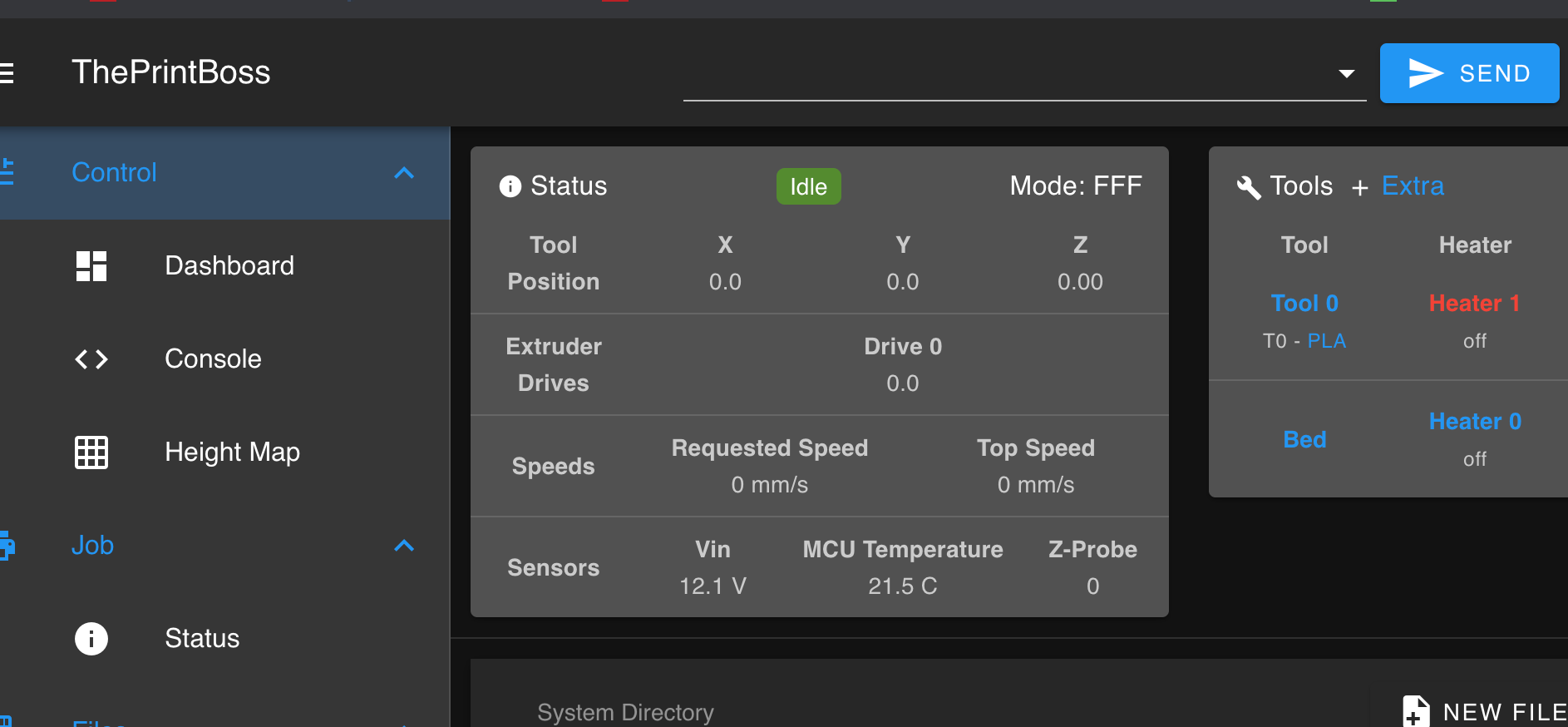
-
The way the BLtouch triggers and then immediately resets means you won't usually catch a glimpse of the z-probe status changing in the web interface, so that's not a reliable indicator of it working. The static test during a G30 move is the only way to really know.
I don't think it will make a differene but you can try removing the
^from the pin nameC"^zprobe.in"Having a second bltouch to test with might be a good sanity check.
-
@Phaedrux said in BLTouch not Triggering:
The way the BLtouch triggers and then immediately resets means you won't usually catch a glimpse of the z-probe status changing in the web interface, so that's not a reliable indicator of it working. The static test during a G30 move is the only way to really know.
I don't think it will make a differene but you can try removing the
^from the pin nameC"^zprobe.in"Having a second bltouch to test with might be a good sanity check.
Just purchased one from Amazon. Fingers crossed that does the trick. I'm doubtful though because this was working just fine with my other board, but I get it, it's usually the easy things that wind up being the issue.
-
Welp... as always, you guys are right. Must have had a short in the original wire because I got the new BLT and just by replacing the harness did it start to work. Let this be another lesson to everyone... if your BLtouch doesn't work, get some new wires.
-
@brewchester I’m have same problem after updating from RRF 2.2 to 3.3
Can’t hame z.What solve your problem?