Constant "connection interrupted" problems
-
Hello, I am converting an existing printer that ran fine with a Duet2 Ethernet + Duex5 to a Duet3 Mini5+ Ethernet. I seem to have constant disconnection problems with the board just idling:
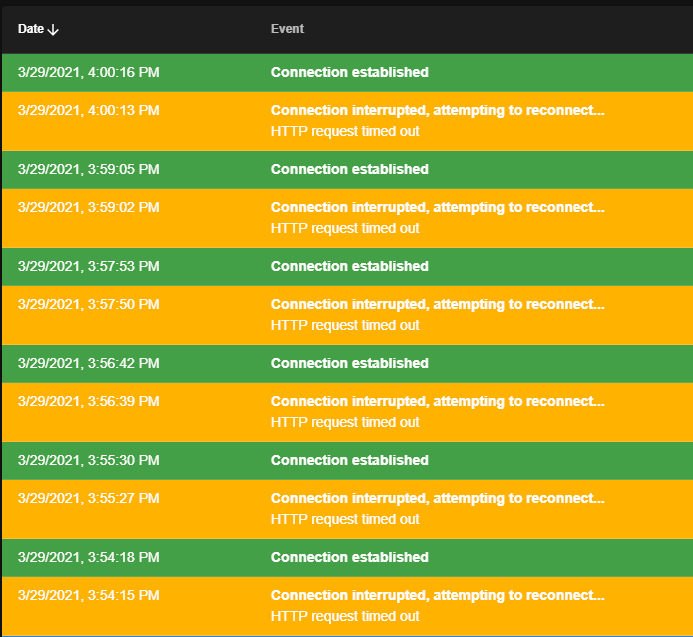
Interestingly the problem seems to occur roughly every 1m12 seconds and keeps repeating all the time. This has been reported a couple of times before but I don't think anyone truly got to the bottom of it, Wifi connection is usually suspected however this is a wired board.
Another thread suspected the SD card sector size but I am using the same SD card as I used in my Duet2 (with an updated config of course), I know that card works fine and is formatted correctly for RRF.
Here is my diagnostic dump:
=== Diagnostics === RepRapFirmware for Duet 3 Mini 5+ version 3.2.2 running on Duet 3 Mini5plus Ethernet (standalone mode) Board ID: NY57W-W096U-D65J0-40KMU-NP03Z-ZKK2Z Used output buffers: 1 of 40 (23 max) === RTOS === Static ram: 98732 Dynamic ram: 109176 of which 56 recycled Never used RAM 37252, free system stack 123 words Tasks: NETWORK(ready,186) ETHERNET(blocked,540) HEAT(blocked,219) CanReceiv(blocked,947) CanSender(blocked,358) CanClock(blocked,362) TMC(blocked,97) MAIN(running,436) IDLE(ready,20) AIN(blocked,260) Owned mutexes: === Platform === Last reset 00:24:24 ago, cause: power up Last software reset at 2021-03-28 18:13, reason: User, GCodes spinning, available RAM 37252, slot 0 Software reset code 0x0003 HFSR 0x00000000 CFSR 0x00000000 ICSR 0x00000000 BFAR 0xe000ed38 SP 0x00000000 Task MAIN Freestk 0 n/a Error status: 0x00 Aux0 errors 0,0,0 Aux1 errors 0,0,0 Supply voltage: min 24.1, current 24.1, max 24.2, under voltage events: 0, over voltage events: 0, power good: yes Driver 0: position 84640, standstill, SG min/max 2/2, read errors 0, write errors 0, ifcnt 15, reads 21129, writes 0, timeouts 0, DMA errors 0 Driver 1: position -18240, standstill, SG min/max 2/2, read errors 0, write errors 0, ifcnt 16, reads 21130, writes 0, timeouts 0, DMA errors 0 Driver 2: position 16000, standstill, SG min/max 2/2, read errors 0, write errors 0, ifcnt 15, reads 21130, writes 0, timeouts 0, DMA errors 0 Driver 3: position 0, standstill, SG min/max 2/2, read errors 0, write errors 0, ifcnt 15, reads 21129, writes 0, timeouts 0, DMA errors 0 Driver 4: position 0, standstill, SG min/max 0/0, read errors 0, write errors 0, ifcnt 9, reads 21129, writes 0, timeouts 0, DMA errors 0 Driver 5: position 0, standstill, SG min/max 0/0, read errors 0, write errors 0, ifcnt 15, reads 21130, writes 0, timeouts 0, DMA errors 0 Driver 6: position 0, standstill, SG min/max 2/2, read errors 0, write errors 0, ifcnt 15, reads 21130, writes 0, timeouts 0, DMA errors 0 Date/time: 2021-03-29 16:11:45 Cache data hit count 2583514031 Slowest loop: 9.10ms; fastest: 0.12ms === Storage === Free file entries: 10 SD card 0 detected, interface speed: 22.5MBytes/sec SD card longest read time 2.8ms, write time 0.0ms, max retries 0 === Move === DMs created 83, maxWait 0ms, bed compensation in use: none, comp offset 0.000 === MainDDARing === Scheduled moves 9, completed moves 9, hiccups 0, stepErrors 0, LaErrors 0, Underruns [0, 0, 0], CDDA state -1 === AuxDDARing === Scheduled moves 0, completed moves 0, hiccups 0, stepErrors 0, LaErrors 0, Underruns [0, 0, 0], CDDA state -1 === Heat === Bed heaters = 0 -1, chamberHeaters = -1 -1 === GCodes === Segments left: 0 Movement lock held by null HTTP is idle in state(s) 0 Telnet is idle in state(s) 0 File is idle in state(s) 0 USB is idle in state(s) 0 Aux is idle in state(s) 0 Trigger is idle in state(s) 0 Queue is idle in state(s) 0 LCD is idle in state(s) 0 SBC is idle in state(s) 0 Daemon is idle in state(s) 0 Aux2 is idle in state(s) 0 Autopause is idle in state(s) 0 Code queue is empty. === Network === Slowest loop: 15.26ms; fastest: 0.03ms Responder states: HTTP(0) HTTP(0) HTTP(0) HTTP(0) FTP(0) Telnet(0), 0 sessions HTTP sessions: 1 of 8 - Ethernet - State: active Error counts: 0 0 0 0 0 Socket states: 5 2 2 2 2 2 0 0 === CAN === Messages queued 9799, send timeouts 9799, received 0, lost 0, longest wait 0ms for reply type 0, free buffers 16 -
What version of DWC is on the card? Should be 3.2.2 also. A mismatched version could cause it.
-
@phaedrux I’m sorry, I should have specified. I am indeed running DWC 3.2.2.
-
Do you ever find you have trouble reading the SD card itself on the mini?
-
@phaedrux I don't think so? However I did not try uploading gcode yet, I am still in the setup phase. I did see a "failed to get file list" popup once but I don't know how it happened.
The problem seems to be related to temperature, I cannot reproduce it from a fresh powerup this morning in the exact same environment as before (I simply turned off the printer overnight and turned it back on this morning).
I will leave the board powered (still not changing anything) and see if the problem shows up again during the day.
I hope this is not the rumored SD card socket soldering issue of the early boards, I thought the problem was fixed on the 1.0 revision.

-
@fulg said in Constant "connection interrupted" problems:
I hope this is not the rumored SD card socket soldering issue of the early boards
I hope so too, but it's definitely hinting at that.
When you do get errors, check M122 and look for the SD card lines and post them here.
-
@phaedrux They were already included in the first post, the
M122was issued while I had the constant connection problem:Free file entries: 10 SD card 0 detected, interface speed: 22.5MBytes/sec SD card longest read time 2.8ms, write time 0.0ms, max retries 0Today I left the board powered up for several hours and could not reproduce the problem again. Then I re-energized the motors like yesterday (homing and leaving the printer idle) and after another few hours nothing happened yet. Yesterday the problem happened almost immediately (within 5 minutes of initial power up).
-
@phaedrux Well, it finally happened, I cannot upload to the Mini5+ anymore.
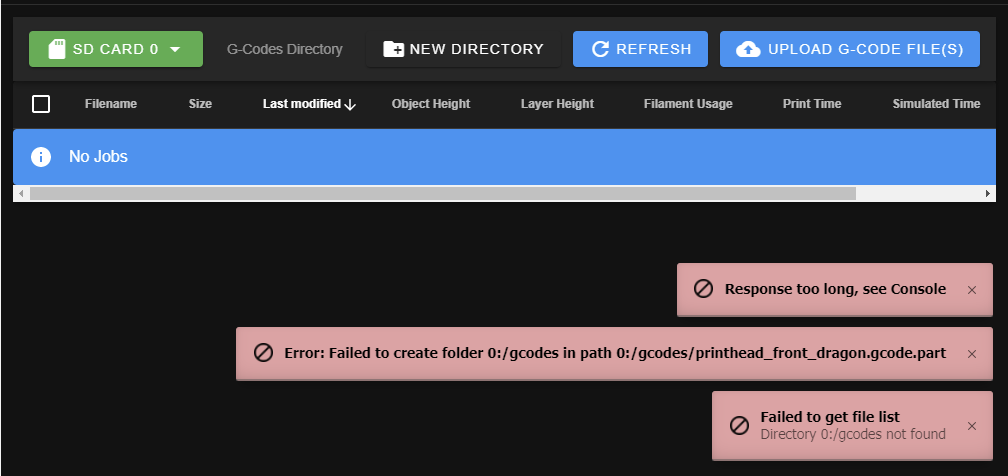
It worked fine all day yesterday but this morning I can't seem to access files on the SD card anymore. The problem persists after rebooting the Mini5+.
M122dump (taken before rebooting of course):4/5/2021, 9:34:33 AM M122 === Diagnostics === RepRapFirmware for Duet 3 Mini 5+ version 3.2.2 running on Duet 3 Mini5plus Ethernet (standalone mode) Board ID: NY57W-W096U-D65J0-40KMU-NP03Z-ZKK2Z Used output buffers: 3 of 40 (11 max) === RTOS === Static ram: 98732 Dynamic ram: 109904 of which 36 recycled Never used RAM 36544, free system stack 200 words Tasks: NETWORK(ready,166) ETHERNET(blocked,552) HEAT(blocked,295) CanReceiv(blocked,947) CanSender(blocked,372) CanClock(blocked,363) TMC(blocked,97) MAIN(running,428) IDLE(ready,20) AIN(blocked,260) Owned mutexes: === Platform === Last reset 00:04:23 ago, cause: software Last software reset at 2021-04-05 09:30, reason: User, GCodes spinning, available RAM 36276, slot 0 Software reset code 0x0003 HFSR 0x00000000 CFSR 0x00000000 ICSR 0x00000000 BFAR 0xe000ed38 SP 0x00000000 Task MAIN Freestk 0 n/a Error status: 0x00 Aux0 errors 0,0,0 Aux1 errors 0,0,0 Supply voltage: min 0.0, current 24.1, max 24.2, under voltage events: 0, over voltage events: 0, power good: yes Driver 0: position 0, standstill, SG min/max 2/2, read errors 0, write errors 1, ifcnt 47, reads 46075, writes 11, timeouts 0, DMA errors 0 Driver 1: position 0, standstill, SG min/max 2/2, read errors 0, write errors 1, ifcnt 46, reads 45929, writes 11, timeouts 146, DMA errors 0, failedOp 0x72 Driver 2: position 0, standstill, SG min/max 0/0, read errors 0, write errors 1, ifcnt 47, reads 46004, writes 11, timeouts 71, DMA errors 0, failedOp 0x6a Driver 3: position 0, standstill, SG min/max 0/0, read errors 0, write errors 1, ifcnt 47, reads 46075, writes 11, timeouts 0, DMA errors 0 Driver 4: position 0, standstill, SG min/max 4/4, read errors 0, write errors 1, ifcnt 36, reads 46075, writes 11, timeouts 0, DMA errors 0 Driver 5: position 0, standstill, SG min/max 46/46, read errors 0, write errors 1, ifcnt 47, reads 46074, writes 12, timeouts 0, DMA errors 0 Driver 6: position 0, standstill, SG min/max 6/6, read errors 0, write errors 1, ifcnt 47, reads 46074, writes 12, timeouts 0, DMA errors 0 Date/time: 2021-04-05 09:34:33 Cache data hit count 440073813 Slowest loop: 2000.00ms; fastest: 0.13ms === Storage === Free file entries: 10 SD card 0 detected, interface speed: 22.5MBytes/sec SD card longest read time 199.9ms, write time 146.2ms, max retries 0 === Move === DMs created 83, maxWait 0ms, bed compensation in use: none, comp offset 0.000 === MainDDARing === Scheduled moves 0, completed moves 0, hiccups 0, stepErrors 0, LaErrors 0, Underruns [0, 0, 0], CDDA state -1 === AuxDDARing === Scheduled moves 0, completed moves 0, hiccups 0, stepErrors 0, LaErrors 0, Underruns [0, 0, 0], CDDA state -1 === Heat === Bed heaters = 0 -1, chamberHeaters = -1 -1 Heater 0 is on, I-accum = 0.3 Heater 1 is on, I-accum = 0.0 === GCodes === Segments left: 0 Movement lock held by null HTTP is idle in state(s) 0 Telnet is idle in state(s) 0 File is idle in state(s) 0 USB is idle in state(s) 0 Aux is idle in state(s) 0 Trigger is idle in state(s) 0 Queue is idle in state(s) 0 LCD is idle in state(s) 0 SBC is idle in state(s) 0 Daemon is idle in state(s) 0 Aux2 is idle in state(s) 0 Autopause is idle in state(s) 0 Code queue is empty. === Network === Slowest loop: 6902.65ms; fastest: 0.03ms Responder states: HTTP(0) HTTP(0) HTTP(0) HTTP(0) FTP(0) Telnet(0), 0 sessions HTTP sessions: 1 of 8 - Ethernet - State: active Error counts: 0 0 0 0 0 Socket states: 5 2 2 2 2 2 0 0 === CAN === Messages queued 2374, send timeouts 2372, received 0, lost 0, longest wait 0ms for reply type 0, free buffers 16Is my Mini5+ already dead/dying?

-
I think at this point we should just replace it under warranty as it seems like the SD card socket may not be properly soldered. Contact your vendor to initiate a warranty exchange. Include a link to this thread as authorization. Sorry for the inconvenience.
-
@phaedrux Today I received my replacement Mini5+ board. This one is much much worse, it does not even boot!
At first I thought it was just shipped with old firmware so I upgraded it to 3.3b2 via the Mass Storage mode (pressing reset twice when connected via USB). This allowed me to see the following when I connect with a serial terminal:
RepRapFirmware for Duet 3 Mini 5+ version 3.3beta2 Warning: Cannot initialise SD card 0: Card is unusable Ethernet is disabled. RepRapFirmware for Duet 3 Mini 5+ is up and running.The new board does not boot with the SD card that shipped with it (unmodified), nor with the one I used with my original Mini5+. I have tried reformatting the SD cards and refreshing their content from a backup, but the problem persists...

EDIT: downgrading to 3.2.2 does not help either:
RepRapFirmware for Duet 3 Mini 5+ version 3.2.2 Warning: Cannot initialise SD card 0: Card is unusable Ethernet is disabled. RepRapFirmware for Duet 3 Mini 5+ is up and running. -
@fulg what is the version of the replacement board (0.5 or 1.0?)
-
@T3P3Tony The replacement is a V1.0, as was the original that was sent back.
I took a picture of the SD card socket, looks good to me but I guess I should break out the multimeter to be sure. I did use compressed air inside the socket to make sure nothing was stuck in there, and no luck.

-
@fulg thanks for confirming that. I am really sorry that you ahve had this, twice! ..W we will definitely replace it and will ask you to send that directly back to us (we will sort the fees etc).
I have a suspicion there is something environmental going on with some of the boards and the protection circuity because its not possible for a board to pass the testing without a working SD card.
-
@t3p3tony It is unfortunate that I don't have a hot air reflow station yet. I could take this opportunity to get one but I doubt I would have the skills required to fix this properly, surely I would send that capacitor flying.

Unfortunately the pins are just way too small on the 1624Z IC for me to reliably check if there is continuity between the socket pins and the IC.
If it helps, the sticker on the underside of the board says
Mini 5+ V1.0, 202101-0237. -
@Phaedrux Hello! I seem to be having the same problem. When I try to upload a file, the process is interrupted, and starts again once. Then I get a few errors and lose connection with the DWC until I restart my Duet.
The 12864 screen also loses files and stops displaying the menu.
But sometimes it is possible to upload small files right after the board is turned on.
I've tried different firmwares including Release 3.2.2, 3.3beta2
My board Duet 3 mini 5+, rev.0.5, purchased from https://www.filafarm.de/
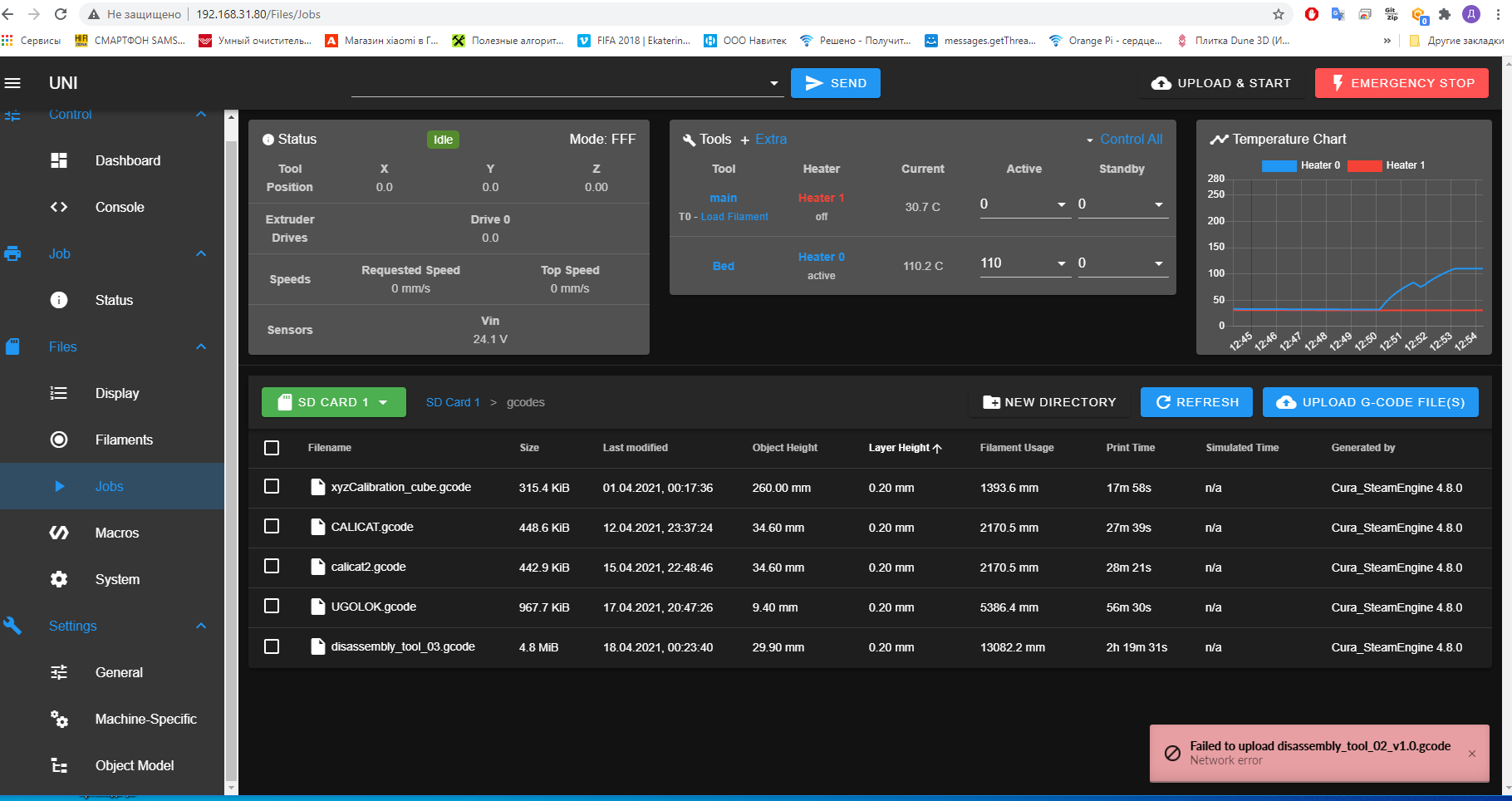
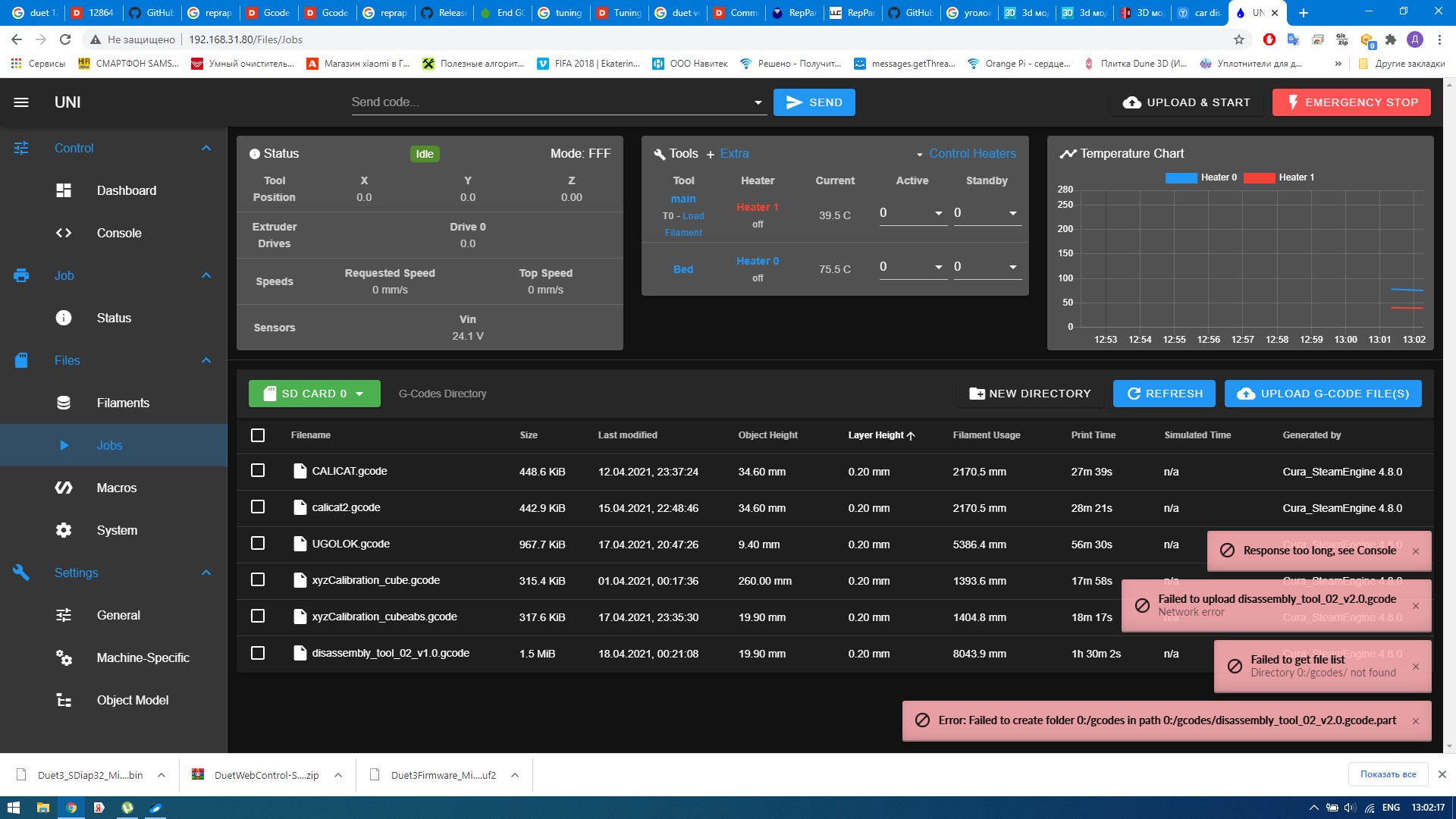
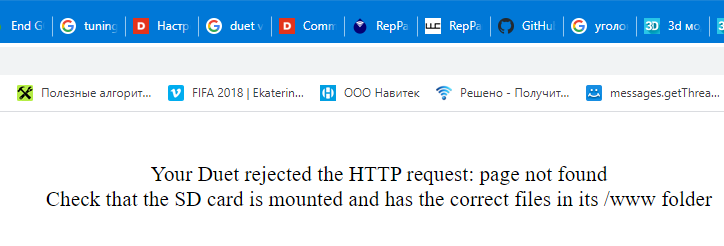
-
@dmitry-black Please create a new thread with your details. Include the results of M122 as well.
Do you have another SD card to test with?
-
Hi everyone, i got my duet3 mini5+ wi-fi a month ago and, since then, i was struggling to get a stable wifi connection with my home mesh network.
After reading tons of posts by other users with the same problem (very high ping, slow upload rate, frequent disconnections and, maybe, reconnections)...
No fix worked for me then i started examining the problem... I still got 16/20Kb upload transfer rates, 2.5 to 25 sec ping time and frequent disconnections.
My router is an AiMesh ZenWiFi XT-8 with 2 access points. Someone stated that Duet wifi messes up with Airtime fairness, others with universal beanforming.
So i decided to put another access point (d-link) near the printer and voilà, 700kb/s and no disconnections at all.
I tried disabling everything on the Asus side, but nothing worked.
I'm so sorry that Asus routers and Duet3 wifi modules have that strange incompatibility issue...