BtnCmd-DWC Plugin - Customise DWC - v01.03.05 20-09-24
-
Released v 01.02.06 for DWC 3.5.0-rc.1 Only
-
Released 01.02.07 for DWC 3.5.0-rc.1
Added custom icons to Input and Text Panels
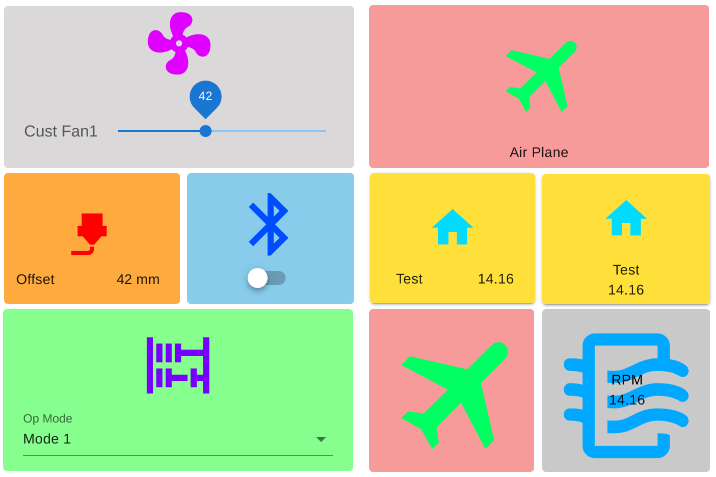
-
 undefined Phaedrux referenced this topic
undefined Phaedrux referenced this topic
-
I just found this plugin, I'm amazed! Keep up the good work!
-
Hi,
Been using BtnCmd for a while. Compared to BtnCmd, sliced bread is no longer the best thing ever... it's toast.

Anyway I gather that those of us running RRF 3.4.x are stuck with an older version of BtnCmd - 0.10.15 - which I guess is not getting any updates?
It has a few bugs.
But my real question is does BtnCmd have, or while it have, or could it have a way to persist selected settings between sessions (power off to power on)?
That would be grand!
Frederick
-
@fcwilt said in BtnCmd-DWC Plugin - Customise DWC - v01.02.07 17-09-23:
Anyway I gather that those of us running RRF 3.4.x are stuck with an older version of BtnCmd - 0.10.15 - which I guess is not getting any updates?
Correct - 3.5 introduced some major differences and as this is just a spare time project for me, I do not have the time to maintain 2 code bases.
When you say 'persist selected settings' do you mean changing the values of global variables via an input panel, or something else?
-
@MintyTrebor said in BtnCmd-DWC Plugin - Customise DWC - v01.02.07 17-09-23:
Correct - 3.5 introduced some major differences and as this is just a spare time project for me, I do not have the time to maintain 2 code bases.
And someday when 3.5 is ready for prime time I will move to it. I am not a fan of alpha, beta, gamma and RC releases. Even x.0 releases are best avoided.

When you say 'persist selected settings' do you mean changing the values of global variables via an input panel, or something else?
I already use BtnCmd to manipulate global variables. It is a great feature.
But it would be grand if certain of the values could be saved in some sort of non-volatile storage so when I come back the the printer the next day they are as I had set them using BtnCmd.
Frederick
-
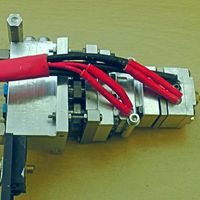 undefined deckingman referenced this topic
undefined deckingman referenced this topic
-
@fcwilt what if you ECHO those variables to a file, and in the next restart you just read thta file again in config.g. This is how Im doing now to store the total printing time of my printer and it works
-
@Tinchus Can you give an example (code) of how this works in both situations (save and restore values)? I am trying to achieve something like this.
Thanks -
@chimaeragh Sure. For example, when I want to save the total uptime of the machine I execute count.g:
echo >"uptime.g" "global.ontime =",{global.ontime + state.upTime/60}This saves in uptime.g the value of the global.ontime, and I get that value from the object model
Next time the machine restarts, in config.g I have a M98 P"uptime.g", so the value of the global variable is read again and keeps being incremented.
-
@Tinchus Thanks
-
BtnCmd 01.03.0 for DWC 3.5 has been published on github here
Changes Since 0.10.15 (DWC 3.4.6)
- Global Settings - Removed option to toggle radio button instead of selects
- Added New Custom Charts Panel (Wiki) - (Includes ability to save chart data to csv)
- Added Support for Global Arrays in panels
- Added Job Progress Bar Panel
- OM Panel - Added Object Model Lookup feature
- Input & Text Panels - Added function to add an material designs icons to the panels - user can define icon and colour size
- Input Panel - New option to run GCode command post user input
- Input Panel - New option to enable automatic acceptance of inputted values on focus change
- OM Panel - New option to perform basic maths on OM numeric values
- Alt WebCam Panel - Added Nozzle Alignment Overlay Feature
- Fixed Bug in Colour Picker
- Fixed Reset Settings function
- Changed Startup behaviour to load all BtnCmd Tabs in background on first access, to start custom chart data capture without needing to switch to relevant tab
- Global Settings - Added option to quickly switch to BtnCmd and return to DWC dashboard on DWC launch, to allow custom chart's to begin to capture data immediately.
- Fixed intermittent issue where panels would occasionally jump off screen in edit mode.
- Edit mode behaviour change - When entering/exiting edit mode, screen will remain on current tab, unless tab(s) have been deleted.
- General non-critical javascript bug fixes
Custom Charts:
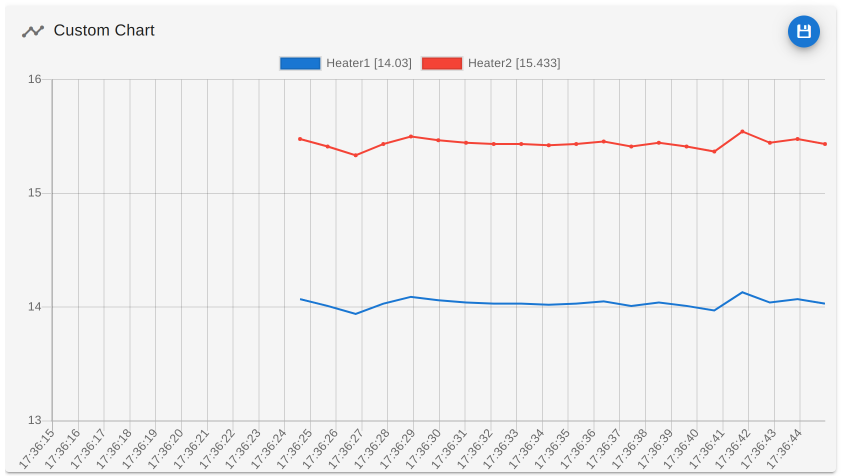
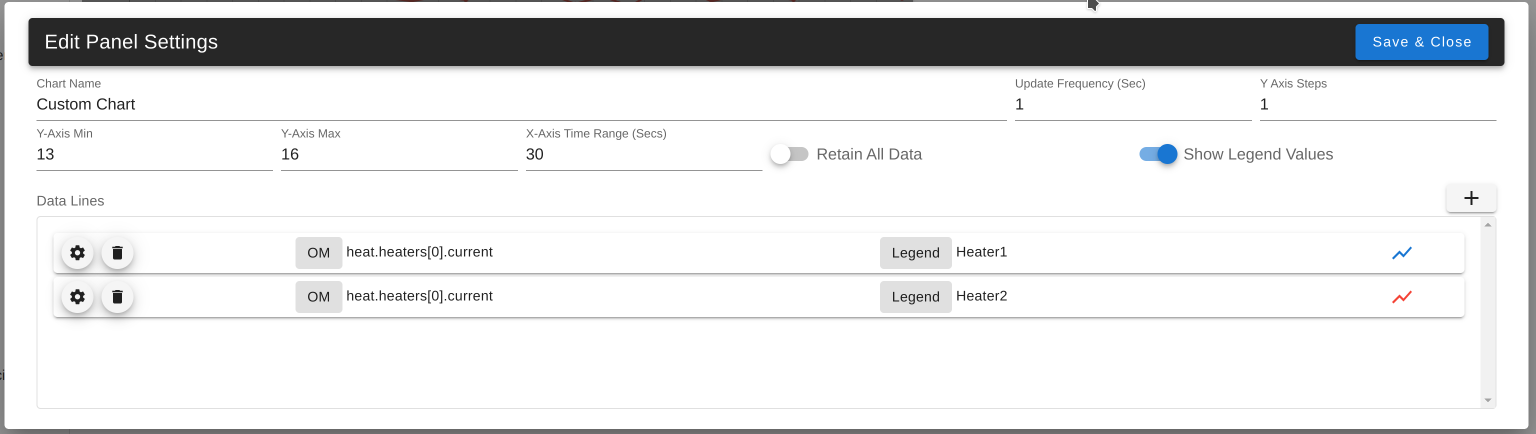
Example Custom Icons:
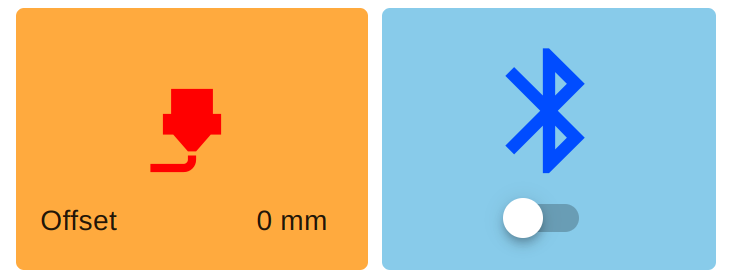
Nozzle Alignment :
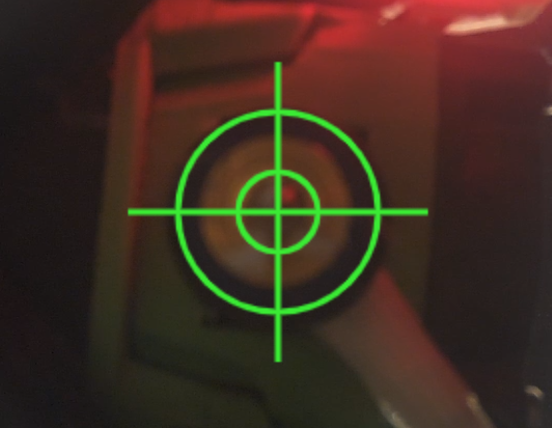

-
updated to v01.03.01
Fixed issue with macros from a button in custom panel
-
Updated to 01.03.03
No functional changes - re-packaged for 3.5.2 -
Updated to 01.03.04
- Fixed Bug switching between create & edit mode where new items could be added to the wrong layout/custom panel
-
Updated to 01.03.05 for DWC 3.5.3 compatability.
No functional changes. -
 undefined cosmowave referenced this topic
undefined cosmowave referenced this topic