BtnCmd-DWC Plugin - Customise DWC - v01.03.05 20-09-24
-
@tristanryerparke The three ### is a placeholder I put in the code to tell you/me when the system is unable to match the Model Path you entered in the current machine model resident in DWC. Which means 1 of three things..
-
The active machine model in DWC does not always contain all of the object model at the same time, some values may only be available during print etc.
-
I'm using the wrong machine object model resident in DWC or DWC does not load global variables in its default object model and I have to supplement the default model with global variables in my plugin code.
-
You have entered the wrong path - but given this is exclusive to a particular class of object I doubt this very much.
Could you give me an example path you are using please, then I track it down.
Edit - Also any chance of a screen shot? I would like to see how your using it!
-
-
@mintytrebor v0.8.17 works with Selections in Settings off.
-
@tristanryerparke I ran some tests by creating my own global variables using the
global <new-variable-name> = <expression>command.
In the OMB plugin it looks like this:
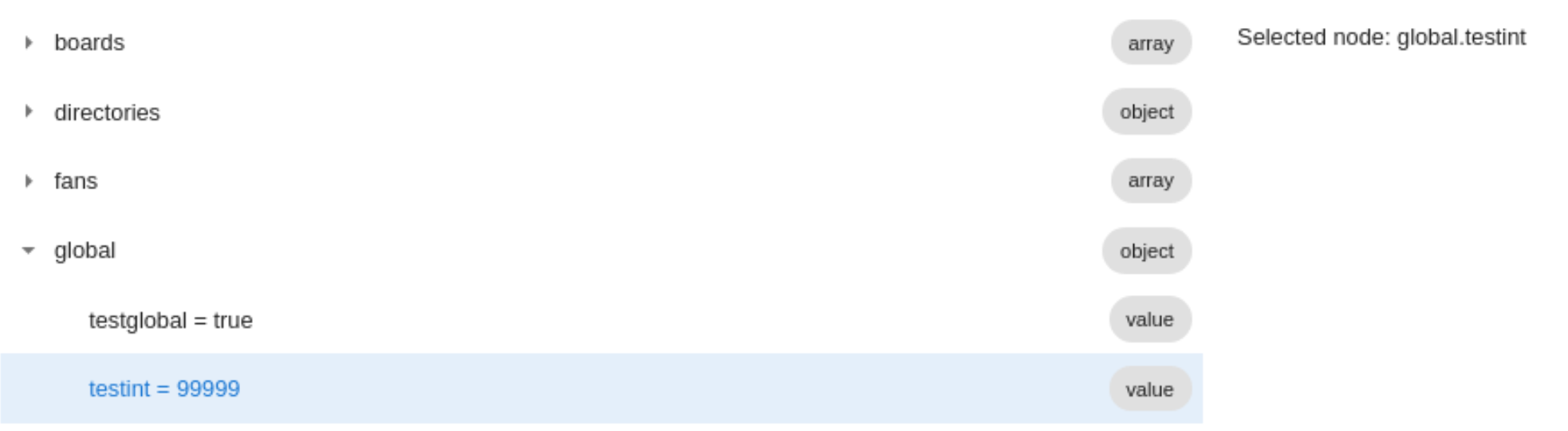
I set up a new Model Panel in BtnCmd like this:
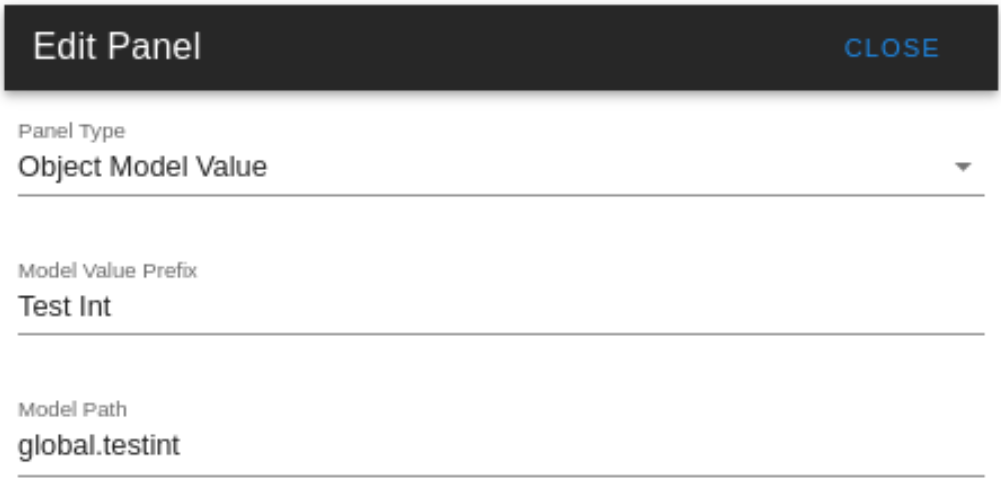
Which worked OK.
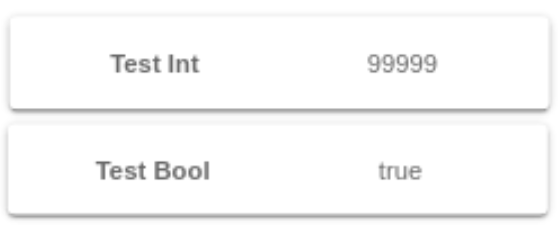
Is this what you did/expected, or am I missing something?
-
@mintytrebor
It works for me, although didn't at first because I accidentally copied a trailing space when I copied it from the OM browser.
The only problem is that the DWC global variable values aren't updated at the moment.
The dev's are aware, so it will likely be fixed in the next beta. -
@owend Great! Thanks for letting me know.
-
@mintytrebor I'm going through the same process:
First sending:global testBTN = 40Checking in OM browser (refreshed a few times to be sure):

Then setting up the panel:
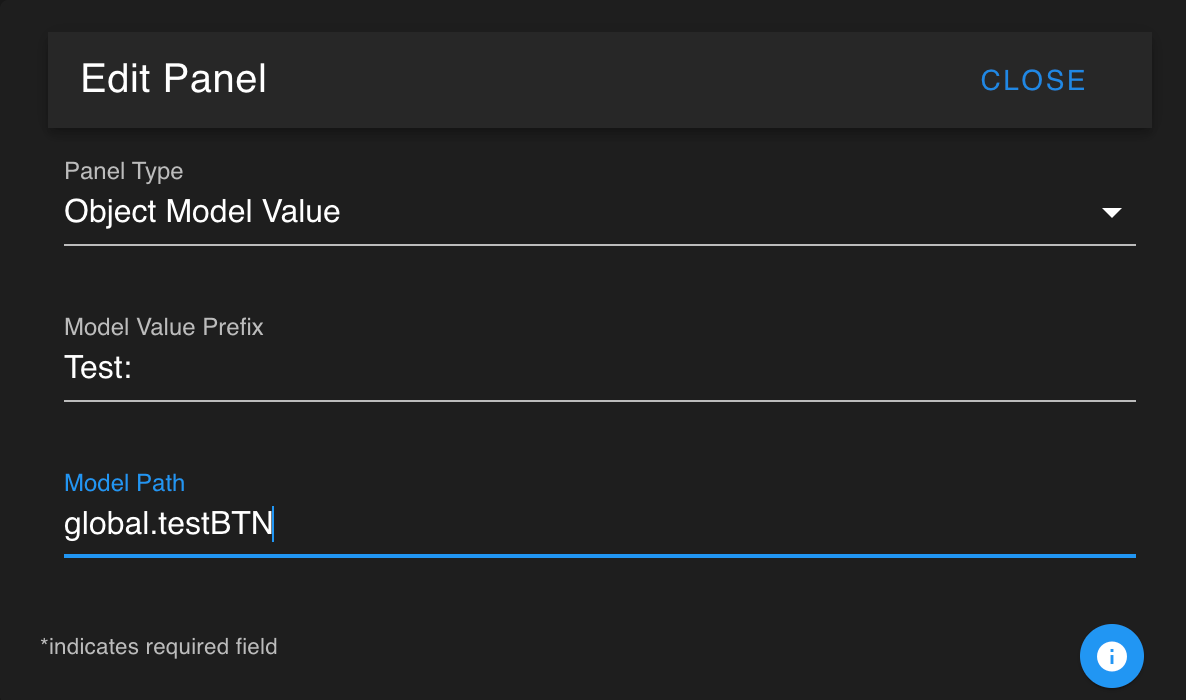
I checked for trailing spaces and made sure they were not there.
Still getting "###":
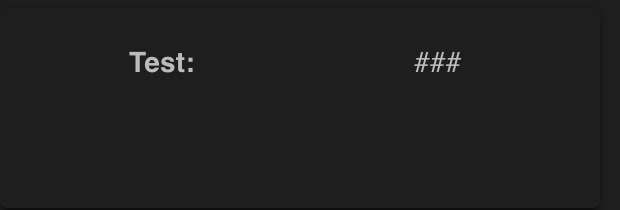
Also I tried sending this command:set global.testBTN = 45To see if it would update the value in the panel, but still have "###".
Are you guys in standalone mode/duet2? I'm running an SBC.
Cheers,
T -
@tristanryerparke I'm using a stand alone config on a duet2. That may account for the variance??
In principle DWC is the same for both versions - however there maybe some differences in the way the machine model is retrieved in the backend.
In the plugin I am not retrieving the model, I am using the one that is already resident in DWC, so I will have to do some digging to see what I can find out. Its unlikely to be a speedy process though.
Update: I've just spotted this post https://forum.duet3d.com/post/227873, which seems related to this issue. Looks like its an SBC issue.....
-
@MintyTrebor With the 3.3rc1 update globals are now displaying correctly in btncmd!
Would it be possible to have a color option for the Object Model panel?
Or a color switch based upon value like the z-probe status in DWC?
Also, what about a secondary organization structure in which buttons and panels could be grouped? Kind of like this on the DWC dashboard:
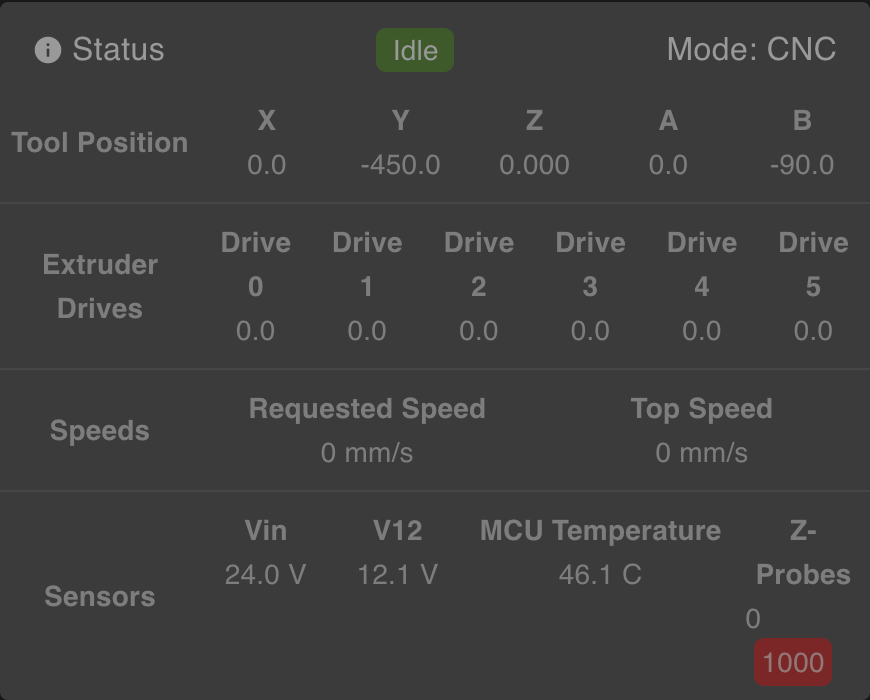
Just some suggestions, I'm really loving this plugin so far.
Much simpler than my previous node-red dashboard setup.
Thanks,
T -
@tristanryerparke Good news that the global variables are working for you now! I will have a look at setting the panel colour in the next release. Conditional colours & grouping I will have to look into.
-
HI @MintyTrebor ,
Have you ever come across an error like this:
Installation failed!
InvalidOperationException in InstallPlugin: Cannot perform command because the plugin service is not started
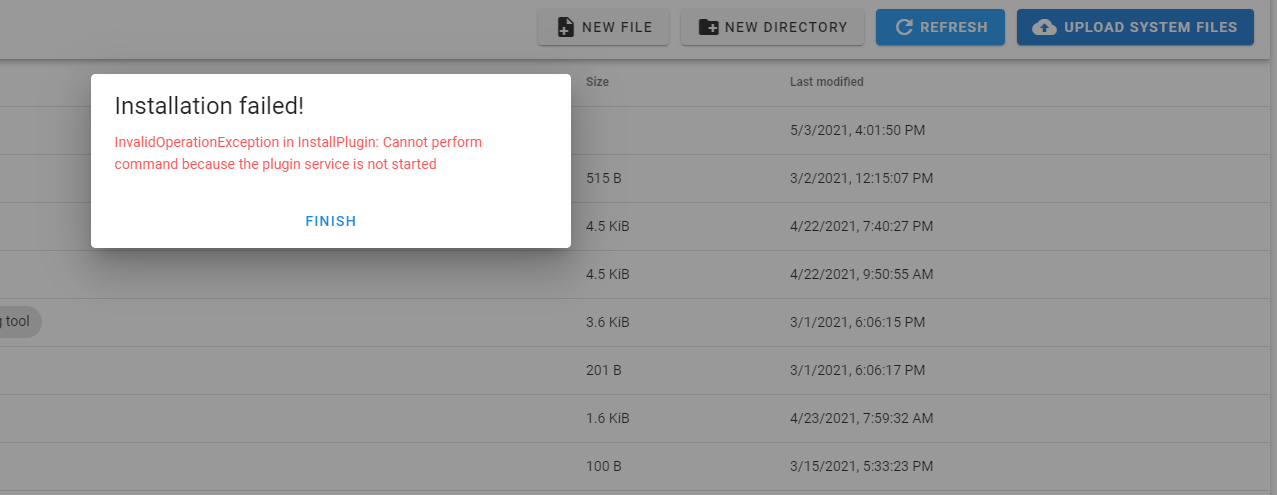
I was running 3.2.2 (this is all in SBC mode) and tried to install Alpha 0.8.17 which wouldn't work and so I upgraded DWC to 3.3.0-rc1 and then this error occurred.
Just tried Alpha 0.8.16 in case and got the same error.
Thanks-
Nate
-
@madeinta1wan see : https://forum.duet3d.com/post/219064
You need to install/enable the plugin service. -
Thanks
-
Very nice and useful. Thanks for your work!
With Firefox when adding a new button the select "Type" does not expand. With up/down buttons it is possible to change the field value.
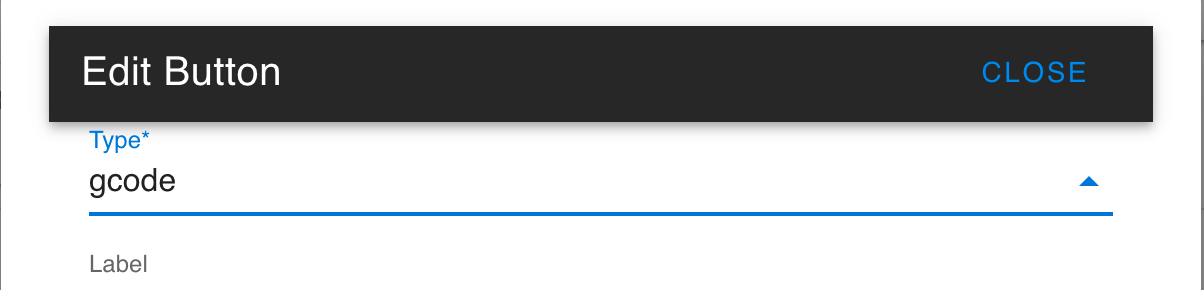
And in addition may I place a feature request?
 Would be nice to have a button type to execute a command line script/command.
Would be nice to have a button type to execute a command line script/command. -
@martinnyhc That looks like you have this issue here https://forum.duet3d.com/topic/22403/weird-dwc-z-index-dialogue-issue/6
Its a localised issue, the solution is in the the thread I linked. You can either do the proper fix or go into BtnCmd global settings and disable selects, which will turn every drop down into radio buttons as a work around.With your feature request can I assume you are running a DSF/SBC configuration?
-
Changed global setting and that's fine.
And yes.....SBC always because I like it

-
Oh yes....I could use a custom GCODE and use the execoncommand plugin but for example I would like to change something in the current GCODE file. So at least I need to pass a variable for the filename.
-
@martinnyhc I'm not planning to do anything with SBC only plugin features until the plugin framework has been finalised, and does not require manual user steps to enable/get working. But I will add your request to the wish list. In the meantime you can always use another solution for running linux commands, triggered with a mqtt/http button in BtnCmd. Home Assistant & Node-Red spring to mind.
By way of a general update I will be publishing the following new functions on the next release (aiming for this weekend if testing goes ok).
Colour options & vertical/horizontal layout option for Model Value Panels
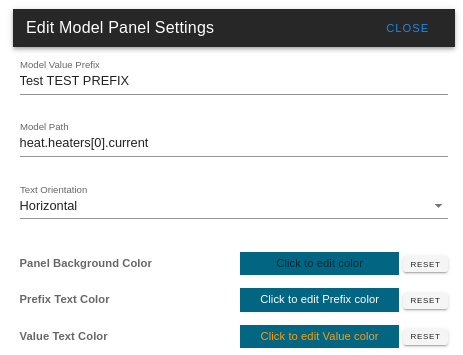
Create Custom Panels - Design a new panel layout then use within a normal layout. Useful for grouping layouts etc.
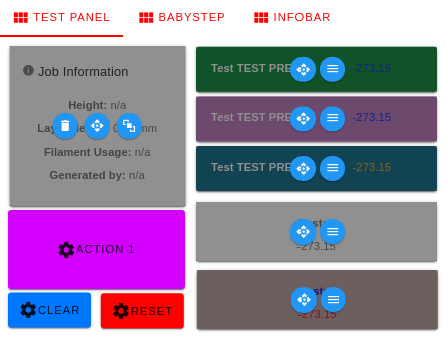
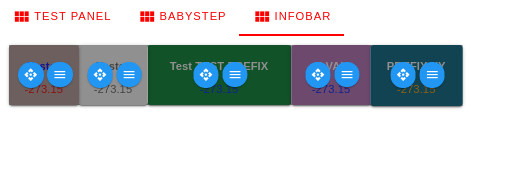
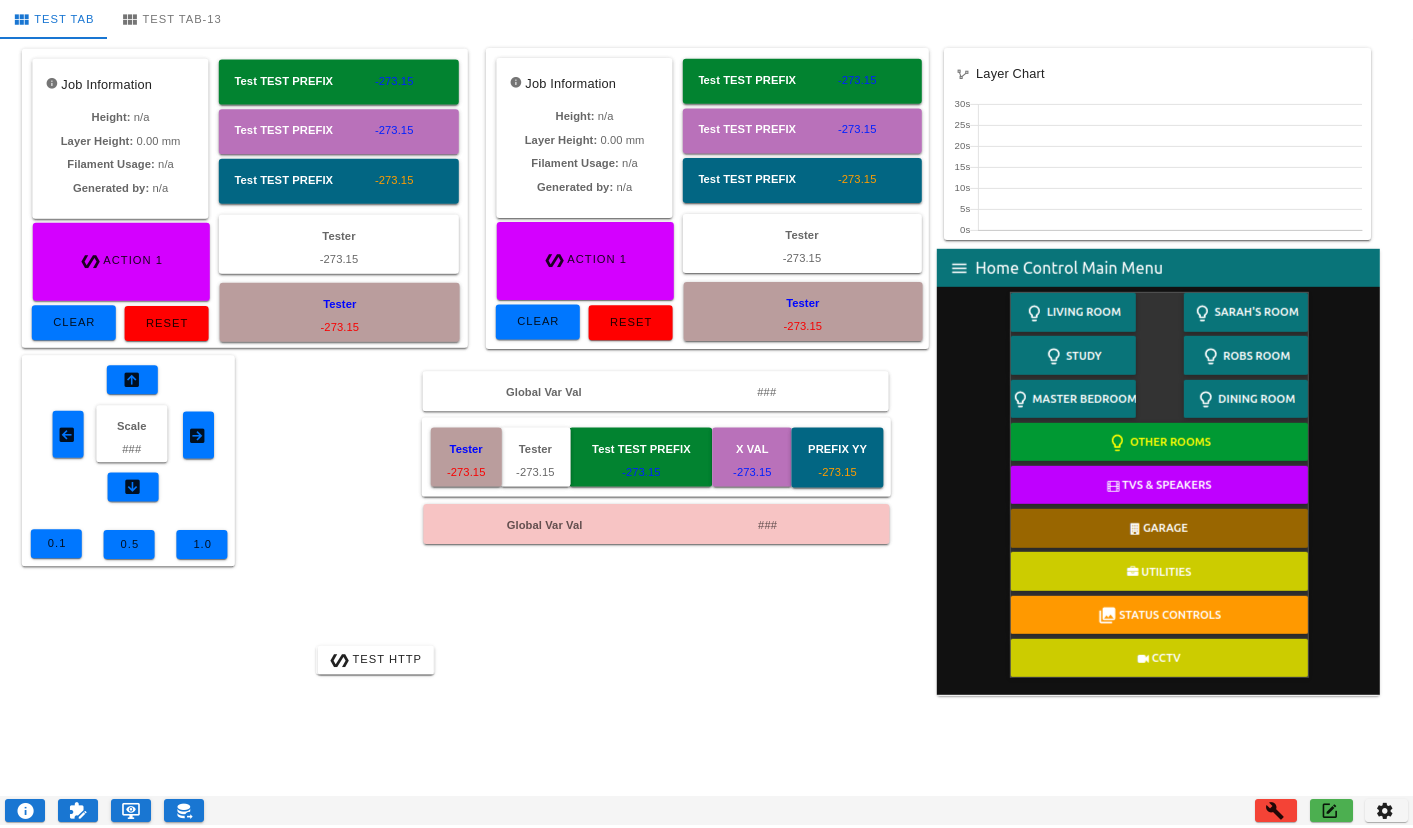
Also made a few small UI changes and the normal round of bug fixes etc.
-
Yeah, already thought about MQTT. Thanks!
-
DuetMonitor may be useful to some users of BtnCmd - so herewith a shameless plug ..
One of its capabilities is to send an email - independent of its monitoring function. The monitoring function can be disabled - at which point its an email sending program.
-
I use a Duet2 Ethernet wit RRF 3.3rc3
When i try to install the plugin, it uploads the files. But then nothing happens!?
There is no new plugin the "built-in plugin" tab.
