Printing tiny features in Cura
-
Here is a part I am attempting to print:
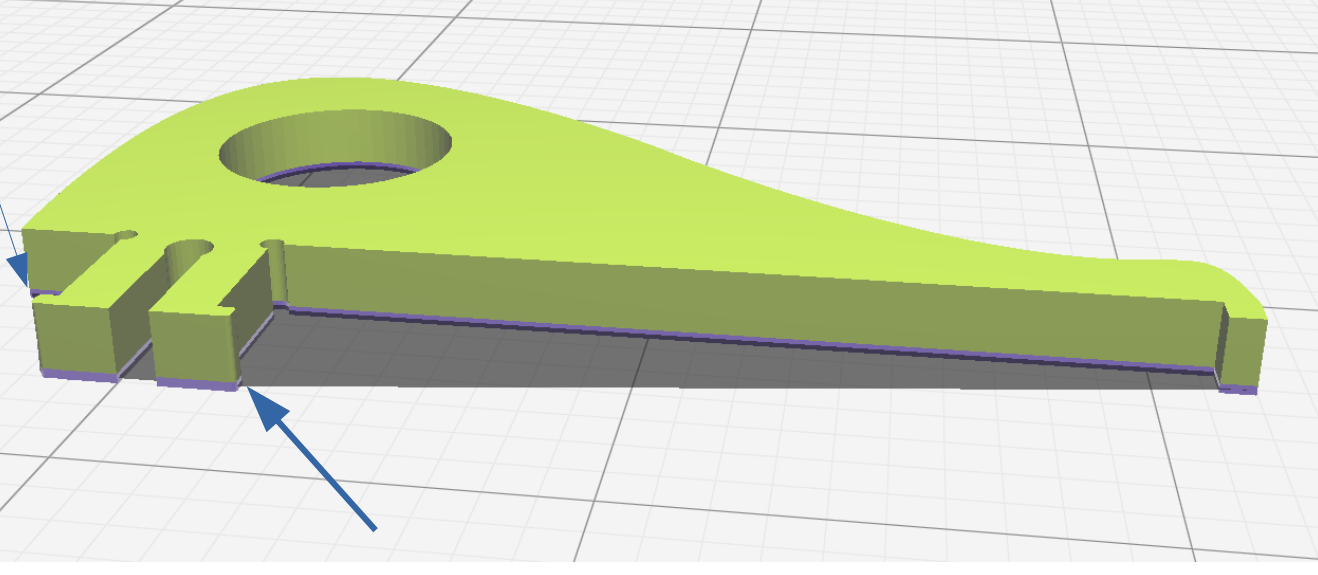
The overall thing is 1.5 mm thick.
The arrows point to a feature that is sticking out 0.4 mm. The bit sticking out from the main part is 0.4 mm x 0.4 mm x 1.5 mmI am using Cura and have it configured for a 0.4 mm nozzle.
For some reason, Cura will always drop that little feature and I have not been able to understand why. If I go to a 0.2 mm nozzle it shows those little bumps in the preview just fine but with a 0.4 mm nozzle the bumps are stripped out in the preview.What if any settings do I need to change so that this tiny feature actually prints?
On a related note, I tried to trick Cura by orienting the part with the pointy end down. This would make the bumps print horizontally. I selected 0.1 mm layer height but for reasons I do not understand, the bumps still did not print in the preview (or in the live print)
Thoughts on what to change (other than changing the nozzle) so that I can print a 0.4 mm feature with a 0.4 mm nozzle?
I do have a resin printer available that would easily print the feature but the part would end up too brittle to be usable.
-
@jens55 have you try the option fill small gap in cura ?
-
@dad003, thanks for commenting. I have 'fill gaps between walls' set to 'everywhere'. Is that the setting you were thinking of ?
-
I don't know why but if I put chamfers on the edge of the bump rather than having a square edge, the preview shows it as printable <shrug>
I will try printing it and see how it goes.
-
Maybe give the Cura 4.9 beta a try as it implements variable line width to allow it to handle thin walls more easily. Prior to this the total feature thickness needed to be an even multiple of the line width. Gap fill has always been a sore spot in Cura. Hence the entire engine re-write required to address it.
-
@phaedrux said in Printing tiny features in Cura:
Maybe give the Cura 4.9 beta a try as it implements variable line width to allow it to handle thin walls more easily. Prior to this the total feature thickness needed to be an even multiple of the line width. Gap fill has always been a sore spot in Cura. Hence the entire engine re-write required to address it.
Actually, that 4.9 beta has the old gap filling. You want this one:
https://github.com/Ultimaker/Cura/releases/tag/Arachne_engine_beta
-
@ccs86 Thanks!
-
Thanks!
As it turned out, all issues went away once I chamfered the wall of the little bump. Not only that but I can now print a much smaller bump the sticks out by only 0.15 mm from the main body.
I have no idea why this would make a difference but it worked for me.
I will try the new engine when it is ready for release - sounds a bit too early to use it for production use.