2nd independent Z-Axis labeled V Homing failed
-
@jsinicro said in 2nd independent Z-Axis labeled V Homing failed:
@jsinicro G38.2 P0 doesn't deploy the bltouch.
See my previous response.
-
@dc42 Yes, I was confirming what you said that in 3.2.2 it will not deploy the blotouch. I was looking on how to upgrade from 3.2.2 to 3.3RC2 however I was not sure on how to do the upgrade with out building the binaries, then I found this link https://github.com/Duet3D/RepRapFirmware/releases/tag/3.3RC2 which lists all the .bin files and others, so looks like I will need to download all individual files one at a time, or will it be easier to connect to an SBC in my case raspberry pi 4, which is what I used to upgrade to 3.2.2, but still you mention that you're not sure if it will take the trigger height into account. I've decided to combine all motors to just the X, and Z axis and get rid of the U, V and test it out everything is working except the X axis when homing is moving in the opposite direction of where the endstops are located not sure why. I tried to configure M574 with X1 and X2 parameters but it always moves away from the endstops. Not sure what to do here.
-
@jsinicro said in 2nd independent Z-Axis labeled V Homing failed:
I tried to configure M574 with X1 and X2 parameters but it always moves away from the endstops. Not sure what to do here.
You control the direction of movement in the homing files. The M574 just defines if the endstop is at low or high end. It's up to you do set the direction towards the endstop in the homing files.
-
@phaedrux do you have a link on how to do that
homex.g ; called to home the X axis ; ; generated by RepRapFirmware Configuration Tool v3.2.3 on Sun Apr 18 2021 23:08:10 GMT-0400 (Eastern Daylight Time) G91 ; relative positioning G1 H2 Z5 F6000 ; lift Z relative to current position G1 H1 X-705 F1100 ; move quickly to X axis endstop and stop there (first pass) G1 H2 X5 F6000 ; go back a few mm G1 H1 X-705 F360 ; move slowly to X axis endstop once more (second pass) G1 H2 X5 F6000 G1 H2 Z-5 F6000 ; lower Z again G90 ; absolute positioningDo I need to change this line: G1 H1 X-705 F1100 to G1 H1 X705 F1100
thx -
@jsinicro But that would mean that the positive X axis is in the reverse direction as it was before
-
The G1 H1 X move being positive or negative moves it to the low or high end.
The actual direction of travel is dictated by the direction of the rotation of the motor itself defined by M569 S0/S1.
Typically you'd want it configured such that 0,0 is in the front left corner when looking at the printer from the front with -x moving to the left, +x moving to the right, -y moving to the front, +y moving to the back. This maintains a coordinate system compatible with CAD and slicing software and keeps the preview matching the actual print with no mirroring or flipping.
In a Corexy it gets a bit more complicated because of the shared motion between 2 motors in tandem. https://duet3d.dozuki.com/Wiki/ConfiguringRepRapFirmwareCoreXYPrinter#Section_Testing_motor_movement
-
@phaedrux yes this is what I have:
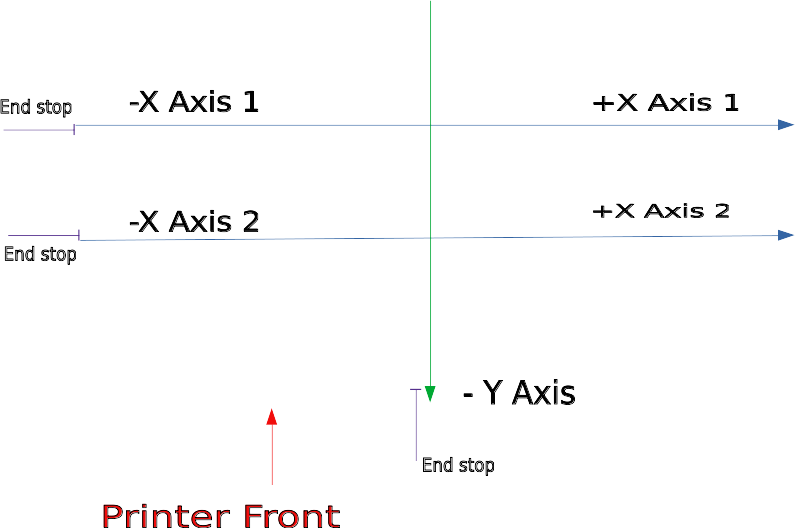
-
@jsinicro it was moving correctly before, but now when I move +X it moves towards the negative X and when I home it moves towards the +X direction away from the endstops.
-
@jsinicro
There is another way to screw up the printing directions, when you set a custom kinematics model.
Do you have such a line in your config.g?Example:
M669 K1 X1:1:0:0 Y1:-1:0:1 Z0:0:1:0 V0:0:0:-1The positive and negative signs can change the whole printer behaviour.
-
@jsinicro said in 2nd independent Z-Axis labeled V Homing failed:
it was moving correctly before
Before what? What changed?
What is the kinematic model used? I don't even see a M669 line in your config posted above.
-
@phaedrux OK, you are correct, M669. I didn't know about it, I will add that.
So I've been doing a little research on the benefits of having individual controlled X and Z axis, however I have not found anything on my original thought on how I wanted the printer to benefit from it. Basically separate extrusion in parallel on the same print. I've not seen any firmware supporting this. Looks like at most I can do 2 separate prints in parallel or have one print with separate color filament.
This is my current test config.g, I was able to have X,Y,Z and U homed correctly in the right direction.
[0_1621031069933_latest_sys.zip](Uploading 100%)
-
@o_lampe OK, I do not have a M669, but looks like I need it. Reading up on, trying to understand it. I've actually upgraded to 3.3.RC2 and will test G38.2 and see if that works
-
@o_lampe Hi, so for a cartesian printer would this be correct:
M669 K0 X1:0:0 Y0:1:0 Z0:0:1 U1:0:0 V0:0:1 -
@jsinicro What is the target position in G38.2 V? P0
-
@jsinicro OK, I tested it target position basically how much to lower the axis. However the V axis moves down the correct probe deploys and once it hits the bed it retracts and stops moving, but I still get Homing failed.
-
@jsinicro if I also send the command manually G28 V the axis does move down the probe triggers axis stops but I the error G28 V probe was not triggered during probing move the I get Error Homing failed. But it triggered and stopped moving. What could be going on?
-
@jsinicro I remember reading something about the probe needing to be on the same board as the motors but that was fixed on 3.3RC2 I thought?
-
@jsinicro I don't think that's it because the main Z axis has the motors on the main board and the Bltouch is on the expansion board.
-
@jsinicro said in 2nd independent Z-Axis labeled V Homing failed:
@o_lampe Hi, so for a cartesian printer would this be correct:
M669 K0 X1:0:0 Y0:1:0 Z0:0:1 U1:0:0 V0:0:1I'm confused about your printer config. It seems you have 4 x-motors and 4 z-motors. Then this kinematic model can't be right...
You also have to define tool objects to tell the firmware which X- or Z-motor combo is 'on duty'.
What's your plan anyway? Do you want to print with both tools in copy mode or should they work on the same part (simultaneously?)You should start with the basics and see if you can move each axis the way it is supposed to move. Use G92 to set the coords manually, then use the jog control to move.
Then we talk about Z-probes and homing. I hope I get some help here, since I believe only one BLTouch per printer is allowed, but several probes of other types are possible.
-
@o_lampe There are 2 motors on each z axis and 1 motor on each Y axis I actually got this to work as fine as homing and moving correctly. I found a way to home both Z axis by adding the commands to the homez.g. What it does is first map the first Z axis with the first 2 motors then it remaps the 2nd Z axis with the other 2 motors and after it's done it combines all the motors into one Z axis motor.
It would be my goal to have both tools to extrude simultaneously on the same part so that basically it would cut the print time in 1/2. The chassis that I need to build for autonomous vehicle is divided into 3 parts and 2 of these parts took about 4 days to print -this was on a printer I bought but was very disappointed with it. I then decided to build my own.