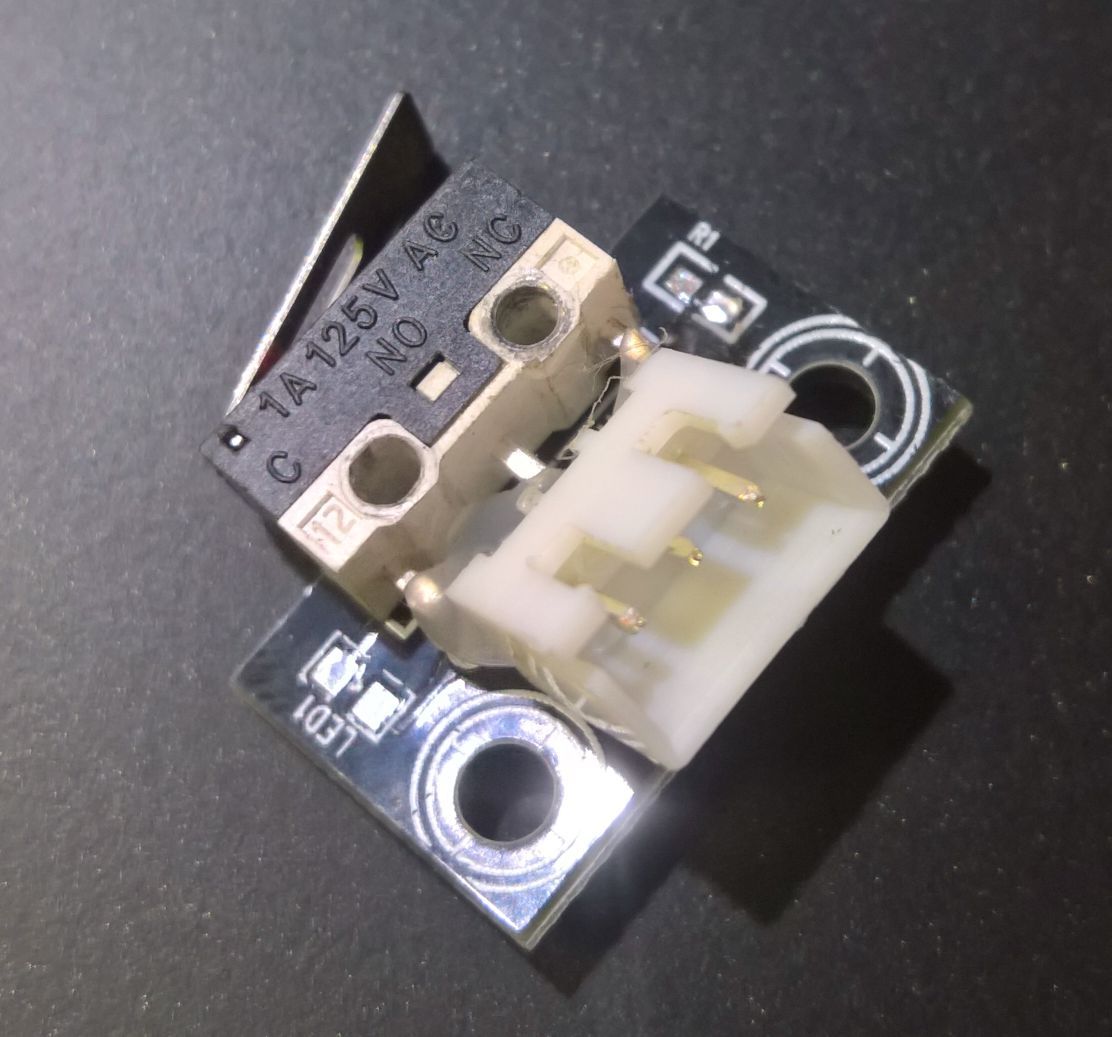Duet 2 Wifi TronXY X5SA Z probe setup 2
-
@pyper said in Duet 2 Wifi TronXY X5SA Z probe setup 2:
If I use M564 S0 H0 I can hit Z+ in the dashboard and it does in fact move up correctly. But when I home, it goes down.
I'm confused. Or maybe you're confused.
Z+ should move the bed and nozzle farther apart.
Z- should move them closer together.If you need to change the direction of the Z motors use the M569 S to change direction right at the driver settings.
-
@pyper moving the bed in a positive direction should increase the distance between the nozzle and bed, so move the bed down, and a negative move reduces the distance between bad and nozzle, so the bed goes up. So sounds like your Z motors are going the wrong way. You can flip the direction by changing the S parameter in the M569 command that relates to the Z axis in config.g.
The comments in the commands are, unfortunately, a little confusing, as they assume the machine is a Prusa-style bed slinger, where the X axis is mounted on the Z, so the nozzle moves ‘up’ with positive Z move.
Edit: ninja’d (again) by @Phaedrux !
Ian
-
@phaedrux
Perhaps I am confused. I assumed Z+ moved the bed UP and Z- moved the bed DOWN.. for a CoreXY? -
@pyper said in Duet 2 Wifi TronXY X5SA Z probe setup 2:
I think my end stops are reversed...! I can move the print head until it touches the X and Y endstops (I see the lights on the Duet), but when I run M119 like you said, I get "M119
Endstops - X: not stopped, Y: not stopped, Z: not stopped, Z probe: not stopped". If I move the print head off the end stops (no endstop lights are lit), I get "M119
Endstops - X: at min stop, Y: at min stop, Z: not stopped, Z probe: not stopped"In that case you invert the signal by adding a
!to the pin name.ex:
M574 X1 S1 P"xstop"becomesM574 X1 S1 P"!xstop" -
@pyper said in Duet 2 Wifi TronXY X5SA Z probe setup 2:
@phaedrux
Perhaps I am confused. I assumed Z+ moved the bed UP and Z- moved the bed DOWN.. for a CoreXY?No. Think of it as the distance between the bed and nozzle becoming larger or smaller.
-
@phaedrux
Ok, after reversing the Z motor and the endstops, it homed on all axis!
Thank you so much, I'm sure everyone is thinking "how does this guy drive a car?" haha
Onward! -
@pyper the micro switches used as endstops on my TronXY X5S were wired NO (normally open); wires connected to the centre pin and the common pin (one of the outer pins) on the micro switch. I expect your X5SA is the same. We recommend wiring micro switch endstops as NC (normally closed) as it reduces false triggering. To do this, simply move the wire connected to the centre pin to the other outside pin (there are only three pins). You also then don’t need to invert the endstop signal with the ! character. I have done this on my machine See https://duet3d.dozuki.com/Wiki/Connecting_endstop_switches#Section_Microswitch
Ian
-
@droftarts
Ian,
I checked my switches and the outer pin does nothing that I can see. I used a multi meter and checked continuity on the outer-outer and inner-outer for that pin, and it never had any continuity for any switch setting. Should I get new end stop switches? -
@pyper The pins should be labelled C (Common), NO (normally open, centre pin) and NC (normally closed). You should have continuity between NC and C when switch is not depressed, and continuity between NO and C when not depressed. There is no continuity between NO and NC. If you don't have continuity between NC and C, then possibly it's just a really cheap switch packaged as a microswitch!
It's usually not too much of a problem having the microswitches wired NO, but the voltage is floating, so any interference (eg from high voltage such as heater wires or stepper motor wires) can possibly trigger the endstop. This doesn't happen when wired NC.
Here's mine, wire NC, pin labels just about visible:
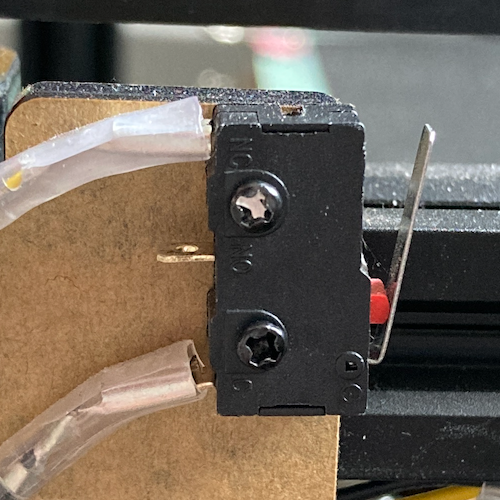
Ian
-
@droftarts
Ahh, I see you wired up directly to the switch.
I was probing through the 3-wire jack. I guess they didn't even run traces for NC.
Will check on that.