looking for an example of rrf3.2.2 corexy with bltouch config
-
I have a custom corexy that was running great on rrf 2.1 (duet wifi board) until I bought a new router. It wouldn't connect to the Wifi. I did some research and found how to update the SSID and password. Then I had the stupid idea of why don't I upgrade the firmware while I'm at it. That's where the problems started. I have most of my config file working but I can't figure out the Bltouch for the life of me. Does anyone have a good config.g file of a corexy with a bltouch I can see as an example?
-
@sg2020 here’s all of my g files
; bed.g M291 P"Probing mesh grid process started" R"Probing.." S1 T2 M561 ; clear any bed transform M557 X30:300 Y30:300 S40 ; Define mesh grid G90 ; absolute positioning G1 H2 Z20 F1000 ; Making sure we're not going to hit the side of glass M400 ; Wait for move to finish G30 P0 X30 Y192.5 Z-99999 ; probe near leadscrew one G30 P1 X300 Y282.5 Z-99999 ; probe near leadscrew two G30 P2 X300 Y69.5 Z-99999 S3 ; probe near leadscrew three and calibrate. G30 S-3 ; Probe and set Z=0 G1 H2 Z20 F1000 ; Making sure we're not going to hit the side of glass G29 ; Probe the bed and save height map to file M402 ;Retract probe M291 P"Probing mesh grid process finished !" R"Probing.." S1 T2 G1 X0 Y0 F10000 ***************************************************************************************************** ***************************************************************************************************** ***************************************************************************************************** ; Configuration file for Duet3 (firmware version 3.2.2 Stable) ; executed by the firmware on start-up ; ; --------------- Pin/connection Mapping Legend ------------------- ; 0.out0 - Bed heater ; 0.out1 ; 0.out2 ; 0.out3 ; 0.out4 - Radiator cooling fan - WC heatsink ; 0.out5 ; 0.out6 ; 0.out7 ; 0.out8 ; 0.out9 - Duet board cooling fan ; 0.out4.tach - Radiator cooling fan rpm wire - WC heatsink ; 0.out5.tach ; 0.out6.tach ; 0.io0.in ; 0.io1.in - Emergency stop switch ; 0.io2.in - Y max active low endstop switch ; 0.io3.in ; 0.io4.in ; 0.io5.in ; 0.io6.in ; 0.io7.in ; 0.io8.in ; 0.io0.out ; 0.io1.out ; 0.io2.out ; 0.io3.out ; 0.io4.out ; 0.io5.out ; 0.io6.out ; 0.io7.out ; 0.io8.out ; 0.servo, out10 (only on v0.5, not on v0.6) ; 0.pson ; 0.spi.cs0 ; 0.spi.cs1 ; 0.spi.cs2 ; 0.spi.cs3 ; 0.temp0 - Bed Thermistor ; 0.temp1 ; 0.temp2 ; 0.temp3 - Coolant Temp Sensor ; 0.mcu-temp - MCU sensor ; ;----------Toolboard 1 (CAN ID#20) ; 20.out0 - Hotend Heater ; 20.out1 ; 20.out2 - Parts cooler on printhead ; 20.out1.tach ; 20.out2.tach ; 20.io0.in - Z probe type to bltouch current - Piezo future ; 20.io1.in - X min active low endstop switch ; 20.io0.out - GPIO port 0 on toolboard io0, servo mode - BLTouch Z-Probe ; 20.temp0 - Extruder Thermistor ; 20.temp1 ; 20.button0 ; 20.button1 ; ; ----------------------------------------------------------------- ; ; General preferences M81 ; Turn on the Power (inverted for Meanwell) G4 P2000 ; Hold your Horses. G90 ; send absolute coordinates... M83 ; ...but relative extruder moves G21 ; Set units to Millimeters M550 P"DUET3" ; set printer name M575 P1 S1 B115200 ; Set things up for the PanelDue M584 X0.3 Y0.2 Z0.0:0.1:0.4 E20.0 ; set drive mapping to each axis M669 K1 ; Select CoreXY mode - New format ; Network ; M552 S1 ; enable network ; M586 P0 S1 ; enable HTTP ; M586 P1 S0 ; disable FTP ; M586 P2 S0 ; disable Telnet ; Drives M569 P0.0 S0 ; physical drive 0 goes backwards - Z Axis Left (1) M569 P0.1 S0 ; physical drive 1 goes backwards - Z Axis Right Back (2) M569 P0.2 S0 D3 ; physical drive 2 goes backwards - Y Axis, activate Stealthchop M569 P0.3 S0 D3 ; physical drive 3 goes backwards - X Axis, activate Stealthchop M569 P0.4 S0 ; physical drive 4 goes backwards - Z Axis Right Front (3) M569 P20.0 S1 D3 ; physical drive 5 goes forwards - Extruder 1 ; Set up three Z-axis location M671 X-10.2:359:359 Y172.5:291.5:49.5 S5 ; Pivot Points at 1 - left, 2 - rear right and 3 - front right M92 X199.27 Y199.27 Z1600 E1704.5 ; set steps per mm M350 X16 Y16 Z16 E16 I1 ; configure micro-stepping with interpolation M566 X800.00 Y800.00 Z200.00 E240.00 ; set maximum instantaneous speed changes (mm/min) M203 X12000.00 Y12000.00 Z800.00 E1200.00 ; set maximum speeds (mm/min) M201 X6000.00 Y6000.00 Z200.00 E800.00 ; set accelerations (mm/s^2) M906 X1000 Y1000 Z1000 E1000 I30 ; set motor currents (mA) and motor idle factor in percent*100 M84 S30 ; Set idle timeout ; Axis Limits M208 X0 Y0 Z0 S1 ; set axis minima M208 X320 Y320 Z350 S0 ; set axis maxima ; Endstops M574 X1 S1 P"20.io1.in" ; X min active high endstop switch M574 Y2 S1 P"0.io2.in" ; Y max active high endstop switch ; Z-Probe - BLTouch - *CURRENT* M574 Z1 S2 ; set endstops controlled by probe M558 P9 C"^20.io0.in" H5 F2000 T12000 ; set Z probe type to bltouch and the dive height + speeds (bltouch NEEDS pullup) ; G31 P100 X0 Y-20 Z1.70 ; set Z probe trigger value, offset and trigger height - 0.25MM NOZZLE G31 P100 X0 Y-20 Z3.43 ; set Z probe trigger value, offset and trigger height - 0.40MM NOZZLE FIXED Kv1 G30 ; Probe Z ; Configure Heaters and Sensors M308 S0 P"0.temp0" Y"thermistor" T100000 B3950 ; Configure bed temperature sensor M950 H0 C"0.out0" T0 ; Define heater 0 (bed heater) - bed_heat pin and Temp Sensor 0 M143 H0 S120 A2 ; set temperature limit for heater 0 to 120c M140 H0 ; Map heated bed to heater 0 ; M308 S1 P"20.temp0" Y"thermistor" T500000 B4723 C1.196220e-7 H-10 ; Configure extruder 1 temperature sensor - Mosquito M308 S1 P"20.temp0" Y"thermistor" T500000 B4723 C1.196220e-7 ; Configure extruder 1 temperature sensor - Mosquito M950 H1 C"20.out0" T1 ; Define heater 1 (hot-end E0) to use the "20.out0" pin and Temp Sensor 1 M143 H1 S265 A2 ; set temperature limit for heater 1 to 265C M308 S2 P"mcu-temp" Y"mcu-temp" A"Duet Board" ; Configure MCU sensor M308 S3 P"temp3" Y"thermistor" T10000 B3988 A"Coolant" ; Configure coolant sensor ; Configure Fans M950 F0 C"20.out2" Q100 ; Define Fan_0 for use - Parts Cooler on Printhead - 5015 fan M950 F1 C"0.out9" Q25000 ; Define Fan_1 for use - Duet board cooling fan M950 F2 C"!0.out4+^0.out4.tach" Q25000 ; Define Fan_1 for use - Radiator cooling - WC heatsink. - PWM fan M950 S0 C"20.io0.out" ; Define GPIO port 0 on IO0, servo mode - BLTouch Z-Probe - *CURRENT* M950 J0 C"^!0.io1.in" ; Input 0 uses 0.io1.in pin, pullup enabled ; Fans M106 P0 S0 ; set fan 0. Parts Cooler on Printhead M106 P1 T45:50 H2 ; Set fan 1. Manages Duet board fan. M106 P2 T20:40 H3 ; Set fan 1. Manages Radiator fan for water-cooled loop. ;Set PID values M307 H0 A289.6 C634.8 D0.9 V23.3 B0 ; disable bang-bang mode for the bed heater and set PWM limit M307 H1 A745.2 C193.6 D3.0 V23.2 B0 ; disable bang-bang mode for the extruder heater and set PWM limit ; Pressure Advance M572 D0 S0.1 ; Set pressure advance to offset elasticity ; Tools M563 P0 S"Extruder 1" D0 H1 F0 ; define tool 0. Fan 0 operates with an active hot-end G10 P0 X0 Y0 Z0 R0 S0 ; set tool 0 axis offsets active and standby temperatures to 0C ; Emergency Stop M574 S1 P"^!0.io1.in" ; Define Emergency endstop - emergency stop switch condition M581 P0 S1 T0 ; Define action to be taken with activation of emergency stop switch ; Miscellaneous T0 ; select first tool ***************************************************************************************************** ***************************************************************************************************** ***************************************************************************************************** ; homeall.g ; called to home all axes ; ; generated by RepRapFirmware Configuration Tool on Tue Oct 09 2018 13:27:56 GMT+0300 G91 ; relative positioning M98 P"homex.g" ; Home X M98 P"homey.g" ; Home Y M98 P"homez.g" ; Home Z G90 ; absolute positioning ***************************************************************************************************** ***************************************************************************************************** ***************************************************************************************************** ; homex.g ; called to home the X axis ; G91 ; relative positioning G1 H2 Z3 F1000 ; Drop Z 3mm G1 H2 X5 Y5 F10000 ; move X away a little so the switch is not pressed G1 H1 X-400 F8000 ; move left 400mm, stopping at the endstop G1 X5 F8000 ; move away for second pass G4 P500 ; wait 500msec G1 H3 X-300 F300 ; (second pass) G1 X15 F8000 ; move away from end G1 H2 Z-3 F1000 ; Raise z back G90 ; back to absolute positioning G4 P100 ; wait 400ms ***************************************************************************************************** ***************************************************************************************************** ***************************************************************************************************** ; homey.g ; called to home the y axis ; G91 ; use relative positioning G1 H2 Z3 F1000 ; Drop Z 3mm G1 H2 X5 Y5 F10000 ; ensure gantry is clear G1 H1 Y400 F8000 ; move to the front 400mm, stopping at the endstop G1 Y-5 F5000 ; move away for second pass G4 P500 ; wait 500msec G1 H3 Y400 F300 ; (second pass) G1 Y-15 F8000 ; move away from end G1 H2 Z-3 F1000 ; Raise Z back G90 ; back to absolute positioning G4 P100 ; wait 400ms ***************************************************************************************************** ***************************************************************************************************** ***************************************************************************************************** ; homez.g ; called to home the Z axis ; ; generated by RepRapFirmware Configuration Tool on Tue Oct 09 2018 13:27:56 GMT+0300 G91 ; relative positioning G1 H2 Z10 F1000 ; Drop Z relative to current position G90 ; absolute positioning G1 X162.5 Y162.5 F10000 ; go to first probe point G30 ; home Z by probing the bed ; Uncomment the following lines to lift Z after probing G91 ; relative positioning G1 H2 Z10 F1000 ; lower Z a bit more G90 ; absolute positioning ***************************************************************************************************** ***************************************************************************************************** ***************************************************************************************************** -
If that doesn't get you going, post your config.g and homing files and deploy and retract macros. Let us know where the wires are going.
-
@sg2020 My guess you are on a Duet 2 wifi , if that is the case it goes some thing like this.
; Z-Probe M558 P9 C"^zprobe.in" H2 F100 T8000 A5 ; set Z probe type to bltouch and the dive height + speeds M950 S0 C"exp.heater7" ; create servo pin 0 for BLTouch G31 P500 X 57.5 Y-10.5 Z 1.6 ; set Z probe trigger value, offset and trigger height 1.7 M557 X65:275 Y50:290 S30 ; define mesh grid .. 30 , 60 , 80But you may need to change to the heater port to the one you are using .
ALSO the deployprobe.g ( M280 P0 S10 ) and retractprobe.g ( M280 P0 S90 ) are different.oops you want the full config.g ? , first say which board you are using because the pin names are different between all the boards.
-
@sg2020 here’s mine, for a TronXY X5S with BLTouch: https://forum.duet3d.com/post/230927
Ian
-
thank you everyone for the replies because I've been stuck.
Corexy
duet 2 wifi 2 board. a very early version, one of the early bird boards.
hooked up my bltouch according to without expansion board https://duet3d.dozuki.com/Wiki/Connecting_a_Z_probe#Section_BLTouchIt was working great on RRF 2.1 but stopped working when I upgraded to 3.2.2
What works:
web control
Home X and Home Y works
bltouch lights up and deploys/retracts during startup
sending deployprobe.g ( M280 P0 S10 ) and retractprobe.g ( M280 P0 S90 )what doesn't work:
z home
height map
deploy/retract macros
I haven't done anything with the heater, fans or tools sections yet. -
here is my config.g
; Configuration file for Duet WiFi (firmware version 3)
; executed by the firmware on start-up
;
; generated by RepRapFirmware Configuration Tool v3.2.3 on Sun Jun 06 2021 18:17:52 GMT-0700 (Pacific Daylight Time); General preferences
G90 ; send absolute coordinates...
M83 ; ...but relative extruder moves
M550 P"My Printer" ; set printer name
M669 K1 ; select CoreXY mode
M564 S0 H0 ; allow movement outside of boundry, before homing; Network
M552 S1 ; enable network
M586 P0 S1 ; enable HTTP
M586 P1 S0 ; disable FTP
M586 P2 S0 ; disable Telnet; Drives
M569 P0 S0 ; physical drive 0 goes backwards
M569 P1 S1 ; physical drive 1 goes forwards
M569 P2 S1 ; physical drive 2 goes forwards
M569 P3 S0 ; physical drive 3 goes backwards
M584 X0 Y1 Z2 E3 ; set drive mapping
M350 X32 Y32 I0 ; configure microstepping without interpolation
M350 Z16 E16 I1 ; configure microstepping with interpolation
M350 X32 Y32 Z16 E16 I1 ; Configure microstepping with interpolation
M92 X160.00 Y160.00 Z3230.00 E820.00 ; set steps per mm
M566 X900.00 Y900.00 Z60.00 E120.00 ; set maximum instantaneous speed changes (mm/min)
M203 X6000.00 Y6000.00 Z180.00 E1200.00 ; set maximum speeds (mm/min)
M201 X500.00 Y500.00 Z20.00 E250.00 ; set accelerations (mm/s^2)
M906 X1600 Y1600 Z1500 E800 I30 ; set motor currents (mA) and motor idle factor in per cent
M84 S30 ; Set idle timeout; Axis Limits
M208 X0 Y0 Z0 S1 ; set axis minima
M208 X550 Y330 Z400 S0 ; set axis maxima; Endstops
M574 X2 S1 P"xstop" ; configure active-high endstop for high end on X via pin xstop
M574 Y2 S1 P"ystop" ; configure active-high endstop for high end on Y via pin ystop
M574 Z1 S2 ; configure Z-probe endstop for low end on Z; Z-Probe
M558 P9 C"^zprobe.in" H2 F100 T8000 A5 ; set Z probe type to bltouch and the dive height + speeds
M950 S0 C"exp.heater3" ; create servo pin 0 for BLTouch
G31 P500 X-6.5 Y-27 Z1.88 ; set Z probe trigger value, offset and trigger height 1.88
M557 X15:500 Y15:330 S50 ; define mesh grid
M280 P0 S10 ; send control signal to BLTouch through servo/gpio 0; Heaters
M308 S0 P"bedtemp" Y"thermistor" T100000 B3950 ; configure sensor 0 as thermistor on pin bedtemp
M950 H0 C"bedheat" T0 ; create bed heater output on bedheat and map it to sensor 0
M307 H0 B0 S1.00 ; disable bang-bang mode for the bed heater and set PWM limit
M140 H0 ; map heated bed to heater 0
M143 H0 S120 ; set temperature limit for heater 0 to 120C
M308 S1 P"e0temp" Y"thermistor" T100000 B4092 ; configure sensor 1 as thermistor on pin e0temp
M950 H1 C"e0heat" T1 ; create nozzle heater output on e0heat and map it to sensor 1
M307 H1 B0 S1.00 ; disable bang-bang mode for heater and set PWM limit
M143 H1 S280 ; set temperature limit for heater 1 to 280C; Fans
M950 F0 C"fan0" Q500 ; create fan 0 on pin fan0 and set its frequency
M106 P0 S0 H-1 ; set fan 0 value. Thermostatic control is turned off
M950 F1 C"fan1" Q500 ; create fan 1 on pin fan1 and set its frequency
M106 P1 S1 H1 T45 ; set fan 1 value. Thermostatic control is turned on; Tools
M563 P0 D0 H1 F0 ; define tool 0
G10 P0 X0 Y0 Z0 ; set tool 0 axis offsets
G10 P0 R0 S0 ; set initial tool 0 active and standby temperatures to 0C; Custom settings are not defined
; Miscellaneous
M575 P1 S1 B57600 ; enable support for PanelDue; homex.g
; called to home the X axis
;
; generated by RepRapFirmware Configuration Tool v3.2.3 on Sun Jun 06 2021 18:17:53 GMT-0700 (Pacific Daylight Time)
G91 ; relative positioning
G1 H2 Z5 F6000 ; lift Z relative to current position
G1 H1 X-555 F6000 ; move quickly to X axis endstop and stop there (first pass)
G1 X15 F6000 ; go back a few mm
G1 H1 X-30 F600 ; move slowly to X axis endstop once more (second pass)
G1 H2 Z-5 F6000 ; lower Z again
G90 ; absolute positioning; homey.g
; called to home the Y axis
;
; generated by RepRapFirmware Configuration Tool v3.2.3 on Sun Jun 06 2021 18:17:53 GMT-0700 (Pacific Daylight Time)
G91 ; relative positioning
G1 H2 Z5 F6000 ; lift Z relative to current position
G1 H1 Y-335 F6000 ; move quickly to Y axis endstop and stop there (first pass)
G1 Y15 F6000 ; go back a few mm
G1 H1 Y-30 F600 ; move slowly to Y axis endstop once more (second pass)
G1 H2 Z-5 F6000 ; lower Z again
G90 ; absolute positioning; homez.g
; called to home the Z axis
;
; generated by RepRapFirmware Configuration Tool v3.2.3 on Sun Jun 06 2021 18:17:53 GMT-0700 (Pacific Daylight Time)
;G91 ; relative positioning
;G1 H2 Z5 F600 ; lift Z relative to current position
;G90 ; absolute positioning
;G1 X15 Y15 F600 ; go to first probe point
;G30 ; home Z by probing the bed; Uncomment the following lines to lift Z after probing
;G91 ; relative positioning
;G1 Z5 F100 ; lift Z relative to current position
;G90 ; absolute positioningG91 ; relative positioning
G29 S1 ; use stored heightmap
G1 Z5 F6000 ; move down 30mm
G30 ; Do a single probe to home our Z axis
G1 Z5 F6000 ; Rapidly move the Z axis to Z=30G90 ; absolute mode
; homeall.g
; called to home all axes
;
; generated by RepRapFirmware Configuration Tool v3.2.3 on Sun Jun 06 2021 18:17:53 GMT-0700 (Pacific Daylight Time)
G91 ; relative positioning
;G1 H2 Z5 F6000 ; lift Z relative to current position
G1 H1 X555 Y335 F6000 ; move quickly to X or Y endstop and stop there (first pass)
G1 H1 X555 ; home X axis
G1 H1 Y335 ; home Y axis
G1 X-5 Y-5 F6000 ; go back a few mm
G1 H1 X555 F600 ; move slowly to X axis endstop once more (second pass)
G1 H1 Y335 ; then move slowly to Y axis endstop
G90 ; absolute positioning
;G1 X290 Y160 F6000 ; go to center of bed, probe point and home Z
;G30 ; home Z by probing the bed; Uncomment the following lines to lift Z after probing
;G91 ; relative positioning
;G1 Z5 F100 ; lift Z relative to current position
;G90 ; absolute positioning -
How did you guys post your config files earlier? Its a much cleaner way of sharing it.
-
What's in your deployprobe.g and retractprobe.g macros in the system folder?
Does M401 and M402 work?@sg2020 said in looking for an example of rrf3.2.2 corexy with bltouch config:
G29 S1 ; use stored heightmap
You shouldn't load this before you have probed the bed as you have in homez. Move that to the end of the file or to your slicer start gcode.
@sg2020 said in looking for an example of rrf3.2.2 corexy with bltouch config:
How did you guys post your config files earlier? Its a much cleaner way of sharing it.
In the post window there is a button to add code tags
</>@sg2020 said in looking for an example of rrf3.2.2 corexy with bltouch config:
;G1 X290 Y160 F6000 ; go to center of bed, probe point and home Z
;G30 ; home Z by probing the bedYour homeall has the probing section commented out.
Can you post a photo of how you have it wired?
Can you send M115 to verify that you're on firmware 3.2.2?
Can you send M98 P"config.g" and post the results?
-
@phaedrux ```
code_textPin Down M280 P7 S10 I1 ; Send PWM channel 7 the s10 (angle) command Pin Up M280 P7 S90 I1 ; Send PWM channel 7 the S90 (angle) command -
M401 and M402 do not work.
That makes sense to move G29 S1 to the end of the config.g file. Done.
m115
FIRMWARE_NAME: RepRapFirmware for Duet 2 WiFi/Ethernet FIRMWARE_VERSION: 3.2.2 ELECTRONICS: Duet WiFi 1.0 or 1.01 FIRMWARE_DATE: 2021-02-11M98 P"config.g"
HTTP is enabled on port 80
FTP is disabled
TELNET is disabled -
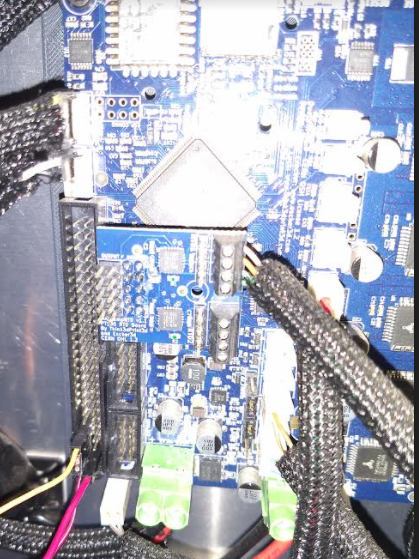
Its wired exactly like the Duet 2 WiFi/Ethernet without expansion board picture from https://duet3d.dozuki.com/Wiki/Connecting_a_Z_probe#Section_BLTouch
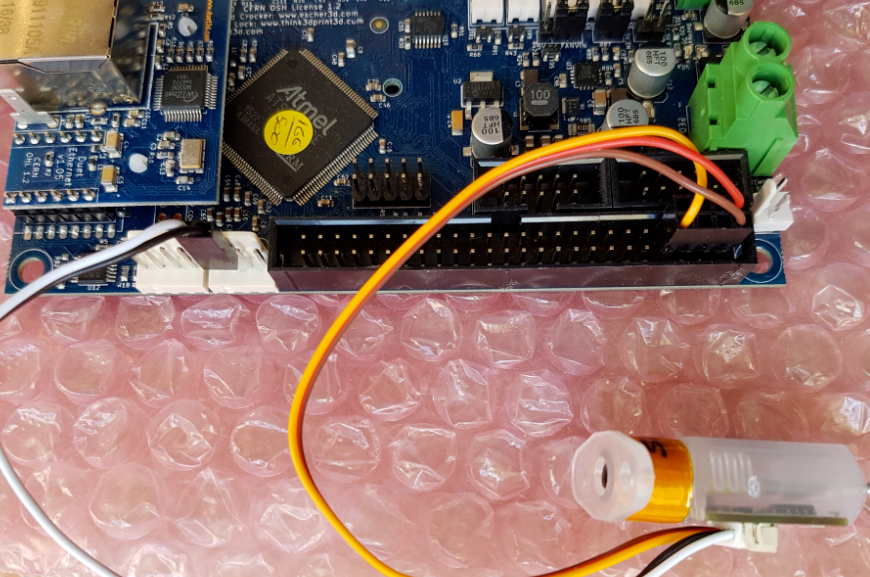
-
I got closer with homez. Thanks Nuramori your code helped a lot.
the code below works but moves the nozzle an extra 15mm in x and y.
Question, I commented out the relative positioning and only had it as absolute positioning. I already ran homex and homey then why is it moving towards x0,y0 and crash?
code_text ```; homez.g ; called to home the Z axis ; ; generated by RepRapFirmware Configuration Tool v3.2.3 on Sun Jun 06 2021 18:17:53 GMT-0700 (Pacific Daylight Time) G91 ; relative positioning G1 H2 Z5 F6000 ; lift Z relative to current position G90 ; absolute positioning G1 X15 Y15 F6000 ; go to first probe point G30 ; home Z by probing the bed ; Uncomment the following lines to lift Z after probing G91 ; relative positioning G1 H2 Z5 F100 ; lift Z relative to current position G90 ; absolute positioningcode_text
-
@sg2020 said in looking for an example of rrf3.2.2 corexy with bltouch config:
Pin Down M280 P7 S10 I1 ; Send PWM channel 7 the s10 (angle) command Pin Up M280 P7 S90 I1 ; Send PWM channel 7 the S90 (angle) commandThis is incorrect for RRF 3. As your config.g probe definition is:
; Z-Probe M558 P9 C"^zprobe.in" H2 F100 T8000 A5 ; set Z probe type to bltouch and the dive height + speeds M950 S0 C"exp.heater3" ; create servo pin 0 for BLTouchYour deployprobe.g should be:
M280 P0 S10and retractprobe.g:
M280 P0 S90That should get M401 and M402 working. See https://duet3d.dozuki.com/Wiki/Connecting_a_Z_probe#Section_Commissioning_Testing_RepRapFirmware_Num_3
Ian
-
@sg2020 said in looking for an example of rrf3.2.2 corexy with bltouch config:
That makes sense to move G29 S1 to the end of the config.g file. Done.
No that's just as bad. You don't want to load the mesh until after you've homed the printer. So either at the end of homeall, or in your slicer start gcode after any G28.