PanelDue Firmware 3.3.0-rc4 released
-
A big thank you to all the user testing, reporting issues and sharing ideas. This is really helpful and makes the firmware step by step better. Thanks a lot!

Release Notes 3.3.0-rc4
This release requires RepRapFirmware 3.3 or later.
Version 2 (after August 2016) and Version 3 PanelDue are supported.
Features:
- added Russian translation
- added support for emerging backlight mp3302 chip
- renamed 'Print' tab into 'Status'
- added slicer time
- added simulated time
- removed layer time
- faster and consistent display of printer status
- display IP address of printer in Setup tab
- adaption to changes of object model
- allow assignment of fans, extruders and heaters to multipls beds, chambers or tools
- added debugging interface to write debugging information as gcode comments to the reprap uart
- increase request timeouts to constant 2s
Bug fixes:
- gracefully handle parsing errors in M409 K"<key>" requests
- show warning instead of error when JSON parsing errors occur
- fix displaying of percent sign
- fix displaying of M291 dialogs
- fix sending filename in M37
- fix unresponsive screen when showing m291 message while screensaver is active
- fix updating of simulated time left during print
- fix displaying of standby temperature row
- fix state reporting in JSON parser warning
Downloads and flashing instructions:
Binaries can be found at https://github.com/Duet3D/PanelDueFirmware/releases/tag/3.3.0-rc4
Flashing instructions can be found at https://duet3d.dozuki.com/Wiki/PanelDue_Firmware_update
-
I just installed 3.3.0 Rc4 on PanelDue V3 and i get weird colors. want back to previous and that has the same weird color scheme too. upgraded again and same thing. everything else works fine so not really a huge issue, would be nice to fine a solution though. Any Thoughts?

-
@sarge, weird colours almost always mean that you have installed the wrong firmware binary for your PanelDue. The 5i and 7i use the same firmware binary, which is different from the version 5" and 7" version 3 binaries.
-
@dc42 ok thanks for the speedy reply. I'll give the other versions a shot.
-
Whew.....

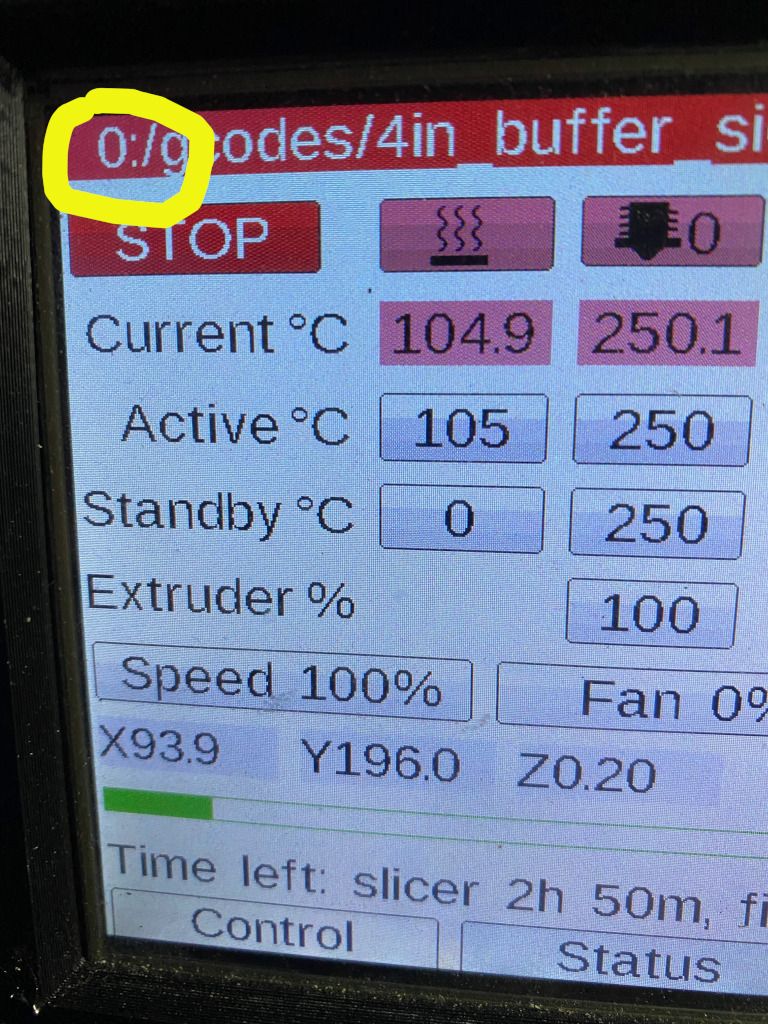
-
New successor of 3.3.0-rc4.
https://forum.duet3d.com/topic/24511/paneldue-firmware-3-3-0-rc5-released