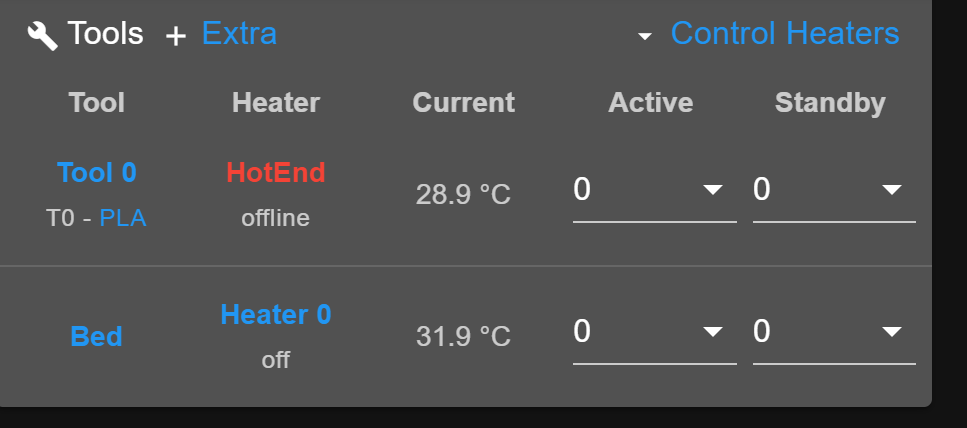After updating to 3.4.0beta2: faulty heater 1, -273.1C.
-
@dc42 Same for me.
And after a very long time idle, the sensor temp works around the bed sensor temp but is very unstable :
-
@serge said in After updating to 3.4.0beta2: faulty heater 1, -273.1C.:
@juliann Yes, exactly the same issue i have.
Yes @Serge I think you are correct, it seems we have exactly the same issue now.
-
Rolling back the toolboard firmware to 3.3, and no issue than 6° higher for the hotend than the bed sensor. But stable.
-
I can confirm also a kind of this bug.
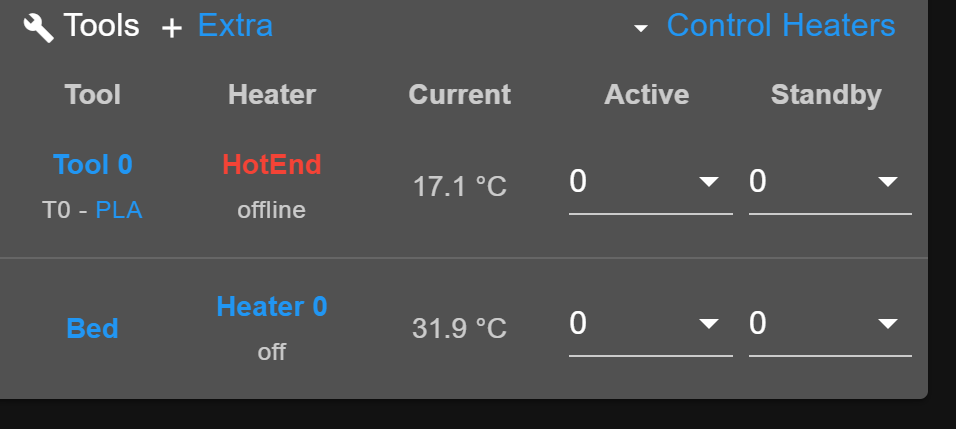
Before the update I had around 29°C on the HotEnd.M308 S1 P"121.temp0" Y"thermistor" A"HotEnd" T100000 B4725 C7.06e-8
-
-
@empi00 I am wondering whether it just needs different calibration. Please can you:
- Send M308 S1 (assuming the tool board thermistor is Sensor 1) and record the result, in particular the H and L values.
- Send M122 B121 and record the reported VIN value
- Switch the tool board firmware to 3.4beta2.
- Send M308 S1 again, check that it reports the same H and L
- Send M122 and check tna the reported VIN value is the same as before
- Run the calibration procedure described at https://duet3d.dozuki.com/Wiki/Calibrating_thermistor_and_PT1000_readings on the tool board thermistor input. If it's tricky to do the short-circuit calibration test, just do the open-circuit calibration, which should be sufficient to correct the reading at room temperature.
- Send M308 S1 again to see the new H and L values
- Check whether the readings are now correct.
I am assuming that you do not have H and L parameters in your M308 commands in config.g, so it will use the values stored in NVRAM.
-
@serge said in After updating to 3.4.0beta2: faulty heater 1, -273.1C.:
NullReferenceException
If you manage to reproduce this, please open a Linux console and send
journalctl -u duetcontrolserver -e --no-pagerand send me the output. It should contain the stack trace of the underlying exception, which should make it easier for me to fix. -
Hey guys.
So i am not an expert in programing stuff.I change a lot on my modified Ender5 in the last week.
Try different hotends (THC-01 , Cyclops+ original , Cyclops fake , 2 in 1 out)
Update to capacitive sensor........Everytime i got bad printing results. Lot of stinging and so on.
Today, i swop back to firmware 3.3.0 and print the same stinging test what was on the sd cart.
I am supprised!
Have a look on the picture yourself.
I do not know if it has to do with the firmware...
But i only change the firmware.Don´t understand me wrong, i like duet products, and this should only help you.
![IMG_5442[1].JPG](/assets/uploads/files/1628177501750-img_5442-1-resized.jpg)
-
@uneumann36 hanks for your feedback. It would be helpful if you could run the tests that I asked for in my response to @empi00, which is about 3 posts before this one.
-
@dc42
I will.
But i can only do it wednessday earlierst, as I am out with my family the next days! -
BTW I am running two tool boards in one of my machines, and I don't see this issue. I've already reviewed all the code changes twice looking for changes that might be relevant.
-
If you need an other datapoint: it also happens with PT1000.
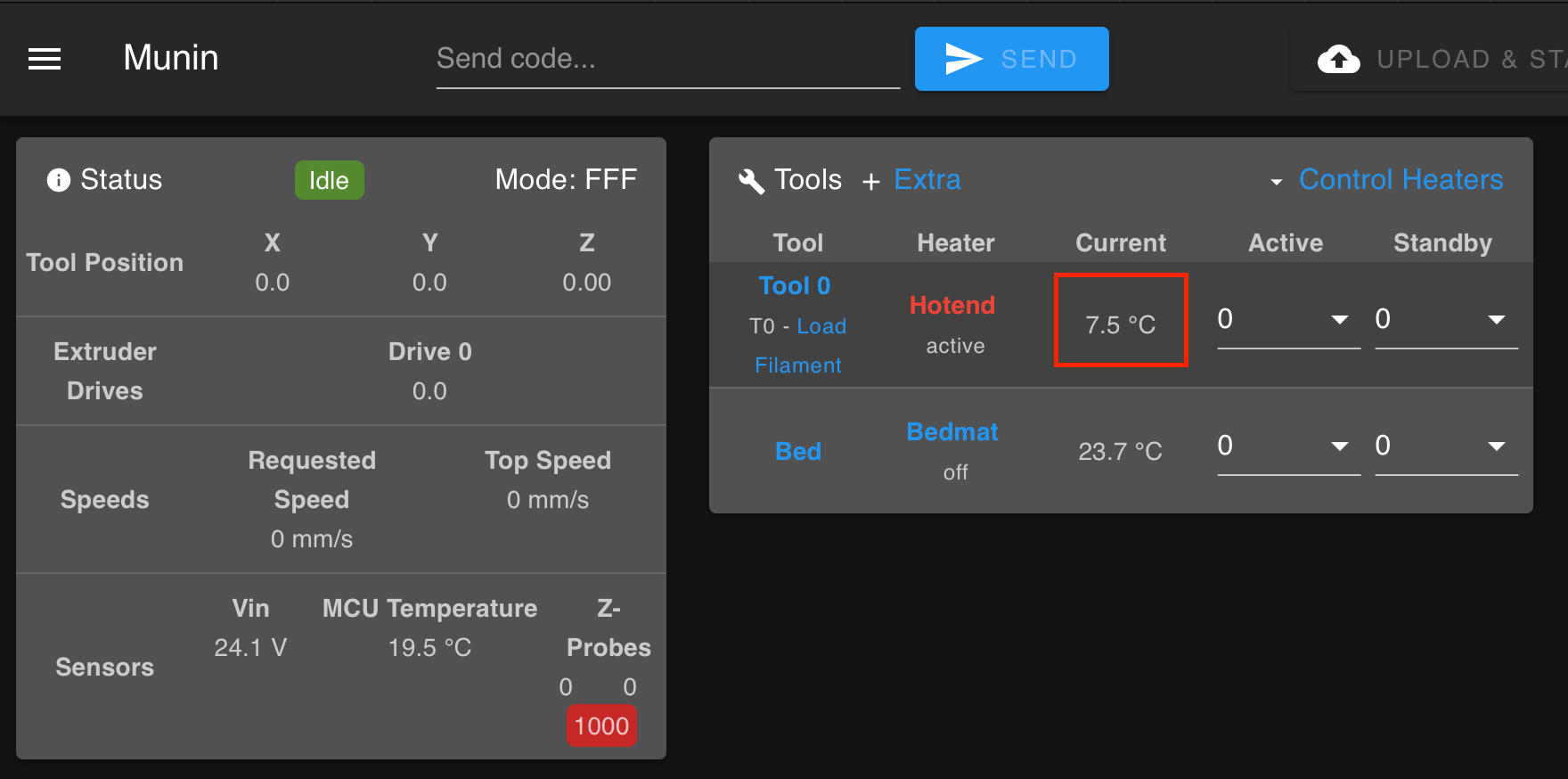
(Duet 3 Mini5+ / Duet 1LC V1.1)
-
@pixelpieper thanks for that. It looks like something is affecting the ADC accuracy. It may be just a timing issue affecting the calibration, which is why I would like users who experience this issue to measure the H and L values that are set by the calibration process. Version 1.1 tool boards are calibrated during manufacture using firmware 3.3.
-
@dc42 Thanks, it seems to work now. But cannot make a M308 S1 L999.
-
@chrishamm said in After updating to 3.4.0beta2: faulty heater 1, -273.1C.:
journalctl -u duetcontrolserver -e --no-pager
-
@serge said in After updating to 3.4.0beta2: faulty heater 1, -273.1C.:
@dc42 Thanks, it seems to work now. But cannot make a M308 S1 L999.
Please explain what you mean by that.
-
@dc42 said in After updating to 3.4.0beta2: faulty heater 1, -273.1C.:
@empi00 I am wondering whether it just needs different calibration. Please can you:
- Send M308 S1 (assuming the tool board thermistor is Sensor 1) and record the result, in particular the H and L values.
- Send M122 B121 and record the reported VIN value
- Switch the tool board firmware to 3.4beta2.
- Send M308 S1 again, check that it reports the same H and L
- Send M122 and check tna the reported VIN value is the same as before
- Run the calibration procedure described at https://duet3d.dozuki.com/Wiki/Calibrating_thermistor_and_PT1000_readings on the tool board thermistor input. If it's tricky to do the short-circuit calibration test, just do the open-circuit calibration, which should be sufficient to correct the reading at room temperature.
- Send M308 S1 again to see the new H and L values
- Check whether the readings are now correct.
I am assuming that you do not have H and L parameters in your M308 commands in config.g, so it will use the values stored in NVRAM.
Hi dc42, this is for that.
-
@serge what were the values reported by M308 S1 before and after you ran the M308 S1 H999 command?
-
@dc42 H-8 L-13
after the calibration, H51 L-13, but i can't calibrate with M308 S1 L999 -
@serge said in After updating to 3.4.0beta2: faulty heater 1, -273.1C.:
@dc42 H-8 L-13
after the calibration, H51 L-13, but i can't calibrate with M308 S1 L999Thanks. Do you mean you can't calibrate because you can't easily short the pins TEMP0 together?