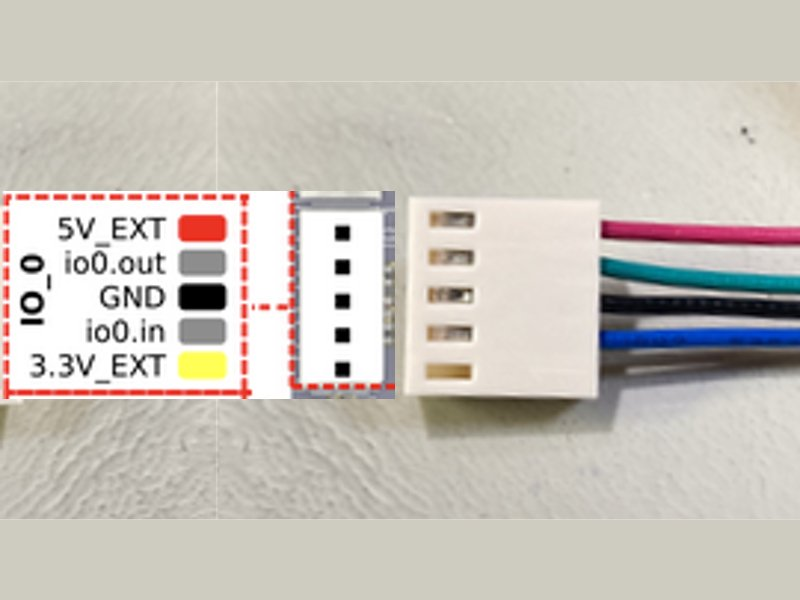How to connect PanelDue to Mini5P?
-
I would like to connect a paneldue (5i, 4 wires cable) to a Mini5P but am not sure how.
Is there a 4 pin kk connector to do so (this is the cable termination I have from the Duet2 WiFi)?
If not, do I need to connect the 10 pin PanelDue connector (see below)? What kind of a connector is a good fit there for a 4 wires cable there (Preferably a crimp connector rather than IDC)?
Thanks.
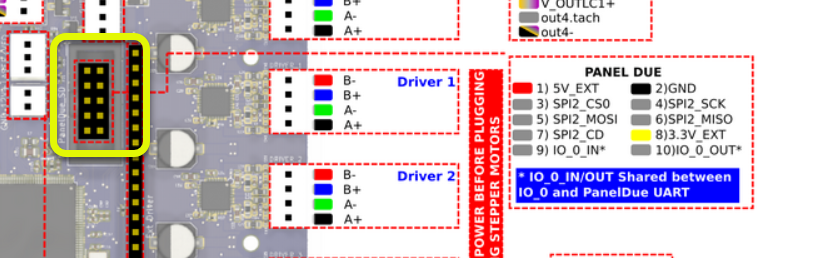
-
-
@zapta The 4 wire serial cable for a PanelDue goes to IO.0 on a mini5 please see the duet3 section @ https://duet3d.dozuki.com/Wiki/Connecting_an_LCD_control_panel#Section_Duet_Num_3
-
This post is deleted! -
@phaedrux, @Nurgelrot, thanks. That's what I was looking for. It's a kk crimp connector so should be easy to connect.
BTW, may be helpful to add the word 'PanelDue' near that connector in the wiring diagram.
-
@phaedrux, I can't get the paneldue to connect to the Mini5p. It turns on as expected, saying 'connecting', I can see with an oscilloscope that it sends every few seconds some data, probably trying to connect, but there is no response from the Mini5P.
My config.g is very simple and I can connect from DWC.
M552 S1 ; Enable network M575 P1 S1 B9600 ; enable support for PanelDuePanelDue baud rate is set to 9600, firmware 1.24, connected to IO_1.
I tested the pin IO_1/io1.out with the paneldue disconnected and it seems to act as an input, rather than an output as it should (?). A 3.3k pullup resistor to 3.3v brings its voltage to 3.3V and a 3.3K pulldown resistor to ground brings it voltage to 0v.
Any suggestions?
-
You must use io_0
-
Thanks @phaedrux. IO0 does work. I guess I should have read the previous posts here more carefully.