Large Format Dowell to Duet conversion
-
@jay_s_uk sorry if I did not say: I moved my PC over this morning. Everything I just tested was with the PC not the mac. Either way the jumper reset should reset the board and stop the status light from being dim. This does not happen. Do I need to do this with a SD card in the reader? Please advise @dc42
Oh and by the way: I think your update of the AMD mobo drivers was what fixed the usb drivers so that now all the Azure Kinect 3D cameras work! So happy about this. A very welcome offset if somehow I have bricked all the Duet electronics. So thanks for that. Just hope we can get the Duet electronics to post again.
-
@dc42 @Phaedrux @chrishamm please respond? It is not working. It is not resetting when I jumper the reset pins, nothing happens. Is the board bricked ?
-
@dc42 @Phaedrux @chrishamm please respond? Is this think faulty / broken???? Can I have a replacement please??
-
@charles-fraser It is highly unlikely that your board is defective - it it were, you'd see USB errors. Provided your PC/MAC simply fails to detect the board, you can still connect your SBC/RaspberryPi via USB to the board and launch bossa via the program menu (press F11 first to minimize DWC). With recent DuetPi versions (like I assume you have installed), you can flash the Duet firmware as well. The matching firmware can be found in
/opt/dsf/sd/firmware/Duet3Firmware_MB6HC.binso there is no need to download it first. See here for further instructions. -
This post is deleted! -
@chrishamm thank you, those were the instructions that I was trying to follow to flash the board but it does reset when I jump the 'erase' pins. Can you please explain why.
I will try to access from Bossa on the Pi but surely I will have the same problem if it is not erase when I jump the erase pins? Please can someone address why this is not erasing????
-
@charles-fraser its erased as the orange light is dim. the real issue you're having is getting the board to be recognised by a pc/mac.
give the pi a go to see if that recognises it.
Also try using a powered USB hub in between if you have one -
@Charles-Fraser Also try a different microUSB cable in case yours is missing the data lines- unfortunately there are countless charge-only cables out there.
-
@chrishamm I brought a data cable and tested it. No luck. May I suggest using USB-C on the board
-
@chrishamm @Phaedrux @dc42 @jay_s_uk
Hi there, I have tried to connect to the Duet 3 via Bossa on the Pi and it does not see anything in the ports there

Furthermore, as explained before, when following the step in your instructions (image below) to get it to show up in Bossa, i.e jumping the erase pins, the status light does not light up again, which is a pre-requisite for getting the Duet to show up in Bossa, so if that step cant be taken and this is the final fallback instruction, what do I do?
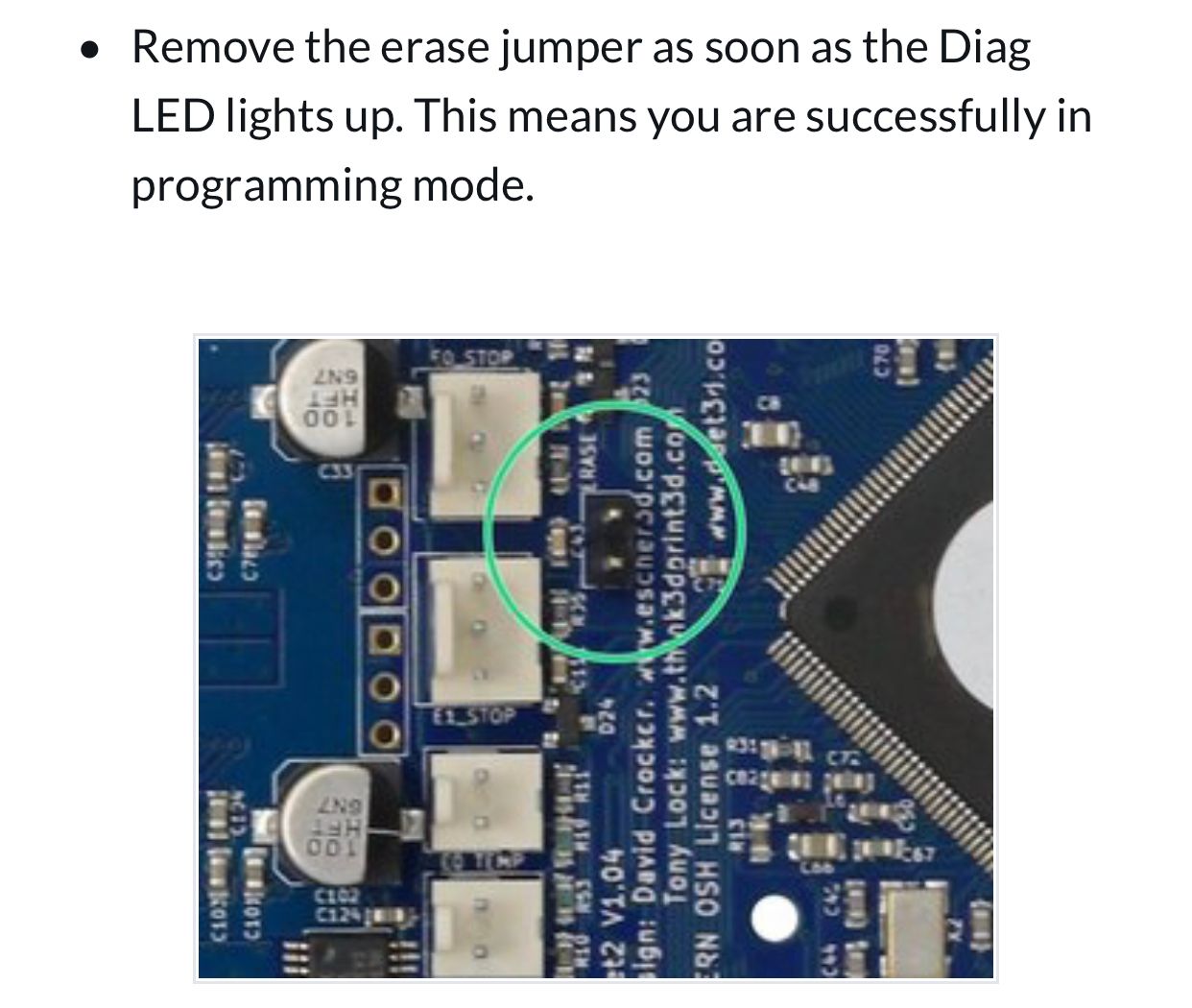
I have now connected through a brand new high speed usb 3.0 data and power to the board via a powered USB 3.0 hub and I still can't get Bossa to see the Duet 3 on the board. What do I do?
-
@charles-fraser said in Large Format Dowell to Duet conversion:
@chrishamm I brought a data cable and tested it. No luck. May I suggest using USB-C on the board
USB-C is just as bad in this respect if not worse- most USB-C cables I see advertised carry power only.
To answer your earlier question, it doesn't matter whether you have a SD card in the Duet or not.
When connecting to a PC via USB, open Device Manager on the PC and expand Ports - COM and LPT. That's where the Duet port should appear, either as a Duet or as a Bossa port or as a generic COM port.
-
@dc42 the power was not on for the USB power hub, now it is it recognises the com port on PC and it recognises com4 in Bossa. I will try to follow the instructions to flash the D3 with Bossa
-
@dc42 Hi please can you provide instructions for how to add the .bin firmware to the /sys file of the config.zip ?
And why do you instruct that the expansion board .bin file goes in the /sys folder and not the /firmware folder?
@jay_s_uk I got it working again. But still stuck trying to update firmware on the expansion board.
-
@charles-fraser https://duet3d.dozuki.com/Wiki/Getting_Started_With_Duet_3
have a read through that -
@javajoeuk I have, and I am having many issues. I just got the Pi connected to the Duet 3 again. I run M115 and it just keeps spinning and spinning it never posts
-
@charles-fraser have you logged into the pi with ssh and checked everything is running
-
@javajoeuk why on earth would I want to do that? There are no instructions to do that. This is so far from a bug free working system or a complete set of step by step instructions it's unbelievable. The instructions assume so much prior knowledge and leave out so many steps. It is so hard to find the instruction you are looking for this is just so unecesserily unclear and hard! It just doesnt seem to work and there is no serious medium for resolving issues. You get a reply just whenever and sometimes not at all and a whole load of people just throwing comments around who havn't read the thread it's so pointless and inefficient!!! Why not just do things over skype and pay for support by the hour and solve these problems quickly and let people get on with their businesses!!!!!
-
@charles-fraser I think you are out of your depth with this project and just expect people to help you. Help yourself and learn about how to fix things, like all of us have had to do with 3d printers.
-
@javajoeuk hi whomever you are. I quite agree. The only thing is buying c. £300 worth of product which advertises support to be told that by a random leaves me guessing at what they mean by support.
following commands that just cause the system to freeze with no response as to why, I fear this is why I was told to go with: https://www.bigtree-tech.com/products/bigtreetech-octopus-v1-0-2.html
-
@charles-fraser this has been a long thread with a lot going on, it appeared you had almost got it working but now things have reverted a bit so apologies if this is starting a bit far back in the process but we can be thorough this way.
Can I summarise the issue at this point is that you have loaded firmware via BOSSA (which version?) and you are trying to load firmware to the expansion board which is not working?
Please do the following.
-
Unplug the Pi for now - It is possible that all the firmware versions are now completely out of sync so using SBC mode is not helping.
-
Pop the SD card out of the Duet (if there is one in there) or out of the Pi and put it in your PC. there should be a boot partition (FAT) in that you will see directories like /sys, /www etc, I see you have had this up before. Copy the .bin files from the 3.3 release into /firmware
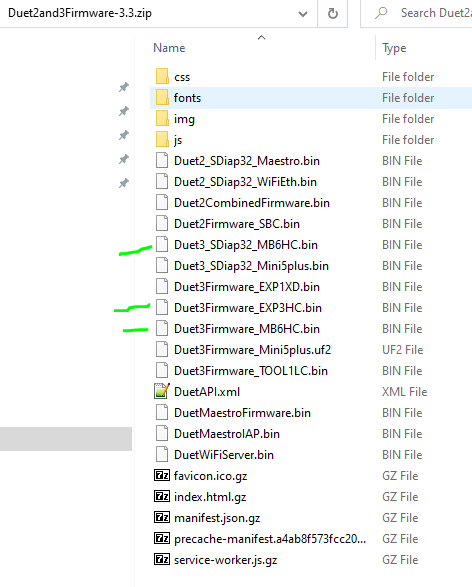
-
Connect to the duet over USB and run a terminal program like YAT and send M115 from that. It should be version 3.3. If its not the send M997 to up grade the firmware on the mainboard
-
Once the mainboard is reporting version 3.3 then send M115 B1 to find out what firmware is on the expansion board. It should also be 3.3 but may not be. Send M997 B1 to upgrade it to 3.3. Once both the main board and expansion board have 3.3 firmware on them (verify by using M115 and M115 B1) we can move to the next step.
Before we decide what that next step is. Can you connect to the Pi over the network ok or not?
-