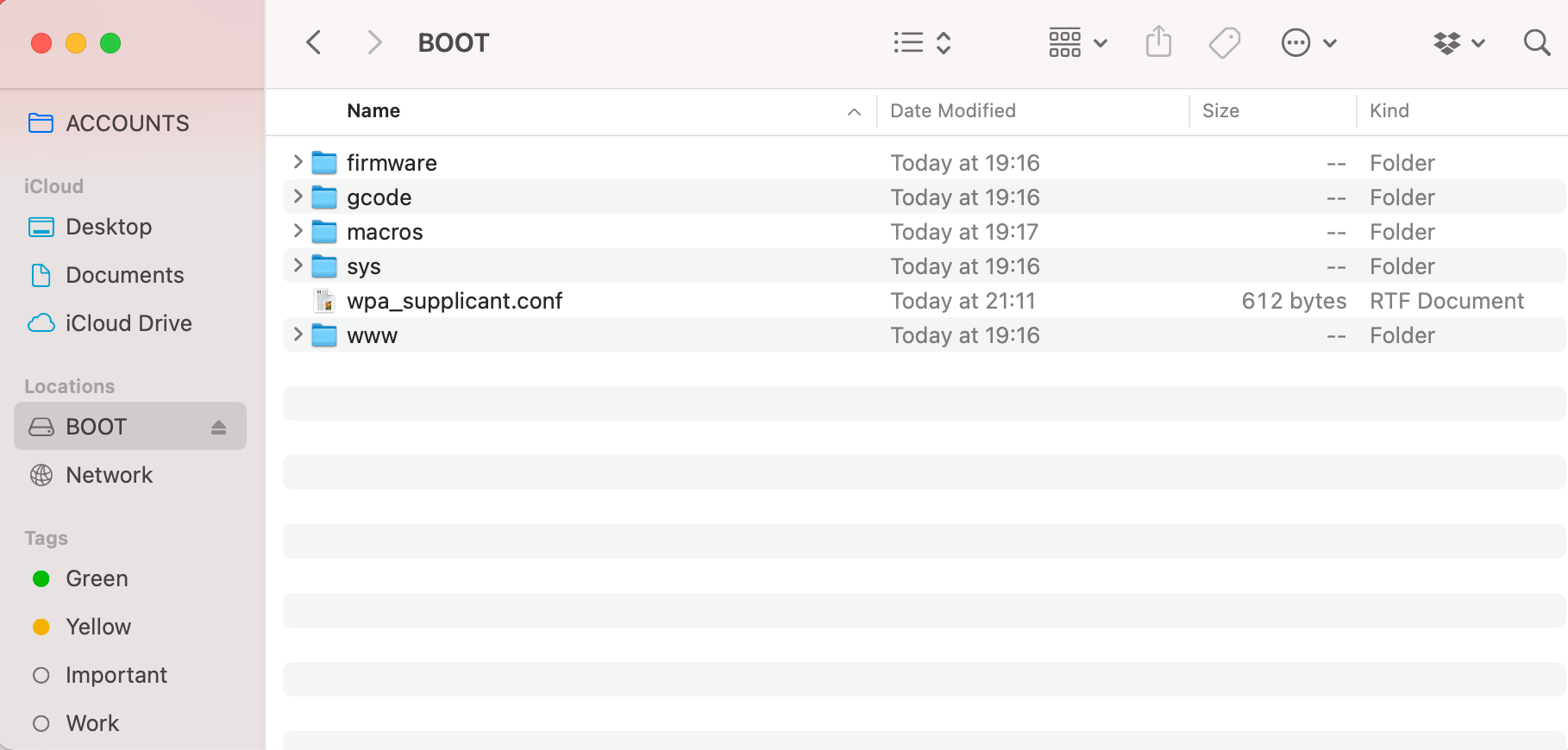Large Format Dowell to Duet conversion
-
the SBC can not connect to the duet
the laptop does not connect to the duet
do you know how to send it commands over an through the ethernet connected through my modem please? -
@charles-fraser find out the IP address from your router and navigate to that, assuming you have M552 S1 in your config.g
-
my router can not see the Duet
Neither can the apple
Neither can the SBCI will try to edit the boot file as it says:
Create a new file named “wpa_supplicant.conf” (exact naming is critical, do not have a ".txt" at the end of the file).
In a text editor add the following:
country=GB
update_config=1
ctrl_interface=/var/run/wpa_supplicantnetwork={
ssid="SSID_OF_NETWORK"
psk="PASSWORD_OF_NETWORK"
} -
@charles-fraser I thought you were setting this up standalone? Chucking the SBC into the mix when you can't get it to work standalone won't help.
Post a screenshot of the SD card structure.
Also post the contents of your config.g -
-
@charles-fraser is that boot partition the only partition on the SD card? And is that partition fat32?
When the board is powered and the ethernet cable is plugged in, do the lights on the ethernet socket flash? -
@jay_s_uk yes that is the only partition on the SD. Yes fat32. No lights come on when Ether cable plugged into Duet 3. They do come on when plugged into Pi.
-
@jay_s_uk Is there a table somewhere that explains what a dim orange status light means? This all went wrong when following the instructions for adding the expansion board firmware to the /sys folder.
-
@charles-fraser when powered up from 12/24v only can you take a photo of the lights on the duet 3 please
-
@jay_s_uk thanks!

-
-
@jay_s_uk do you know what these mean? Please could you provide a link to where one can find what they mean. I can find no such information
-
@charles-fraser they're shown on here. All of those look normal I think
https://duet3d.dozuki.com/Wiki/Duet_3_Mainboard_6HC_Wiring_Diagram -
@jay_s_uk thank you, the diag light is not flashing as it was before which indicates things are working propperly. Now it remains dim orange. This indicates therefore that things are not working propperly. Hopefully someone from Duet @dc42 @Phaedrux @chrishamm can respond in the morning when work starts
-
@charles-fraser the diag light should flash every second or so.
You could try reinstalling the firmware using bossa https://duet3d.dozuki.com/Wiki/Installing_and_Updating_Firmware#Section_All_other_Duet_boards -
@charles-fraser said in Large Format Dowell to Duet conversion:
the diag light is not flashing as it was before which indicates things are working propperly. Now it remains dim orange.
That usually means you have erased the firmware on the board. It will need to be reinstallled using USB and Bossa.
-
This post is deleted! -
@dc42 thanks what does ‘ Jumpering the erase jumper’ mean?
-
@charles-fraser just a Physical jumper on the 2 pins that say erase
-
@jay_s_uk so how to I jump the jumper? With crocodile clips>?? just connect the two pins then power it up and the firmware will erase?