Induced bed temp Noise while Printing
-
Hi guys
Ive built my self a voron V0.1 based arround a Duet 3 mini5+.
I have started cranking up the speeds and I started to knoticed an induced noise in the bed Temp, to a point wher the thermal run away kicked in and haults the print (see fig 1).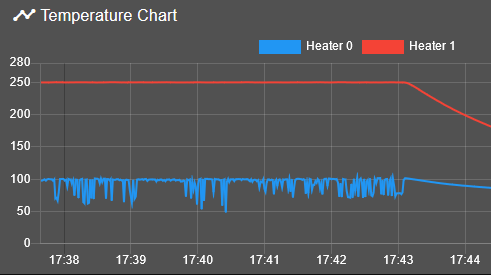
Figure 1Has anyone come accross this issure before? Power supply voltage seems to hovver betwween 24.2V-24.3V ( Witch seems Normal, but tell me otherwise). Could it Be an EMI/ EMC issue to do with the frequency of the stepper motors, as it only occures while printing ?
I still need to do some more work to figure it out, Like read the thermistor values with a discreet meter and such. OR maybe do a frequency anslsys of the noise ( On an asside, is there any logging tools for heater temps so i can do this? ), but i woud love to hear if anyone has encountered this?
Thanks in advance
CianConfig file showen below
; General preferences G90 ; send absolute coordinates... M83 ; ...but relative extruder moves M550 P"Demhán" ; set printer name M669 K1 ; select CoreXY mode ; Network M551 P"********" ; set password M552 S1 ; enable network M586 P0 S1 ; enable HTTP M586 P1 S0 ; disable FTP M586 P2 S0 ; disable Telnet ; Drives ; physical drive 0.0 goes forwards M569 P0.1 S0 ; physical drive 0.1 goes forwards M569 P0.2 S1 ; physical drive 0.2 goes forwards M569 P0.3 S1 ; physical drive 0.3 goes backwards M596 P04 s1 ; physical drive 0.4 goes forwards M584 X0.4 Y0.3 Z0.2 E0.1 ; set drive mapping M350 X32 Y32 Z16 E16 I1 ; configure microstepping with interpolation M566 X800.00 Y800.00 Z60.00 E400.00 ; set maximum instantaneous speed changes (mm/min) M203 X15000.00 Y15000.00 Z900.00 E3000.00 ; set maximum speeds (mm/min) M201 X6000.00 Y6000.00 Z1200.00 E4000.00 ; set accelerations (mm/s^2) M906 X1500 Y1500 Z400 E600 I30 ; set motor currents (mA) and motor idle factor in per cent M84 S30 ; Set idle timeout M92 X160.00 Y160.00 Z400.00 ;E420.00 ; set steps per mm M92 E1413.91 ; Axis Limits M208 X0 Y0 Z0 S1 ; set axis minima M208 X120 Y120 Z120 S0 ; set axis maxima ; Endstops M574 X2 S1 P"!io0.in" ; configure active-high endstop for high end on X via pin !io0.in M574 Y2 S1 P"!io1.in" ; configure active-high endstop for high end on Y via pin !io1.in M574 Z1 S1 P"!io2.in" ; configure active-high endstop for high end on Z via pin !io2.in ; Z-Probe M558 P0 H5 F120 T6000 ; disable Z probe but set dive height, probe speed and travel speed M557 X15:120 Y15:120 S20 ; define mesh grid ; Heaters M308 S0 P"temp0" Y"thermistor" R2200 ; configure sensor 0 as PT1000 on pin temp0 M950 H0 C"out0" T0 ; create bed heater output on out0 and map it to sensor 0 M307 H0 B1 S1.00 ; enable bang-bang mode for the bed heater and set PWM limit M140 H0 ; map heated bed to heater 0 M143 H0 S120 ; set temperature limit for heater 0 to 120C M308 S1 P"temp1" Y"thermistor" R2200 ; configure sensor 1 as PT1000 on pin temp1 M950 H1 C"out1" T1 ; create nozzle heater output on out1 and map it to sensor 1 M307 H1 B0 S1.00 ; disable bang-bang mode for heater and set PWM limit M143 H1 S280 ; set temperature limit for heater 1 to 280C ; Fans M950 F0 C"out6" Q100 ; create fan 0 on pin out6 and set its frequency M106 P0 C"Cold end Fan" S0.8 H1 T45 ; set fan 0 name and value. Thermostatic control is turned on M950 F1 C"out5" Q250 ; create fan 1 on pin out5 and set its frequency M106 P1 C"Part Fan" S1 H-1 ; set fan 1 name and value. Thermostatic control is turned off ; Tools M563 P0 D0 H1 F0:1 ; define tool 0 G10 P0 X0 Y0 Z0 ; set tool 0 axis offsets G10 P0 R0 S0 ; set initial tool 0 active and standby temperatures to 0C T0 ; Custom settings are not defined ; Miscellaneous M501 ; load saved parameters from non-volatile memory -
Read in on M303 to calibrate your heaters.
-
@tecno the bed Has been tuned, and its quite the termal mass so its hard to beleve that there is temp swings of approx 20c
-
Try to run PID instead of BitBang
This is how it looks on my massive 400x400 bed
M308 S0 P"temp0" Y"thermistor" T100000 B4138 ; configure sensor 0 as thermistor on pin temp0
M950 H0 C"out1" T0 ; create bed heater output on out1 and map it to sensor 0
M307 H0 R0.211 C620.5 D1.28 S1.00 V24.1 ; disable bang-bang mode for the bed heater and set PWM limit
M140 H0 ; map heated bed to heater 0
M143 H0 S120 -
@tecno Via the overridde Condig file i have PID set and tuned and it has been working
; config-override.g file generated in response to M500 at 2021-08-20 13:36 ; This is a system-generated file - do not edit ; Heater model parameters M307 H0 R0.485 C172.485:172.485 D2.94 S1.00 V24.2 B0 I0 M307 H1 R2.429 C140.000:140.000 D5.50 S1.00 V0.0 B0 I0Only when i started Increesing speed is when i started noticing the issue, hence why Im thinking it might be somthing a bit more indepth
-
Noise apparent when Homing and subsises when no motion
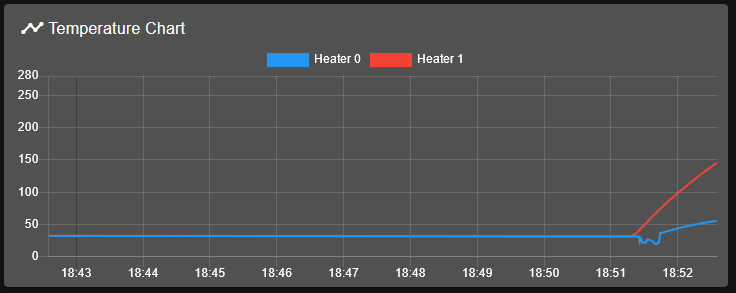
-
Bad connections maybe?
-
I would guess the temp sensor wiring is picking up noise from the steppers or stepper wiring.
Frederick
-
@cianforstuff said in Induced bed temp Noise while Printing:
; Heaters
; Heaters M308 S0 P"temp0" Y"thermistor" R2200 ; configure sensor 0 as PT1000 on pin temp0 M950 H0 C"out0" T0 ; create bed heater output on out0 and map it to sensor 0 M307 H0 B1 S1.00 ; enable bang-bang mode for the bed heater and set PWM limit M140 H0 ; map heated bed to heater 0 M143 H0 S120 ; set temperature limit for heater 0 to 120C M308 S1 P"temp1" Y"thermistor" R2200 ; configure sensor 1 as PT1000 on pin temp1 M950 H1 C"out1" T1 ; create nozzle heater output on out1 and map it to sensor 1 M307 H1 B0 S1.00 ; disable bang-bang mode for heater and set PWM limit M143 H1 S280 ; set temperature limit for heater 1 to 280CDo you have a thermistor, or PT1000?
If it's a thermistor, you're missing a B and T value. If it's a PT1000 you need to specify it is instead on of a thermistor.
; Heaters M308 S0 P"temp0" Y"pt1000" R2200 ; configure sensor 0 as PT1000 on pin temp0 M950 H0 C"out0" T0 ; create bed heater output on out0 and map it to sensor 0 M307 H0 B1 S1.00 ; enable bang-bang mode for the bed heater and set PWM limit M140 H0 ; map heated bed to heater 0 M143 H0 S120 ; set temperature limit for heater 0 to 120C M308 S1 P"temp1" Y"pt1000" R2200 ; configure sensor 1 as PT1000 on pin temp1 M950 H1 C"out1" T1 ; create nozzle heater output on out1 and map it to sensor 1 M307 H1 B0 S1.00 ; disable bang-bang mode for heater and set PWM limit M143 H1 S280 ; set temperature limit for heater 1 to 280C -
@cianforstuff said in Induced bed temp Noise while Printing:
Has anyone come accross this issure before?
Yes, it's a defective temperature sensor. Tape a new thermistor to the bed with capton tape and use it for the controlling sensor. You can leave the other sensor as a secondary (non controlling) sensor if you like.