print finished before end of start.g
-
well gentlemen, i believe ive narrowed further the issue.
new sd card, reloaded all of 3.3, same issue every time.did a buncha trial and error, and, after commenting out g28 in start.g....and making sure i was parked back at the origin after homing all axis individually.
the print is under way.same pause at the m117 "g28 begins" comment (g28 disabled)...but proceeded to print after displaying "start.g ends printing should begin"
so somehow after the g28 calls homeall we have it kick out that print finished notification.
i cant see anything out of place but at least i feel safe enough to manually home and start enabling some playtime with g32/g29 and our 4 z screws.
still cant figure out how i have a bed thats tied to the hotend temps/control....but at least i have a cube!
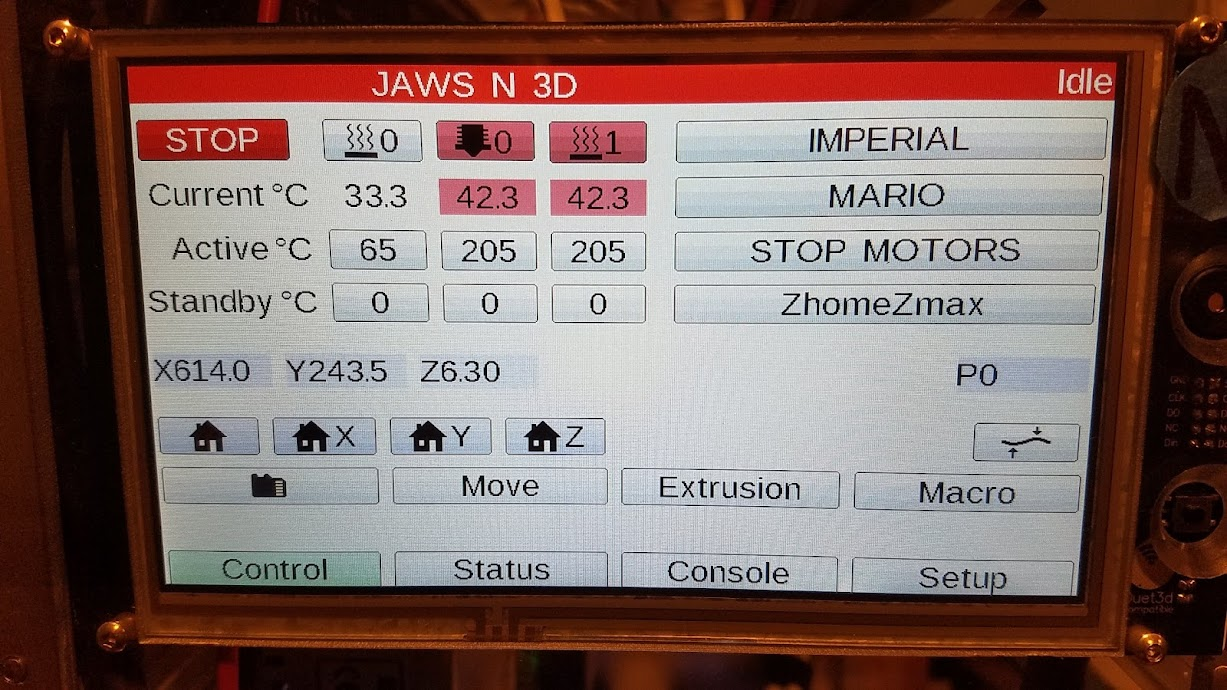
-
@jawsn3d So we know the cause of the error is in the homeall.g file. The next thing would be to comment out parts of it to see exactly where about in the file the error is. One thing I notice is that your homeall file has this:
M280 P0 S160 I1 ; Re-Set the probeI don't use a Bltouch so I can't be of much help. But in the wiki, the comments for M280 state this - quote:
"RRF3: The I parameter is no longer supported in M280. Instead, specify an inverted pin name in M950 when you create the GPIO port."
So your M280 should not have that "I1" parameter. Whether that could be the cause of your issue, I cannot say.....
-
@jawsn3d please post your homeall.g file.
-
i retested with the cleaned .g files.
I get the m117 the first probe Point message and then right after probing is when it indicates the print is finished. That's well after that... you may be right that is definitely a missed syntax change; homeall.g ; called to home all axes ; ; generated by james williams for rrf 3.1.1 4-17-2021 M280 P0 S160 I1 ; Re-Set the probe M117 "PROBE RESET" ; X AXIS HOME G91 ; relative positioning M913 X50 Y50 ;SET X Y TO 50% CURRENT G1 H2 Z5 F5 ; lift Z relative to current position ;G1 H2 X10 F2200 ; go back a few mm on X G1 H1 X-810 F2200 ; move quickly to X axis endstop and stop there (first pass) G1 H2 X5 F1000 ; go back a few mm G1 H1 X-100 F200 ; move slowly to X axis endstop once more (second pass) ;G1 H2 Z-1 F10 ; lower Z again ;G90 ; absolute positioning ;Y AXIS HOME ;G91 ; relative positioning ;G1 H2 Z1 F10 ; lift Z relative to current position G1 H1 Y-215 F2200 ; move quickly to Y axis endstop and stop there (first pass) G1 H2 Y5 F600 ; go back a few mm G1 H1 Y-215 F200 ; move slowly to Y axis endstop once more (second pass) ;G1 H2 Z-5 F5 ; lower Z again NOT USED WITH G30 FOR Z HOME M913 X100 Y100 ; SET X Y TO 100% CURRENT M117 "MOTOR FORCE CURRENT AT 100%" G90 ; absolute positioning G1 X300 Y175 F6000 ; go to first probe point M400 M117 "FIRST PROBE POINT" G30 ; home Z by probing the bed ;G29 S1 ; disable and put in start.g load stored bed height map ; Uncomment the following lines to lift Z after probing ;G91 ; relative positioning ;G1 S2 Z5 F100 ; lift Z relative to current position ;G90 ; absolute positioning ;M280 P3 S90 I1 ; retract mechanical Z probe -
@jawsn3d said in print finished before end of start.g:
G1 H2 Z5 F5 ; lift Z relative to current position
5mm/min is very very slow. That 5mm Z move would take 5 minutes to complete. Is that correct?
-
ah yes it should take a minute. i had it set slower to confirm homeall was being run. i never timed it but it was far longer than the x,y,z individual macros.
i havent gotten around to commenting out homeall from the bottom (g30) up and do some trial and error testing with g28 re-enabled in start.g
we sorta have it pulled apart at the moment, trying to do optical end stops for a "softer" home stop, as well as a second x endstop for the y to home perpendicular to x.
as well as double checking the heaters/hotend wiring to make sure i only have a code problem causing the extra heater display.
so Al or I will update this as soon as possible.
Regards, James W