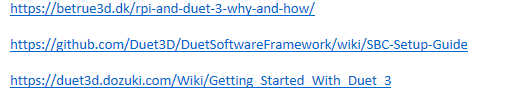SSD Files
-
@hayden1993 said in SSD Files:
I had to format the sd card as it wouldn't read it..
Did you know it needs a specific formatter tool for SD-cards? I don't know where I found mine, but it's called SD card-formatter from Tuxera
-
Thanks, I think this is where I'm going wrong as it was still showing files on it afterward.
Thank you
-
@hayden1993 on the same page I linked earlier https://duet3d.dozuki.com/Wiki/SD_Card#Section_Formatting
Ian
-
Thank you!
With regards to creating the new image, I haven't got a clue on the settings I need, is there a default/standard image/SSD file I can download that would have come with my version of duet3?
Hayden
-
@hayden1993 use the configuration tool defaults but select your board and firmware version on the second page. It will probably force you to chose some endstops and heaters (delete the heaters as you’re configuring a CNC), then create the configuration set. You’ll get a zip file. Decompress this and copy the sys and www folders to the SD card. Follow the ‘getting connected’ guide to set up networking.
There is an SD card image, but it is big as it has the setup for Raspberry Pi on it too, and you’re going to have to go through the config stage anyway.
Ian
-
Okay thank you, I'll try and get it done this afternoon and hopefully see some movement.
-
@hayden1993 well, for movement, you WILL need to know some configuration values for your motors. There is a page on the configuration tool to set motor max speed, acceleration and stepper driver current. Find these out and put them in. Use conservative values to start with.
Ian
-
-
I didn't get chance to play around with the duet3 yesterday but I formatted the SD card using the mentioned program and get generated a new copy to transfer to my SD card (As below) does this look right? So now its a case of putting the SD card in and connecting to it?
Thanks
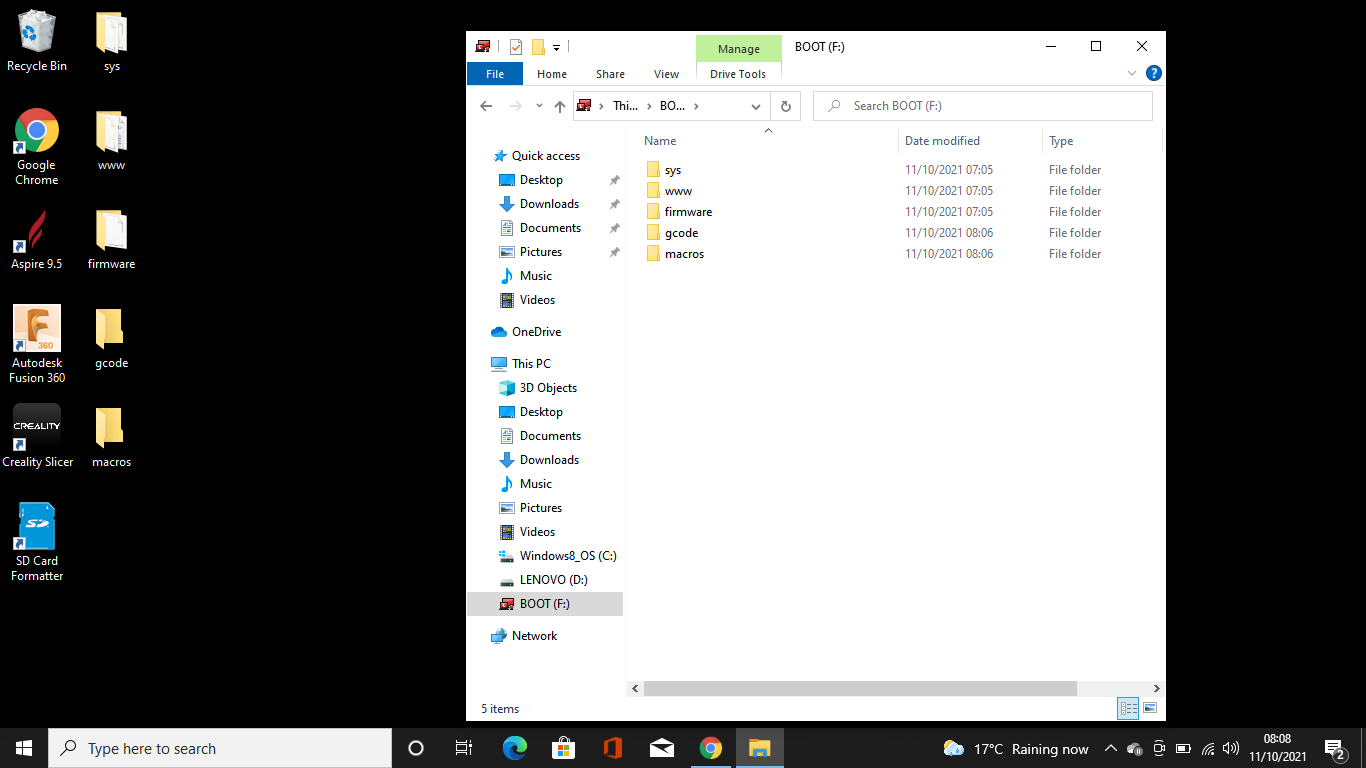
-
@hayden1993 assuming that the contents of the folders is correct. There’s an example at the end of this section https://duet3d.dozuki.com/Wiki/SD_Card#Section_Creating_the_file_structure
Ian