creating fans not for tool
-
Hello. I want to create a fan to be used for cooling my electronics and to be controlled using a thermistors I have on the electronics casing (I just want the fan to turn on when temperature reaches 50 degrees for example)
Before trying to make it work with the thermistor, I tried to just create the fan and I cant do it

I have a sunon fan, it has 2 wires. I conected the wires to + and grpund pins on the OUT4 pins.
I used M950 F2 C"out4" to create the fan
in DWC I can see FAN 2 created on he screen. I try to activate the fan and it doesnt work
The fan is not damaged because I tested it. Cables is properly connected to + and ground pins too.What am I doing wrong?
Thanks in advanceIm using reprap 3.3, on a duet3 board
-
@tinchus it should be connected to VOUTLC1 and OUT4NEG
M106 P2 S1 and M106 P2 S0 to test turning it on and off.
-
This post is deleted! -
@t3p3tony I tried that but when I connected the cables + cable of the fan to VOUTLC1, the fan just start working when I turn on the printer and trying to shut it down with M106 P2 S0 doesnt work
-
@tinchus where is the -ve of the fan connected?
-
@t3p3tony The fan has 2 cables. The red one is + and is connected now again to VOUTLC1 and the black cable is conected to the ground pin of out4. The fan in this config is now running with no control (I cant stop it and it starts as soon as the power is on)
-
@tinchus connect the -ve cable to the out4neg not to ground. All the outN connections switch the ground side not the +'ve side.
-
@t3p3tony Which pin is the -ve?
I have my cables connected to the pins marked in red in out4, none of them are marked as - in the board.
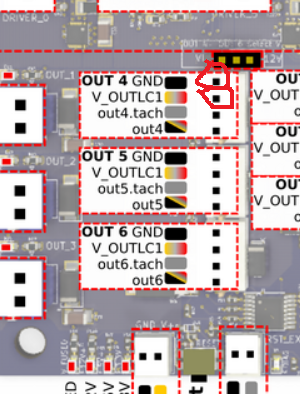
-
@tinchus with that the Fans are Always one.
Duet switches Fans to Grund. That means that you habe to Connect the black Wire to out4
-
thank you everybody for the help, issue is solved