DWC - Filament definition help / clarification?
-
Hi,
I've been looking at the filament definitions options in DWC
(RRF3.3 using the SBC).The wiki info seems to say you click the tool you wish to load - but the example or template files have tool selects within them?
It seems a bit odd to be able to click one tool and select a file that picks up and loads a different tool.
Can you define filaments per tool, or only a global pool that can be selected by clicking any tool - in which case having an internal tool select command seems very strange?
Or I'm just missing something!
-
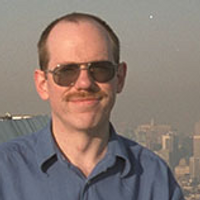 undefined rjenkinsgb marked this topic as a question
undefined rjenkinsgb marked this topic as a question
-
Can you point to exactly what documentation you're referring to?
-
It's up to you to have the needed code in the filament specific files (load, unload, config) and the tool specific files (pre, post, free) so everything is in sync.
Frederick
-
@phaedrux said in DWC - Filament definition help / clarification?:
Can you point to exactly what documentation you're referring to?
The Duet wiki page on filaments:
https://duet3d.dozuki.com/Wiki/Filaments@fcwilt said in DWC - Filament definition help / clarification?:
It's up to you to have the needed code in the filament specific files (load, unload, config) and the tool specific files (pre, post, free) so everything is in sync.
FrederickUnless I'm missing something, when you create various filament definitions, all those are shown no matter which tool you click "load filament" in DWC?
I have a toolchanger with tools optimised for different types of filament; though they can all work with such as PLA, any carbon fibre type material should only be selectable for one with a hardened nozzle; PU only on direct drive etc.
The wiki page examples show filament setup scripts that include tool select commands, which implies there is some way of restricting which filament types are shown as loadable for each tool, otherwise it is nonsensical??
eg. it would be possible to "load" tool 2 from DWC using a file that selects tool 0 and configures that.
The implication from the page is that a different set of filament definitions can be shown for each specific tool.
It's also the only thing that makes logical sense with having a "Load filament" command for each separate tool in DWC, rather than a single global filament selector.
So, is that possible?
-
I don't see any examples that include a tool select command but maybe I'm just missing it.
I don't know of anyway to limit the display in DWC to certain filaments for certain tools.
I don't use the filament load/unload feature but it may be possible to have code that prevents the loading of filaments to certain tools.
Frederick
-
@fcwilt said in DWC - Filament definition help / clarification?:
I don't see any examples that include a tool select command but maybe I'm just missing it.
Doh.. Language confusion - T5 following the M291 message.
I'm used to machine tool G code & read that parameter as a tool select, as that's all it could be in what I'm familiar with...
(And I thought I saw somewhere in the docs that the defined "command" letters could not be parameters to other functions, just to confuse it more? Obviously I'm also wrong with that.)That T plus the "Once you click on an entry, the tool you clicked on first will be selected" part made me think the tool select was part of the filament script.
Anyway, that clarifies it, thanks:
The tool is actually selected by the load button, then any defined filament can be assigned to it.The majority of the Duet G Code is similar to the industrial flavours, but it has some weird inconsistencies - like T0 being a tool select rather than return, especially seeing as the slicers all also seem to number tools starting at 1..
-
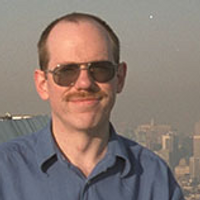 undefined rjenkinsgb has marked this topic as solved
undefined rjenkinsgb has marked this topic as solved
-
Ok that makes sense. I couldn't find what you had meant originally and I wasn't sure where you were looking. The T parameter is used quite often actually for many other gcodes.
With regards to filaments, when using a multi tool printer you may have to create multiples of each type of filament if you want to load the same type in multiple tools at once. PLA1 PLA2 PLA3 etc
As for restricting which filament is loadable in which tool, that seems like something that could be done with conditional gcode.
-
@phaedrux said in DWC - Filament definition help / clarification?:
With regards to filaments, when using a multi tool printer you may have to create multiples of each type of filament if you want to load the same type in multiple tools at once. PLA1 PLA2 PLA3 etc
@chrishamm is planning to change this to allow the same filament type to be loaded in multiple extruders.