Mini 5+ wifi: unable to open DWC
-
@sebastian-0 said in Mini 5+ wifi: unable to open DWC:
G29 S1 ; Set Units to Millimeters
The command doesn't match the comment here. Setting to MM is G21. G29 S1 is loading the mesh heightmap which you do now want to do in config.g. You want to do that after you've homed the printer and most importantly after the Z axis has been homed with the probe.
M552 P0.0.0.0 S1
I can't tell what it's complaining about here. I would suggest trying just M552 S1 and remove the P0.0.0.0 entirely. DHCP is the default anyway. Delete the line entirely and type it from scratch.
See if that will connect to wifi at startup and allow the DWC to load.
RepRapFirmware for Duet 3 Mini 5+ version 3.2.2
I would also suggest that you update your firmware to 3.3
As you don't currently have access to the DWC to upload the firmware you can use the USB method shown here if that doesn't fix the network connectivity.
https://duet3d.dozuki.com/Wiki/Installing_and_Updating_Firmware#Section_Duet_3_Mini_5_WiFi_Ethernet
Then you can manually update the DWC files by extracting the zip file to the /www folder on the SD card.
https://github.com/Duet3D/RepRapFirmware/releases/download/3.3/DuetWebControl-SD.zip
-
@phaedrux When trying to connect to my FritzBox (with the guest account (FRITZ!Box_V-Core3) deactivated) with the SSID and password of my main account (FritzBox! 7490) the following happens: (I made sure the password is typed in correct)
M552 S-1 WiFi module stopped ok M552 WiFi module is disabled ok M552 S0 ok WiFi module started M587 S"FRITZ!Box 7490" P“myPassword“ Remembered networks: TNCAPF318D9 IP=192.168.1.14 GW=0.0.0.0 NM=0.0.0.0 FRITZ!Box_V-Core3 IP=0.0.0.0 GW=0.0.0.0 NM=0.0.0.0 ok M552 S1 ok WiFi reported error: no known networks found WiFi module is idle WiFi reported error: no known networks found WiFi module is idle WiFi reported error: no known networks found WiFi module is idlewith the guest account activated this happens (again using the SSID and password of my main account)
M552 S-1 WiFi module stopped ok M552 WiFi module is disabled ok M552 S0 ok WiFi module started M587 S"FRITZ!Box 7490" P“myPassword“ Remembered networks: TNCAPF318D9 IP=192.168.1.14 GW=0.0.0.0 NM=0.0.0.0 FRITZ!Box_V-Core3 IP=0.0.0.0 GW=0.0.0.0 NM=0.0.0.0 ok M552 S1 ok WiFi module is connected to access point FRITZ!Box_V-Core3, IP address 192.168.179.2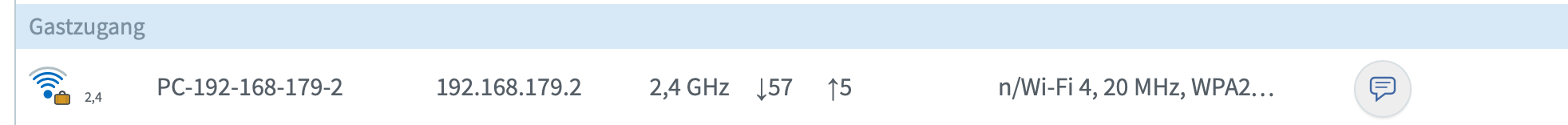
So maybe the reason for this issue is my router or some router settings.
In any case I’ll try to update the Mini5+ firmware. -
@sebastian-0 said in Mini 5+ wifi: unable to open DWC:
WiFi module is connected to access point FRITZ!Box_V-Core3, IP address 192.168.179.2
ok so that looks good - you are getting an IP address and its connecting. I would use that network for now. The PC you are connecting from needs to be on the same network - it probably won't work with your PC on the main network and the Duet on a guest network.
if you can ping 192.168.179.2 from your PC (which should also be on 192.168.179.X) then what happens when you try and connect to that IP in a browser?
-
@sebastian-0 said in Mini 5+ wifi: unable to open DWC:
P“myPassword“
The quotes around that password look strange. I would suggest creating a macro with the M587 command in it to join the network with your password in that. Then use M98 P to call that macro from the usb terminal. That avoids using the USB terminal to send the password itself which can sometimes send different characters than intended.
-
@t3p3tony This is what happens when I type in the IP address.


-
@phaedrux Unfortunately, I have no idea of how to write macros. In the original code, however, the quotation marks look exactly like those in the SSID. The formatting was probably changed when the password was substituted.
-
A macro is just a text file that contains the gcode commands you want to send.
Here's an example of one to add the SSID.
; Add default wifi network ; M552 S0 ; Disable network module G4 S5 ; wait 5 seconds M587 S"NETWORKNAME" P"PASSWORD" ; Add duet wifi SSID to remembered networks list G4 S5 ; wait 5 seconds M552 S1 ; reenable wifi moduleIf you save that as a text file called
addwifi.gand place it in the sys folder on the SD card you can then execute it from the usb terminal withM98 P"addwifi.g"This ensures that your password isn't getting modified by the USB terminal sender which can sometimes happen.
It may also help to use
M588 S"*"to clear out all saved networks first before readding it. -
This may be relevant to the networking problem:
I've just today received another new Duet 3 6HC board. I don't have the machine assembled yet, but I was curious what the board alone would do, and what firmware was pre-loaded - V3.3, as it happens.
I connected it via USB & connected to the port that appeared (COM10) using Realterm.
Then I plugged in the Ethernet cable; it gave a message stating its IP address was 192.168.1.14
My network runs on 192.168.0.x and the DHCP server only issues addresses in the range 0.100 - 0.199, as I use static IP addresses for all fixed devices.
Seeing the 1.14 address in the thread above makes me think there is a bug in the firmware.
(My previous Duet 6HC build has only ever run is SBC mode, I never had cause to directly connect Ethernet to it).
-
@rjenkinsgb IIRC that address is coded into the default Config for the purposes of QC testing but that will need someone from Duet to confirm that or you could just check it yourself
-
@rjenkinsgb yes that's the testing IP in the default config.g, it not hardcoded in anywhere. The default config should also give a warning to replace it with one from the config tool.
-
@phaedrux The firmware is now updated (Version 3.3). Like you advised I created a macro, but the DWC is still not opening.
; General preferences G90 ; send absolute coordinates... M83 ; ...but relative extruder moves M550 P"V-Core 3" ; set printer name M669 K1 ; CoreXY G21 S1 ; Set Units to Millimeters ; Network M588 S"*" ; clear out all saved networks first before readding it M98 P"addwifi.g" M552 S1 ; enable network and acquire dynamic address via DHCP M586 P0 S1 ; enable HTTP M586 P1 S0 ; disable FTP M586 P2 S0 ; disable TelnetRepRapFirmware for Duet 3 Mini 5+ version 3.3 Executing config.g… Error: Failed to reset the WiFi module to factory settings: WiFi module is disabled Error: Failed to add SSID to remembered list: WiFi module is disabled HTTP is enabled on port 80 FTP is disabled TELNET is disabled Warning: Sensor number 1 has not been defined Done! RepRapFirmware for Duet 3 Mini 5+ is up and running. WiFi module started Error: Temperature reading fault on heater 1: sensor open circuit WiFi module is connected to access point FRITZ!Box_V-Core3, IP address 192.168.179.2 -
@sebastian-0 said in Mini 5+ wifi: unable to open DWC:
; Network M588 S"*" ; clear out all saved networks first before readding it M98 P"addwifi.g"
These lines should be removed from config.g. You'll have to use the USB terminal to send each of those commands separately. They only need to be sent once.