Duet 2 Wifi doesn't turn on when connected to 24v psu
-
@rjenkinsgb I placed jumpers on the EXT 5V and the INT 5V and on the VIN pin and V_Fan pin of the V Fan 3 pin and I'm getting the same results.
-
@braeden You should go through the instructions on how to configure your board.
Don't put on both internal 5V and external 5V jumpers.
-
Can you get a close up clear photo of the board? Do you notice any components getting hot? Do you notice any damaged chips?
Can you try disconnecting the majority of the wiring leaving only vin, do the 5v and 3v leds light up? -
@alankilian Okay that makes sense. I disconnected those and left the one jumper on the INT 5v and I'm receiving the same result.
-
@phaedrux Absolutely! I unplugged everything besides the vin and the 2 wires from the relay. Nothing appears to be damaged or hot.

-
@braeden I don't see any of the LEDs lit.
Try unplugging the USB and those two extra wires and just supply 24 Volts to VIN and see if any LEDs light up.
-
@alankilian So it’s powered on and everything is unplugged besides the vin

-
@braeden Do you have a voltmeter?
Connect one meter load to ground at Vin and:
- Check both sides of the 2 Amp fuse and see if you have 24 Volts on each side.
- Check both sides of C97 or C99. You should see 0V on one side and 5 Volts on the other
-
This post is deleted! -
@alankilian I received 24v on the 2 amp fuse but unfortunately I received 0v on both sides of c97 and c99
-
@braeden it's a clone Duet so that green LED is actually the VIN LED.
Looks like either the 5V_INT jumper isn't fitted (although it looks fitted in your photo), or the 5V regulator isn't working, or something is shorting 5V to ground.
-
@dc42 Is there anything I can do to fix it?
-
@braeden Wiggle the 5 Volt jumper or try removing it and shorting the two pins with a paperclip to see if your jumper is bad (unlikely)
Other than that, you can work through this schematic and see what's wrong with the 5 Volt power supply.
Or you can just add a 5 Volt power supply to your system and insert the 5 Volt as an external supply and move on to printing!
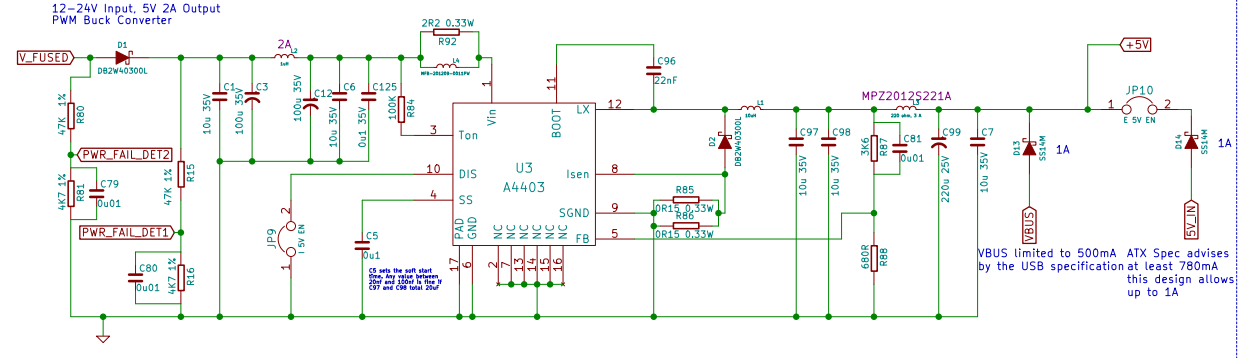
-
@alankilian I’ll take a closer look and see what I can figure out when I get back home! Thank you! I was just thinking about adding an external 5v to see if that would get it working.
-
@alankilian Alrighty so I got everything wired back up with the jumper on the ext 5v pins and I have 5v being supplied externally with a step down converter however when I try to home the X axis I get the same error “Attempt to move motors when VIN is not in range” as if it were still plugged into a USB port and also the E0 heater is not heating.
-
@braeden said in Duet 2 Wifi doesn't turn on when connected to 24v psu:
“Attempt to move motors when VIN is not in range” as if it were still plugged into a USB port and also the E0 heater is not heating.
Is the VIN LED illuminated?
-
@phaedrux Yes

-
Can you measure the VIN terminals at the board with a multimeter to ensure there's correct voltage there?
Can you share the results of M122?
-
@phaedrux I received 24v when I measured the vin
Absolutely!
M122
=== Diagnostics ===
RepRapFirmware for Duet 2 WiFi/Ethernet version 3.3 (2021-06-15 21:44:54) running on Duet WiFi 1.02 or later
Board ID: 0JD0M-9P61A-J8PSD-6JTD2-3S86J-9UT6T
Used output buffers: 3 of 24 (10 max)
=== RTOS ===
Static ram: 23876
Dynamic ram: 75204 of which 168 recycled
Never used RAM 12312, free system stack 134 words
Tasks: NETWORK(ready,13.6%,257) HEAT(delaying,0.0%,330) Move(notifyWait,0.1%,329) MAIN(running,85.8%,442) IDLE(ready,0.5%,29), total 100.0%
Owned mutexes: WiFi(NETWORK)
=== Platform ===
Last reset 00:03:06 ago, cause: power up
Last software reset time unknown, reason: User, GCodes spinning, available RAM 12456, slot 2
Software reset code 0x0003 HFSR 0x00000000 CFSR 0x00000000 ICSR 0x00400000 BFAR 0xe000ed38 SP 0x00000000 Task MAIN Freestk 0 n/a
Error status: 0x00
Aux0 errors 0,0,0
Step timer max interval 0
MCU temperature: min 24.0, current 25.5, max 25.8
Supply voltage: min 1.5, current 1.8, max 1.8, under voltage events: 0, over voltage events: 0, power good: no
Heap OK, handles allocated/used 99/0, heap memory allocated/used/recyclable 2048/4/4, gc cycles 0
Driver 0: position -141000, ok, SG min/max not available
Driver 1: position -141000, ok, SG min/max not available
Driver 2: position 0, ok, SG min/max not available
Driver 3: position 0, ok, SG min/max not available
Driver 4: position 0, ok, SG min/max not available
Driver 5: position 0
Driver 6: position 0
Driver 7: position 0
Driver 8: position 0
Driver 9: position 0
Driver 10: position 0
Driver 11: position 0
Date/time: 2021-12-04 12:53:50
Cache data hit count 4294967295
Slowest loop: 10.89ms; fastest: 0.11ms
I2C nak errors 0, send timeouts 0, receive timeouts 0, finishTimeouts 0, resets 0
=== Storage ===
Free file entries: 10
SD card 0 detected, interface speed: 20.0MBytes/sec
SD card longest read time 1.1ms, write time 0.0ms, max retries 0
=== Move ===
DMs created 83, maxWait 43326ms, bed compensation in use: none, comp offset 0.000
=== MainDDARing ===
Scheduled moves 5, completed moves 5, hiccups 0, stepErrors 0, LaErrors 0, Underruns [0, 0, 0], CDDA state -1
=== AuxDDARing ===
Scheduled moves 0, completed moves 0, hiccups 0, stepErrors 0, LaErrors 0, Underruns [0, 0, 0], CDDA state -1
=== Heat ===
Bed heaters = 0 -1 -1 -1, chamberHeaters = -1 -1 -1 -1
=== GCodes ===
Segments left: 0
Movement lock held by null
HTTP is idle in state(s) 0
Telnet is idle in state(s) 0
File is idle in state(s) 0
USB is idle in state(s) 0
Aux is idle in state(s) 0
Trigger is idle in state(s) 0
Queue is idle in state(s) 0
LCD is idle in state(s) 0
Daemon is idle in state(s) 0
Autopause is idle in state(s) 0
Code queue is empty.
=== Network ===
Slowest loop: 14.28ms; fastest: 0.00ms
Responder states: HTTP(2) HTTP(0) HTTP(0) HTTP(0) FTP(0) Telnet(0), 0 sessions
HTTP sessions: 1 of 8- WiFi -
Network state is active
WiFi module is connected to access point
Failed messages: pending 0, notready 0, noresp 0
WiFi firmware version 1.21
WiFi MAC address e8:68:e7:79:5f:c5
WiFi Vcc 3.35, reset reason Turned on by main processor
WiFi flash size 4194304, free heap 15528
WiFi IP address 192.168.0.232
WiFi signal strength -37dBm, mode none, reconnections 0, sleep mode modem
Clock register ffffffff
Socket states: 0 0 0 0 0 0 0 0
- WiFi -
-
Can you pull the blade fuses and test them for continuity?