incremental pressure advance M572 tuning macros
-
Here are two macros that do incremental adjustments to the M572 pressure advance settings.
One increments it every X layers and the other every X mm in Z height.To use, you must insert an M98 command in your slicer's "after layer change" G-code section
The command must include these parameters- S = the starting value for M572
- C = the change point interval (in layers or mm depending on which macro you use)
- I = the amount to increase the M572 value at each change
optionally - D = the extruder drive number(s) to apply the settings to. For multiple extruders separate with a colon (e.g D0:1:2). Defaults to zero if D is omitted.
example
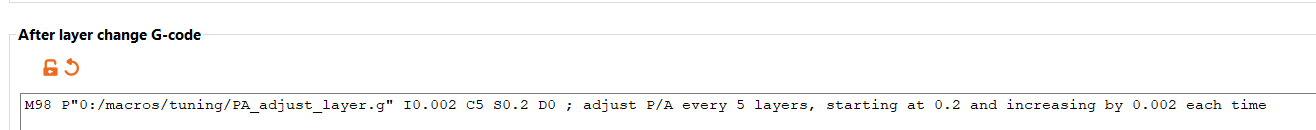
Macro to change at layer
; macro - PA_adjust_layer.g ; adjusts M72 setting at a designated frequency ; To be called from slicer "on layer change" ; must have these parameters passed. ; I = the amount to increment at each change ; C = The number of layers between each Change ; S = the starting point ; D = optional - Extruder number(s) to apply settings - for multipe extruders, separate by colon e.g. D0:1:2. Default to zero if not present ; e.g. M98 P"0:/macros/tuning/PA_adjust_height.g" I0.002 C5 S0.06 D0:1 if job.layer = null ;echo "no layer value found in object model" M99 ; break out of macro if we can't get layer info yet else ;echo "processing layer " ^ job.layer if !exists(param.C) abort "no C parameter passed to macro" if !exists(param.I) abort "no I parameter passed to macro" if !exists(param.S) abort "no S parameter passed to macro" if !exists(global.AtChangePoint) global AtChangePoint=false ;echo "global.AtChangePoint created" else set global.AtChangePoint = mod(job.layer,param.C) = 0 ; should only evaluate to true every X x ChangeValue ;echo "global.AtChangePoint set to " ^ global.AtChangePoint if job.layer < param.C if exists(param.D) M572 D{param.D} S{param.S} else M572 D0 S{param.S} ;echo "M572 value set to " ^ {param.S} else if global.AtChangePoint=true if !exists(global.NewValue) global NewValue = floor(job.layer/param.C) * param.I + param.S else set global.NewValue = floor(job.layer/param.C) * param.I + param.S if exists(param.D) M572 D{param.D} S{global.NewValue} else M572 D0 S{global.NewValue} echo "M572 value set to " ^ {global.NewValue} ^ " @ Z = " ^ {move.axes[2].userPosition} ^ "mm"Macro to adjust at height
;PA_adjust_height.g ; macro - PA_adjust.g ; adjusts M72 setting at a designated frequency ; To be called from slicer "after layer change" ; must have these parameters passed. ; I = the amount to increment at each change ; C = The Z height in millimeters between each change ; S = the starting value for P/A ; D = optional - Extruder number(s) to apply settings - for multipe extruders, separate by colon e.g. D0:1:2. If no D parameter set, defaults to zero ; e.g. M98 P"0:/macros/tuning/PA_adjust_height.g" I0.002 C5 S0.06 D0:1 if job.layer = null echo "no layer value found in object model" M99 ; break out of macro if we can't get layer info yet if !exists(param.C) abort "no C parameter passed to macro" if !exists(param.I) abort "no I parameter passed to macro" if !exists(param.S) abort "no S parameter passed to macro" if !exists(global.NextHeight) global NextHeight=param.C ; set initaial change point else if job.layer = 1 ; reset in case the print was re-started set global.NextHeight=param.C if !exists(global.AtChangePoint) global AtChangePoint=false ;echo "global.AtChangePoint created" else if job.layer > 1 ; after the first layer start setting the change point. set global.AtChangePoint = floor(move.axes[2].userPosition) >= global.NextHeight) ;echo "global.AtChangePoint set to " ^ global.AtChangePoint if (move.axes[2].userPosition) < param.C if exists(param.D) M572 D{param.D} S{param.S} else M572 D0 S{param.S} echo "M572 value set to " ^ {param.S} else if global.AtChangePoint=true if !exists(global.NewValue) global NewValue = floor(floor(move.axes[2].userPosition) /param.C) * param.I + param.S else set global.NewValue = floor(floor(move.axes[2].userPosition) /param.C) * param.I + param.S if exists(param.D) M572 D{param.D} S{global.NewValue} else M572 D0 S{global.NewValue} echo "M572 value set to " ^ {global.NewValue} ^ " @ Z = " ^ {move.axes[2].userPosition} ^ "mm" if job.layer > 1 set global.NextHeight = global.NextHeight + param.C echo "next change point @ Z = " ^ global.NextHeight ^ "mm"Both have been tested on a Duet 2 stand-alone using RRF 3.4.0beta6
However I have only tested with a single extruder. -
@Phaedrux , any thoughts on adding this macro file and layer change command here https://duet3d.dozuki.com/Wiki/Pressure_advance#Section_Simplest_Method_Possible ?
It works on any duet 3, regardless of slicer and is easier to setup the range.
-
@owend thats super nice.
what about a "super" macro? for tuning different things?
- PA
- Retract
- Input Shaping type
- Input Shaping frequency
-
@pcr
A single macro that could do all of that would be unwieldy and have probably too many parameters that needed to be passed to it to be user friendly.
You could easily modify these to cater for most of your examples, though input shaping type probably isn't practical until we have arrays. -
 undefined Phaedrux pinned this topic
undefined Phaedrux pinned this topic
-
 undefined Phaedrux referenced this topic
undefined Phaedrux referenced this topic