pid adjustment
-
hello friends can you help me again please when i do my pid with my blv the fan is not on but any idea?
-
@sgk assuming this is your hotend heater and you are running RRF 3.2 or later, you have two tuning options:
1 - use M303 H1 S200 to tune heater 1 up to 200C as a simple heater
2 use M303 T0 S200 to tune tool 0 up to 200C. This includes measurements of the part cooling fan impacts to better control.its behaviour. I think this is what you wanthttps://duet3d.dozuki.com/Wiki/Tuning_the_heater_temperature_control#Section_Firmware_3_2_and_later
-
@engikeneer said in pid adjustment:
M303 T0 S200
thank you for your answer but when I launch the pid M303 T0 S200 at any time the fan does not engage? if i want it to turn on i have to do it manually
-
@sgk then your config is incorrect. post your full config
-
@jay_s_uk tanks
M669 K1 ; select CoreXY mode
; ======================= Endstops =========================M574 X1 S1 P"xstop" ; configure active-high endstop for low end on X via pin xstop
M574 Y2 S1 P"ystop" ; configure active-high endstop for high end on Y via pin ystop
M574 Z1 S2 ; configure Z-probe endstop for low end on ZM575 P1 S1 B57600 ; Set things up for the PanelDue
; Filament sensorM591 D0 P1 C"e0stop" S1 ; Set Filament sensor Simple type (High) for extruder drive 0, connected to endstop input 3 (E0
; ======================= Drives ===========================M569 P0 S0 ; Drive 0 goes backwards blv: its was S1
M569 P1 S0 ; Drive 1 goes backwards blv: its was S1
M569 P2 S0 ; Drive 2 goes forwards
M569 P3 S1 ; Drive 3 goes backwards WAS 0
M569 P4 S0 ; Drive 4 goes forwards
M584 X0 Y1 Z2:4 E3 ; set drive mapping; ===================== Drive Settings =====================M350 X16 Y16 Z16 E16 I1 ; Configure microstepping with interpolation
M92 X201.00 Y201.00 Z800 E693.55 ; Set steps per mm for orbiter
M566 X500 Y500 Z800 E600 ; Set maximum instantaneous speed changes (Jerk) (mm/min)
M203 X20000 Y20000 Z600 E3600 ; Set maximum speeds (mm/min)
M201 X1000 Y1000 Z100 E600 ; Set accelerations (mm/s^2)
M906 X1500 Y1500 Z1000 E500 I10 ; Set motor currents (mA) and motor idle factor in per cent
;M84 S30 ; Set idle timeout;M350 E16 I1 ;micro stepping set to 16 with interpolation
;M92 E690 ;steps/mm - you may need to finetune it
;M203 E3600 or E7200 ;max speed mm/min
;M566 E600 ;instantaneous speed change mm/min
;M201 E600 or E800 ;acceleration mm/s^2
;M906 E500 or E1200 I10 ;motor current mA idle current 10%; ===================== Axis Limits ========================M208 X-23 Y0 Z0 S1 ; Set axis minima
M208 X300 Y300 Z350 S0 ; Set axis maxima
; ======================== Z-Probe =========================M558 P1 C"^zprobe.in" H5 F200 T9000 I0 R0.5 ; Set Z probe type mini ir sensor
G31 P500 X-2.24 Y-20.81 Z1.300 ; Set Z probe trigger value, offset and trigger height
;M557 X20:270 Y20:270 S240 ; Define mesh grid
M557 X20:270 Y20:270 P3 ; Define mesh grid; ======================== Heaters =========================M308 S0 P"bed_temp" Y"thermistor" T100000 B3950 ; define bed temperature sensor
M950 H0 C"bed_heat" T0 ; heater 0 uses the bed_heat pin, sensor 0
M307 H0 R0.272 C388.6 D16.77 S1.00 V23.6 ; Heatbed PID
M140 H0 ; map heated bed to heater 0
M143 H0 S120 ; set temperature limit for heater 0 to 120C
M308 S1 P"e0temp" Y"thermistor" T100000 B4725 C7.06e-8 ; define E0 temperature sensor
M950 H1 C"e0heat" T1 ; heater 1 uses the e0heat pin and sensor 1
M307 H1 B0 R2.476 C166.0:153.8 D4.90 S1.00 V23.5 ; Hotend PID .4mm
M143 H1 S260 ; set temperature limit for heater 0 to 260C
M308 S2 P"mcu-temp" Y"mcu-temp" A"Duet Board" ; Configure MCU sensor; ======================== Tools ===========================M563 P0 S"T1" D0 H1 F1 ; Define tool 0
G10 P0 X0 Y0 Z0 ; Set tool 0 axis offsets
G10 P0 R0 S0 ; Set initial tool 0 active and standby temperatures to 0C; ========================= Fans =========================== hotend fan/ hotendM950 F1 C"fan1" Q500 ; create fan 1 on pin fan1 and set its frequency
M106 P1 S1 H1 C"hotend" T45 ; set fan 1 value. Thermostatic control is turned on 100% at 45degTool Fan/ Layer FanM950 F0 C"fan0" Q500 ; create fan 0 on pin fan0 and set its frequency
M106 P0 S0.5 H-1 C"Layer fan" ; set fan 0 value. Thermostatic control is turned offM950 F2 C"fan2" Q250 ; create fan 2 on pin fan2 and set its frequency
M106 P2 S0.15 H-1 F250 C"AC alimentation" ; set fan 2 value. Thermostatic control is turned off; ===================== Custom settings ====================M572 D0 S0.05 ;pressure advance Set bowden extruder elasticity compensation for E0
M207 S1.5 F3600 Z0.01 ; Set firmware retraction parameters
M564 H0 ; Let the Jog buttons work blv: added to allow jog buttons; Scanner support (debug);M750
; Set up DHT sensor on channels 101-102;M305 P101 X405 S"DHT temperature" T11
;M305 P102 X455 S"DHT humidity [%]" T11; Automatic power savingM911 S21 R22 P"M913 X0 Y0 G91 M83 G1 Z3 E-5 F1000" ; Set voltage thresholds and actions to run on power loss
; ====================== Miscellaneous =====================M501 ; load saved parameters from non-volatile memory
M500 ; save
T0 ; select first toolM575 P1 S1 B57600 ; enable support for PanelDue
;M911 S10 R11 P"M913 X0 Y0 G91 M83 G1 Z3 E-5 F1000" ; set voltage thresholds and actions to run on power loss -
@sgk said in pid adjustment:
M563 P0 S"T1" D0 H1 F1 ; Define tool 0
your tool definition is wrong. That should be F0 and not F1
This defines the part cooling fan used by that tool and not the hotend fan -
@jay_s_uk
thank you very much, I will modify it immediately and try it -
@sgk thank you now the fan does not cut off when the pid tells it to cut it continues to turn is that normal?
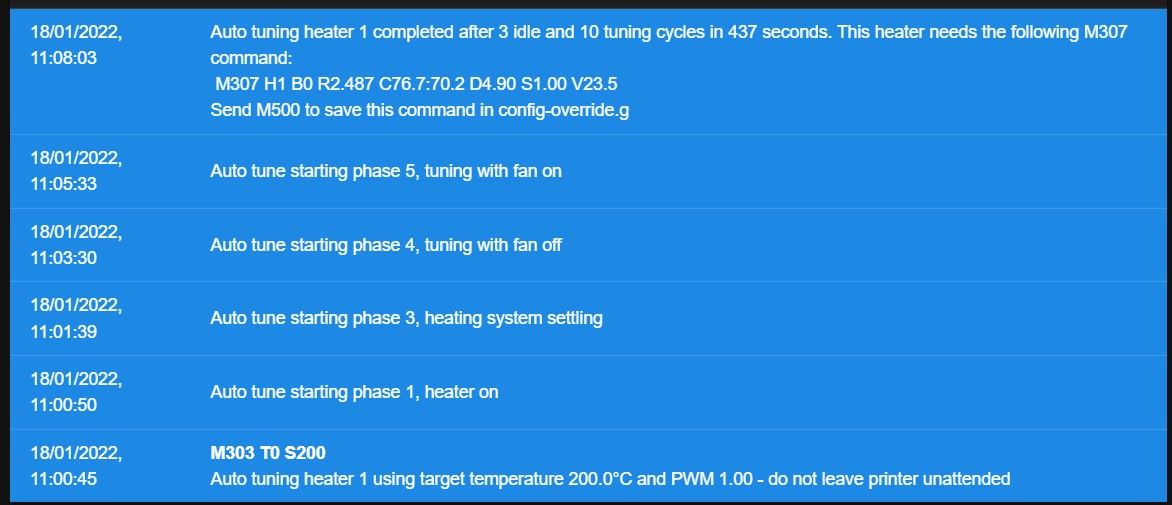
-
@sgk the tuning cycle should start without the fan on and should cycle the temperature a few times. it should then turn the fan on and cycle the temperature when it is on. I believe it should turn it off again at the end but I can't remember
-
@jay_s_uk
when I run the pid the fan turns on from 50° and after that it no longer turns off except when the pid has finished and the temperature drops back to 49° -
@sgk thats the hotend fan. that should always be on when the hotend is above a set temperature
@sgk said in pid adjustment:
M950 F1 C"fan1" Q500 ; create fan 1 on pin fan1 and set its frequency
M106 P1 S1 H1 C"hotend" T45 ; set fan 1 value. Thermostatic control is turned on 100% at 45deglooking at your config, the hotend fan is configured on fan1 and is set to come on when the hotend reaches 45 degrees.
The part cooling fan is the one that should be cycled on and off
-
ok if i understand correctly when i run the pid it's the parts cooling fan that should turn off and on and not the hotend fan?
I'm plugged in like in the picture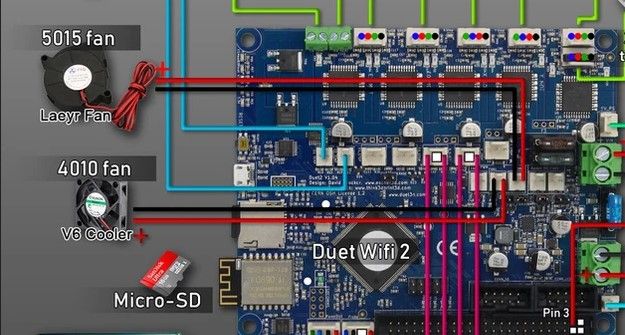
-
@sgk corrent. it should be controlling the part cooling fan.
your config seems to match the attached image -
@jay_s_uk thank you very much for your help and your advice I will now do the pid.
-
@sgk
and it is possible to ask you how to put my printed parts in the center because my bed is not centered and I don't know how to do it if it's possible or I have to open another position? -
@sgk best to open another thread and we can talk though there. include your config again and also some information about your printer such as endstop location, size etc
-
@jay_s_uk yes ok thanks