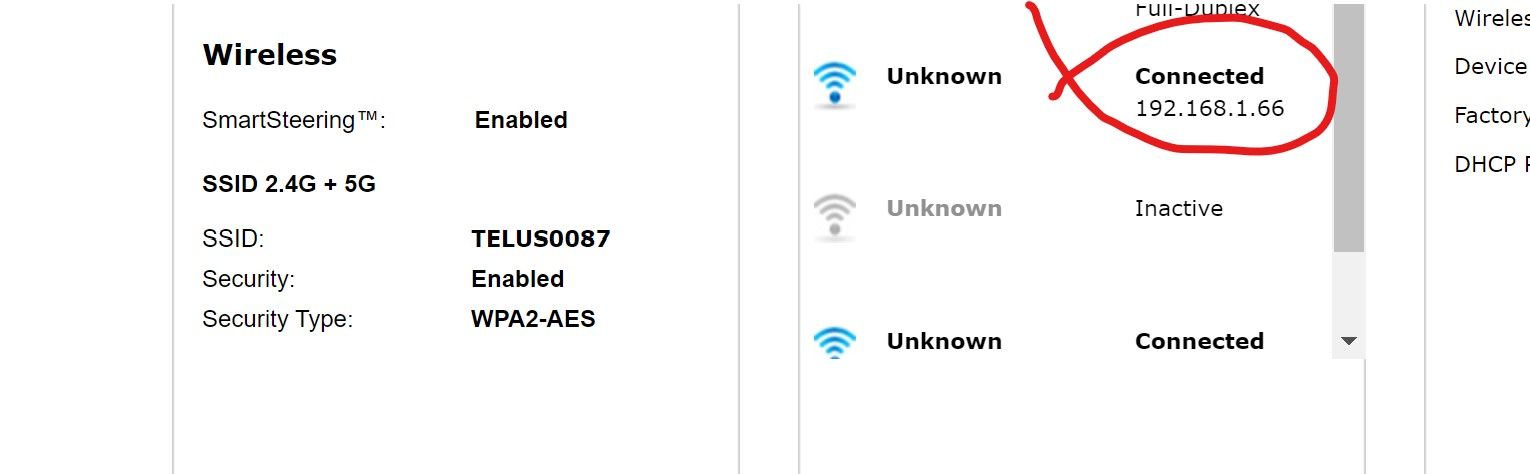DWC displaying text only
-
Are you able to ping the IP address that the Duet thinks it has?
Have you tried clearing your browser cache?
Have you tried from a different computer and browser?
Do you have a new SD card to test with?
What version of firmware are you using?
You may need to replace the DWC files with fresh ones in case something has been corrupted. -
ping; yes it returns some data, which i dont understand
browsers; yes tried all those i have
firmware; v2.02 wifi 1.02
suggestions; will try new sd cardthx
-
@brian clearing browser cache, no change
-
@brian are the number of replies limited??
-
@brian Ok, i replaced all the www files on the sd card, but this has not made a difference. (that is on the new sd card)
-
Can you connect via USB terminal like YAT and send M122 and share the results here?
-
@phaedrux It doesnt seem to connect via yat. When checking Device Manager by pressing Windows Key + R and type devmgmt.msc, i dont see Duet listed, i've tried all usb port on the pc and none effect device manager. I have followed instructions in Getting Connected to your Duet but still no response when sending commands in yat.
-
@brian have now succeeded in connecting to yat. will advise progress.
-
@brian M112 results
Emergency Stop! Reset the controller to continue.ok
RepRapFirmware for Duet 2 WiFi/Ethernet Version 2.02(RTOS) dated 2018-12-24b1Executing config.g...Error: Bad command: ++
HTTP is enabled on port 80
FTP is disabled
TELNET is disabledDone!
RepRapFirmware for Duet 2 WiFi/Ethernet is up and running.
WiFi module started
WiFi module is connected to access point TELUS008 -
@brian M122 not M112
-
@brian Final result after completing the connecting instructions, and still cant get DWC on pc.
M112<CR>
M112
M112
Emergency Stop! Reset the controller to continue.ok
RepRapFirmware for Duet 2 WiFi/Ethernet Version 2.02(RTOS) dated 2018-12-24b1Executing config.g...Error: Bad command: ++
HTTP is enabled on port 80
FTP is disabled
TELNET is disabledDone!
RepRapFirmware for Duet 2 WiFi/Ethernet is up and running.
WiFi module started
WiFi module is connected to access point TELUS008
M115 S-1
FIRMWARE_NAME: RepRapFirmware for Duet 2 WiFi/Ethernet FIRMWARE_VERSION: 2.02(RTOS) ELECTRONICS: Duet WiFi 1.02 or later FIRMWARE_DATE: 2018-12-24b1
ok
M552 S-0
ok
WiFi module is idle
M552 S-0
ok
M552
WiFi module is idle
ok
M587 S"TELUSxx87" P"5n6w6xxxcc"
ok
M552 S1
ok
WiFi module is connected to access point TELUS0087, IP address 192.168.1.66 -
Send M122 please.
And can you share your config.g?
-
@phaedrux yes
++;MY update june 16 2018 for pellet extruder
; Configuration file for Duet WiFi (firmware version 2.0) Wifi not working, z endstop not working
; executed by the firmware on start-up
;
; generated by RepRapFirmware Configuration Tool on Tue Jun 20 2017 17:30:36 GMT-0700 (Pacific Daylight Time); General preferences***********************
M111 S0 ; Debugging off
G21 ; Work in millimetres
G90 ; Send absolute coordinates...
M83 ; ...but relative extruder moves
M555 P2 ; Set firmware compatibility to look like Marlin
M208 X0 Y0 Z0 S1 ; Set axis minima
M208 X420 Y430 Z650 S0 ; Set axis maxima
M564 H0 ; must be here to allow movements before homing ...wtf; Endstops -my not working model******************
;M574 X1 Y1 S1 ; Define active high microswitches took out Z1 maybe cant have both-nope
;M558 P1 X0 Y0 Z1 H-3 F320 T5000 R0 ; smart IR Z probe, used for homing Z axis only, dive height 3mm, probe speed 200mm/min, travel speed ;5000mm/min, no recovery time
;M557 X25:175 Y25:175 S25 ; Define mesh grid
;G31 P500 X0 Y0 Z not here; Set Z probe trigger value, offset and trigger height HIGHER numbers moves bed CLOSER to nozzle-well it used to, nothing
;G30 ;does move bed up to trigger height* try z-2 or something-didnt home didnt go up; Endstops -T3P3Tony****************************
;
; Set Z height from build plate*********************M574 X1 Y1 S1 ; try remove Z0-didnt help, try Y2 flipped wires and work, now x not working trying X2
M558 P1 H3 F200 T1000 ;smart IR Z probe, (H)dive height 3mm, probe speed 200mm/min, travel speed 5000mm/min travel speed was 5000 testing at 1000
G31 X0 Y0 Z0.4 P500 ; *****1.20 for 0.4 nozzle 2.0 for 0.9 HIGHER num puts bed CLOSER to nozzle! 1/1/21
;setting z height, command bed up to nozzle, run G92 Z0, set z to 0 in above line, repeat then run M114 to get offset; Drives*********************************************
M569 P0 S1 ; Drive 0 goes forwards
M569 P1 S1 ; Drive 1 goes forwards
M569 P2 S1 ; Drive 2 goes forwards
M569 P3 S1 ; Drive 3 goes forwards; **below set microstepping to 64 from 128 now next line reduce steps by half x1272 y1284 z 6400-which worked!!!!
M350 X32 Y32 Z16 E32 I0 ; Configure microstepping without interpolation---below line was Z3200 Z3500=10% too muchby measuring 100mm with yardstick 3150 appears exactly correct!; STEPS **************************************
M92 X322.5 Y322.5 Z1307.8 E1300 ; ** (247 recreus E w/1.8 stepper, 500 for 0.9 stepper)(x636 642-1.8 steppers) 1360-dyze pro E-steps per mm trying y645 to correct printed(Z 3200 for 1,8 steppers try 5100 for 0.9 z,sy 2020 added 30 to 5100 to try reduce nozzle drag) 642 change for x y 5130 z (e1143 worked good for 1.0 LH), (e4000 good for 0.4LH) and (e1250 try 1750 too much for 0.6 LH) (try 700 for 0,9 Nozzle
M566 X100 Y100 Z100 E50 ; Set maximum instantaneous speed changes (mm/min); I changed from 900 x y (@12 prints very slowly)june 1 2018 120 z400 original ju27 2021 reduced E60 to E50
M203 X4800 Y4800 Z200 E1000 ; Set maximum speeds (mm/min)
M201 X600 Y600 Z100 E100 ; Set accelerations (mm/s^2) ; I changed from 1000 x y to 300 and now 200 and now lets try 300 june1 2018 Oct 600 xy 600;POWER ******************
M906 X855 Y855 Z1800 E800 I30 ; Set motor currents (mA) and motor idle factor in per cent *** tried 2000 works great but gets really hot 1800 hot, 1700 skips
M84 S30 ; Set idle timeout; Heaters
M143 S300 ; Set maximum heater temperature to 300C
M140 H-1 ; Disable heated bed
;M305 P1 X201 ; (board v0.4)
M305 P1 T100000 B4725 C7.060000e-8 R4700 ; Set thermistor + ADC parameters for heater 1
M305 P2 T100000 B4725 C7.060000e-8 R4700 ; Set thermistor + ADC parameters for heater 2
M307 H1 A350 C500 D50 B1; I added this line for pellet extruder C500 gives more timeout time; re-ativated as too many timeouts; Tools
M563 P0 D0 H1 ; Define tool 0
G10 P0 X0 Y0 Z0 ; Set tool 0 axis offsets
G10 P0 R0 S0 ; Set initial tool 0 active and standby temperatures to 0C; Network
M550 PBRIAN'S Build 2 ; Set machine name
M552 S1 ; Enable network
; Access point is configured manually via M587 by the user
M586 P0 S1 ; Enable HTTP
M586 P1 S0 ; Disable FTP
M586 P2 S0 ; Disable Telnet; Fans changed p1 and p2 to S0 from S1 to see if they will work
M106 P1 S0 I0 F500 H1 T50 ; Set fan 0 value, PWM signal inversion and frequency. Thermostatic control is turned off
M106 P1 S0 I0 F500 H1 T45 ; Set fan 1 value, PWM signal inversion and frequency. Thermostatic control is turned on
M106 P2 S0 I0 F500 H1 T50 ; Set fan 2 value, PWM signal inversion and frequency. Thermostatic control is turned on; Miscellaneous
T0 ; Select first tool -
@brian said in DWC displaying text only:
++;MY update june 16 2018 for pellet extruder
You've got a ++ before the ; for the comment which is causing that bad command error.
Executing config.g...Error: Bad command: ++
@brian said in DWC displaying text only:
@brian Ok, i replaced all the www files on the sd card, but this has not made a difference. (that is on the new sd card)
What version of DWC files did you use? You'd need to match the files to your firmware version.
@brian said in DWC displaying text only:
RepRapFirmware for Duet 2 WiFi/Ethernet Version 2.02(RTOS) dated 2018-12-24b1
It looks like you're on 2.02 which is quite old now.
-
@phaedrux said in DWC displaying text only:
version of DWC files
Have deleted the ++ in config.g
Version of DWC files; not sure version, but dated 2018, i think from when i installed the firmware, should be same install
Is 3.3 the latest and can i update just by copying files to sdcard?
-
For firmware 2.02 I think you'd want to use these DWC files.
https://github.com/Duet3D/RepRapFirmware/releases/download/2.02/DuetWebControl-1.22.6.zip
Updating to 3.3 would take a bit more doing. Let's see if we can resolve the DWC displaying correctly first.
Can you send M122 and post the results? Not M112.
-
@phaedrux agree, fix this first.
M122 Diagnostic RepRepFirmware for duet 2
WiFi/Ethernet version 2.20(RTOS)running on Duet
WiFi 1.02 or later Board ID: then the id number -
@brian updated www files from your link. no change
-
@brian said in DWC displaying text only:
M122 Diagnostic RepRepFirmware for duet 2
WiFi/Ethernet version 2.20(RTOS)running on Duet
WiFi 1.02 or later Board ID: then the id numberThat's all that comes with it? There should be a longer diagnostic report.
-
@phaedrux i just got that from Panel Due, i will run Yat and see. BTW heres screenshot of my Home Router showing the ip address when i turn on printer.