Issue with print quality which I can't explain
-
Hi,
on the following picture you can see a print from today (printed with the latest rrf 3.4.0 b7+5)
If I see the Bad blocks, I would say I have a big problem with vibrations, but when I see the good blocks, this can't be the Problem. And here starts my Problem, i have checked The printer for loose screws etc. and nothing found. If there were a problem, should it be everywhere...
This Box was printed with fixed layer height 0.2mm
Can someone point me in the right direction how I can fix this issue? I have no idea where i have to search at the moment
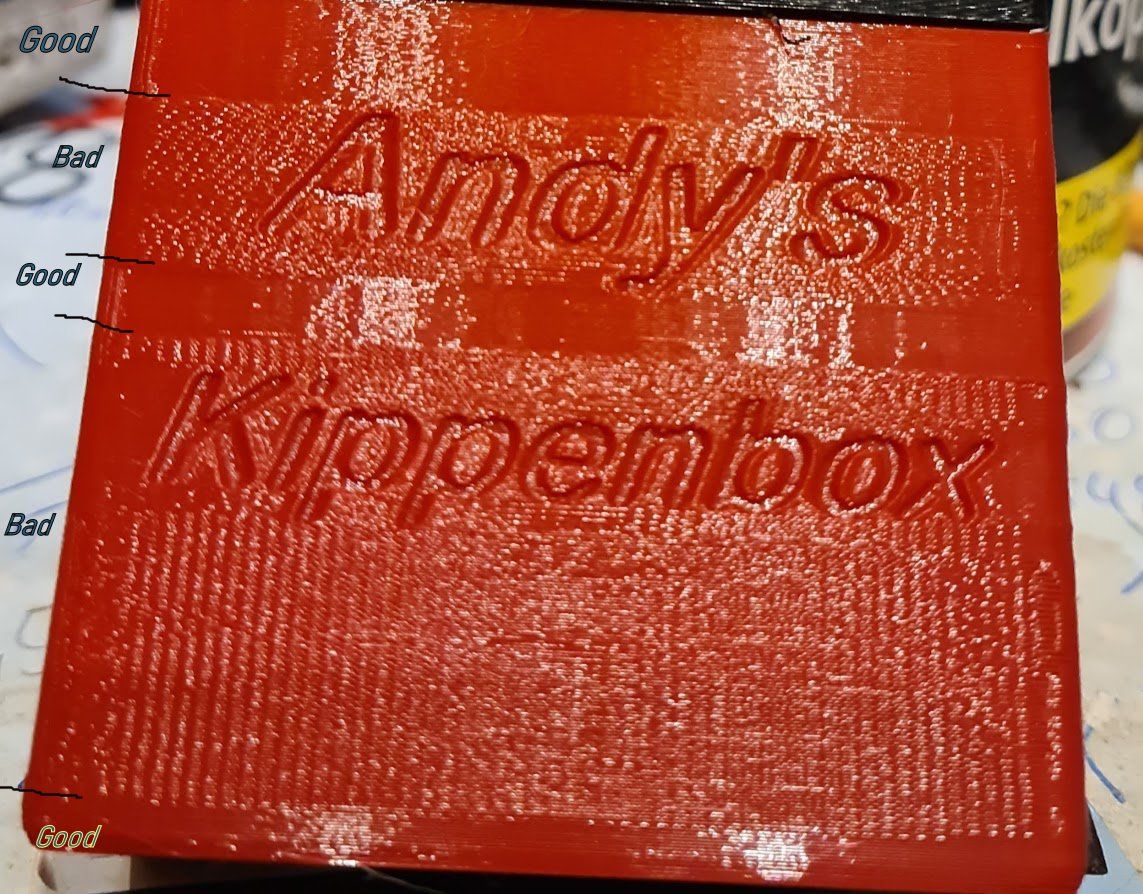
-
@siam try 20% slower out wall, then try outer before inner. Sometimes infill does funny things when % fill artifacts show up, try no infill.
Which slicer? -
When in doubt, change up the slicer you're using.
-
@phaedrux Thanks for your feedback I will now test with idea maker the first try was made with prusaslicer
-
 undefined SIam has marked this topic as solved
undefined SIam has marked this topic as solved
-
@siam The Problem is not really solved, but now I know that Prusaslicer is the Problem thanks for pointing me in this direction sometimes is the solution to easy that i can see them

-
@siam one potential issue with PrusaSlicer is that by default it changes the printer speed, acceleration and jerk limits to its default values. To avoid this, in Printer Settings/Machine limits change How to apply time limits to Use for time estimate.
-
@dc42 Thanks for that information, I will give it a try (on reprapfirmware this Menu is hidden i had first switch to marlin to get this setting)
-
@siam it's possible that the version of PrusaSlicer you are using behaves differently from the unofficial build that I am using.
-
@dc42 you're right in the latest beta of prusaslicer the menu appears in reprap flavor