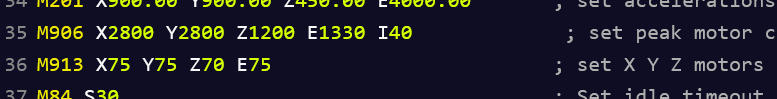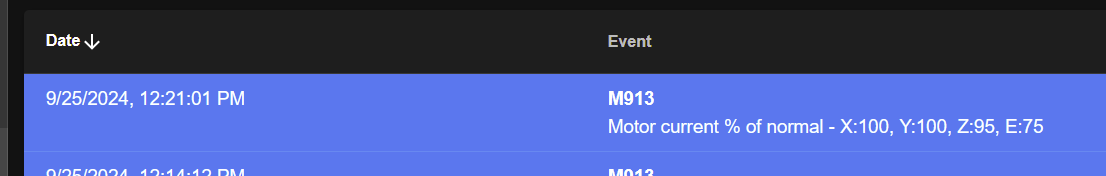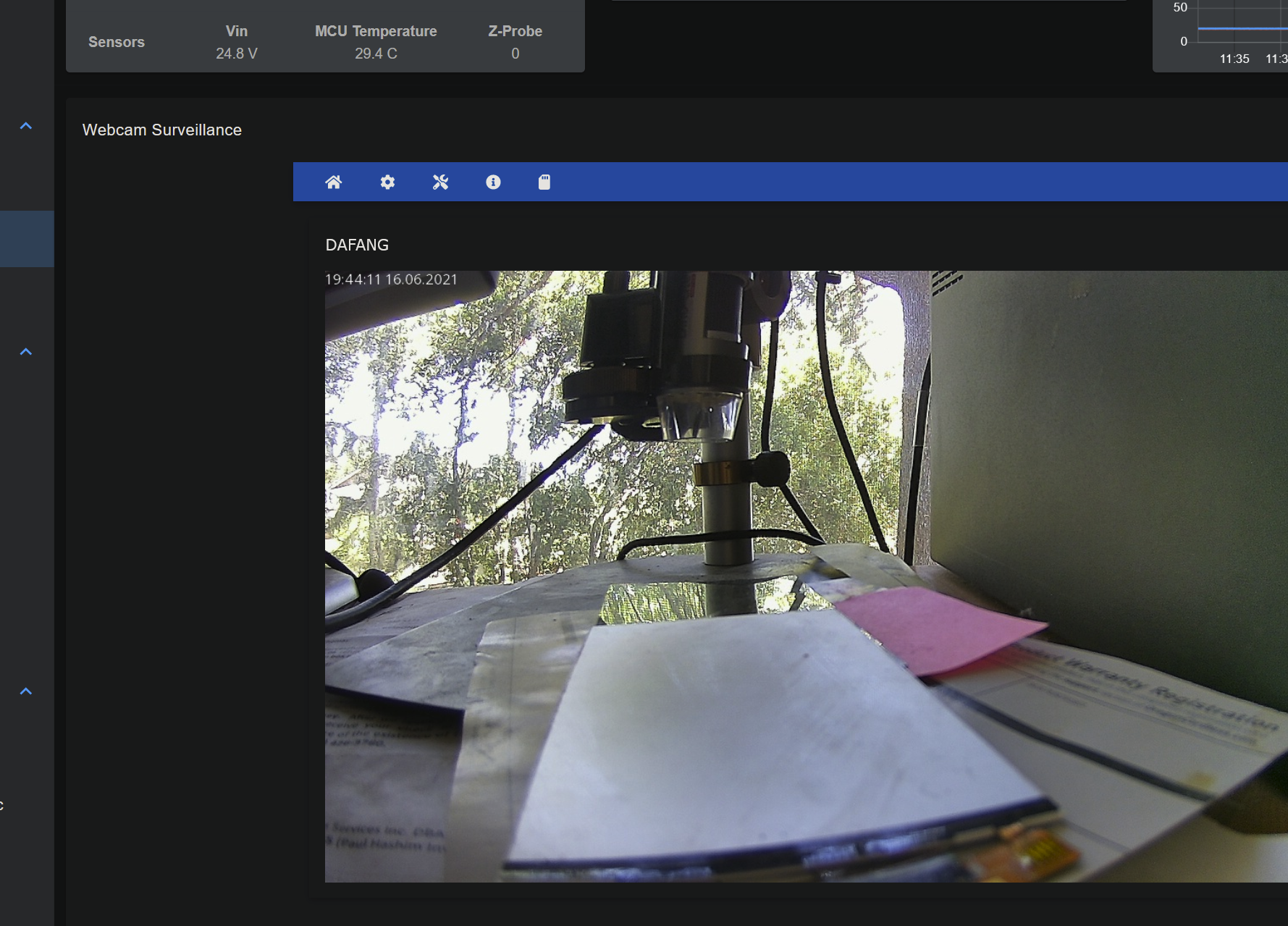@Notepad Any luck in understanding this issue any better?
I basically gave up printing over this , and not just bulging corners but start/end of layer issues. And without specific notes to confirm....prior to 3.x I have beautiful prints on the same printer!
One repeated theme throughout this thread is 0.6mm nozzle with Volcano (and Hemera). This too is my setup (well was since I gave up).
It also seems PA is missing a fundamental understanding considering Vol is a ^3 function and PA has been reported as a linear response function....but since the formulas have not been posted I could be wrong here.
Jerk will always compete with PA for material flow since Jerk reduces residence time but not flow at intersecting travel events, while PA having no knowledge of reduced time intersections event, compensates for excess flow at longer residence (during decel) times and increased flow and shorter residence (during accel) times. It would be really nice if the math were shared and some sort of temporal plot created whereby using the math alone, the zones of goodness could be determined vs wasting so much plastic to try and test this. It sure seems like a mm3/mm travel could be the output and the goal is to show where variation is minimized for various combinations. Every printer is different, but the math is the math and a perfect model should be the starting point. Fudge factors such as bowden tubes stiffness factors deviates from the perfect model, whereas a direct drive might be closest to the perfect model (choose your perfect model).
I finally closed up shop when I had holes, blobs and or bulging corners but never acceptable at all three locations that I could fix. In short I wasted too much time and plastic and finally gave up and stop by here occasionally to see if there has been any new insight.
There has to be a smarter way!