Duet 2 disconnecting when unplugging usb
-
Hello,
So i have a duet 2 wifi board in my 3D printer. I have used pronterface/YAT to setup a wifi connection, i'm able to access the webcontrol via the ip shown in pronterface, and everything seems to be working fine. However, when i unplug the usb cable from the duet, the wifi module stops working - I can tell because the blue light turns off. Of course power is being supplied via the power supply, and all the heaters etc are working fine.
When i plug the usb cable back in, BL touch deploys and retracts, the blue light turns on again and everything is working fine.I made sure to correctly follow all the steps in the "Getting Connected to your Duet" guide.
I think the problem occured after i installed a BL touch.
I set it up following this guide "https://betrue3d.dk/bltouch-on-duet-wifi-duetreprapfirmware/" and it works without problems.I would really appreciate your help

-
when you disconect the USB Cable and you power The duet with the powersupply whitch LED's (left top Corner on the picture) does lit ?
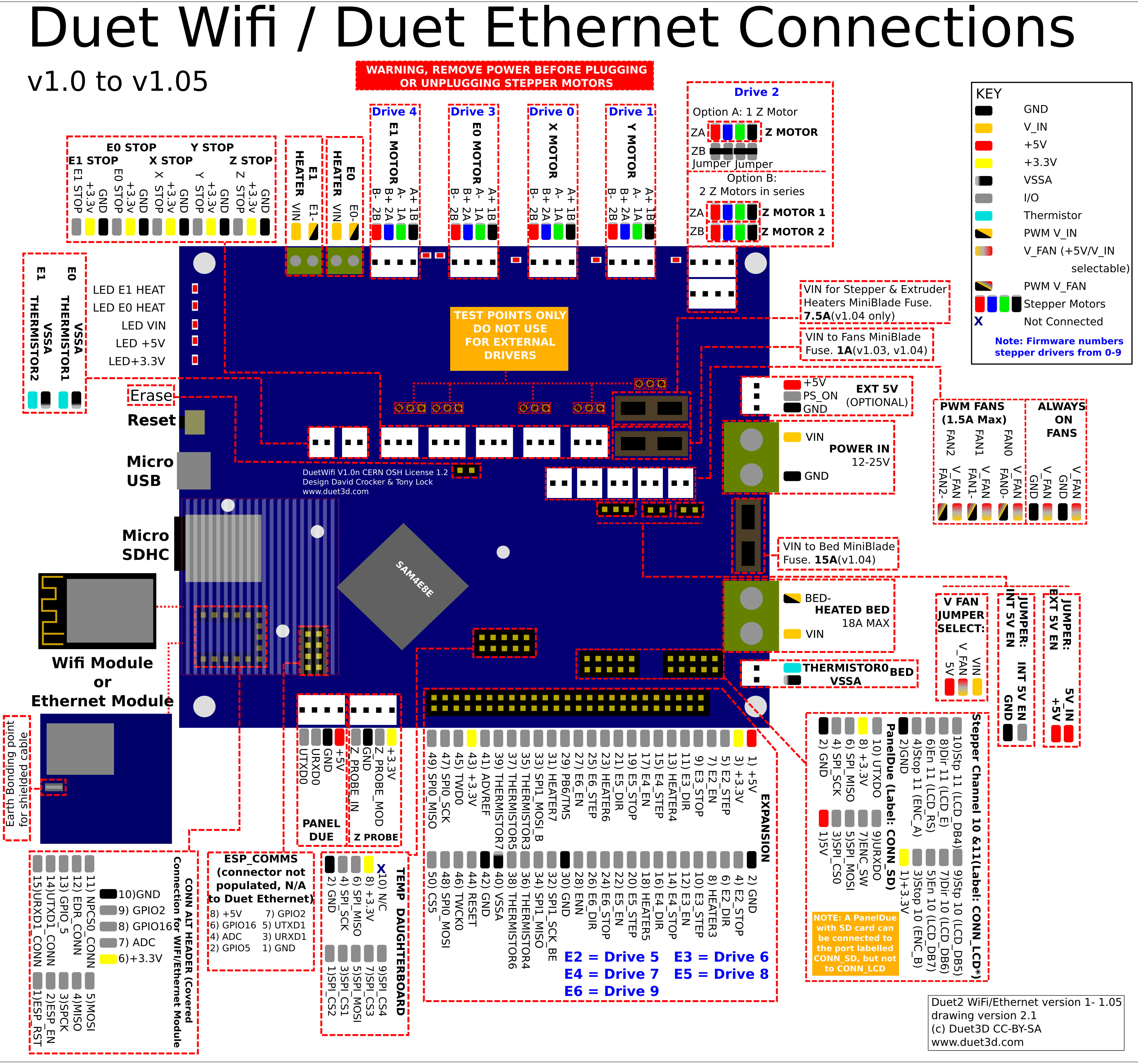
I don't hope it but it can be that you have this issue
https://docs.duet3d.com/en/User_manual/Overview/USB_ground_loops -
 undefined Phaedrux moved this topic from 3D Printing General Chat
undefined Phaedrux moved this topic from 3D Printing General Chat
-
@siam When disconnected by usb and powered by the power supply, only the LED VIN light is on.
When powered by power supply and connected with usb, the LED VIN, LED +5, LED +3.3 lights are on. Also the LED next to the usb is on.
-
@stefancvij it's looklike that your 5V regulator has died can you post a good picture of the U3 IC this IC is located in the near of the heated bed connector.
-
@siam Hmm i checked the U3 IC visually, i also saw how a blown one looks like via another post on this forum so i dont think it has died.. Could it be a fuse or some jumpers are misplaced? I have 12V fans so i remember i did something with the jumpers.
-
-
@stefancvij said in Duet 2 disconnecting when unplugging usb:
Could it be a fuse or some
Yes, check the 7.5 Amp fuse F3.
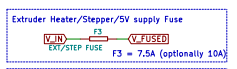
-
@alankilian Not the fuse either unfortunately. I was a moron and took off the 5v int and ext jumpers when installing supply for 12v fans. However reinstalling the jumpers did nothing..
-
@stefancvij Could a simple solution to this be to just run 5v from a power supplied regulator to the 5V power supply control input?
-
@stefancvij you can try to set the jumper to 5V ext and then you can plug in the 5V next to the Vin connector
-
Did you happen to pull off JP9? That's the jumper that enables the 5 Volt converter.
- Make sure the jumper is good also.
- This is the most likely thing since you removed jumpers.
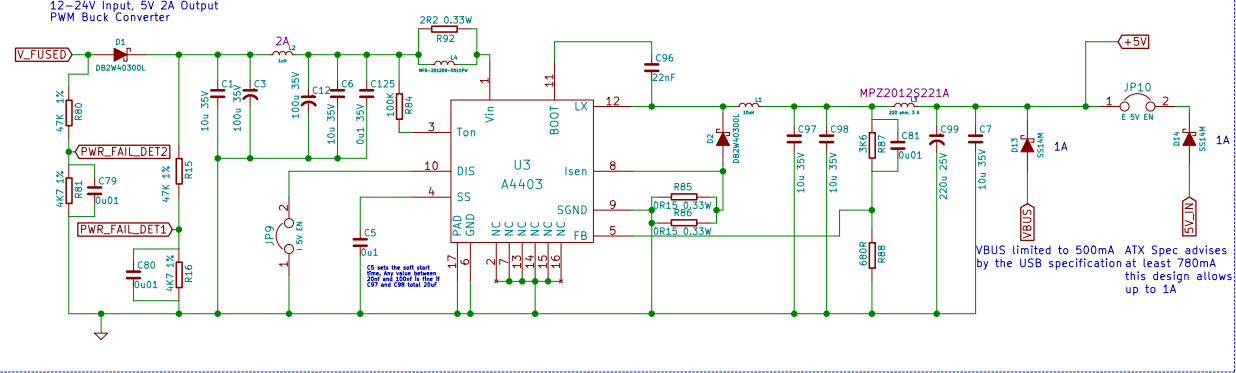
Do you have a volt meter?
We can walk you through measuring voltages along the path to see where it goes wrong.
-
@alankilian Yeah i did accidentaly pull it off when i installed 12V supply to the fans, but reinstalling the jumper did nothing.. I've done some drilling in the aluminum plate while the board was installed so maybe some metal shavings shorted something on the board. Also, after installing the jumper, the board does not light up for 5V
However, i think i will just buy a buck converter and supply 5V via the ext input on the board. Thanks for taking the time to help!

-
If you have a volt meter, we can go through testing a few points in the 5 Volt converter.
Otherwise, pull JP9 back off and feed from a 5 Volt external supply.
