How to configure Delta with 4 arms?
-
@o_lampe said in How to configure Delta with 4 arms?:
The guy in the video already said, that three arms would not allow the fourth arm to move in a wrong way.
What does this mean, that in case of misalignment, one or motor will skip steps? How does that work with close loop servo?
I would think that in case of a misalignment, something needs to give, e.g. slip, deform, or break.
-
@dc42 said in How to configure Delta with 4 arms?:
The delta support was expanded to support up to 6 towers a long time ago.
With a sufficient number of towers (5?), is it ok to have just one rod per tower instead of two?
-
@zapta said in How to configure Delta with 4 arms?:
@dc42 said in How to configure Delta with 4 arms?:
The delta support was expanded to support up to 6 towers a long time ago.
With a sufficient number of towers (5?), is it ok to have just one rod per tower instead of two?
With 6 towers you could have one rod per tower.
-
@zapta I am assuming that this is what he refers to in the video as error checking, by having four arms, - if an issue like this would occur then the machine stops and throws an error to the operator - could be something like sensorless homing I am just guessing now ??
-
@dc42 I have read all the docs on https://www.klipper3d.org/Kinematics.html referring to the kinamatics and I am failing to see where to make the changes in config files - can you point me in the right direction, please - I have 2 FLSun SR and going to give this a crack
-
Does this help?
"RRF 2.03 and later allow you to configure more than 3 towers (maximum 6 in total) on a delta machine. Typically, additional towers are used to carry extruders, allowing the Bowden tube to be shortened."
https://docs.duet3d.com/User_manual/Machine_configuration/Configuration_linear_delta
-
@zapta Thanks,
Yes agreed we are on the right track - this config is adding a 4th tower to carry a flying extruder which is an excellent feature.
Further to this investigation, we would like to figure out what commands are required in the config file to combine the (4th Tower and Arm) - to the - (End Effector with the Hotend)
@dc42 can you share any thoughts on the direction of this investigation please would be greatly appreciated. Cheers
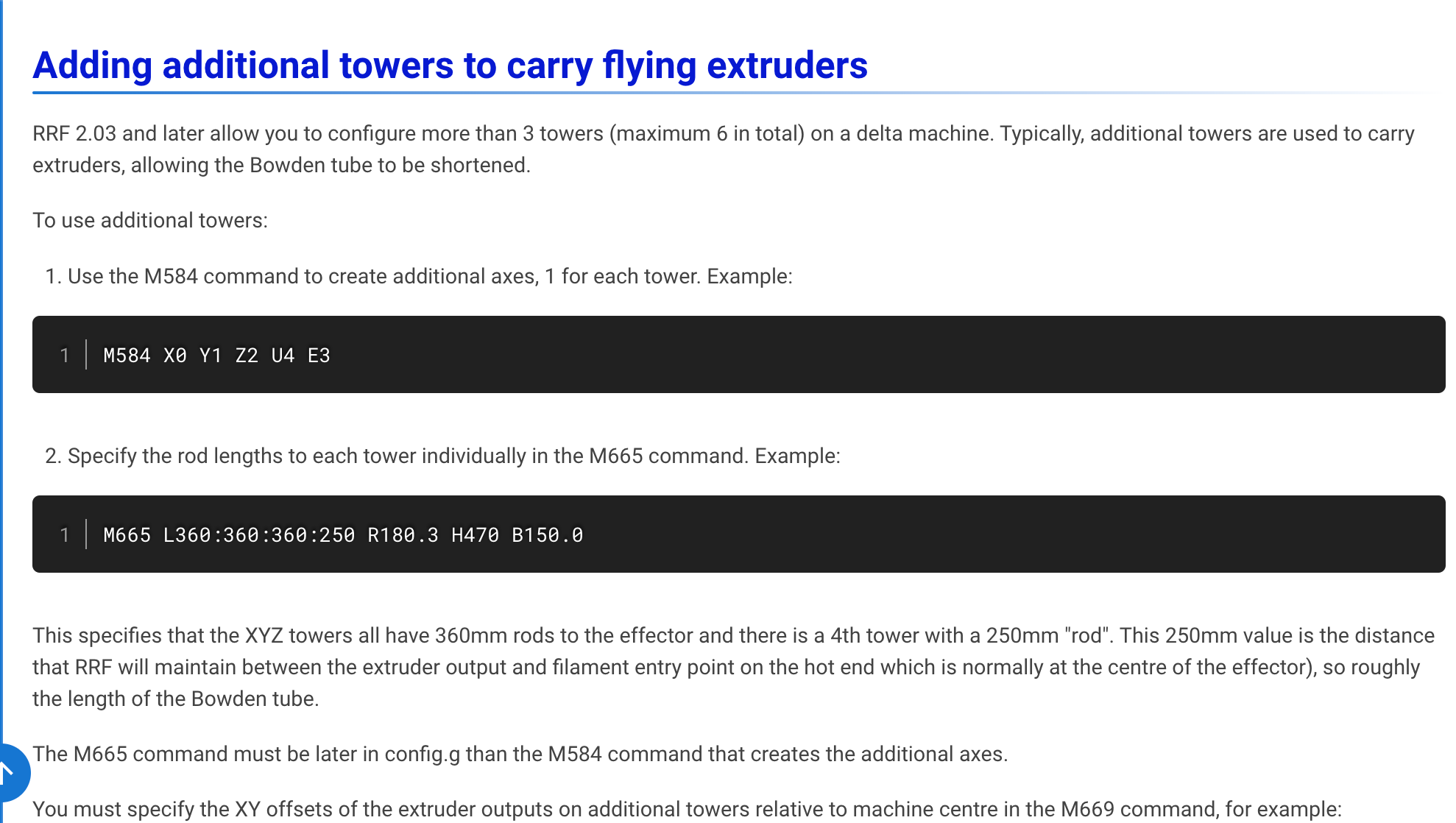
-
-
This is an amazing video showing the operation.
https://www.facebook.com/StudioKiteAustralia/videos/2610252689056738
Great work by them and I can only hope to work towards something like this for RRF
Let me know what you guys think?
-
@kcmarine set up for 4 towers as if you were adding a powered flying extruder as described.in the documentation. In the M665 command use the XYZ parameters to specify that the first 3 towers are at intervals of 90deg instead of 120deg. Then use the M669 X and Y parameters to specify the position of the 4th tower.