Z hight Issue
-
@pitsweer You should probably post your config.g file and any other files associated with setting Z height (so maybe your homing files). plus a small sample gcode file that demonstrates the problem. That way folks may be able to work out what is going on.
-
config.g
homeall.g
homex.g
homey.g
homez.gAnd the first part of the gcode
;FLAVOR:RepRap
;TIME:2739
;Filament used: 7.04348m
;Layer height: 0.3
;MINX:150.051
;MINY:160.801
;MINZ:0.36
;MAXX:219.949
;MAXY:209.2
;MAXZ:30.71
;Generated with Cura_SteamEngine 5.0.0
T0
M190 S100
M104 S245
M109 S245
M82 ;absolute extrusion mode
G32
M82 ;absolute extrusion mode
M107 ;turn off fan
G28 X0 Y0 Z0 ; home X, Y and Z axis end-stops
G29 S1 P"heightmap.csv"
G0 X360 Y0 F4000 ; Go to front
G0 Z0.2 ; Drop to bed
G92 E0 ; zero the extruded length
G1 Y50 E25 F300 ; Extrude 25mm of filament in a 4cm line
G92 E0 ; zero the extruded length
G1 E-1 F500 ; Retract a little
G1 Y150 F6000 ; Quickly wipe away from the filament line
G1 Z0.3 ; Raise and begin printing.
M83 ;relative extrusion mode
M141 S0
M83 ;relative extrusion mode
G1 F1500 E-4.75
;LAYER_COUNT:100
;LAYER:-5
M107
G0 F6000 X150.955 Y162.411 Z0.36
;TYPE:SUPPORT-INTERFACE
G1 F1500 E4.70842
G1 F1350 X150.647 Y162.86 E0.13039
G1 X150.406 Y163.329 E0.12627
G1 X150.227 Y163.828 E0.12695
G1 X150.113 Y164.337 E0.12491
G1 X150.054 Y164.975 E0.15344
G1 X150.051 Y204.872 E9.55425
G1 X150.107 Y205.581 E0.17032
G1 X150.215 Y206.132 E0.13446
G1 X150.39 Y206.629 E0.12618
G1 X150.622 Y207.096 E0.12487
G1 X150.925 Y207.547 E0.13011
G1 X151.273 Y207.947 E0.12697 -
This gcode was for a 0.3 layer height
-
@pitsweer said in Z hight Issue:
G32
Can you post bed.g as well?
Your slicer start gcode doesn't include a G90 command to ensure you're in absolute positioning mode.
Is this a new problem? Or is this a new printer and it's always happened?
Can you also send M122 and M98 P"config.g" in the DWC gcode console and copy and paste the results?
-
@phaedrux Hi, Sorry for the late responce. Its a new problem since adding the mini IR probe and going to a biggger nozzle.(Need to print faster because we get power cuts 3 times a day)
Does the G90 have to be before or after something in my start gcode?
7/13/2022, 7:26:43 AM M98 P"config.g"
HTTP is enabled on port 80
FTP is disabled
TELNET is disabled
7/13/2022, 7:25:56 AM m122
=== Diagnostics ===
RepRapFirmware for Duet 2 WiFi/Ethernet version 3.4.1 (2022-06-01 21:05:28) running on Duet WiFi 1.02 or later + DueX5
Board ID: 08DGM-9T6BU-FG3SS-6JTDD-3SN6M-TVU7G
Used output buffers: 3 of 26 (24 max)
=== RTOS ===
Static ram: 23860
Dynamic ram: 75656 of which 36 recycled
Never used RAM 12456, free system stack 118 words
Tasks: NETWORK(ready,13.9%,219) HEAT(notifyWait,0.0%,333) Move(notifyWait,0.0%,274) DUEX(notifyWait,0.0%,24) MAIN(running,86.0%,440) IDLE(ready,0.0%,30), total 100.0%
Owned mutexes: WiFi(NETWORK)
=== Platform ===
Last reset 00:10:04 ago, cause: power up
Last software reset at 2022-07-10 09:35, reason: User, GCodes spinning, available RAM 12216, slot 1
Software reset code 0x0003 HFSR 0x00000000 CFSR 0x00000000 ICSR 0x0041f000 BFAR 0xe000ed38 SP 0x00000000 Task MAIN Freestk 0 n/a
Error status: 0x00
Aux0 errors 0,0,0
Step timer max interval 0
MCU temperature: min 25.2, current 25.7, max 25.9
Supply voltage: min 12.8, current 12.9, max 12.9, under voltage events: 0, over voltage events: 0, power good: yes
Heap OK, handles allocated/used 0/0, heap memory allocated/used/recyclable 0/0/0, gc cycles 0
Events: 0 queued, 0 completed
Driver 0: standstill, SG min 0
Driver 1: standstill, SG min 0
Driver 2: standstill, SG min n/a
Driver 3: standstill, SG min n/a
Driver 4: standstill, SG min n/a
Driver 5: standstill, SG min 0
Driver 6: standstill, SG min 0
Driver 7: standstill, SG min 0
Driver 8: standstill, SG min n/a
Driver 9: standstill, SG min n/a
Driver 10:
Driver 11:
Date/time: 2022-07-13 07:25:55
Cache data hit count 4294967295
Slowest loop: 6.16ms; fastest: 0.17ms
I2C nak errors 0, send timeouts 0, receive timeouts 0, finishTimeouts 0, resets 0
=== Storage ===
Free file entries: 10
SD card 0 detected, interface speed: 20.0MBytes/sec
SD card longest read time 0.6ms, write time 0.0ms, max retries 0
=== Move ===
DMs created 83, segments created 3, maxWait 585116ms, bed compensation in use: none, comp offset 0.000
=== MainDDARing ===
Scheduled moves 12, completed 12, hiccups 0, stepErrors 0, LaErrors 0, Underruns [0, 0, 0], CDDA state -1
=== AuxDDARing ===
Scheduled moves 0, completed 0, hiccups 0, stepErrors 0, LaErrors 0, Underruns [0, 0, 0], CDDA state -1
=== Heat ===
Bed heaters 0 -1 -1 -1, chamber heaters 2 -1 -1 -1, ordering errs 0
=== GCodes ===
Segments left: 0
Movement lock held by null
HTTP is idle in state(s) 0
Telnet is idle in state(s) 0
File is idle in state(s) 0
USB is idle in state(s) 0
Aux is idle in state(s) 0
Trigger is idle in state(s) 0
Queue is idle in state(s) 0
LCD is idle in state(s) 0
Daemon is idle in state(s) 0
Autopause is idle in state(s) 0
Code queue is empty
=== DueX ===
Read count 0, 0.00 reads/min
=== Network ===
Slowest loop: 203.37ms; fastest: 0.08ms
Responder states: HTTP(0) HTTP(0) HTTP(0) HTTP(0) FTP(0) Telnet(0), 0 sessions
HTTP sessions: 1 of 8- WiFi -
Network state is active
WiFi module is connected to access point
Failed messages: pending 0, notready 0, noresp 1
WiFi firmware version 1.26
WiFi MAC address ec:fa:bc:31:72:0f
WiFi Vcc 3.38, reset reason Turned on by main processor
WiFi flash size 4194304, free heap 25120
WiFi IP address 192.168.0.182
WiFi signal strength -43dBm, mode 802.11n, reconnections 0, sleep mode modem
Clock register 00002002
Socket states: 0 0 0 0 0 0 0 0
- WiFi -
-
@pitsweer said in Z hight Issue:
Its a new problem since adding the mini IR probe and going to a biggger nozzle.
After this change did you re-measure the z probe trigger height?
https://docs.duet3d.com/en/User_manual/Connecting_hardware/Z_probe_testing
-
@phaedrux Yes I did...but I see now I never used M561 before I did...trying that now to see what happenes
-
@phaedrux nope...problem is still there
-
Can you measure that when you ask for 50mm of Z movement you actually get 50mm of z movement?
Are the steps per mm on Z set correctly?
If that checks out ok, can you test the Z probe trigger height at different spots on the bed to see if there is any variation?
@pitsweer said in Z hight Issue:
however when I start a print it starts probably 2 -3 mm too high even though first layer is set to 0.2 in the slicer.
What position is reported in DWC for Z height at that point?
-
@phaedrux Ok...So the esteps are good...ask for 50mm and get 50mm.
but...checking the Z probe trigger height revealed a problem( I think)
Each corner gives a different value. It varies from 1.71mm to 2.05mm.
that is with the bed at room temp. -
@pitsweer
Hello
After a nozzle change, the Z offset must be determined again and this value must be entered manually in config.g.This is how I do it...
I drive the nozzle tip exactly over an adjustment screw / leveling screw of the print bed with a distance of 0.05mm.
(See Macro #1)There I put a 0.05mm steel sheet (feeler gauge) between the nozzle and the print bed and adjust the level screw until the nozzle starts to clamp the steel sheet.
CAUTION... the nozzle should be hot and above all CLEAN!Then I move the IR height sensor over the spot where the nozzle tip was before and measure the height.
(See Macro #2)
To get a more accurate reading, I measure that point 10x and then go into the console and add those 10 readings together and then divide by 10.This calculated value is the Z offset that I enter in config.g.
In this Thread there is a script with which you can later add the and divide to get the checksum can save.
I have created two macros that I use to determine a new Z offset after a nozzle change, for example.
Macro #1 to drive the nozzle tip over the adjustment screw.
G28 G1 Z10 G1 x310 y20 z10 f10000 M291 P"Nozzle tip MUST be clean!" R"Measure 0.05mm sheet metal" T10 ; Display message G1 x310 y20 z0.05Macro #2 measures the spot above the adjustment screw 10x.
M291 P"10x IR height measurement" R"Z offset is determined..." T30 ; Display message G1 Z10 G1 x310 y-2 F10000 G30 S-1 G1 Z10 G30 S-1 G1 Z10 G30 S-1 G1 Z10 G30 S-1 G1 Z10 G30 S-1 G1 Z10 G30 S-1 G1 Z10 G30 S-1 G1 Z10 G30 S-1 G1 Z10 G30 S-1 G1 Z10 G30 S-1 G1 Z10Now I look at the console in the DWC and add the ten readings and then divide by 10 and then enter the value (Z3.370) in the config.g.
----> Extract from config.g <---- ; Z sample M558 C"zprobe.in" P5 H1.5 F50 T18000 A20 S0.007 R0 ; disable Z probe but set dive height, probe speed and travel speed G31 P500 X0 Y22 Z3.370 ; set Z probe trigger value, offset and trigger height M557 X30:300 Y30:300 S54 ; define mesh gridNow I heat up the bed to the temperature I want to print at and then measure the height just above each bed adjustment screw and adjust the height to get as close to zero as possible.
After each measurement, the measured value is shown on the display / monitor.
I repeat this until I am satisfied with all the settings.I also wrote a macro for each adjustment screw (I have three level screws on the print bed) that takes five measurements per adjustment screw.
With the five measurements, I always have some time to adjust the adjustment screw in between.Here a fivefold measurement on the same adjustment screw where the Z offset was determined.
M561 G29 S2 M291 P"5x IR height measurement" R"RIGHT BOTTOM" T5 ; Display message G1 z7 F10000 g1 x310 y-2 F10000 g30 s-1 H3.370 g1 z7 F10000 G4 P4000 ; 4 second break G1 z7 F10000 g1 x310 y-2 F10000 g30 s-1 H3.370 g1 z7 F10000 G4 P4000 ; 4 second break G1 z7 F10000 g1 x310 y-2 F10000 g30 s-1 H3.370 g1 z7 F10000 G4 P4000 ; 4 second break G1 z7 F10000 g1 x310 y-2 F10000 g30 s-1 H3.370 g1 z7 F10000 G4 P4000 ; 4 second break G1 z7 F10000 g1 x310 y-2 F10000 g30 s-1 H3.370 g1 z7 F10000! The previously determined Z offset value must be entered here (H3.370) !
Now an MBL (Mesh Bed Levelling) can be performed and then the printer is ready to print.
My first layer is always 0.1mm firstly to see if everything has been measured and adjusted well, secondly I get better adhesion to the print bed (as I noticed) and there is no big or no elephant foot.I hope I could help if necessary!?
Greetings from the North Sea coast

Google Translate from German to English

------------- Original Text (German) -------------
Moin

Nach einem Düsenwechsel muss das Z-Offset neu ermittelt werden und dieser Wert muss manuell in die config.g eingetragen werden.So mache ich es...
Ich fahre mit der Düsenspitze genau über eine Einstellschraube / Levellschraube des Druckbett mit einem Abstand von 0,05mm.
(Siehe Macro #1)Dort lege ich ein 0,05mm Stahlblech (Fühlerlehre) zwischen Düse und Druckbett und verstelle die Levellschraube bis die Düse anfängt das Stahlblech einzuklemmen.
VORSICHT... die Düse sollte heiß sein und vor allen Dingen SAUBER !Dann fahre ich mit dem IR Höhensensor über die Stelle wo vorher die Düsenspitze war und messe die Höhe.
(Siehe Macro #2)
Um eine genauere Messung zu erhalten messe ich diesen Punkt 10x und gehe dann in die Konsole und addiere diese 10 Messwerte und teile sie anschließend durch 10.Dieser errechnete Wert ist der Z-Offset den ich in der config.g eintrage.
In diesem Thread gibt es ein Script mit dem man sich später das addieren und teilen um die Quersumme zu erhalten, sparen kann.
Ich habe für das ermitteln eines neuen Z-Offset nach zB einem Düsenwechsel, zwei Macros erstellt die ich dazu nutze.
Macro #1 um die Düsenspitze über die Einstellschraube zu fahren.
G28 G1 Z10 G1 x310 y20 z10 f10000 M291 P"Düsenspitze MUSS sauber sein !" R"0.05mm Blech messen" T10 ; Display message G1 x310 y20 z0.05Macro #2 misst die Stelle über der Einstellschraube 10x.
M291 P"10-fache IR-Höhenmessung" R"Z-Offset wird ermittelt..." T30 ; Display message G1 Z10 G1 x310 y-2 F10000 G30 S-1 G1 Z10 G30 S-1 G1 Z10 G30 S-1 G1 Z10 G30 S-1 G1 Z10 G30 S-1 G1 Z10 G30 S-1 G1 Z10 G30 S-1 G1 Z10 G30 S-1 G1 Z10 G30 S-1 G1 Z10 G30 S-1 G1 Z10Jetzt sehe ich mir die Konsole im DWC an und addiere die zehn Messwerte und teile sie dann durch 10 und trage dann den Wert (Z3.370) in der config.g ein.
----> Auszug aus config.g <---- ; Z-Probe M558 C"zprobe.in" P5 H1.5 F50 T18000 A20 S0.007 R0 ; disable Z probe but set dive height, probe speed and travel speed G31 P500 X0 Y22 Z3.370 ; set Z probe trigger value, offset and trigger height M557 X30:300 Y30:300 S54 ; define mesh gridJetzt heize ich das Druckbett auf mit der Temperatur mit der ich drucken möchte und messe dann direkt über jeder Einstellschraube des Druckbettes die Höhe und stelle so die Höhe ein um so nah wie möglich an Null heran zu kommen.
Nach jedem Messen wird der gemessene Wert auf dem Display / Monitor angezeigt.
Dieses wiederhole ich so lange bis ich mit allen Einstellungen zufrieden bin.Dazu habe ich mir auch für jede Einstellschraube (bei mir sind es drei Levellschrauben am Druckbett) ein Macro geschrieben die fünf Messungen pro Einstellschraube vornimmt.
Bei den fünf Messungen bleibt mir immer etwas Zeit um zwischendurch die Einstellschraube zu justieren.Hier eine fünffache Messung an der gleichen Einstellschraube wo auch das Z-Offset ermittelt wurde.
M561 G29 S2 M291 P"5-fache IR-Höhenmessung" R"RECHTS UNTEN" T5 ; Display message G1 z7 F10000 g1 x310 y-2 F10000 g30 s-1 H3.370 g1 z7 F10000 G4 P4000 ; 4 Sekunde Pause G1 z7 F10000 g1 x310 y-2 F10000 g30 s-1 H3.370 g1 z7 F10000 G4 P4000 ; 4 Sekunde Pause G1 z7 F10000 g1 x310 y-2 F10000 g30 s-1 H3.370 g1 z7 F10000 G4 P4000 ; 4 Sekunde Pause G1 z7 F10000 g1 x310 y-2 F10000 g30 s-1 H3.370 g1 z7 F10000 G4 P4000 ; 4 Sekunde Pause G1 z7 F10000 g1 x310 y-2 F10000 g30 s-1 H3.370 g1 z7 F10000! Hier muss der vorher ermittelte Z-Offset Wert eingetragen werden (H3.370) !
Jetzt kann ein MBL (Mesh Bed Levelling) durchgeführt werden und danach ist der Drucker fertig zum drucken.
Mein erster Layer ist immer 0,1mm um erstens zu sehen ob alles gut vermessen und eingestellt wurde, zweitens erhalte ich so eine bessere Haftung auf dem Druckbett (wie mir aufgefallen ist) und es kommt nicht zu einem großen bis gar keinen Elefantenfuß.Ich hoffe ich konnte gegebenenfalls helfen !?
Grüße von der Nordseeküste

-
@günter-jibben DUDE....Thank you so much. I did everything you said and its working. I can finally have a print start normally
-
@pitsweer
Great, I'm so glad I could help you.
-
@günter-jibben said in Z hight Issue:
---- snap snap ---
Macro #1 to drive the nozzle tip over the adjustment screw.
G28 G1 Z10 G1 x310 y20 z10 f10000 M291 P"Nozzle tip MUST be clean!" R"Measure 0.05mm sheet metal" T10 ; Display message G1 x310 y20 z0.05---- snap snap ----
My first layer is always 0.1mm firstly to see if everything has been measured and adjusted well, secondly I get better adhesion to the print bed (as I noticed) and there is no big or no elephant foot.I hope I could help if necessary!?
---- snap snap ----
You cannot adopt all these macros 1:1.
You have to adjust the X Y Z coordinates of your printer or your adjustment screws.
I forgot to mention that.
One of my three adjustment screws is at X310 Y20 for example... Yours is most likely at a different point.Of course you can use any feeler gauge (0.1mm, 0.2mm ... etc pp) for the measurement, only then you have to adjust the value in Macro #1.
So it doesn't have to be 0.05mm spring steel like in my case.And the fact that I always use a first 0.1mm layer height is of course also due to my type of printing plate.
0.1mm on rough surfaces would not make sense.
I use a smooth black flexible FR4 magnetic printing plate from Printbay (it's a 1 man company), the plate is called Blackprint.
It's the best pressure plate I've ever had and it lasts and lasts and...
By the way, she is from Germany
The nice thing about the record is... it doesn't have any logos or writing printed on it.
It is matte black throughout, which is ideal for the Duet3D IR Probe.PS:
By the way... with the 5-fold height measurement you can always adjust your pressure bed level wheels without having to put anything under the nozzle.
It is taken for the manual leveling of the print bed of the Duet3D IR Sample.As soon as you change the nozzle and a new Z offset has been determined, you must don't forget to enter this new value in the macros as well.
First of course in the config.g, but that should be obvious.
For each adjustment screw you have to create a macro which then measures the value once, twice, three times or even five times.Manual leveling couldn't be more convenient or precise.
Edited for correction !
Google Translate from German to English
---- Original Text (German) ----
Ihr könnt diese ganzen Macros nicht 1:1 übernehmen.
Ihr müsst die X Y Z Koordinaten von Eurem Drucker bzw Eurer Einstellschrauben anpassen.
Das hatte ich vergessen zu erwähnen.
Eine meiner drei Einstellschrauben ist zB bei X310 Y20 ... Deine liegt höchstwahrscheinlich an einem anderen Punkt.Ihr könnt natürlich eine beliebige Fühllehre (0,1mm, 0,2mm ... etc pp) für die Messung nehmen, nur dann müsst ihr auch den Wert in Macro #1 anpassen.
Es muss also kein 0,05mm Federstahl sein wie in meinem Fall.Und dass ich immer eine erste 0,1mm Layerhöhe nehme, liegt natürlich auch an meiner Art der Druckplatte.
0,1mm bei rauen Oberflächen wäre nicht Sinnvoll.
Ich nutze eine glatte schwarze flexible FR4 Magnet-Druckplatte von der Firma Printbay (es ist eine 1 Mann Firma), die Platte nennt sich Blackprint.
Es ist die beste Druckplatte die ich bis jetzt hatte und sie hält und hält und...
Sie kommt übrigens aus Deutschland
Das schöne an der Platte ist... sie ist nicht mit irgendwelchen Logos oder Schriften bedruckt.
Sie ist durchgehend Mattschwarz, was für den Duet3D IR Probe ideal ist.P.S.:
Übrigens... mit der 5-fach Höhenmessung könnt ihr immer Eure Druckbett Levelräder einstellen ohne etwas unter die Düse legen zu müssen.
Es wird für das manuelle leveln des Druckbettes der Duet3D IR Probe genommen.Sobald ihr die Düse wechselt und ein neuer Z-Offset wurde ermittelt, dürft ihr nicht vergessen diesen neuen Wert auch in die Macros einzutragen.
Zuerst natürlich in die config.g, aber das sollte eigentlich klar sein.
Für jede Einstellschraube müsst ihr ein Macro erstellen welches dann einmal, zweimal, dreimal oder eben fünfmal den Wert misst.Komfortabler und genauer geht das manuelle Leveln nicht.
Wegen Korrektur editiert !
-
@günter-jibben said in Z hight Issue:
Printbay
Yes I adjusted all those according to my setup. But the way you level each leadscrew works perfect.
-
@pitsweer
Thanks.
Yes it works perfectly with the IR probe as a setting aid.
This makes manual leveling a little bit more fun, doesn't it ?
You just have to remember in which direction I have to turn the adjusting screw if there is a - in front of the measured value.

And with this type of measurement, the nozzle does not have to be preheated in order to get the correct result, and dirty nozzle tips can no longer falsify the result, which happens very often.
Some people level their print bed with a cold nozzle where some filament still sticks to the tip and later wonder why the first layer does not hold.Happy Printing !
Google Translate from German to English.
---- Original Text (German) -----
Danke.

Ja es funktioniert mit dem IR-Probe als Einstellhilfe perfekt.
So macht das manuelle Leveln auch ein wenig mehr Spaß, oder ?
Man muss sich nur merken in welche Richtung ich die Einstellschraube drehen muss, wenn ein- vor dem gemessenen Wert steht.

Und die Düse muss bei dieser Art Messung nicht vorgeheizt werden um das richtige Ergebniss zu erhalten und verschmutze Düsenspitzen können das Ergebniss auch nicht mehr verfälschen, was sehr oft passiert.
Einige Leute leveln ihr Druckbett mit kalter Düse wo an der Spitze noch etwas Filament haftet und wundern sich später warum der erste Layer nicht hält. -
@pitsweer said in Z hight Issue:
@günter-jibben said in Z hight Issue:
Printbay
Yes... Printbay

A little advertising if it's allowed !?

I get no money for it !This is my matte black printing plate with no logo or other imprints.
Link to Blackprint - magnet system... Click me.
Anyone who owns a "Duet3D IR Probe" should check it out... I think.I print 90% ABS filament and without housing.
I don't print benchys and vases, the parts have to fulfill a function for me. Sorry, but I think benchys and vases are pollution... nobody "needs" them.
I can also recognize printing errors on a printed part which I can use, I don't need a benchy for that.
I think now I suddenly have a lot of enemies !?
My favorite filaments are...
-
ABS-X from Minadax (You can hardly see the layers, especially with the orange)
-
TitanX from FormFutura (also available recycled... costs less, but is great. It is then called rTitan).
-
Copa by Polymaker (expensive NYLON, but unbreakable, easily withstands 180 °C without deforming)
According to Polymaker, this nylon can be printed with a bed temperature of 25 °C... well, I use 60 °C and it holds up great.
All of these filaments know almost no warping, do not smell and can be printed without a housing.
I love the matte black finish on the TitanX / rTitan and Copa. -
-
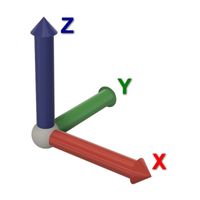 undefined Norder referenced this topic
undefined Norder referenced this topic
-
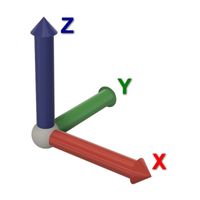 undefined Norder referenced this topic
undefined Norder referenced this topic
-
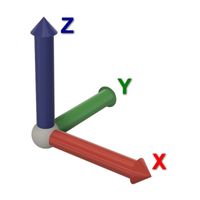 undefined Norder referenced this topic
undefined Norder referenced this topic
-
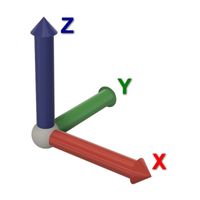 undefined Norder referenced this topic
undefined Norder referenced this topic
-
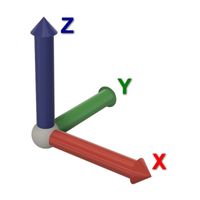 undefined Norder referenced this topic
undefined Norder referenced this topic
-
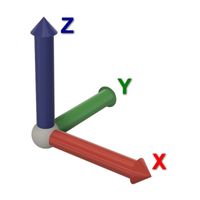 undefined Norder referenced this topic
undefined Norder referenced this topic
-
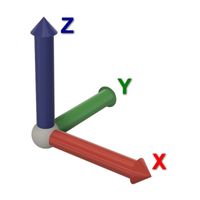 undefined Norder referenced this topic
undefined Norder referenced this topic
-
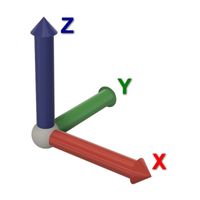 undefined Norder referenced this topic
undefined Norder referenced this topic
-
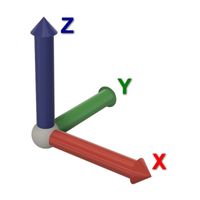 undefined Norder referenced this topic
undefined Norder referenced this topic
-
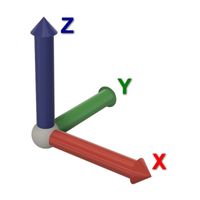 undefined Norder referenced this topic
undefined Norder referenced this topic