LIS3DSH Accelerometer not detected on Duet 3 6hc - How to?
-
Can someone help with configureing accelerometer?
I have followed the documentation on each point I think.. How ever I am not sure if I should route the CS cable somewhere else as the picture in docs show.. It shows a duet 3 mini I think.
Am I supposed to use all the TEMP doughterboard pins or also some others? I am confused
Second picture is from the docs


-
I added a 510 ohm resistor to the SDO and now it detects the meter
-
 undefined pro3d has marked this topic as solved
undefined pro3d has marked this topic as solved
-
Just an update. This was all very simple when using the inputshaper plugin! Great work guys
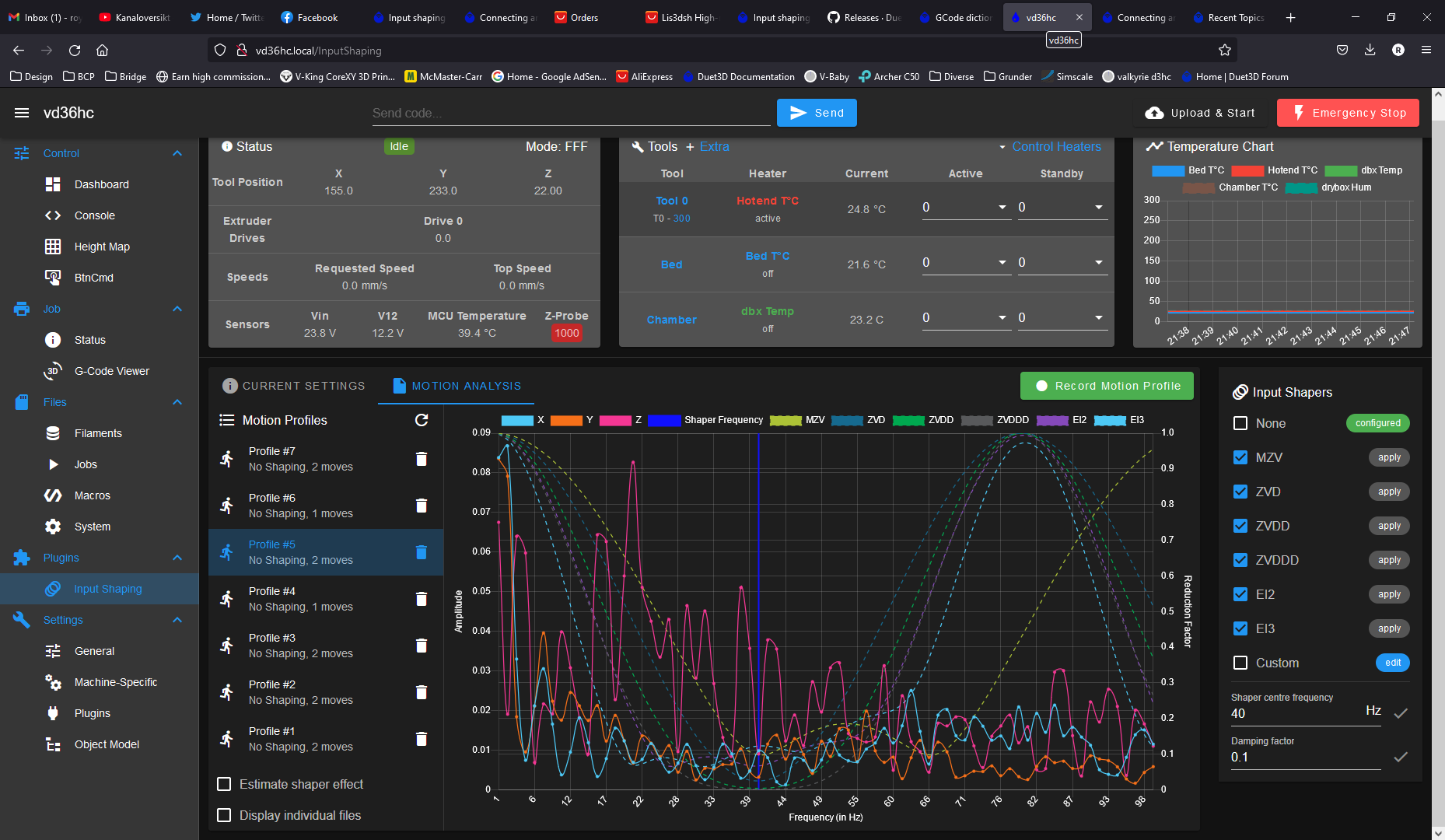
-
@pro3d my printer is very large. The distance from the mainboard to the accelerometer is approx 5 meters. Will the ribbon wire in your pictures work?
thanks for any assistance,
David -
@damaged_goods Unlikely. A shielded twisted pair cable would be better. USB3 cables are often recommended but those aren't available at 5m lengths.
-
@damaged_goods if your main board is a Duet 3 then a CAN-connected accelerometer board would be more suitable. We're planning to release one soon, or if you can't wait you can use a TOOL1LC board.
-
@Phaedrux Thank you
-
@dc42 Thanks David. I can wait
