PanelDue 5i White Screen
-
No but it does give a GUI to see some more info.
Do you have a raspberry pi to check with perhaps?
-
@phaedrux I'm going to try borrowing my dad's windows computer.
-
@conradhoshall If there is still nothing showing up after doing an erase/reset while connected to USB than we'd have a better idea if the paneldue is failing or not.
-
@phaedrux I got on a windows computer, got BOSSA downloaded. The GUI is working fine. Unfortunately, the Bossa port is not visible in device manager and the PanelDue is not visible in the BOSSA GUI. I've tried all the USB ports. The PanelDue lights up while plugged in but will do nothing else. I've done an erase and reset while plugged into USB and there is no reaction whatsoever; the PanelDue continues to show white screen and doesn't even flinch during erase and reset.
-
Thanks for patiently testing. When and where did you purchase the PanelDue?
-
@phaedrux I purchased it from Filastruder about 2 months ago.
-
Please send an email to warranty@duet3d.com and CC your reseller. Include a link to this forum thread and the details of your original purchase. You'll receive a reply with a form to fill out.
-
@phaedrux Ok, I'll email them. Thanks
-
Closing the loop on this:
I have checked the return, and here’s what I’ve found:
1.) Upon initial power up, a white screen and no firmware loaded
2.) I then flashed the firmware, as was requested on the forum
3.) The Paneldue 5i now works normally, I tested it with both 4 pin and 10 pin connections, photos attached.
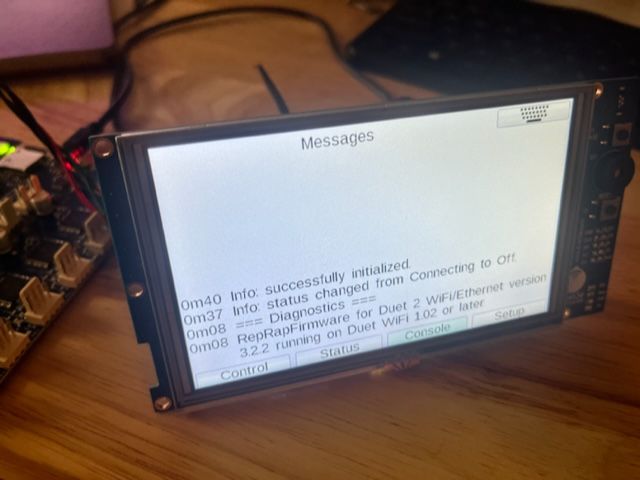
-
@elmoret Thanks for your help on this. I recently purchased a high quality micro USB cable to make sure that that wasn't the issue. It turns out that it was. I think my old cable was damaged and that's why I wasn't able to connecct.
I really appreciate this team's patience. -
 undefined Phaedrux marked this topic as a question
undefined Phaedrux marked this topic as a question
-
 undefined Phaedrux has marked this topic as solved
undefined Phaedrux has marked this topic as solved