Extract temp to external display
-
Done and still no go. Is M918 P2 enough to initialize the display?
-
https://docs.duet3d.com/User_manual/Reference/Gcodes#m918-configure-direct-connect-display
Maybe check the contrast parameter
That is different to mine..... -
-
Tried another set of cables = no go
Is it maybe so that there is no firmware, if so what files do I need?
-
@tecno
Maybe swapped wiring?
Check if EXP1 + EXP2 on board and the display are plugged in correctly. -
@tecno
This is what it looks like in my menu folder
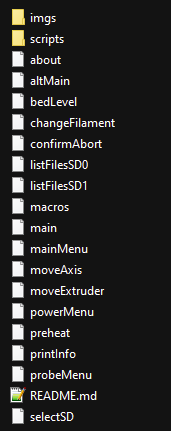
-
Cables are inserted OK . My menu folder is like yours.
Did you ever load in FW in your display board?
-
-
Tried those settings also, next to be a pin detective and see if there is something in wireing.
Thanks for help, appreciated.
Will try more tomorrow.
-
Pinout seems to be OK.
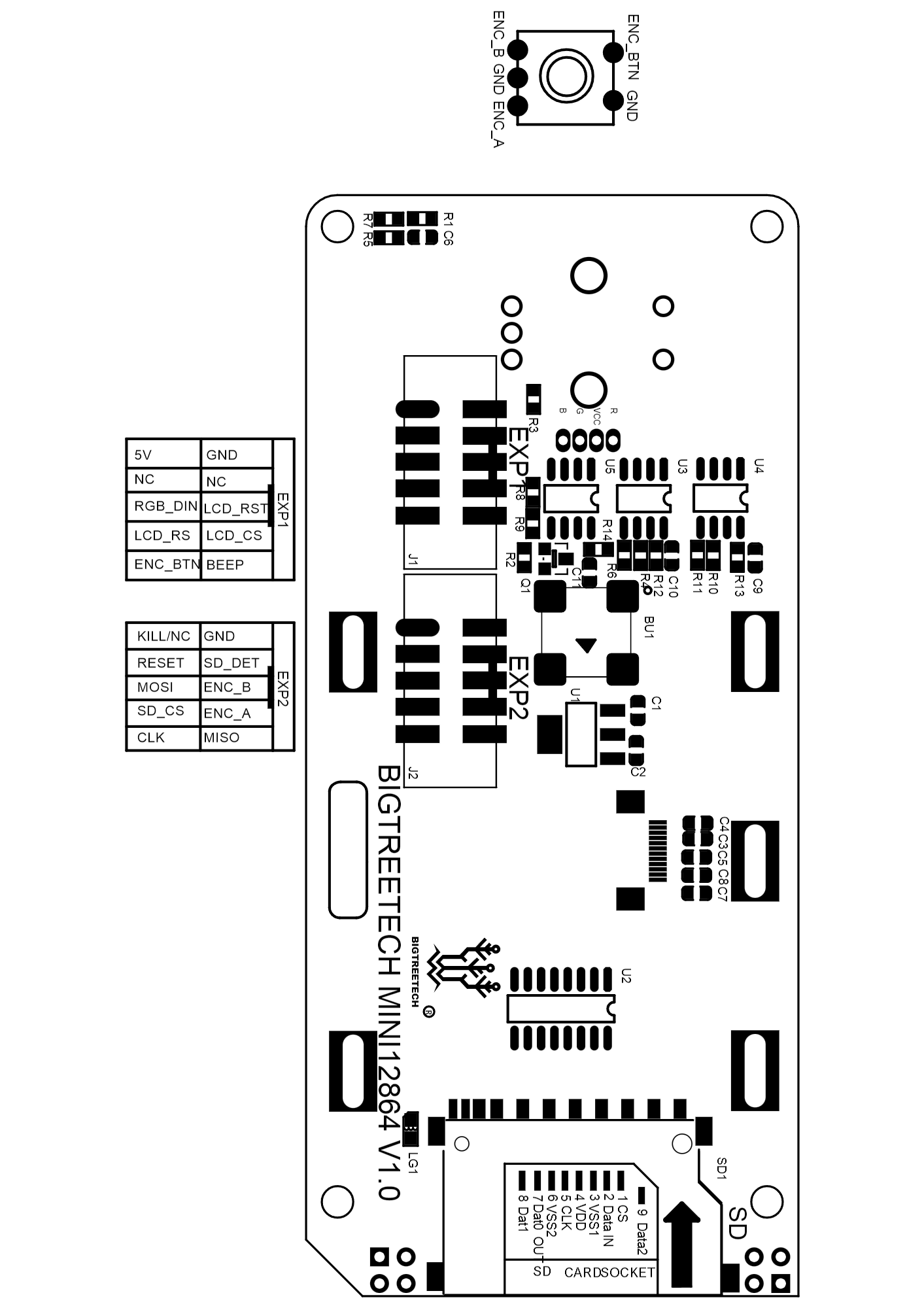
Is this display 5V and not compatible with Mini5+ ?
-
Why is there no DISPLAY in the left menu?
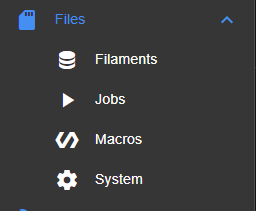
-
@tecno
It's under System. Have a look at the screenshot I have posted yesterday. -
@tecno did you get it working?
-
Unfortunately no
-
Is there anybody out there (Pink Floyd) that can help me?
-
@tecno
Can we have some picures of the wiring? -
@DIY-O-Sphere
Std 10 pin cables Exp1 to Exp1 and Exp2 to Exp2
-
Had a look again on how cables are keyed as I did not get any life at all. F-ng assembly from the chinese as turning cables 180° I now get backlight and encoder lit up but nothing on screen.
-

-
@tecno
As far as I can tell from the picture, turning is required for exp1 but not for exp2.