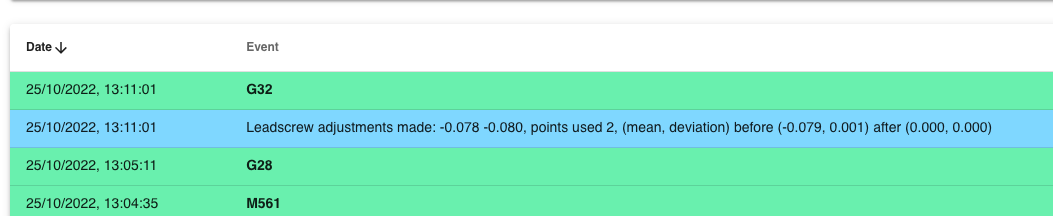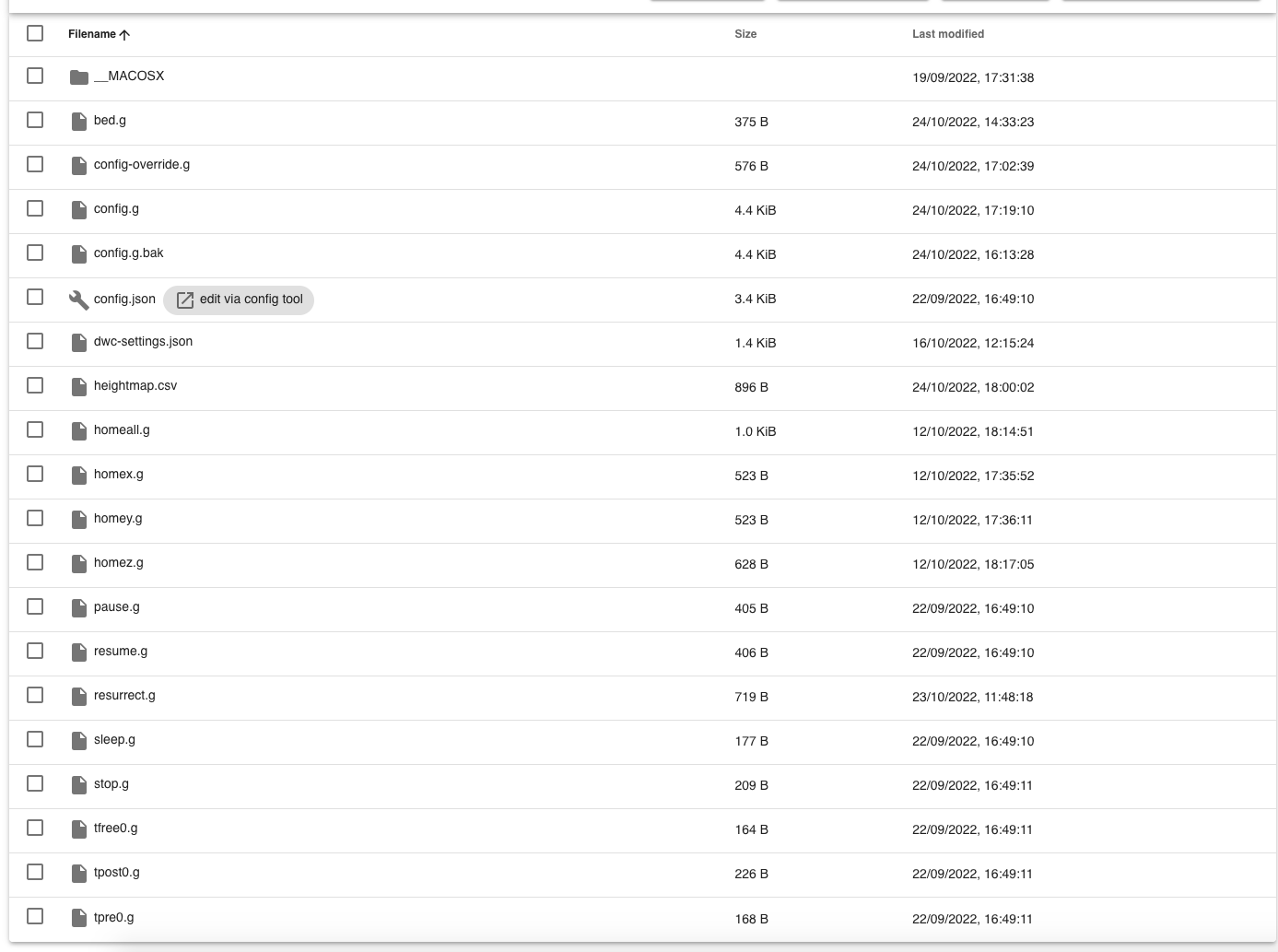M140 P0 S55 Error: Invalid password!
-
@Dizzwold you must have a G29 somewhere in your files as that's what will do the 9x9
-
Isn't that under M557 Z-Probe in config.g ?
; Z-Probe M574 Z1 Z1 S2 ; set endstops controlled be probe M558 P8 C"^!121.io0.in" H5 F120 T6000 ; set Z probe type to switch and the dive height + speeds G31 P500 X-46 Y-19 Z2.48 ; set Z probe trigger value, offset and trigger height M557 X19:244 Y-2:304 P9 ; define mesh grid -
@Dizzwold M557 sets the grid size. G29 does the actual probing
-
I was under the impression that you have the grid size and probe points in Z-Probe M557 in config.g, like I currently have and then you just send G29 from the DWC console?
-
@Dizzwold yes, you can call G29 from the console or from within a marco or job
-
That's what I'd done.
The last 2 screenshots, the top one, I did M561, G28, G32, followed be G29 @ 17.24.11, you can see the spinning Blue Send Button.
I ran 1 full scan of 9 x9 probe points, then immediately started a 2nd scan. Half way through the 2nd scan if gave the G29 Network Error in DWC @ 17.34.26 and continued to finish the 2nd scan.
I wanted to show that I was sending all the correct command codes in sequence and show how and when the error was popping up.Please correct me if I'm doing this wrong, and this is why I'm getting the issues.
It's just weird that it will complete a full scan, then for unknown reasons start a 2nd scan, then halfway through the 2nd give the error?
-
@Dizzwold do you have a mesh.g file?
-
No, I've just been reading that, but don't see how to build one.
Do I go into system directory click New Directory, then build one from there?
-
@Dizzwold you don't need one. i just wanted to make sure you hadn't made one
-
-
With havijng the bed.g now focusing on the leadscrew positions, is this now automatically adjusting the leadscrew /motors to level the bed across the 2 points?