BLTouch not communicating with my 3 mini
-
Hello all, I am seeking help for my BLTouch. I have a duet 3 mini and on machine startup, the probe does do the double deploy/retract but any attempt to deploy or retract using M401 and M402 gcodes does nothing and produces no errors. It started acting up by deploying but not retracting and sometimes continually deploying and retracting. Now it is doing nothing, I tried different I/O pins 4,3,0, and 2 without luck.
here is a copy of my config.
; Configuration file for Duet 3 Mini 5+ (firmware version 3.3)
; executed by the firmware on start-up
;
; generated by RepRapFirmware Configuration Tool v3.3.13 on Wed Oct 12 2022 17:23:19 GMT-0500 (Central Daylight Time); General preferences
G90 ; send absolute coordinates...
M83 ; ...but relative extruder moves
M550 P"Ender 3 Ultra" ; set printer name
M918 P1 E4 F2000000 ; configure direct-connect display; Network
M552 S1 ; enable network
M586 P0 S1 ; enable HTTP
M586 P1 S0 ; disable FTP
M586 P2 S0 ; disable Telnet; Drives
M569 P0.0 S0 ; physical drive 0.0 goes backwards
M569 P0.1 S0 ; physical drive 0.1 goes backwards
M569 P0.2 S0 ; physical drive 0.2 goes backwards
M569 P0.3 S1 ; physical drive 0.3 goes backwards
M569 P0.4 S1 ; physical drive 0.4 goes backwards
M671 X-50:270 Y0:0 S10 ; define dual driven z-axis
M584 X0.0 Y0.1 Z0.4:0.2 E0.3 ; set drive mapping
M350 X16 Y16 Z16 E16 I1 ; configure microstepping with interpolation
M92 X80.00 Y80.00 Z400.00 E418.74 ; set steps per mm
M566 X900.00 Y900.00 Z60.00 E300.00 ; set maximum instantaneous speed changes (mm/min)
M203 X6000.00 Y6000.00 Z600.00 E3600.00 ; set maximum speeds (mm/min)
M201 X500.00 Y500.00 Z200.00 E2500.00 ; set accelerations (mm/s^2)
M906 X650 Y650 Z1200 E900 I30 ; set motor currents (mA) and motor idle factor in per cent
M84 S30 ; Set idle timeout; Axis Limits
M208 X0 Y0 Z0 S1 ; set axis minima
M208 X205 Y220 Z260 S0 ; set axis maxima; Endstops
M574 X1 S1 P"io5.in" ; configure switch-type (e.g. microswitch) endstop for low end on X via pin io5.in
M574 Y1 S1 P"io6.in" ; configure switch-type (e.g. microswitch) endstop for low end on Y via pin io6.in
M574 Z1 S2 ; configure Z-probe endstop for low end on Z; Z-Probe
M950 S0 C"io1.out" ; create servo pin 0 for BLTouch
M558 P9 C"io1.in" H5 F120 T6000 ; set Z probe type to bltouch and the dive height + speeds
G31 P500 X0 Y-20.701 Z2.5 ; set Z probe trigger value, offset and trigger height
M556 S50 X0 Y0 Z0 ; set orthogonal axis compensation parameters
M557 X10:200 Y10:210 s60:20 ; define mesh grid; Heaters
M308 S0 P"temp0" Y"thermistor" T100000 B4092 ; configure sensor 0 as thermistor on pin temp0
M950 H0 C"out0" T0 ; create bed heater output on out0 and map it to sensor 0
M307 H0 B1 S1.00 ; enable bang-bang mode for the bed heater and set PWM limit
M140 H0 ; map heated bed to heater 0
M143 H0 S180 ; set temperature limit for heater 0 to 180C
M308 S1 P"temp1" Y"pt1000" ; configure sensor 1 as PT1000 on pin temp1
M950 H1 C"out1" T1 ; create nozzle heater output on out1 and map it to sensor 1
M307 H1 B0 S1.00 ; disable bang-bang mode for heater and set PWM limit
M143 H1 S450 ; set temperature limit for heater 1 to 450C
M308 S2 P"temp2" Y"thermistor" T100000 B4092 ; configure sensor 2 as thermistor on pin temp2
M950 H2 C"out2" T2 ; create chamber heater output on out2 and map it to sensor 2
M307 H2 B1 S1.00 ; enable bang-bang mode for the chamber heater and set PWM limit
M141 H2 ; map chamber to heater 2
M143 H2 S100 ; set temperature limit for heater 2 to 100C; Fans
M950 F0 C"out3" Q500 ; create fan 0 on pin out3 and set its frequency
M106 P0 C"part fan " S0 H-1 ; set fan 0 name and value. Thermostatic control is turned off
M950 F1 C"out4" Q500 ; create fan 1 on pin out4 and set its frequency
M106 P1 C"hotend fan" S1 H1:2:0 T30 ; set fan 1 name and value. Thermostatic control is turned on
M950 F2 C"out5" Q500 ; create fan 2 on pin out5 and set its frequency
M106 P2 C"mother bourd" S1 H1:2:0 T45 ; set fan 2 name and value. Thermostatic control is turned on; Tools
M563 P0 S"Copperhead" D0 H1 F0 ; define tool 0
G10 P0 X0 Y0 Z0 ; set tool 0 axis offsets
G10 P0 R0 S0 ; set initial tool 0 active and standby temperatures to 0C; Custom settings are not defined
; Miscellaneous
M501 ; load saved parameters from non-volatile memory
M911 S22 R23 P"M913 X0 Y0 G91 M83 G1 Z3 E-5 F1000" ; set voltage thresholds and actions to run on power loss
T0
; select first tool
; end of config.g
And my deployprobe.g; deployprobe.g
; called to deploy a physical Z probe
;
; generated by RepRapFirmware Configuration Tool v3.3.13 on Wed Oct 12 2022 17:23:19 GMT-0500 (Central Daylight Time)
M280 P0 S0; deploy BLTouchAnd my retractprobe.g
; retractprobe.g
; called to retract a physical Z probe
;
; generated by RepRapFirmware Configuration Tool v3.3.13 on Wed Oct 12 2022 17:23:19 GMT-0500 (Central Daylight Time)
M280 P0 S90; retract BLTouchthanks in advance.
-
Has it ever worked?
Do the deploy and retract commands work if you send them directly?
M280 P0 S0
M280 P0 S90Sounds like the servo cable connection may be bad. Test the wires for continuity? Check the crimps?
-
It did work but, I got some water spilled on the board and It slowly got worse and worse.
I'm not sure if that was the problem because everything else works great and it did not start all at
one but it slowly started acting up more and more. I also do not think if water truly killed my I/O pin It would not have Killed all of them but just the one that was connected.
I rewired it with 3 in long cable and was very careful with my crips and still it did not work. -
@53581 said in BLTouch not communicating with my 3 mini:
I tried different I/O pins 4,3,0, and 2 without luck.
When you tried the other pins did you also change the config?
-
@Phaedrux Yes I did. Thanks for working with me!
-
@Phaedrux



That is my wiring. -
Do you have another BLtouch to test with, or another computer to test the BLtouch on?
Have you tested continuity on all those wires and crimps?
-
I was using a 3DTouch and I switch from that to a ANTCLABS BLTouch and it did not help.
-
@Phaedrux said in BLTouch not communicating with my 3 mini:
or another computer to test the BLtouch on?
you mean try it form a different computer via DWC? thank you!
-
The probe is doing it's self test on power up, so we know it has power and the servo and pin is functional.
That leaves the yellow servo wire being a potential source of the issue. You've tried it on several outputs. It seems unlikely that all would suddenly stop working, but who knows what the water spill has done.
On the chance that there was some contamination with the water causing a short, you could try unplugging the board and giving it a good cleaning rinse with IPA and then using compressed air to dry it off.
-
@53581
I tested my wires and they are good but I have not tried cleaning the board yet.
I have also test from different computer with no results. Thanks again.Also If the board is bad is there anybody that would repair it?
-
@Phaedrux
So I clean the board and above the lights on the board it pretty bad but it clean up very well and I could even tell anything was amiss when I was done. So what do I do from here just buy a new board or is there a way I can pinpoint it more? -
Is there something on the board that all I/O pins other than 5 and 6 have in common that could have fried?
-
If you had an oscilloscope you could check if the servo pin is sending out a signal.
Can you show some close up photos of the board?
-
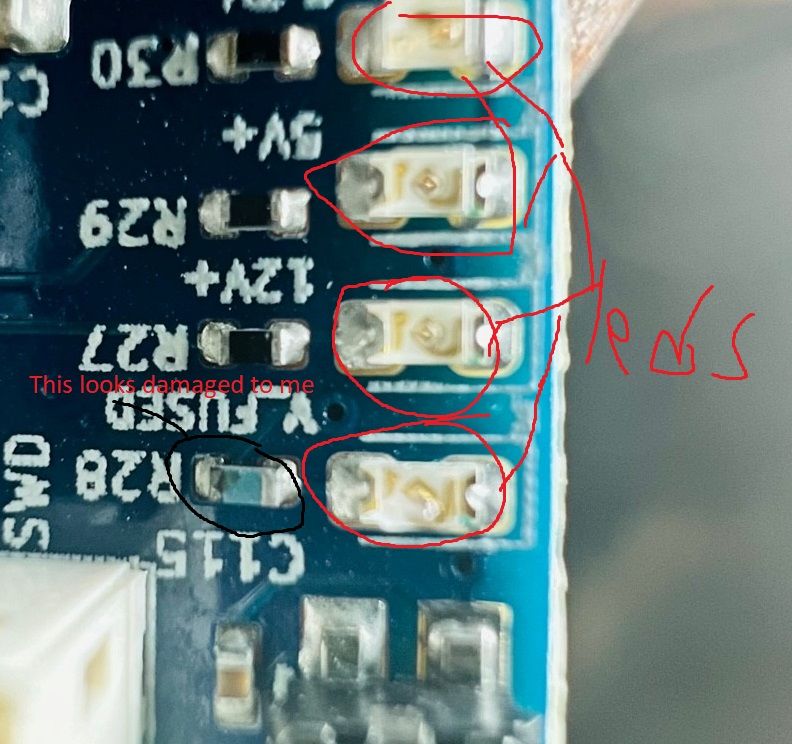
I don't know what that chip is though.
Does my config look fine? -
Do you have a multimeter you can use to measure the resistance on R28?
-
@Phaedrux Yes I get 9.9 kΏ.
-
all right I did figure out this problem finally. the deploy probe file was messed up, I'm not sure how it slowly got worse and worse but is now working! I do have one more question however, I am geting this error and I do not know what's wrong does anyone here have answer?
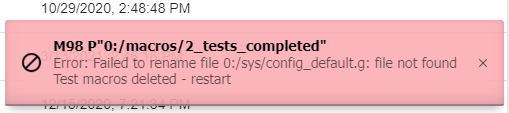
thank you for your help! -
You'd have to share with us the macro
2_tests_completedandconfig_default.gThe error message would make more sense in the context of those macros.
-
@53581 those are old board testing macros. You should not need to run them and can delete them.
Replace with a configuration from the config tool.