BLTouch not communicating with my 3 mini
-
I was using a 3DTouch and I switch from that to a ANTCLABS BLTouch and it did not help.
-
@Phaedrux said in BLTouch not communicating with my 3 mini:
or another computer to test the BLtouch on?
you mean try it form a different computer via DWC? thank you!
-
The probe is doing it's self test on power up, so we know it has power and the servo and pin is functional.
That leaves the yellow servo wire being a potential source of the issue. You've tried it on several outputs. It seems unlikely that all would suddenly stop working, but who knows what the water spill has done.
On the chance that there was some contamination with the water causing a short, you could try unplugging the board and giving it a good cleaning rinse with IPA and then using compressed air to dry it off.
-
@53581
I tested my wires and they are good but I have not tried cleaning the board yet.
I have also test from different computer with no results. Thanks again.Also If the board is bad is there anybody that would repair it?
-
@Phaedrux
So I clean the board and above the lights on the board it pretty bad but it clean up very well and I could even tell anything was amiss when I was done. So what do I do from here just buy a new board or is there a way I can pinpoint it more? -
Is there something on the board that all I/O pins other than 5 and 6 have in common that could have fried?
-
If you had an oscilloscope you could check if the servo pin is sending out a signal.
Can you show some close up photos of the board?
-
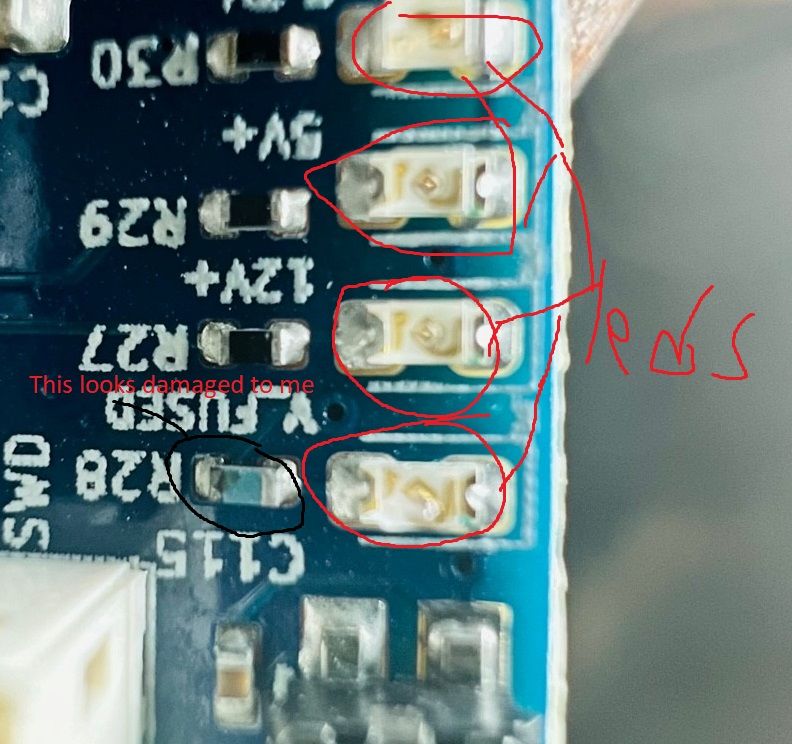
I don't know what that chip is though.
Does my config look fine? -
Do you have a multimeter you can use to measure the resistance on R28?
-
@Phaedrux Yes I get 9.9 kΏ.
-
all right I did figure out this problem finally. the deploy probe file was messed up, I'm not sure how it slowly got worse and worse but is now working! I do have one more question however, I am geting this error and I do not know what's wrong does anyone here have answer?
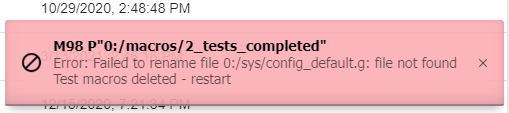
thank you for your help! -
You'd have to share with us the macro
2_tests_completedandconfig_default.gThe error message would make more sense in the context of those macros.
-
@53581 those are old board testing macros. You should not need to run them and can delete them.
Replace with a configuration from the config tool.
-
@T3P3Tony Ok, Thank you!